+ Google Docs Resume Templates
Writing your first resume can be scary and intimidating.
Sometimes you need a touch of something familiar, effortless, and trustworthy like Google.
Through Google Docs, they also give an easy solution to your resume writing problem by introducing resume templates, which come in handy if you have no clue where to start.
These things are extremely easy to use since some of them are inbuilt in Google, you can fill them out online, and most of them are free.
And the best part? Unlike Word resume templates, the whole thing doesnt get messed up the moment you make a single change to it.
In this guide, well lay out the details for you and show you:
- How to Make a Resume on Google Docs
- 10+ Free Google Docs Resume Templates
- 10+ Premium Google Docs Resume Templates
- Possible Issues with Google Doc Resumes
How To Create A Resume In Google Docs
First of all, you need to launch the Google Docs app . From the home page, click on “Template Gallery” and scroll down until you find the resume templates. Pick a template and start editing.
Expert Hint: The Google Docs resume templates above are accessible through the English language version of the Google Docs app. Heres how to change the language setting of your Google account: click on your profile picture in the top right corner > go to Google Account > select Data & Personalization in the menu on the left > scroll down to General Preferences for the Web section > select Language > change the default language to English.
Heres the thing
The first five resume templates for Google Docs on our list are available via Google Docs template gallery:
Best Resume: Free Google Template
If you are looking for a muted, yet memorable resume design, this self-proclaimed Best Resume template by The Good Docs hits this requirement. Featuring a purple sidebar and text highlights, this resume template instantly draws the eye to your skills and any other type of information youll decide to spotlight in the sidebar area.
Read Also: What To Put On A Summary In A Resume
All The Information Google Docs Resume Template
Whos it for: a professional switching careers
Creator: Hloom
Where to find it:Hlooms website
Price: Free
This is the perfect resume template if you are planning to switch careers after a long time of following a certain professional path. In this case, you want a resume that highlights your greatest skills and emphasizes your career objective in a professional and lengthy manner. If you have more quality than quantity in your work experience and education and want extra room to properly describe how much value you added to each organization you were part of, All the information helps you list…well… all the information!
Get A Custom Google Resume Template For Free
![30 Google Docs Resume Templates [Downloadable PDFs]](https://www.masterresume.net/wp-content/uploads/30-google-docs-resume-templates-downloadable-pdfs.jpeg)
It is time to discuss the benefits of our cute template-making company. We work hard to ensure the high-quality templates and usability of the website. However, they are a few additional important advantages:
- Original design. We hire professional template designers to ensure the 100% uniqueness of each template. Keep in mind that we do not use any references nor examples. Hence, you will find a relevant resume template of a unique design
- The simple working process with our editable and printable templates. You can adjust a resume template using Google Documents. The editing process of an indesign is fast and simple so it does not require a special knowledge base
- No limitations. We allow you to edit, download, and print our templates. Use the format that fits you or transfer the template to a printing house. Forget about paying for the additional services
- Online feedback. You can contact us via email if you have any questions. We are always ready to assist you in choosing a proper google template.
Do not hesitate to pick up a relevant Google Drive resume template. We are planning to launch a premium resume template collection. Hence, you would better get our google templates for free right now.
Don’t Miss: How To Write Remote Work On Resume
High School Resume Template On Google Docs
High school settings are surrounded by various personals, teachers, school officers, students, and others. A high school teacher need to present himself/herself as a professional teacher and thus his/her resume should the way it is supposed to be too. The followings are some samples of resume that is more concentrated on high school settings. The first one is named simple because it uses only three colors and are arranged very rigidly. The photo is presented in a grey scale mode, enhancing that he/she is more concerned on his profession rather than exposing his/her personality. The next one comes with vivid color, telling how a welcoming personality is a wonderful asset for educational purposes. The last one is for a high school graduate students who want to expose his/her experience during his/her education pursue.
Elegant And Modern Google Resume Template
Younger folks will likely appreciate this hipsterish design of . The muted color choice feels modern and sleek. Plus, it slightly reminds me of the urban lofty design aesthetics, popular among startup office spaces and coffee shops, catering to the folks working in them. Otherwise, this resume looks classy, but with a slight twist. It places the Education section on the sidebar to save some space for longer work experience entries.
Don’t Miss: How To Make A Resume For First Job
Custom Resume Templates Compatible With Google Docs
Many more resume templates are compatible with Google Docs. Weve gathered some of the best.
As with Google Docs resume templates, each of the following templates is formatted to get past applicant tracking systems , software that filters applications for hiring managers.
Just click the link under each one to instantly copy them into your own Google Drive. Better yet, nearly all of these options include matching custom-made cover letter templates as well.
Orange Resume Template For Google Docs
Do you have a big, energetic personality and want it to come across in your job application? In this case, try out this Bright Orange resume template. Featuring a headshot in the header area and interesting fonts, this resume design is guaranteed to be one of the most memorable ones. A slight disadvantage is that this template uses a big font size. But you can easily adjust that if you need to accommodate a longer work experience section.
Don’t Miss: Is Lying On Your Resume Illegal
Florence Nightingale Nurse Google Docs Resume Template
Whos it for:Nurses, paramedics, doctors
Creator: DesignStudioTeti
Where to find it:Etsy
Price: $8.57
This crisply clean resume reminds us of the clear hospital beds: which makes it perfect not only for nurses but for all medical professions. The simple black and white is minimalistic and professional and showcases your best abilities and experiences. The education section has been replaced by Licenses & Certifications. This resume also comes with an Expertise section, so its simple to edit in your own information without trying to change the structure of the Google Doc resume template and creating a whole mess!
How To Use A Google Docs Resume Template
Google Docs is a free online word processing app you can access with a Gmail account. If you are all set here, follow these instructions to use your free resume template:
All the changes you make will be saved in real-time. You can also roll back to an earlier document version if you didnt like the current version.
To do that go to File > Version History > See Version History. You can then see all your edits done in the current version and easily switch between them:
Once you are done, save a fresh copy and enable link sharing with others. This way you can send a private document copy to a recruiter. Or download a Word or PDF version of your resume to forward via email.
Read Also: Is It Worth It To Pay For A Professional Resume
How To Write A Resume In Google Docs
A resume is integral in a job hunt. In an article from The Balance , they explain that a resume is a basic summary of qualificationssuch as educational background and work experience. So, whether youre applying to be a teacher, chef, or engineer, a resume is important for your application process.
Google Docs works great for making a resume with minimal hassle. If youre not yet familiar with this app, then go ahead and read our simple tips just below.
Minimalistic Google Docs Resume Template
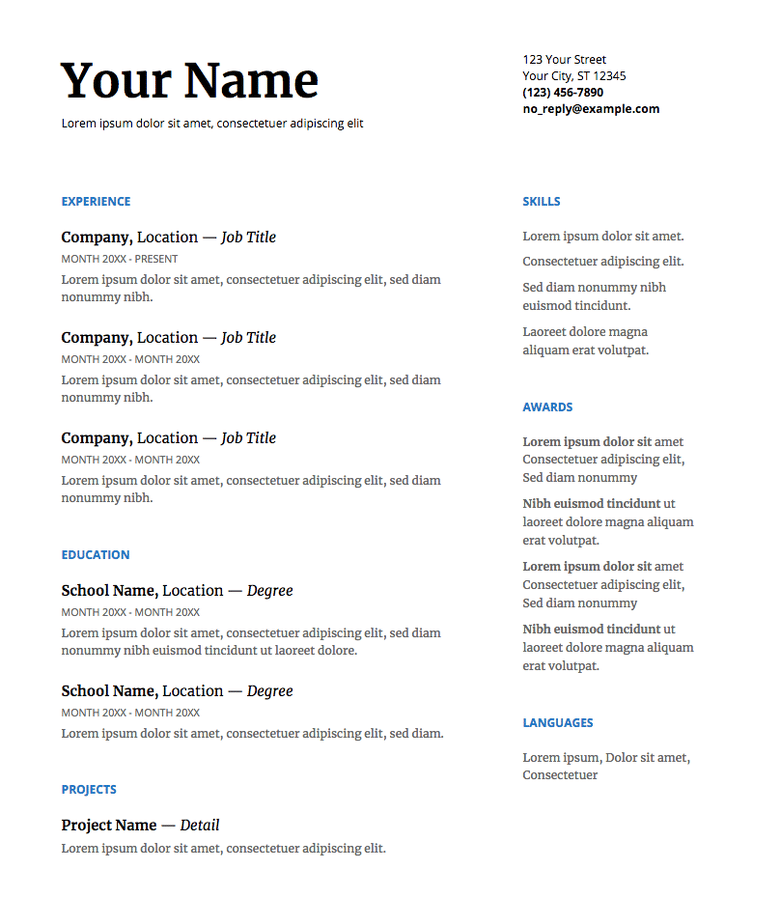
Heres another no-frills option for people who value simple resume designs. This black and white resume template from Career Reload skips graphical elements to provide you with more space for listing all your career details from your most marketable skills and core competencies to nice-to-have add-ons such as interests and a professional bio.
Don’t Miss: How To Write Resume For Teachers Job In School
What Should I Do To Get Your Free Resume Templates
We do not obligate you to give us anything in return. Our mission is to let you nail the interview using a modern custom resume template. Therefore, we hire professional designers and template editors. You no longer need to pay for the original google templates. Nevertheless, you can help our thegoodocs.com service become more popular. If you end up satisfied with the best quality of the template, do not neglect to specify a link to our website. It will help us encourage more users and provide everybody with a free google resume template.
Baio: Modern Google Doc Resume Template
Weve decided to kick off this list with a less traditional resume design. Featuring a black background and yellow secondary color for text highlights, Baio template from Freesumes is a rare combination of elegance and effectiveness. You have ample header space to fit in your headshot, contact details, and a professional title. Plus some extra room for a formal resume objective or a resume skills summary and your career progression details.
Don’t Miss: How To Delete Resume From Linkedin
How To Make A Resume On Google Docs
Tips
- If your Google account is linked to a company or educational institution, you may have to click the General tab before you can see each Google Docs resume template.
- If you dont see the Resumes category, check your display language is set to English. This can be done under Language in your Google Drive settings.
- Finally, be aware that Google Docs isnt a resume builder. You still need to type out your resumes information once youve opened your template. However, there are plenty of quality resume builders online if youd like to save time writing your own.
Apply Some Finishing Touches
Before mailing your application, remember to always double-check the contents of your resume . Also, insert an ID-style photo of yourself in one of your resumes upper corners. Add your picture by going to Insert > Image.
And that does it for our tips! Just remember what youve read and youll have no trouble creating an effective resume using Google Docs!
Read Also: What Information Do You Need On A Resume
Google Docs Resume Templates Simply Not Cutting It Try A Free Resume Builder
Even though Google Docs resume templates look awesome and are easy to work with, they dont offer much flexibility in layout. You make a small change to a section, and the whole thing gets messed up!
If youre looking for a better resume experience, you mustnt look very far.
A resume builder, unlike Google Docs resume templates, allows you to rearrange and optimize the layout of your resume and gives you real-time feedback on how to improve its content.
Novorésumé comes with all sorts of designs, from professional to creative, and guarantees you to stand out among all the resumes in the application file.
And to put the icing on the cake? You get twice the value from a free Novoresume template than from a paid Google Docs resume template.
But dont take out word for it!
Give Novorésumé templates a try and see what all the hype is about!
+ Cv Templates For Google Docs
The problem with making a CV begins when you realise you spent hours trying to find a great looking Google Docs CV template. Our gallery eliminates this issue for good.
Stats dont lie:
Out of 4.3 billion users of the Internet worldwide, over 1.2 billion have an active Gmail account and, by extension, access to free Office Suite from Google.
One in four Internet users could be interested in using Google Docs CV templates.
Its really hard to find good quality stuff.
Thats why weve looked into every nook and cranny to bring you a selection of CV templates for Google Docs that are worth your time.
In this article youll see:
- Simple steps to Create a CV in Google Docs
- Handpicked selection of CV templates for Google Docs.
- Practical tips on where to find the best ones.
- Expert hints on CV writing and using Google Docs.
Save hours of work and get a CV like this. Pick a template, fill it in. Quick and easy. Choose from
What users say about ResumeLab:
I had an interview yesterday and the first thing they said on the phone was: Wow! I love your CV.PatrickI love the variety of templates. Good job guys, keep up the good work!Dylan My previous CV was really weak and I used to spend hours adjusting it in Word. Now, I can introduce any changes within minutes. Absolutely wonderful!George
You May Like: Online Free Resume Maker
Bold Google Docs Resume Template
As the name implies, this uses a rich emerald green color to accentuate the main resume sections header area, work experience, education, skills, and certifications. The two-column design also helps pack more information in your resume without making the document look crowded or hard to read. You can also easily add extra work entry sections if you use fewer or shorter bullet points.
Modern Writer Google Docs Resume Template
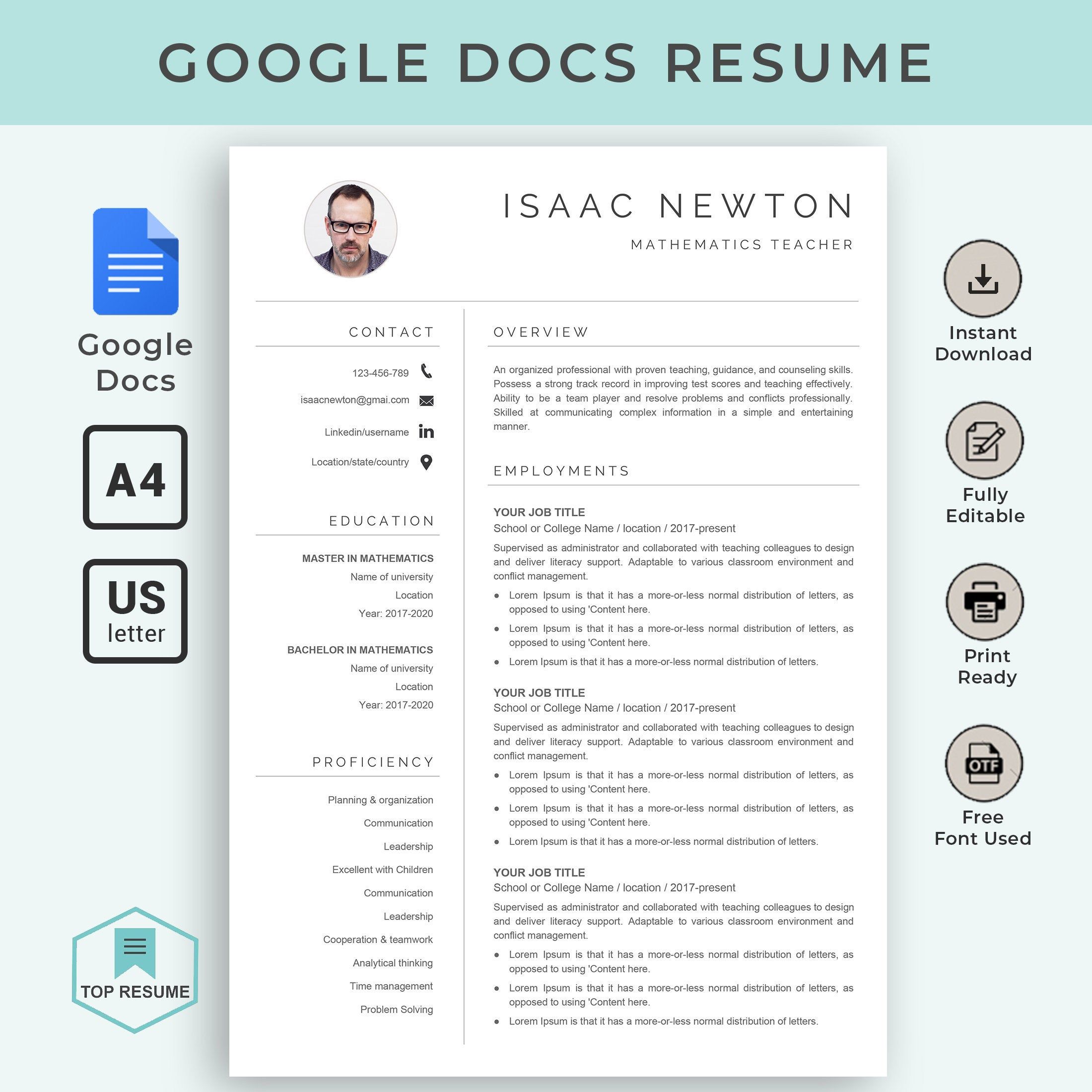
- Make your own copy of the Modern Writer template to get started.
With its mix of fonts and splashes of bright color, the Modern Writer resume template for Google Docs is both creative and technical.
This template is ideal if you work in product design or tech, and want to give your application a distinctive appearance while highlighting your technical skills.
Read Also: Restaurant Manager Job Description Resume
How Do I Keep My Resume Ats
All of our resume templates are optimized for ATS, but there are a few simple things you can do to keep it that way. Dont add complicated elements like tables, text boxes, images, charts, symbols, or downloaded fonts, and keep information out of headers and footers. Feel free to change the basic layout, font, and formatting if you want, but keep it simple and consistent if you do. For a more detailed rundown, check out our tips on getting your resume past ATS.
How To Use Resume Templates
The action algorithm to use the templates is simple by providing all individuals with an opportunity to enjoy the benefits of the online platform. You can follow such kind of specific steps to make sure of this including:
The templates can allow you to develop even complicated files needed for specific areas of activity involving creative professions. The acting resume template Google Docs will provide you with an opportunity to receive the desired role in the theater or advertising campaign to become famous and obtain recognition of the wide audience.
This approach is the best method for you to develop and improve your knowledge after getting a new position thanks to high-quality CVs. The lack of experience in this area of activity should not become a prerequisite to give up career growth and achieve new heights in the professional field of activity.
The use of student resume template Google Docs can provide you with the necessary skills in this area by giving an ability to set new goals and achieve them. You should focus on the benefits of the innovative progress in the form of online templates for creating different types of files. It is your way to share data about success in a certain field through the description of the achievements.
Read Also: Resume-now.com Reviews
More Google Resume Templates To Try Out
Havent found what you fancy yet? Well, our Freesumes design team did try our best to create the above set of free modern resume templates for Google Docs. Still, we dont want to leave you hanging. Hence, here are 5 more standard options you get with your Google Drive account.
You can find these official Google Docs resume designs within your Google Drive account under Template Gallery Resumes.
Blue Side Google Docs Resume Template
Whos it for: Management and
Creator: Hloom
Where to find it:Hlooms website
Price: Free
This template is a play on the blue and black, but its accent color gives it a more polished look. Whats interesting and different about it is the way the years are listed, which resembles a CV but has the length and purpose of a resume. This is a great two-toned template for professionals with a lot of work experience under their belt going for that extra carrier push. This template takes you to the finish line.
You May Like: How To Write A Resume For A Scholarship