How To Write A Resume
Now that you have an awesome resume template, you dont need to stare at a blank page. All you need to do is fill in the gaps in that template. But considering how important a resume is, you may be completely at lost what information to put and how to format it.
For this, we wrote a very detailed guide explaining all the facets of writing, styling and formatting your resume. Below youll find a quick recap to help you get started with resume writing.
Every resume should include the next key sections:
- Header: list your contact information and add a headshot .
- Professional title
- Quick resume summary/objective or career statement. This can be also replaced with a professional bio or About me.
- Work Experience
- Optional: hobbies, interests, languages, volunteering experience.
Start with brainstorming a compelling resume objective a quick paragraph communicating your career narrative and summarizing your goals. To create a quick one, just apply the following formula:
Education or Experience + Skill + Goal
Family lawyer with ten years of trial experiences,specializing in child custody and estate probate cases,looking for a senior partner position in a legal company.
Organize your work experience. List your employers in reverse chronological order. Each entry should include employment date, job title, company name and key responsibilities/achievements listed in bullet format.
Bold Single Page Resume Template
What if you don’t need or wish to include your picture? This one page CV template is an attention-grabber with your name in one column. Stand out with this unique resume template one page design.
This single page resume template also includes a cover letter. You can edit it in MS Word and Illustrator.
This one-page resume option is clean and super easy to customize. The bold typography and simple layout make this simple one-page resume a standout choice. Put your best foot forward on your past career and educational experiences.
- editable in Illustrator, Photoshop, InDesign, and Microsoft Word
- icons included to customize for your own experience
- includes an extra cover letter template for a personalized introduction when needed
One Page Resume Templates Word
Employers Don’t Always Read a Full Cover Letter or Resume. Keep It Brief yet Professional Using Template.net as Your Resume Builder. Using Free One-Page Resumes in Microsoft Word Document or InDesign, You Can Customize Your Professional Resume Smoothly. That Includes Listing Your Job Skills in CV Format or Biodata Format.See more
Don’t Miss: How To Write Certifications On Resume
Modern Two Column Resume
The Modern Two Column Resume is a great sample one-page resume. It’s also an example of how you can use templates to skip ahead while building a resume. This single page resume template has the placeholders you need to remind yourself of the key items to include on your resume. Again, it’s all about using these placeholders and simply substituting in your own details to customize it for your job posting.
- five color palettes included for a variety of design options
- one-page resume template includes Microsoft Word and Adobe Photoshop file formats
- profile picture placeholder helps the hiring manager familiarize themselves more easily
Can I Make A Resume Without Design Software
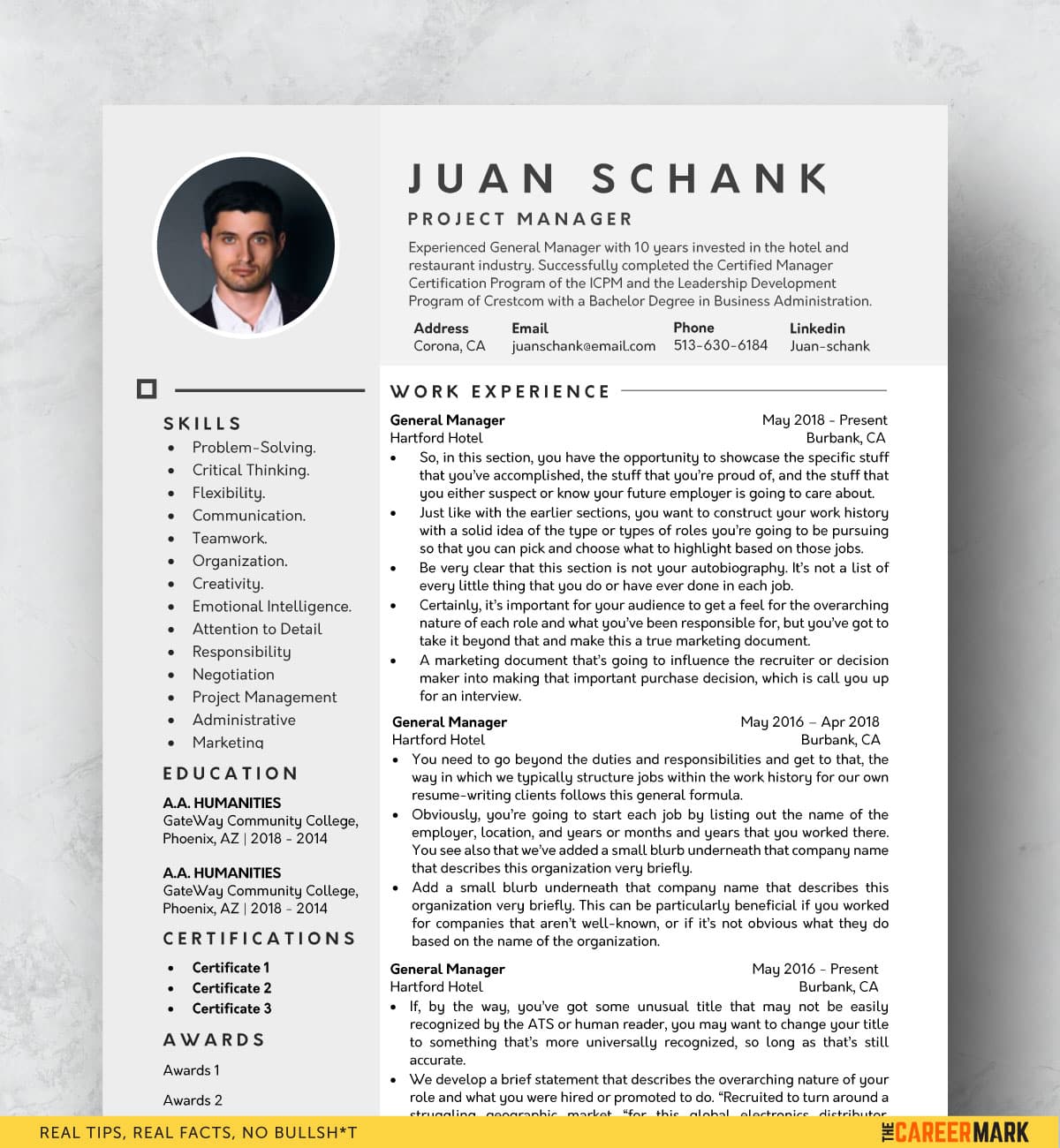
Short answer: yes. You don’t need an advanced graphics editor or design know-how to create a stunning CV or resume. A text editor like Microsoft Word is all you’ll need. Just find a one page resume template for Word and get started.
Note: it’s advisable to always save your resume as a PDF file. This way the file can always be opened and viewed the way you intended, regardless of device type.
Read Also: How To Hand In A Resume Teenager First Job
Clean Resume/cv Volume 8
This single page resume template is another clean and minimalist choice. Customize this one-page resume template with Microsoft Word or Adobe InDesign. One of my favorite features of this option is the line charts that show proficiency in key skills. Just customize that section with your own skills to show the hiring manager what sets you apart.
How To Start Writing A Cv Read The Job Offer Carefully
In every official recruitment process, or at least the vast majority, the candidate is required to send a CV. Based on the information contained therein, the employer or HR specialist checks whether the candidate meets the specified requirements, and if so, the person is invited to an interview. After this stage of the recruitment process, a decision is taken to recruit the candidate. The sectors and jobs are different and therefore the requirements for candidates vary. Why do I mention this and why is it so important? I wanted to remind you that there is no single template, no single universal document, no CV template designed and adapted for all jobs. The CV is the answer to a specific job offer. Remember to adjust your CV to the chosen job offer.
How to do that? Compare the required competences to your skills. If the requirements and your competences coincide, that means only one thing, you are the right person for the job. Use similar vocabulary, phrases from the job offer while writing your CV, it will make you well understood and appreciated as their perfect candidate. Your CV should be consistent. Your experience, skills and interests must be compatible with each other. What else can you do? Even if there is no direct request in the job offer, consider writing a cover letter. Attach a cover letter to your CV template (we have ready-to-use templates, general examples for selected positions.
Also Check: Real Estate Resume With No Experience
Look At Rectangular Frames
You might notice, looking at your InDesign template file, that a lot of content appears to be sitting in “boxes.” Well, these are called rectangular frames. They do just what they appear to dothey “hold” content.
So, looking at our template, we’ve got a whole host of rectangular frames. They hold everything from text to shapes to “empty” placeholder frames, ready to hold images.
Let’s try that. Using the Selection tool, select a rectangular frame. We’re going to add an image to this frame.
Then go to File > Place and choose an image from your computer. In this demonstration, we’ll use this stock image from Envato Elements.
InDesign then inserts this image into the rectangular frame for us.
You can then use the Selection tool to select and move these rectangular frames.
Edit Text In Adobe Indesign
Next, let’s edit some of the text. Most InDesign resume templates come with some sample text that requires editing.
Thankfully, this is an easy process. Start by selecting the Type tool from your Tools panel. Then, click on the text that you’d like to edit. You’ll notice that the rectangular frame becomes visibly active. Just type or delete as you would in standard word processing software.
One thing to note here: the text will depend on the size of the rectangular frame. So, if you resize the frame, the text can occupy more or less space. Use this technique to resize columns of text, headlines, and more.
Recommended Reading: How To Make Resume In Phone
Clean Single Page Resume
This single page resume template is all about out-of-the-box thinking. It makes bold choices such as 3D effects, shadows, charts, a mini-infographic, and icons. Speaking of icons, the package includes over 200 glyph icons you can use for your other projects. If you’re applying for a job that requires you to be audacious and daring, then spring for this one page resume template download.
Plan Your Resume Content
When you’re making your resume, you need to, of course, know what you’ll be including. So what you need to do before anything else is list down information ranging from your education to your skills and hobbies. This will have to include any prior experience if you have any. When you have your list, carefully assess what you feel are essential in your resume.
Recommended Reading: Examples Of Resumes And Cover Letters
A Modern Template Strong Colours
Elegant, stylish two-column professional résumé template with navy blue and gold accents. You can easily replace the colours used with others. Are you applying for an office job? Are you a salesman, a manager? This is the perfect CV template for you. The versatility of the template allows to use it for many different positions.
Cv Templates For Every Career
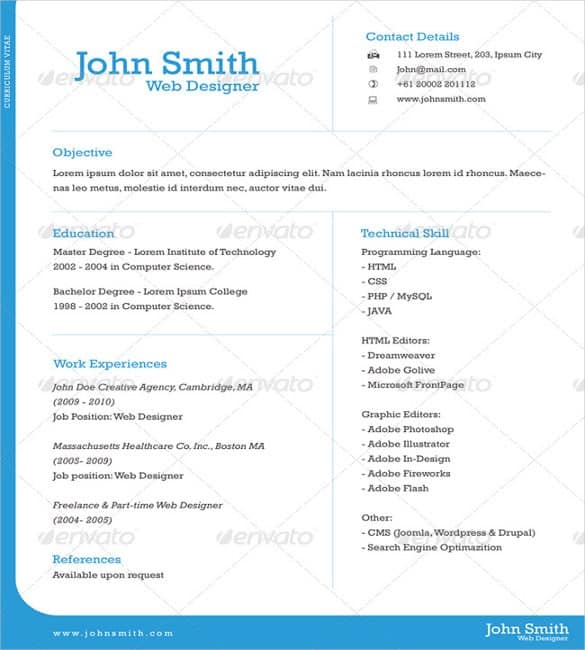
As a candidate, you are a unique individual with the skills and experience to get the job done. So why shouldnt your resume be just as interesting as you are? When it comes to convincing an employer to hire you, your resume is the best way to tell your story and make a strong first impression. Thats why weve curated a collection of dozens of expertly-designed CV templates to fit a variety of fields and career levels. To make choosing a template even easier, weve divided our collection into five types: professional, modern, creative, simple and basic. These groupings offer a great starting point to explore the CV templates best suited for your field. Then, if nothing catches your eye, try another collection to find the right style and add your personal flair.
You May Like: How To Fill In Employment Gaps On Resume
What To Include In A One
Fitting your resume on one page means carefully choosing what qualifications and expertise to highlight. Here are the sections to include:
-
Contact information: This is an essential part of any resume that doesn’t change much, even in a one-page version. Write your name, phone number, street address, email address, professional handles for career-focused social media and a link to your website or online portfolio.
-
Summary statement or objective: Use this area to state your job objective and give a professional summary that describes your skill set in one to two sentences.
-
Most marketable skills: Match your skills list closely to the job posting. List five to six of your strongest qualifications that you can describe in more detail under your experience section.
-
Top experience: You can limit your experience to the top two or three jobs and spend page space describing those roles in four to five detailed bullet points.
-
Education: Give the name of your degree on one line and the college and years you earned your degree on the line underneath.
-
Relevant extras: It is not necessary to include personal details like . Choose awards and honours that underscore your most relevant qualification.
Related:How To Make A Resume
+ One Page Resume Templates
First impression is the last impression is the motto of a good resume. While creating a resume, an individual focuses on standing out from the crowd. We bring to you the best templates that will help you stand out and make a unique impression that catches the eye of every viewer. The formats we provide our documents in include PDF and PSD, and the most commonly used is the MS word document format. You can also see Resume Templates.
Read Also: How To List Your Degree On Resume
Job Resume Timeline Template
Timelines are a great way to connect your past experiences as a part of your history. In this 1 page resume template, you can list your prior jobs and showcase the skills that you gained at each stop. If you’re looking for a one page resume template Word friendly, InDesign friendly, and more, give this one a look. This one pager CV format comes in many formats.
How To Create A One
Microsoft Word is one of the most common and user-friendly programs that many students and employees use in their every day lives. It is used to create documents such as letters and reports. For many fresh graduates and even seasoned employees, it is a tool that can be relied on to create or update their resumes. In this article, we’re going to look at some tips that can be applied in creating a one-page resume.
Also Check: Examples Of It Resumes
Layer Visibility In Adobe Photoshop
Here, on the left hand side of the Layers panel, you can toggle your Layer Visibility on and off. Note that this is temporary. You can go back and make this content visible again. This can be really handy if you want to temporarily remove part of your resume template.
You can also rearrange your layers. Click and drag on any layer to reorder it in the list of layers. Keep in mind that this can significantly change your layout. Think of it like physically putting pieces of paper on top of each other. How they’re ordered could change how they appear.
How To Make A Resume One Page
Students and professionals both have a lot of qualifications to add to resumes today. They have awards, certifications, projects, skills, etc.
But with this massive amount of experience, its difficult to write everything in a one page resume.
But here are some tips to answer your question how to make resume one page.
Also Check: What Is A Rental Resume
How To Quickly Format A One
After you choose the perfect one-page resume template, customize it to match your style. It’s simple to learn how to make a one page resume. Heres how you can easily edit one of our one-page resume templates with Word.
Note: In this mini-tutorial, we’ll be using the Envato Elements template, Bold Resume.
Senior Architect & Tech Lead
![15 One Page Resume Templates [Examples of 1 Page Format]](https://www.masterresume.net/wp-content/uploads/15-one-page-resume-templates-examples-of-1-page-format.jpeg)
- Boxed Navy 2 page resume sample
Try this design in our Online Resume Builder now!
- Trendy Design two page resume example
Try this design in our Online Resume Builder now!
- California 2 page resume sample
Try this design in our Online Resume Builder now!
- Miami two page resume sample
Try this design in our Online Resume Builder now!
Don’t Miss: What Should My Resume Look Like In 2020
Key Benefits Of Graphicriver
GraphicRiver has thousands of beautiful resume templates that you can buy individually. GraphicRiver is part of Envato Market where you can find other creative assets such as photos, web templates, video templates, and more.
You may not want to spring for a one page CV template that’s free, or other free assets, but you may also not want to commit to a subscription. If youre looking to buy an individual item that you can use immediately, GraphicRiver is a great choice.
How Many Fonts Should I Use On My Resume
While using many fonts may seem like a way to stand out, it can actually be distracting. Aim for using one font to keep the attention on your skills.
Thankfully, that doesn’t mean you’re cornered into using the same font as everyone else. There are many professional fonts to choose from, and we share our recommendations if you can’t decide:
You May Like: Resume For Social Worker
How To Quickly Edit A Resume Template In Adobe Indesign
Let’s look at some quick tips for Adobe InDesign resume templates too. InDesign can be a wonderful choice for resume design. There’s a wealth of resume design templates out there, specifically for use in InDesign.
So, why work with InDesign? InDesign is all about layout design, making it a perfect fit for anything from a one page resume to a multi-page document.
We’ll use this InDesign resume template in this walk-through. It also includes files for Microsoft Word, for your convenience. Feel free to download it and work along with the demonstration. Or use an InDesign resume template of your own choice.
Let’s get started:
What Is A One
A resume is a marketing tool that a job seeker uses to apply for a job they are interested in. It is a document that contains information such as the holder’s qualifications used to communicate to employers who are yet to consider hiring them. A one-page resume is generally a shorter version of a regular simple resume, containing only vital information.
Recommended Reading: How To Reword Your Resume
Stand Out In 2022 With One Page Resume Templates
Do you want to tailor your single page resume template download to match specific roles and industries? Do you want to test different one pager CV formats? Then a one page resume template is a great choice for you. If you do lots of design work, you’ll also enjoy the wide array of design asset choices you get with a subscription to Envato Elements for a flat monthly fee:
You’ll find plenty of resume template one page ideas. You’ll also get unlimited downloads of fonts, stock photos, and other design elements you may want to use on your resume.
Grabbing free one page resume examples is tempting. For a one page resume template, free is usually not a good deal. Free one page resume templates typically lack the features of premium templates from Envato Elements. A one page CV template free from licensing headaches too can save you a lot of time.
Here’s a quick look at just a few of the one-page resume templates that are included as a part of the Envato Elements library.
We’ve got thousands of one page resume examples to choose from. Set your creativity free and choose the one-page resume format that best suits you. You don’t need to spend hours putting your own design together, or waiting for inspiration to hit. And at one flat monthly rate, getting access to thousands of graphic templates won’t break your budget.
Work With Adobe Photoshop Layers
Upon open your resume design template, look at your Layers panel. If you don’t see it, just go to Window > Layers to open it. You can see what it looks like in the example, below.
When working with a PSD file, you can separate the content on different layers. In the case of this document, many of the design elements are already separated. This is very convenient. Just choose a specific layer’s content to move, edit, or adjust.
In this case, the layers have been organized into folders. Click on the arrow to expand them.
At the bottom, we’ve got other options you should notesuch as Add and Delete .
Read Also: Resume For Job Format