Upload Your Resume As A Pdf File For Added Security
When you upload your resume to job boards or email it to employers, there is always a risk that hackers could intercept your information. To protect your information, its best to upload your resume as a PDF file. This will ensure that your information is not compromised when its sent electronically.
Describe The Code And Destination
As you create your QR code, most generators might allow you to add a description to tell viewers where you’re directing them. You can typically right-click on the code and select “Insert Caption” or choose a similar option if the tool you use doesn’t display this. Add a brief description listed directly under the code that explains the destination the code may take the hiring manager when they click on it. For instance, if this code takes hiring managers to your online portfolio, you can write, “Please scan to visit my portfolio.”
Cons Of Using Qr Codes On Resumes
-
It’s still a relatively new technology: No, it’s not like QR codes are the latest and greatest tech trend. But not everyone is familiar with them and how they work.
-
It’s too time-consuming: It might sound strange because QR codes really don’t take more than a few seconds to scan, but it’s still just one more step a hiring manager needs to take to get to know you. Studies have shown recruiters look at resumes for approximately six to 10 seconds before moving to the next.
-
It doesn’t always work: If a hiring manager or recruiter pulls up your resume from their phone , they have no way to scan that QR code, rendering it useless at that moment.
-
It really doesn’t add that much value: Depending on what you decide to link your QR code to, ask yourself if it’s adding value to your resume and overall job application. If you’re linking out to your LinkedIn profile, what’s there that a recruiter can’t find on your resume? You’ll also want to make sure whatever you’re linking to is in tip-top shape not a rudimentary site riddled with typos and outdated information.
Don’t Miss: How To Make A Resume In Adobe Illustrator
Create Your Code Using A Qr Generator
There are many online tools available that let you build a QR code that links your additional information to a separate document, image, video or website. These online generators have a designated space that lets you encode links or textual information such as documents in the code. The link for documents may save automatically on the visitor’s device or redirect them to the necessary location.
Creating A Video Resume
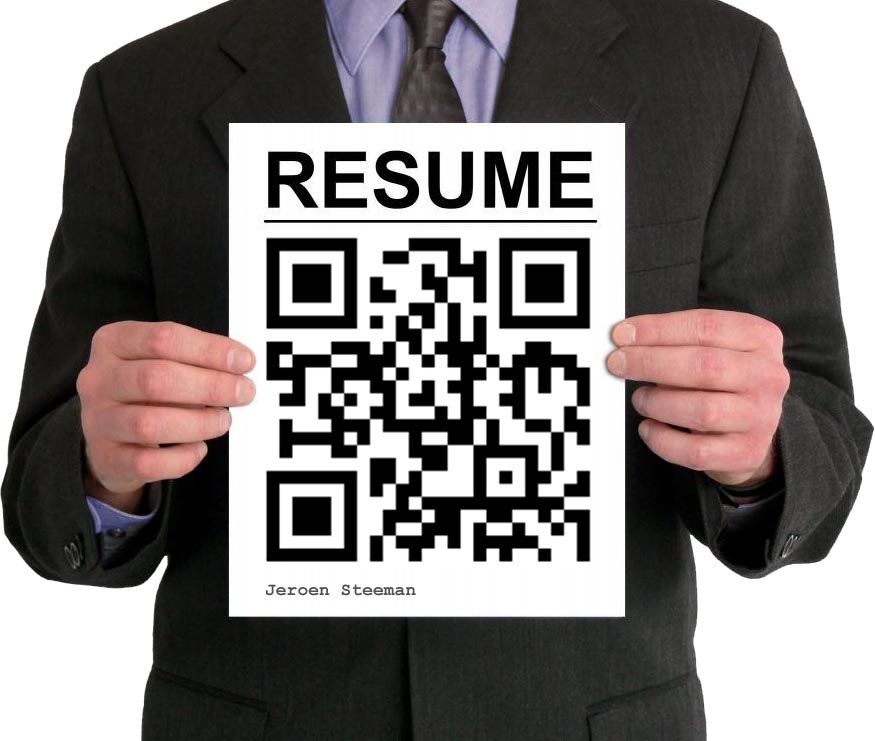
- It’s a requirement of the company – Some employers may want you to submit a video resume as an “elevator pitch” explaining why you are a good fit for a position. This strategy also allows you to express your personality in a way that other aspects of your application might not.
- You have a long list of accomplishments on your résumé – If you have a lot of relevant experience, try uploading a video resume to summarize your key attributes and make the hiring manager know what makes you a particularly excellent candidate. They may recall those top features while studying your traditional resume, cover letter, and other materials after seeing your video resume.
- You want to make your application unique – Even if it isn’t required by other employers, incorporating a video CV in your application can make it stand out from the crowd. Hiring managers may form a lasting impression after seeing your face, hearing your voice, and witnessing you exhibit your abilities.
Recommended Reading: Student Resume Template Word
How To Use Qr Codes On Your Resume And Get Hired
To maximize your chances of getting employed, how can you successfully use QR codes on your resume to your advantage? What are the steps you should follow in making one?
QR Codes on resumes are a great way to impress and deliver more information about yourself.
Not long ago, these codes were simply used to present textual information- information about a particular product i.e. price, ingredients, recipe, expiry date, etc.
Today, a QR Code generator with a logo lets you customize the QR Code per your web design, resume theme, or product type.
For example, if your website design has bold colors, you can customize your QR Code with similar colors and have a logo embedded into the center to make it all look consistent together.
There are many examples where even multi-billionaire companies like Coca Cola are using QR Codes in the same way.
Best Tips On How To Use A Qr Code On A Resume
Generating a QR code to add on your resume is one of the innovative trends in the recruiting and hiring world today.
Did you know that hiring manager only take an average of 6 seconds to scan a resume?
In a competitive market, it is essential to STAND OUT from the rest of the applicants quickly to get the job position youre eyeing at! So how you can use QR codes to your advantage? Lets find out!
Don’t Miss: Data Scientist Resume Example
How To Add A Qr Code To Resume
Undoubtedly, QR Codes are sassy and capable of making your resume stand out in a crowd. It can make any profile look tech-savvy and modern to the hiring manager. Moreover, if youre a mature employee fed up with age discrimination, add a QR Code to resume to make your profile look cool and youthful on the resume!
Why Include A Qr Code On A Resume
It can be beneficial to include a QR code on a resume because it might capture the hiring manager’s attention. Adding a QR code also provides quick access to extra details about yourself that you’re unable to include on your resume. Here are other common reasons you might include a QR code on your resume:
Related:
Also Check: How To Update Your Resume
Adding A Qr Code To Your Resume
Qr Codes: Use Them To Enhance Your Executive Resume
As technology evolves, new opportunities continue to emerge that enhance executive resumes and overall job searches. One relatively new concept that job seekers are taking advantage of is the QR code.
The QR code, also known as the quick-response code, is a 2-dimensional bar code that contacts a set of data . If the code is placed on an executive resume, it can instantly link a hiring decision maker to important details about you as an applicant.
Why QR Codes Are Beneficial
QR codes add to the new generation of advancements shaping the world of job seeking. These unique codes are becoming popular as marketing tools and are often found on business cards, in magazines, and even on billboards.
When applicants add a QR code to their resumes, hiring managers with QR readers can scan the code to be directly routed to information embedded in the code. Codes may contain a link to a LinkedIn page or Google profile, display a telephone number or message, or simply share anything interesting that can increase knowledge about the applicant.
Some have argued that including QR codes is a waste of time because many hiring managers dont want to go through the trouble of downloading a QR reader. But since the code typically isnt intrusive and can help an applicant stand out from the crowd, some recommend it as an executive resume option.
Want to try one for yourself?
How to Add a QR Code to Your Executive Resume
Recommended Reading: How Many References Should You Have On A Resume
Reasons To Use A Qr Code On Your Resume
Here’s more on using QR codes on your resume or business card to stand out from the crowd with a QR code on your resume from James Alexander, former Chief Executive Officer, Vizibility, Inc.
Creating A Qr Code For Resume Simplifies The Job Process For An Employer

Instead of a lengthy, painstaking interrogation about your qualifications, your job experiences between you and the hiring personnel, attaching a QR Code to your resume that directly links the employer to a page of your eligibility requirements will save time and lessens the effort of both parties.
Related: How to Use a QR code for Recruiting People?
Recommended Reading: Resume Template For Microsoft Word
Why Is It Better To Generate Your Qr Code In A Dynamic Mode Instead Of Static
There are two types of QR codes: Static and dynamic. Static QR code is different from the dynamic QR code.
While static QR codes are free to create, however, they dont allow you to change the data behind your resume and redirect it to a different landing page.
Moreover, it does not allow you to track the scans of your QR code resume.
On the other hand, when you generate your resume QR code in a dynamic mode, you can edit the information behind your resume QR code and redirect it to a new or upgraded CV without having to produce another QR code again.
This saves you time and money in the long run as you dont need to print and generate another QR code for your resume again.
Moreover, using a Dynamic QR code, you can track who actually read and scanned your QR code. This will give you an idea of who is your prospective manager or employer in the future!
Should Your Resume Have A Qr Code
Adding a bar code to a paper resume can send employers directly to online portfolios, additional application materials or detailed contact information. It also is a quick cue into your tech savvy.
Adding a bar code to a paper resume can send employers directly to online portfolios, additional application materials or detailed contact information.
QR Code temporary tattoo. Imagecourtesy of Flickr user scott_bl8ke.
According to the Wall Street Journal, there are more dos and donts about resumes than ever before.
Some of the advice in How to Make a Résumé That Works has been around forever, and some of it is new-fangled and will be more appropriate for some industries than for others.
Highlights from the article and comments by readers:
Focus on your training and relevant work experience. Use the same keywords that are in the job description. Make sure the resume highlights quantitative data about your accomplishments and career progression.
Remember that most employers spend one minute, tops, on each resume. Be concise.
Consider including a QR code. Adding a bar code to a paper resume can send employers directly to online portfolios, additional application materials or detailed contact information. It also is a quick cue into your tech savvy. Include a short caption that explains what the QR code will go to. Heres advice on how to make a quick QR code from the New York Times.
And, as always: make sure the document is free of spelling errors and grammar errors.
Topics
Read Also: How To Hand In A Resume Teenager First Job
Help Recruiters Analyze The Real You
Did you know that about 2,000 people on LinkedIn have the same name as that of the FBIs top 10 most wanted list? If so, this can turn your life into disarray if someone mistook you for someone else.
Thereby, QR Codes let hiring managers and recruiters find the real you through your online portfolio, accomplishments, and necessary certificates.
You can even make a vCard QR code and connect with them directly on your contact details, social media accounts and more! You can check the sample vCard QR code here.
How To Use Qr Codes On Your Resume And Business Cards
QR codes are the latest thing in marketing. They are in the newspapers, on billboards and on just about every kind of marketing material you can imagine. Now you can utilize this amazing new technology to make your business card and/or resume stand out from the rest. This is an innovative way to show prospective employers that you are tech savvy. It also can redirect them to important information on your website that you cannot include in your resume.
Here is an example of how to put one on your business card.
Anyone with a smartphone that has an app for reading QR codes can easily point their phone at your card and find out more information about you. If you dont have a QR reader app on your phone, they are easy to download from sites like iTunes and they are free. I use QR Reader for iPhone. Once you have the app on your phone, open it, and point the phones camera at the square on my card. See how it directs you to a site.
Also Check: What To Write In The Objective Part Of A Resume
How To Add A Qr Code On Your Resume
The Indeed Editorial Team comprises a diverse and talented team of writers, researchers and subject matter experts equipped with Indeed’s data and insights to deliver useful tips to help guide your career journey.
If you have many impressive qualifications and skills to showcase on a resume, consider displaying these using a QR code. This can feature additional information that offers a more in-depth understanding of your background or personality and poses you as the ideal candidate for the position. Display this code in an easily retrievable location and make it simple for hiring managers to quickly scan to access more information about you. In this article, we review what a QR code is, reasons to include it and how to properly place it on your resume.
Print Your Resume And Test The Code
Print a copy of your resume after you attach a code. Scan the code with your tablet or phone to see if it’s easy to scan and view. Checking if this code scans correctly may ensure it successfully directs recruiters to your documents or link. Remember to check the video, documents or link you attach to the code to ensure it works properly.
Recommended Reading: How To Include A Reference In A Resume
Create A Vcard Qr Code
Did you know that you can market yourself even in the hiring world by simply upgrading your business card into a digital? When all of the information cannot be stored in a business card, a vCard QR code is a perfect solution for it
Using a vCard QR code, your employer can scan the QR code and directly save all of your contact details instead of just throwing your business card which happens 88% of the time.
Start By Creating A Basic Template For Your Resume

It can be done in MS Word or another word processing program. Be sure to include your name, contact information, and education at the top of the page.
Next, add a section for your work experience. Include the companies you have worked for, your job titles, and dates of employment. Be sure to list your most recent position first.
Finally, add a section for your skills and qualifications. Include any relevant skills you have that would make you a good fit for the job you are applying for. You can also include any awards or certifications you have received.
Once you have your basic template created, you can begin customizing it to fit your needs.
For templates, you can also take help from online platforms like Canva, Adobe, etc.
Also Check: Free Modern Resume Template