How To Add Linkedin On A Resume
Adding LinkedIn to your resume is a way to add more information to your resume that can be read by potential employers.
When you are putting LinkedIn on a resume, you are not copying and pasting your LinkedIn profile onto a separate piece of paper and calling that your resume.
Your LinkedIn profile and your resume are completely separate things and should remain that way.
Your LinkedIn profile is an overview of you as a professional. Your resume is a tailored document that outlines experiences and education that show your qualifications for a specific job or industry.
The purpose of having both is to show your skills for a specific job as well as your experience and skills as a worker overall.
So you are probably excited by now thinking that adding your LinkedIn URL to your resume is the best resume fix ever but is it really the right decision? Is there anything important you should keep in mind before throwing it on there haphazardly?
The short answer to that question is yes, there are some details you want to be sure you take care of before you use your LinkedIn URL on a resume. Keep reading for the full details.
How To Convert Your Resume Into A Great Linkedin Profile
- Post author
Your LinkedIn profile is one of your most valuable career-building tools.
It serves as your online resume on one of the most popular recruiting web sites on the Internet: LinkedIn.com.
Every day, recruiters and employers search LinkedIn profiles to find job candidates.
So creating a good profile is key to being found for your next career opportunity.
Like a traditional chronological resume, a LinkedIn profile has the following major sections:
- Summary
- Experience
- Education
So its really quite easy to use your resume to create a LinkedIn profile. And LinkedIn has a good profile builder that you can use to copy and paste your resume, section-by-section.
How To Upload Your Resume To Your Linkedin Profile
Although we dont recommend doing this, heres how:
1. Get into your LinkedIn profile.
2. Move your cursor over the section you want to add your resume and click the Add Media icon in the upper right-hand corner. I suggest your summary section or your most current experience.
3. Select Upload a file if youd like to display your resume on your profile OR type in a website to link to your resume if it exists on another site.
4. If you chose to upload your resume, select the file from your desktop. A picture of your content will display with pre-filled Title and Description fields.
5. Click Save. An update may appear on the homepages of your network, letting others know you added a media file or link.
And there you have it! Uploading your resume to your LinkedIn profile is a cinch but you really must think long and hard as to whether you want this information public.
Donna
Read Also: How To Describe Excel Skills On Resume
What To Include In Your Linkedin Profile
Heres what to include on your LinkedIn profile and how to give it a makeover- if it needs one. Along with listing your work experience, be sure to add a professional summary section to your profile.
Use a Summary
This is similar to a résumé summary statement it allows you to highlight your greatest strengths and experiences.
You can write your summary in the first person this is an opportunity to be authentic and show a bit of personality.
Use a Headline
Also, be sure to write a headline at the top of your profilethis is like a resume headline, which is a short phrase that summarizes who you are as a professional.
One element of a LinkedIn profile that makes it different from a resume is that people can give you recommendations.
Request for References
LinkedIn recommendations are written references supporting your work. Job seekers should include a variety of recommendations with their profile to show that others respect the quality of their work.
You can request these recommendations from clients, colleagues, professors, coaches, fellow volunteers, and subordinates as well as people who have supervised your work.
Include Your Skills
You should also list your skills and experience, and include LinkedIn endorsements for those skills. Endorsements are skills and expertise that someone else thinks you have.
Add Samples Of Your Work
Save A Copy Of Your Existing Linkedin Profile
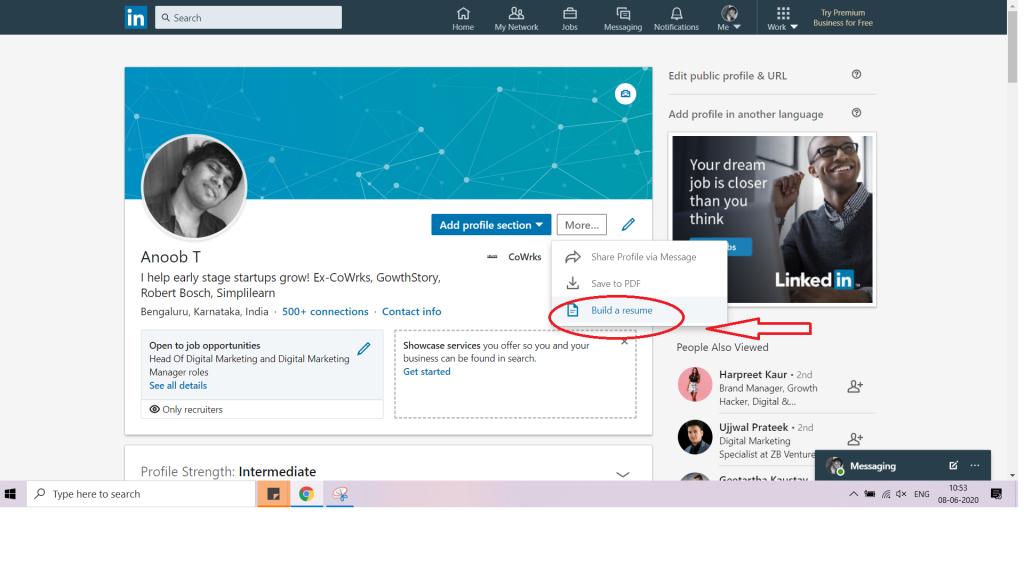
If this is your first attempt to change up your LinkedIn profile, you would be wise to save your existing content. In fact, it is always a good idea to save your LinkedIn profile to Word to text, because you might want to tweak it offline before uploading it. If this functional strategy turns out not to work for you because it is so nontraditional, you will want to have a copy of your prior profile to which you can easily return.
Also Check: How To Pronounce Resume In American English
How To Add Your Resume On Linkedin : 4 Secret Nuggets To Find A Job On This Social Media
You have now seen the basics about how to add your resume on your profile. Now we go to the next level with 4 hacks that you can implement right now to find a job through LinkedIn.
Here they are:
- Make an animated/video resume in Motion Design to create the wow effect among people and unleash a powerful virality.
- Use the AIDA method to make readers actually read your post until the end. Here is the process explained.
- Update your LinkedIn profile as much as possible to reach the rank of absolute expert to get more visibility.
- Use the Podawaa tool to boost the reach of your publication and reach 10x more views on your post than before .
By applying these 4 steps, you will be able to reach many HR and business managers, and consequently find opportunities in a massive way.
Finally, lets move on to a bonus that should really interest you: how to write an excellent resume ?
Read Also: What A Resume Should Look Like
Its About Building A Profile To Show Your Brand And Results
The issues above are the main reasons we tell our clients not to upload their resumes to LinkedIn, and instead, to focus their attention on curating their profile page and building their network. It takes real critical thinking, planning and strategizing to develop your perceived value and appeal online. Building a profile is like cultivating a garden: without weeding and general maintenance, the garden gradually gets out of control and ultimately dies.
Unlike other social media platforms like Twitter, Facebook, and Instagram, LinkedIn is far more forgiving, but that does not mean you have carte blanche to be thoughtless or sloppy.
Don’t Miss: How Many References To Put On A Resume
How To Upload Your Resume To Linkedin: 4 Options
Your LinkedIn can be a more comprehensive version of your work history, but your resume should still be tailored to your career goals. While a keyword-optimized profile can help a recruiter or hiring manager find you on LinkedIn, most hiring professionals still want to see a resume before bringing you in for an interview.
LinkedIn once offered a summary section that could support resume uploads, followed by an About section. The About section remains, but no longer supports added media. The latest option for displaying your resume on your LinkedIn is by adding it to the new Featured section of your LinkedIn profile.
Here’s how you can upload your resume to your LinkedIn in 2021.
How To Make A Resume From Your Linkedin Profile
LinkedIn lets you easily turn your profile into a downloadable PDF to use as a resume. Heres how
Have you tailored your LinkedIn profile into one of the most captivating and professional ones around? Then perhaps its time you stopped thinking about writing fresh CVs each time you need to apply for a new job.
LinkedIn has a built-in feature that lets you build a resume from your profile. In this article, we explain how to make a resume from your LinkedIn profile and download it to your PC.
You May Like: How To Insert A Line In Word For Resume
Everyone Will Know You’re Job Hunting
Most people, unless already unemployed, prefer to be discreet and keep their job search under wraps. By posting an up-to-date CV online, you’re broadcasting your intentions to the world.
A decent is standard for those taking their career seriously a finely tuned and current CV says much more! It signals a move from simply being open to new opportunities to actively looking for your next role.
Use Your Resume To Fill Out Your Linkedin Profile
Finally, you can opt to use your LinkedIn as a standalone part of your job search. You don’t need to upload your resume if you already have all the important information on your LinkedIn!
Your LinkedIn has many of the same sections as your resume: a summary, work experience, skills, education, certifications, and volunteer experience. If your LinkedIn is complete, you don’t need to upload your resume as well.
You should still use a resume to apply for a job, though.
Recommended Reading: How To Mention Promotion On Resume
Linkedin Summary And About Section Examples
Here are 13 examples of strong LinkedIn summaries that use different approaches. Take inspiration from these profiles but DO NOT copy them.
Cal, Marketing & Communications Director
Contextualizes his experience with a personal anecdote, shows off entrepreneurial spirit, and peppers dollar signs and percentages throughout.
Dina, Marketing Executive
Confident opening, context into what makes her passionate about her work, keyword dense, and uses every available character. We dont advise using this many special characters, but the content is very strong.
Daniel, Customer Experience Specialist
Contains personality and a look into his interests, but most importantly demonstrates his process and allows prospective employers to see exactly how he would approach the work.
Not everyone is a writer and not every job will care if you can craft a narrative in your summary. If youre not sure what else to do, use the summary to clearly lay out your skills, tech proficiencies, and certifications.
Alaina C., Social Media Director
Short, easy to read sentences keep this summary moving while still providing important information about who the writer is beyond just a description of their job. This is an excellent example of providing a holistic viewpoint of an individual, beyond just the hard skills.
Michelle V., Software Developer
Alison H., SEO Content Writer
How To Update Resume On Linkedin
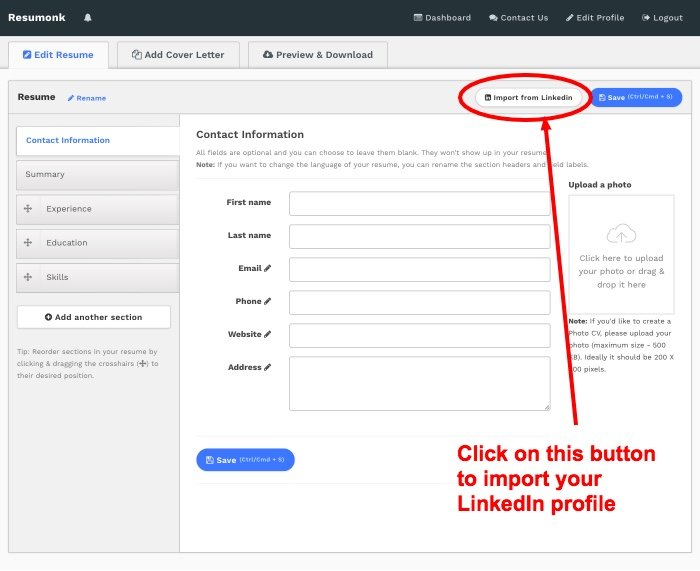
LinkedIn might not be the number one place to help you find a job but it is definitely worth your attention as a jobseeker. With almost 600 million users of this professional networking platform, chances are high that your future employers human resources specialist will find you there. So its better to make sure that your LinkedIn profile is complemented with a professional photo and an up-to-date resume.
Although your LinkedIn resume shouldnt be tailored to a specific position, it should still contain all the important details of your career history. When youve made some changes to your tailored resumes, spare a while to update your LinkedIn resume as well. The only tricky thing about updating resume on LinkedIn is the technical impossibility of modifying your existing LinkedIn resume and saving the altered document. The good news is that weve found a way to solve this problem.
Be Inspired by Our
Dont Miss:
Don’t Miss: Email Examples When Sending Resume
Find Linkedin Url On Web Browser
To find your LinkedIn URL, open your web browser and type www.linkedin.com, sign in to your profile and follow the steps mentioned below:
- Click on the Me icon that you will find on the top of your LinkedIn homepage
- Click on View Profile
- On the right rail, you will find an Edit public profile & URL tab
- Under the section Edit URL in the right rail, locate your public profile URL, it starts with www.linkedin.com/in
- You can copy this link and share it with others
Also Check: Writing An Acting Resume
Can You Unfollow Someone On Linkedin Without Them Knowing
Unfollow or mute people from the feed Unfollowing or muting a person will hide all updates from them on your LinkedIn feed. If youÄôre connected to a person and choose to unfollow or mute them, youÄôll remain connected, but wonÄôt see their updates. They wonÄôt be notified that youÄôve unfollowed or muted them.
Also Check: Where To Put Relevant Coursework On A Resume
Is Linkedin Really Worth It Do Recruiters Check It
The first thing you should be asking is whether you should actually put your LinkedIn on your resume. And the answer is yes!
If you do it right.
Lets go into a bit more detail.
First off, will a hiring manager even check your LinkedIn profile? Yes, they will even if you dont include it in your application.
You know how employers sometimes scout the internet to look through your social media for any red flags? Yeah, LinkedIn is no exception.
Studies have shown that about 40% of recruiters might not call you in for an interview if they dont see your LinkedIn profile. So, if you dont have one yet, you might want to think about registering.
So, you now know that your employers will go through your LinkedIn. But what are they looking for?
Well, they want a more extensive look at your background. And your profile can provide just that if youve prepared it properly.
A LinkedIn account can give a recruiter more context and information about your broader work history, your skillset, and if other people can back you up.
You can only include so much on your resume remember when we talked about targeted resumes? Those tips dont apply to your LinkedIn.
Unlike your resume, your profile can include your full work history, your skills, even if theyre not relevant to the job youre after, and endorsements from your clients and coworkers.
So, lets get down to business.
Resume Vs Linkedin Profile
You may be tempted to upload your resume to LinkedIn and call it a day. But LinkedIn serves a completely different function than your resume.
Your resume is a formal history of your professional life that includes work experience, education, accomplishments, skills, and other sections depending on your format and experience level.
Its perfectly okay to include a hyperlink to , so recruiters and hiring managers can peruse if theyre curious enough about you.
Your LinkedIn profile, on the other hand, is a little less formal. Its a networking platform, so youre still self-promoting, but in a more casual way. Use that to your advantage by letting your personality shine throughout your LinkedIn profile.
Hiring managers and recruiters want to see what youre interested in , and LinkedIn is a great place to find out what actually makes you tick as a professional. , and youll have no reason at all to throw a picture of your generic resume on there.
Read Also: What Should My Resume File Name Be
Should You Upload Your Cv To Linkedin
Whilst there are a number of ways to effectively include your CV on your LinkedIn profile, it is not necessarily common practice. Therefore, as you brainstorming how to include your CV on your LinkedIn profile, it’s worth asking yourself if you should do it at all.
Here are some of the reasons uploading your CV to LinkedIn may actually work against you.
Should I Put My Resume To Linkedin
Before uploading your resume to LinkedIn, you must know your job search and your privacy.
While its an associate choice, uploading your resume to your profile might not be the simplest call and you must consider carefully before you proceed.
Your LinkedIn profile may be a public space everybody who youre connections with at the least can have access to its info. However, the knowledge denotes on LinkedIn versus your usual resume has one vast difference: contact information.
On your resume, you will have your address, number, and different personal info. Do you wish that without delay, accessible to anyone who may be an affiliation of yours on LinkedIn?
For many profiles, if someone has your profile link, theyll scan everything denote on your profile. Dont create it simple for your identity to induce purloin.
If you transfer your resume to your profile, you would possibly come upon as urgently trying to find employment, which simply fuels the question, if theyre such a decent candidate, why are they thus desperate?
Your resume ought to be specific for every job, tweaked to the letter so recruiters understand youre specifically qualified for that exact position. If you set it on your profile, then you dont permit space to craft the resume to job applications.
In different words it will seem lazy to transfer your resume to LinkedIn, particularly if you are doing this rather than building a LinkedIn profile.
Read Also: How Many References Should You Include In Your Resume
How To List Your Linkedin Url In Your Signature
Another advantage you will have when creating a LinkedIn profile is the opportunity to add it as a part of your email signature. This will be an excellent way for any prospective employer to gain access to your professional credentials. You can also include it in your cover letter signature.
If you are using an email server such as Gmail, the steps to follow are relatively simple:
Open Gmail
Look for Settings .
Once you click on the Setting button, you will then click on the button that says, See all Settings.
Please scroll down to the Signature text box and add your signature along with your contact information and your LinkedIn Profile URL .
Then click Save Changes at the bottom of the page.
Once you have followed these steps, your signature will appear in every one of your emails. Here is an example of how your email signature should look.
Example # 1