Upload Your Resume Via Job Application Settings
The first method of uploading your resume is via LinkedIn’s Job Application Settings. LinkedIn allows you to upload multiple resumes so you can automatically add them to any job you’re applying for via the LinkedIn platform.
First, click here to go to page.
Next, look for the Manage Your Resumes section. You’ll see a button labeled Upload Resume. Click that to upload any and all resumes to LinkedIn’s system :
Now your resume will be saved and ready for any jobs that you apply to using LinkedIn!
As I mentioned, you can upload a maximum of four resumes which is a good idea if you’re applying for different job titles or roles in different industries.
How To Customize Your Linkedin Url To Put On Your Resume
A bad LinkedIn URL will looks something like this:
Wrong
www.linkedin.com/in/jacob-smith-js234jd34ih
This is not something you want to put on your resume. The right way to include your LinkedIn URL to your resume is:
Right
www.linkedin.com/in/jacob-smith
Therefore, follow these steps to get a customized LinkedIn URL to put on your resume.
01. Go to your LinkedIn profile. Then navigate to the top right corner and click on Edit public profile & URL.
02. In the top right corner, it says Edit your custom URL. Click on the pencil icon to the right of your default URL.
This will allow you to customize the link to your LinkedIn profile. The best practice is to only use your first and last name. If the name is already in use, LinkedIn will let you know. If its already taken, consider adding your middle name or initials, or perhaps a number after your name. You must, however, ensure that the URL is simple and easy to remember.
03. Finally click on the Save button.
04. Congratulations! Now you have your very own personalized LinkedIn URL.
If youre using the LinkedIn mobile app, customize your URL in this way:
01. Tap your profile image next to the search bar.
02. Click on View Profile.
03. Click the pencil icon at the right corner.
04. Select Edit contact info in the contact info section.
05. Click on the Profile URL.
06. You will be redirected to the Public profile settings page. Click the edit icon in the Edit your custom URL section.
Add Your Resume Information To Each Linkedin Section
If your goal is just to share the information thats on your resume and you dont care about the recruiter seeing the actual file, then transferring your experience to each LinkedIn section instead of adding the actual resume to LinkedIn is the best way to go.
Heres how to do that:
1. Navigate to your profile
Navigate to your LinkedIn profile
2. On the left-hand side, underneath your name and connections, choose the grey bubble labeled Add section
3. Use the drop down menus to navigate to all the different possible sections including Work Experience, Skills and Education
4. Copy over the information from your resume into the corresponding boxes on LinkedIn
In short, always remember that a great LinkedIn profile often performs the function of a resume!
Pros: This is the way LinkedIn is intended to be used so this method serves to give a complete picture of your career path and also demonstrates that youre comfortable with the platform.
Cons: This isnt the way you should submit your resume when applying for jobs. Well cover that next.
How do I post my resume on LinkedIn without my employer knowing?
While theres no way to guarantee your employer wont find your resume on LinkedIn or see changes youve made to your profile, there are a few ways to minimize the changes of your boss noticing that youre on the job hunt.
Start by navigating to the Me menu and choosing Settings and Privacy. There you can control different options including:
Recommended Reading: How To Write Family Background In Resume
What Other Documents Should You Add On Linkedin Profile
Apart from adding a LinkedIn resume to your profile, there are plenty of other things you can add to your profile to make it more appealing:
Samples of work. If your profession allows you to show the outcomes of your work, do so without hesitations. Copywriters, bloggers, graphic designers, programmers, and marketers can upload samples of work directly to LinkedIn. If you cannot show specific work results, consider creating case studies of how you helped clients or former employers to succeed.
Diplomas, certifications, licenses. Documents that signify your professional development are valued highly by employers. If you have plenty of diplomas, focus on those issued by most reputable institutions in your industry.
Presentations, articles posted, and research papers. Such documents show your theoretical knowledge and contribution to development of your industry.
Videos featuring you. Lectures, interviews, conference talks, or podcasts all deserve being uploaded. In some cases, being a media person guarantess you more feedback and interest from the employers.
A link to a personal website. If you have an infographic resume or a personal website, make sure to connect it with your LinkedIn profile.
Why Should You Add A Resume To Linkedin
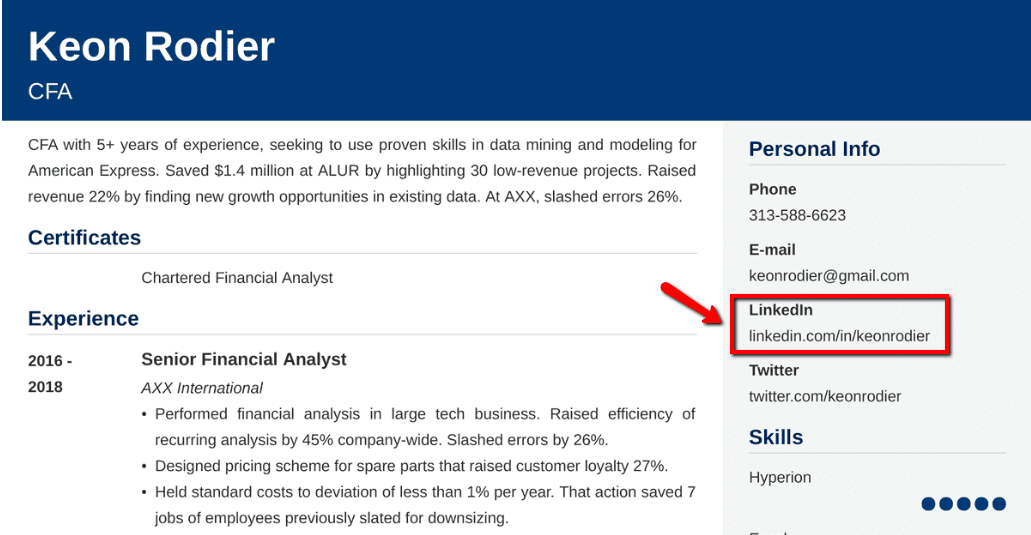
If youre currently looking for a full-time, part-time or internship position in a company, youve probably been through online job websites such as Indeed or Welcome to the Jungle. These platforms help you to be interested in the offers that are posted. But thats not enough.
In fact, you need to attract recruiters and managers to your profile like a conversion funnel. You have to shine, to be successful in attracting light to you.
A strong advantage of posting your LinkedIn resume, which the above-mentioned platforms do not have, is that the viral effect is achievable.
Combined with an , the resume posting is a supplement that can be shared in order to create traffic to your profile.
Assuming you do it with the best possible way, you will see that right away
Read Also: How To Build A Acting Resume With No Experience
How To Create A Custom Linkedin Url
Here’s how to customize your LinkedIn profile URL:
- When you are logged in to LinkedIn, click on your own profile page. Then, click on the “Edit public profile & URL” link on the upper right corner of the page.
- On the right side of your public profile page, you will see your current URL. Immediately underneath it, you will see a link to “Edit public profile URL.” Click on the pencil icon, and you will see a box where you can fill in your new custom URL.
- Type in a new URL composed of 3-100 letters or numbers, with no spaces, symbols, or special characters allowed.
Once you have created a customized URL, it’s a good idea to add it to your resume and to your social networking profiles.
How To Upload A Resume In Linkedin Profile
1. Go to the and log in to your account, if necessary.
2. Click the Me tab in the top toolbar underneath your profile photo.
3. Choose View Profile from the drop-down menu that appears.
4. Scroll down to the Featuredsection and click the Add featured link if you haven’t uploaded anything to the section. If you have, click the plus + icon at the top-right of the box, to the left of the pencil icon.
If you don’t see the Featured section, it might be disabled. In that case, scroll up to the top of your profile and select Add Section, then Featured, followed by Media. You can then skip to step #6 in this guide.
5. Otherwise, if you do have the Featured section and have clicked Add featured or the plus + icon, in the drop-down that appears, select Media.
6. In the file upload window that appears, locate the resume document you want to upload. Click it and select Open.
7. A preview of the document will appear, as will boxes to give your resume a Title and Description. Only the Title is required.
8. Once you’ve filled out the title and description, click Save.
Also Check: What Does A Resume Consist Of
Building Out Your Linkedin Profile Using Your Resume Content
The final method is a bit different than the previous four. In this case, we’re leveraging our resume to build out our LinkedIn profile.
That means we’re not uploading per se. Rather, we’re taking the content that we have in our resume and using it as a basis for creating or updating our LinkedIn profile.
The main section this will impact is the Experience section of your LinkedIn profile. Make sure you have any sensitive information removed, then you can literally paste your resume bullets into the description section for each role.
Entering Linkedin Url On Resumes
The best thing about including a LinkedIn link in resumes is that it saves you space and can keep the whole thing to just one page. Your LinkedIn profile should have everything a prospective employer needs to read about your background and expertise, plus a great picture to boot. Before you enter that URL, though, make sure your profile is as close to perfect as it can be.
You might want to create a custom LinkedIn URL to establish your personal brand, according to the writers at Enhancv.com. To make a custom URL, open LinkedIn and click on the Me icon on the top right and click View Profile. Select “Edit public profile & URL” at the top of the right panel, and youll see Edit your custom URL. Itll show the current one, which looks something like www.linkedin.com/in/mary-jones-12345. Just highlight and change the part after the last slash you can rewrite your name and add your title, so it reads more like www.linkedin.com/in/mary-jones-superstarmarketingmanager.
Also Check: How To Make A Resume 2017
Having Trouble Uploading Your Resume To Linkedin
If youre still having trouble uploading your resume to LinkedIn, you may be using the wrong file format. PDFs, .doc, and .docx are all supported.
Its also possible youre following the old method to import a resume to your profiles About section, which no longer works. If you want to add a resume to your LinkedIn profile, you must do so by uploading it to the Featured section following the steps above.
How To Add Your Resume To Linkedin In 2022
Not sure how to add your resume to LinkedIn? Follow the steps below to correctly upload a resume to the worlds largest professional networking website.
There are two ways to add your resume to LinkedIn:
You can also if you keep your profile up to date, which is handy if you need a resume fast.
Also Check: What Needs To Be On A Resume
Your Linkedin Profile Isnt Up To Date
If you set up a LinkedIn account several years ago and havent updated it since, you will likely want to leave the URL off your resume or give your profile a quick refresh. Update your experience section with all of the jobs youve held in the interim, adding bullet points in the description boxes to highlight your skills and achievements in each position.
Make sure your contact information is up to date, and add a punchy headline thats similar to the one on your resume. Complete the About section with an expanded resume summary that shows potential employers what you have to offer, including your hard and soft skills, biggest achievements, and a recap of your work experience.
Take and upload a high-quality, professional profile , and make sure that you have a decent amount of connections on LinkedIn before you add your link to your resume. Profiles with no photo and/or only a handful of connections may appear suspicious to potential employers.
Where To Put Your Linkedin Url On Your Resume
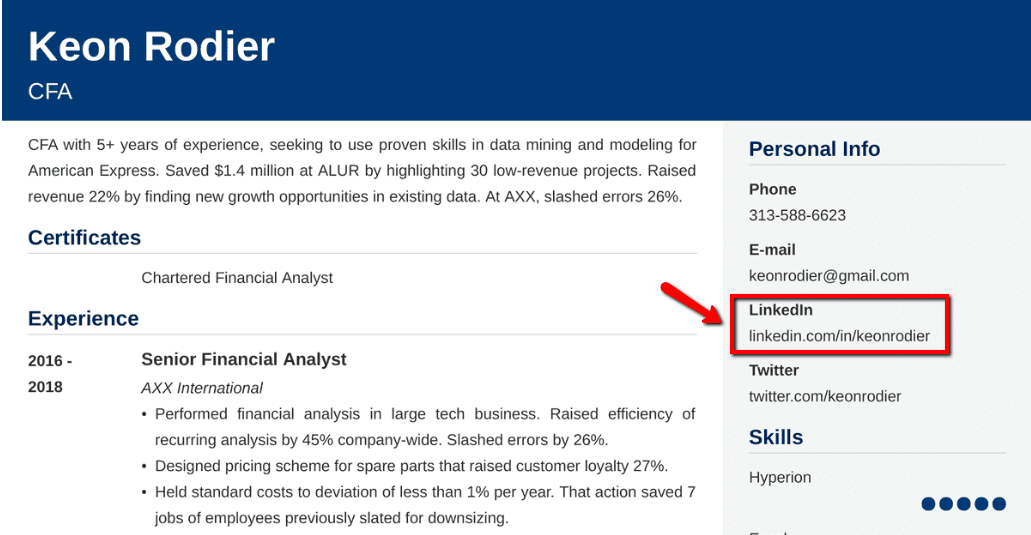
Place your LinkedIn URL in your resume header section with your name and other contact information. You can either include it just as text, or you can hyperlink it to your profile as well. Since many resumes are viewed digitally anyways, this saves the employer from having to type in the URL or copy and paste it.
Be sure to shorten the link as much as possible – customize your link as outlined above and remove the https://www. from the beginning. Theres no need to label it, since the URL makes it clear that its a LinkedIn profile.
Also Check: How To List Linkedin On Resume
How To Include Your Linkedin Url On Your Resume
Shannon Fagan / Getty Images
One of the benefits of LinkedIn is that it gives prospective employers and professional connections a synopsis of your credentials. Viewing a LinkedIn profile is a quick and easy way to get insight into someone’s career history.
You can create a custom LinkedIn URL to add to your resume, email signature, and anywhere else you’d like to market your credentials. Hiring managers will be able to easily access your profile and see recommendations and skill endorsements from your colleagues, clients, and managers.
Get advice on how to include your LinkedIn URL on your resume, create a custom URL, and make your profile stand out to employers.
Tips For Making The Best Linkedin Profile
Its a great idea to put your LinkedIn URL on your resume while youre looking for a job as long as your LinkedIn profile looks presentable. Weve got tips for writing resumes, cover letters, and even , but well cover the essentials here.
Before you add LinkedIn to your resume, make sure recruiters and hiring managers end up a professional-looking LinkedIn page by following these key tips:
Complete every section. If you take nothing else away from these tips, remember this. A recent study found that job-seekers with a comprehensive LinkedIn profile were 71% more likely to be called for an interview. Sounds like a pretty easy to way to get more job offers.
Prioritize your headline, summary, and photo.Your headline is like a little catchphrase at the start of your profile. Allow recruiters and hiring managers to quickly understand your professional background here.
Your summary is a more long-form description of yourself, kind of like a default cover letter. This is your chance to engage whoevers reading your page more fully.
Finally, dont forget to add a photo that follows the rules we cover here.
Have 50-100 connections . Having any fewer than 50 connections will give recruiters pause. At best, youre not a very active LinkedIn user, but at worst, you dont know many other professionals.
Customize your URL. More on this below.
Recommended Reading: How To Put Double Major On Resume
Add Your Linkedin Resume On A Post
As we have seen earlier, posting your resume on LinkedIn gives you this viral effect thanks to your links.
For example, if 15 people respond , then a certain percentage of the people connected with those people will see your post in their feed.
So make sure you create the best LinkedIn post possible with great text, and especially with a killer resume to maximize reactions.
Here is the step-by-step process to add your LinkedIn resume in a post :
- Go to your personal profile.
- Add your resume in PDF format.
Next, you should write one or several text paragraphs to complement your file.
To catch peoples attention, we recommend that you make your post instantly, stop the vertical feed sweeping. You can do this by creating a text catchphrase such as For Recruiters/X with a different typography to attract attention.
You can also inject emotion into your post, which is a very powerful virality driver. To do this, use storytelling with your moments of success, failure and learning.
Finally, engage others . For example, by asking them to comment.
Here is now a very effective technique to deliver your resume on LinkedIn in a totally innovative way and enhance this viral effect
It is to create a .
To do this, follow the tutorial in the article through the link above.
With this technique so rarely used to promote your resume on LinkedIn, you will stand out from the rest thanks to a very pleasant snackable content.
Will Recruiters Search For A Linkedin Url On My Resume
Adding a LinkedIn account to your resume is one of the best ways to get a recruiters attention. They will most likely search your LinkedIn profile to find out more about you than the information on your resume.
Sometimes there are more things in your career than you can say for a page or two on a resume. So you can show them all in detail through your LinkedIn profile.
So the employer may want to look at your LinkedIn profile. In that case, you can insert the LinkedIn URL into the resume headers to reduce the time it takes for him to find out what your LinkedIn profile is.
Read Also: How To Put An Expected Graduation Date In A Resume
Upload Your Resume Below Your Profile Summary
Heres how to upload your Resume on LinkedIn in three easy steps:
1. Simply log into LinkedIn and click on your profile. Scroll down to the Featured section directly below your About section and click on the + button.
2. If your resume is a Word Doc or PDF file, click on the Media option. If your resume is in the form of a link, click Links.
3. Click the Save button.
Thats it! Your resume has successfully been added to your LinkedIn profile.
Navigate To Your Profile By Clicking On The Profile Picture
Once youre in your profile navigate down to the featured section. In my case I already have some posts on the featured section, you can also add other posts but now we will upload a resume to this section. The featured is quite important because when a recruiter visits your profile this comes on top and they can interact with the post and links that you have shared here.
Don’t Miss: Example Software Engineer Resume
Can You Import Your Resume Into Linkedin
Older iterations of LinkedIn allowed you to import your resume to populate your profile. That feature is now gone, and for good reason. LinkedIn is much more than the online version of your resume.
used to
Its a missed opportunity for your LinkedIn profile to be a carbon copy of your paper resume. LinkedIn is where recruiters and hiring managers go to get the bigger picture. Its a place where you have more room to tell your career story and explain your roles in greater depth.
A great LinkedIn profile can also lead to additional job opportunities. Most recruiters search LinkedIn profiles as they try to fill open roles. Adding as many of your top skills to your LinkedIn profile will help you surface when a recruiter searches. Learn more about the .
If youre ready for personalized LinkedIn profile tips based on real job openings and industry data, give Jobscans a try.