How To Customize Your Linkedin Url For Your Resume
Despite what you might think, creating a custom LinkedIn Profile URL is reasonably straightforward. Before you go out and start building an exciting twist to your URL, it is recommended that you keep it as professional as possible. Many believe that the best way to do this is to use your first and last name.
Example
To create your custom URL, all you need to do is head to your LinkedIn Profile. Once you are on the page, look for Edit public profile & URL on the upper right corner of the page. As soon as you are redirected to the page, add your custom URL.
Remember to make this something simple and easy for you to remember. One of the best ways to represent yourself is by using your first name, last name, and numbers. Typically the URL is composed of seven to twenty letters and numbers.
You can also use a word or phrase that you are best known for in the professional world. For example, if you are a freelancer and have a company name, you can use this as a URL. You can even take your URL a step higher and add a keyword to help optimize your profile for search engines.
Using The Featured Media Feature To Upload Your Resume In Linkedin
If you want recruiters to find your entire document just as it exists on paper, then adding your resume in LinkedIn as featured media is the easiest way to go. This function allows you to simply attach your resume file to the top of your profile so it will be one of the first things a recruiter sees on your LinkedIn profile.
Here are the steps to attach your resume to LinkedIn using featured media:
1. Navigate to your profile page.
2. On the left-hand side, underneath your name and connections, choose the grey bubble labeled Add section
3. In the drop down menu labeled Featured, choose Media
4. Navigate to the file on your computer and click Open
Pros: If you want a recruiter to find your full and complete resume just as it would be if you emailed it to them, this is the best way to make sure they see it on your LinkedIn
Cons: Since an up-to-date LinkedIn profile contains most of the elements on your resume, uploading your resume as featured media may give the impression that youre not quite comfortable using the platform to its fullest.
How do I post my resume to LinkedIn?
To post your resume, begin by navigating to the home page Writing a post just as you would on any other social media platform. Use the Add a document icon to include your resume before you send your post into the world!
How To Add Your Resume To Linkedin
Not sure how to add your resume to LinkedIn? Follow our steps below to correctly upload a resume to the worlds largest professional networking website.
There are two ways to add your resume to LinkedIn after the platforms latest 2020 redesign:
You can also if you keep your profile up to date, which is handy if you need a resume fast.
Don’t Miss: Community Service Experience Examples
How To Create A Custom Linkedin Url
Here’s how to customize your LinkedIn profile URL:
- When you are logged in to LinkedIn, click on your own profile page. Then, click on the “Edit public profile & URL” link on the upper right corner of the page.
- On the right side of your public profile page, you will see your current URL. Immediately underneath it, you will see a link to “Edit public profile URL.” Click on the pencil icon, and you will see a box where you can fill in your new custom URL.
- Type in a new URL composed of 3-100 letters or numbers, with no spaces, symbols, or special characters allowed.
Once you have created a customized URL, it’s a good idea to add it to your resume and to your social networking profiles.
Add Your Resume To Linkedin For Easy Apply Applications
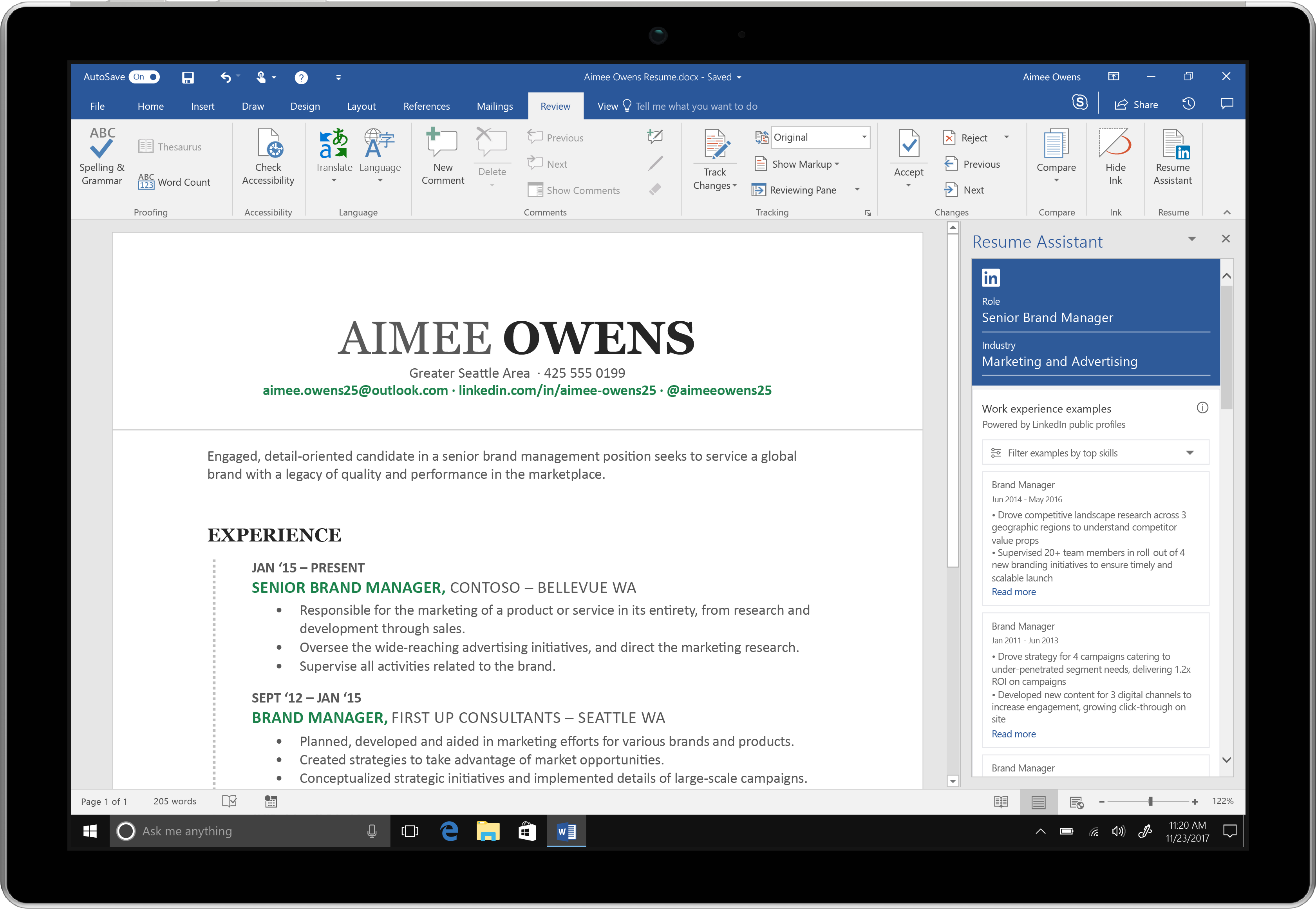
In addition to uploading your resume to your profile, you can save several resumes on LinkedIn to quickly attach your resume when you apply for a job. This is useful if you have multiple career or keyword targets.
Even though some jobs don’t require a resume, we recommend you use both your LinkedIn profile and resume when applying to jobs.
Recommended Reading: How To List Cpr Certification On Resume
Find The Following Steps To Upload A Resume To Your Linkedin Profile On The Desktop:
Additionally, you can download your Linkedin profile as a PDF document
A complete Linkedin profile can bring you great job opportunities. I believe the above information has helped you. To help others, like share and write your comments or feedback below.
Watch the below video for step-by-step details:
What Is The Alt Key On Android
No ALT on an Android keyboard. I have SwiftKey, and GBoard, and have used others I have never seen it. That is because Android keyboards may have several screens of keys, when you press 123/up arrow/more/{& = or any other soft key which then shows you more keys. A hard keyboard such as on a laptop would have ALT.
Recommended Reading: How To Add Extra Courses In Resume
How Do I Change My Linkedin Url
The good thing about your LinkedIn URL is that you can have your customized URL. By default, LinkedIn will provide you a profile URL that is alphanumeric and is a combination of your name and numbers.
For example, it will look something similar to this: https://www.linkedin.com/in/benjamin-grant-72381ujy3u.
But, you can change this according to your preferences. Let us now see how you can change your LinkedIn URL.
Should You Include A Linkedin Url On Your Resume
Do you include a LinkedIn URL on your resume? You most certainly should. Did you know that a whopping 40% recruiters may not interview candidates if they cannot find a LinkedIn profile for them? Its true. Your LinkedIn profile is your gateway to getting a hiring manager or potential employer to go through your resume and set up an interview appointment. Including your LinkedIn URL should be right on top of your list when building a resume.
A LinkedIn profile gives potential employers a peek into a candidates credentials and standing among his/her peers via their recommendations, endorsements, and activities on the platform. Perusing ones LinkedIn profile is an efficient way for a recruiter to understand a candidates background and work history and including your LinkedIn URL is your way of showcasing your professional background.
In fact, most recruiters these days make initial contact with candidates via LinkedIn. Even more, the reason why you might want to spruce up your profile and include your custom LinkedIn URL on your resume along with your other contact information. Read on to find out how you can dress up your LinkedIn profile and customize your URL to maximize your chances of landing an interview.
Read Also: How To Use Resume Template In Word 2010
The Bottom Line On Creating A Great Linkedin Profile From Your Resume
If you already have a master chronological resume, you can easily use it to create a good LinkedIn profile by copying and pasting each section into the LinkedIn profile builder. Then, as you move through your career, remember to update both your master resume on your hard drive and your LinkedIn profile on the Internet. That way youll always be ready for the next professional opportunity that fits your career goals.
Resume Headline Sample #3
Sales Executive with Experience in Insurance and Healthcare Management
Dedicated Special Education Teacher with 8 Years Success Supporting Students K-12
- Well-versed in tailoring IEPs to enhance students skill attainment and emotional development.
- Easily build collaborative rapport with students, parents, teachers, and other staff.
- Trained and certified in Crisis Prevention Institute protocols, first aid, and CPR.
Also Check: How To Put Presentations On Resume
Its About Building A Profile To Show Your Brand And Results
The issues above are the main reasons we tell our clients not to upload their resumes to LinkedIn, and instead, to focus their attention on curating their profile page and building their network. It takes real critical thinking, planning and strategizing to develop your perceived value and appeal online. Building a profile is like cultivating a garden: without weeding and general maintenance, the garden gradually gets out of control and ultimately dies.
Unlike other social media platforms like Twitter, Facebook, and Instagram, LinkedIn is far more forgiving, but that does not mean you have carte blanche to be thoughtless or sloppy.
Find The Following Steps To Upload A Resume To Your Linkedin Profile On A Mobile App:
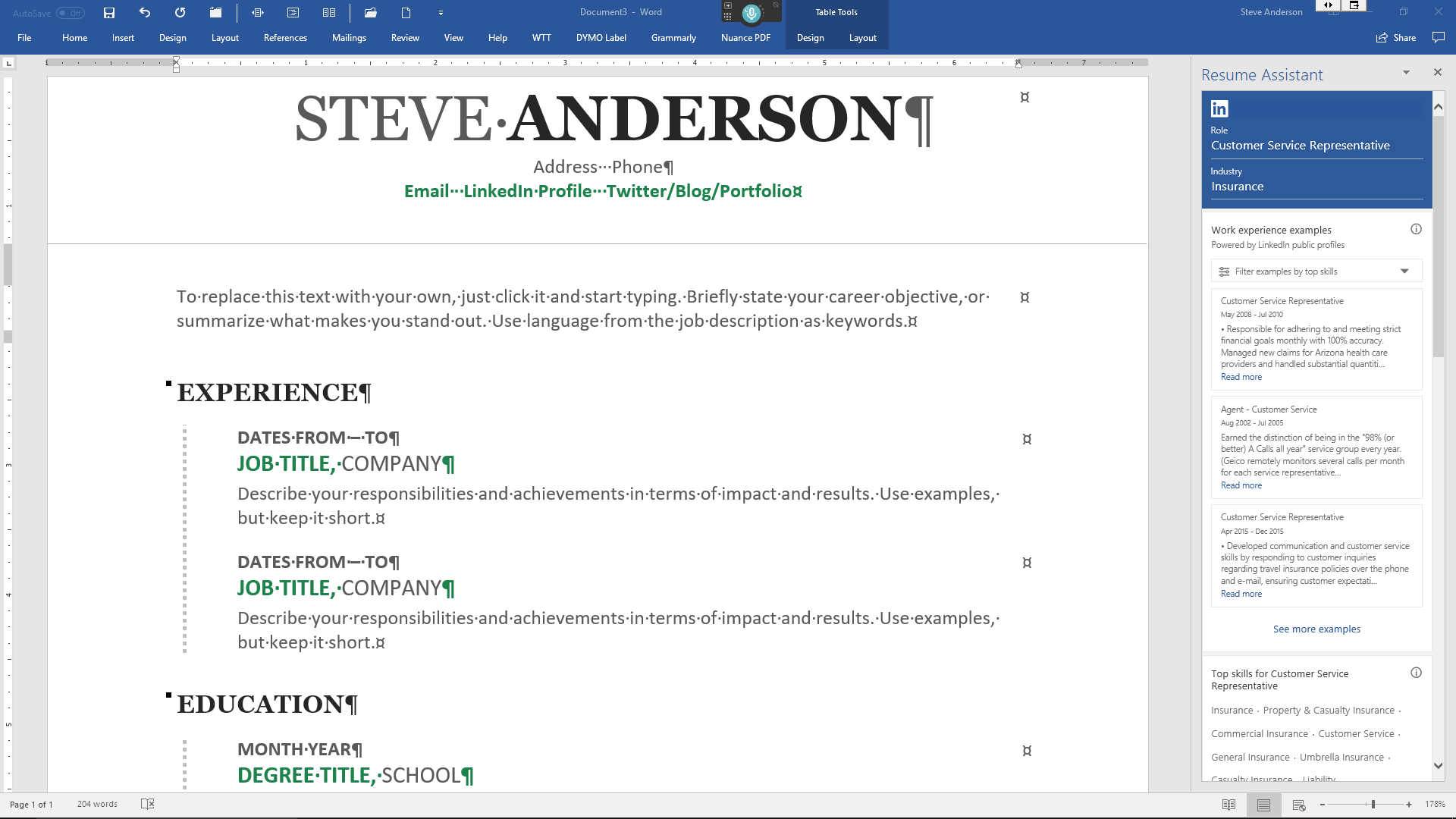
1. Click on the jobs icon
2. Click on three dotted horizontal ellipses
3. Click on manage application settings
4. Upload your recent resume
I hope, the above instructions have given clear understanding, to upload your resume to your Linkedin profile.
Also Check: How To Mention Promotion On Resume
Examples Of The Linkedin Icons Usage In Resumes
In order not to be unfounded, let’s look at examples on how to put LinkedIn on your resume in different resume templates.
For example, in this template, we see the placement of the link to LinkedIn in the Profile section next to links to other social networks. In this case, links to social networks are placed as a separate block since there are many of them and they would look very bulky in the header of the resume.
This template also includes a cover letter that also links to LinkedIn in the Follow me section. By indicating the link both in the cover letter and in the resume itself, the applicant increases the chances that recruiters will click on it sooner or later.
In the next resume template, a link to LinkedIn is also found in the cover letter and the resume. However, sections with it have identical namesSocial Accountsand are added in the same place in terms of formatting. Including LinkedIn in your resume greatly facilitates the work of the recruiter in terms of detecting the link and following it.
That’s all you need to know about including LinkedIn on your resume. Proper link customization, a good resume template and, of course, a decent profile in LinkedIn will definitely work in your favor. A new job is just around the corner!
How To Add A Resume To Linkedin
Aside from being a great platform to find and connect with different people who share the same professional interests as you, LinkedIn also saves you the chance to search for jobs that have been posted by others on the site. Its so easy to find a job that suits your set of skills and experience perfectly.
You can also increase with your academic and professional qualifications, skills, certification, achievements, and etc. So, if youre someone who wants to start your career in a bigger and more professional scope, LinkedIn is definitely the way to go.
One of is that it allows you to upload your resume for other professionals to see and its only a few clicks away.
Personally, I havent done this before. Instead, I use LinkedIns template to input the information. I think this looks cleaner, but sometimes people want to save a PDF or just want it in a different format.
Also Check: Resume Academic Projects
Upload A Resume To Linkedin As Featured Media
LinkedIn allows users to upload articles, links, and files to their profile. If you want employers to read your resume when they find you on LinkedIn, you should upload a resume under your name and headline as Featured Media.
Heres how to upload your resume to your LinkedIn profile:
Step 1: Go to your profile.
Step 2: Click the Add profile section button, and expand the Featured tab.
Step 3: Select Media and choose the resume file you want to upload from your computer.
Although you can post a resume on your LinkedIn profile, we dont recommend uploading your resume here for two reasons.
First, depending on your privacy settings, your resume is available for anyone on LinkedIn to view and download. Its important to be careful when sharing personal information, such as your name and address.
Second, LinkedIn already shows your work history. Recruiters can see your resume by looking at your profile an additional file isnt needed.
You should get recruiters to notice you on LinkedIn by regularly updating your work history and being active on the platform, not by adding your resume to your LinkedIn profile.
By Step Guide To Add Your Resume To Linkedin
Here are the quick step-by-step instructions to add resume to LinkedIn profiles
If you need to edit your online resume, all you need to do is to compile the new one and use the above guide to upload resume version that contains the updates.
One thing not often mentioned is, as a privacy measure, you should remove sensitive data from this version of your resume. So, make sure your telephone number and address are not included.
Besides, your account on LinkedIn makes up a portion of your online presence, in the same way, recruiters check for your social media profiles, they will check your LinkedIn profile, so taking control of your posts is essential.
You May Like: How To Attach A Resume To Common App
Upload A Resume Document Via Easy Apply Option
If you don’t feel comfortable to upload a resume to LinkedIn profile where everyone can view it, there’s another option. Easy Apply function lets you send the resume straight to the company you’re applying for. In this case, it’s not saved or posted on your profile. Here is how to upload resume in this way:
Open the job posting of interest and click the “Easy apply” sign.
A dialog box will pop up, allowing you to attach a resume file and add other details of job application, such as email and phone number.
How To Add Linkedin Profile To Resume 2021
How To Add Linkedin Profile To Resume. A good best practice is to only put your name on your linkedin resume. Ad top resume builder, build a perfect resume with ease.
Ad top resume builder, build a perfect resume with ease. Adding linkedin to your resume is a way to add more information to your resume that can be read by potential employers.
Read Also: How To Insert A Line In Word 2010
What Else To Showcase
Finally, if youre still unsure as to what you should feature in your LinkedIn portfolio, here are some different ideas:
- Letter of recommendation.
- Social proof and client success.
- Work samples.
- A video introduction of yourself and your brand.
- A short version of your resume .
- Your skills and achievements in an infographic.
- Personal branding elements to come across as relatable and build rapport.
- Next steps on what a prospect who lands on your profile can take .
- FAQ of what you do.
- And more.
How To Upload A Resume In Linkedin When Applying For A Job
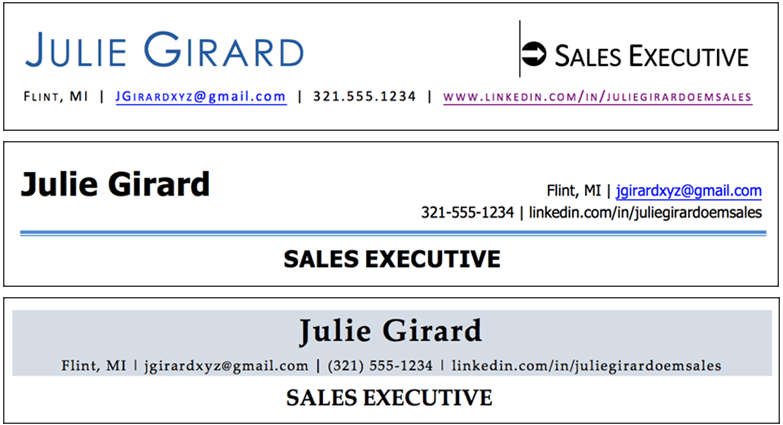
1. Once you’ve found a job you want to apply to, click or tap on the job title to view details.
2. Click or tap the Easy Apply button.
Important: You must choose Easy Apply not Apply for this to work. Otherwise, you’ll be directed to the hiring company’s job application portal. And your resume must be less than 2MB and be formatted in either Word or as a PDF.
3. Add the required information and under Resume, select Upload resume.
4. Choose the desired file from the pop-up window and click Open.
5. Select Next and continue through the application until you reach the Review page.
6. Choose Submitapplication when ready.
Recommended Reading: How To Put Honours In Resume
How To Include Your Linkedin Url On Your Resume
One of the benefits of LinkedIn is that it gives prospective employers and professional connections a synopsis of your credentials. Viewing a LinkedIn profile is a quick and easy way to get insight into someone’s career history.
You can create a custom LinkedIn URL to add to your resume, email signature, and anywhere else you’d like to market your credentials. Hiring managers will be able to easily access your profile and see recommendations and skill endorsements from your colleagues, clients, and managers.
Get advice on how to include your LinkedIn URL on your resume, create a custom URL, and make your profile stand out to employers.