Using The Featured Media Feature To Upload Your Resume In Linkedin
If you want recruiters to find your entire document just as it exists on paper, then adding your resume in LinkedIn as featured media is the easiest way to go. This function allows you to simply attach your resume file to the Featured Media section so it will be one of the first things a recruiter sees on your LinkedIn profile.
Here are the steps to attach your resume to LinkedIn using Featured Media:
1. Navigate to your profile page
2. On the left-hand side, underneath your name and connections, choose the grey bubble labeled Add section
3. In the drop down menu labeled Featured, choose Media
4. Navigate to the file on your computer and click Open
Pros: If you want a recruiter to find your full and complete resume just as it would be if you emailed it to them, this is the best way to make sure they see it on your LinkedIn
Cons: Since an up-to-date LinkedIn profile contains most of the elements on your resume, uploading your resume as Featured Media may give the impression that youre not quite comfortable using the platform to its fullest.
How do I post my resume to LinkedIn?
To post your resume, begin by navigating to the home page Write a post just as you would on any other social media platform. Use the Add a document icon to include your resume before you send your post into the world!
Focus On Your Strongest Set Of Skills And Experiences
When posting your resume, you may be tempted to cover your bases by detailing all of your work experience and applicable skills. However, prospective employers prefer to see more focused and detailed information about you that is relevant to the position they have available. Therefore, when compiling your resume, develop a focused list of several jobs and skills that will be most attractive to the hiring companies in your desired field.
The Bottom Line On Creating A Great Linkedin Profile From Your Resume
If you already have a master chronological resume, you can easily use it to create a good LinkedIn profile by copying and pasting each section into the LinkedIn profile builder. Then, as you move through your career, remember to update both your master resume on your hard drive and your LinkedIn profile on the Internet. That way youll always be ready for the next professional opportunity that fits your career goals.
Read Also: Beginner Actor Resume Template
How To Add Portfolio To Your Linkedin Account To Showcase Your Work
Sometimes, a resume isnt enough.
One of the best ways to get noticed on LinkedIn and stand out is by adding a portfolio to your LinkedIn profile.
You want to showcase your portfolio pieces visually and attractively. So that potential clients or hiring managers can tell at a glance what you do and how you can help them.
For example, if youre a web designer, you can showcase screenshots of websites youve worked on. If youre a copywriter, you can include links to some of your writing samples.
From your personal websites to interactive presentations, there are many different types of content you can include in your LinkedIn portfolio.
Ideally, youll want to include content or updates in your portfolio section that is important and meaningful to you, like a job update, a significant achievement, the next step in your career, and so on.
But dont worry, even if youre not an accomplished thought leader in your niche, theres still plenty you can do to show off your highlights section, as well cover below.
To put it shortly, updating your LinkedIn portfolio is a highly underrated part of optimizing your overall profile. And in this article, well teach you everything you need to know about your LinkedIn portfolio and featured section.
Heres what well cover:
- How to Add Portfolio Pieces to Your LinkedIn Account
- Showcasing Your Work in Your LinkedIn Portfolio: Best Practices and Examples
Ready?
Find The Following Steps To Upload A Resume To Your Linkedin Profile On The Desktop:
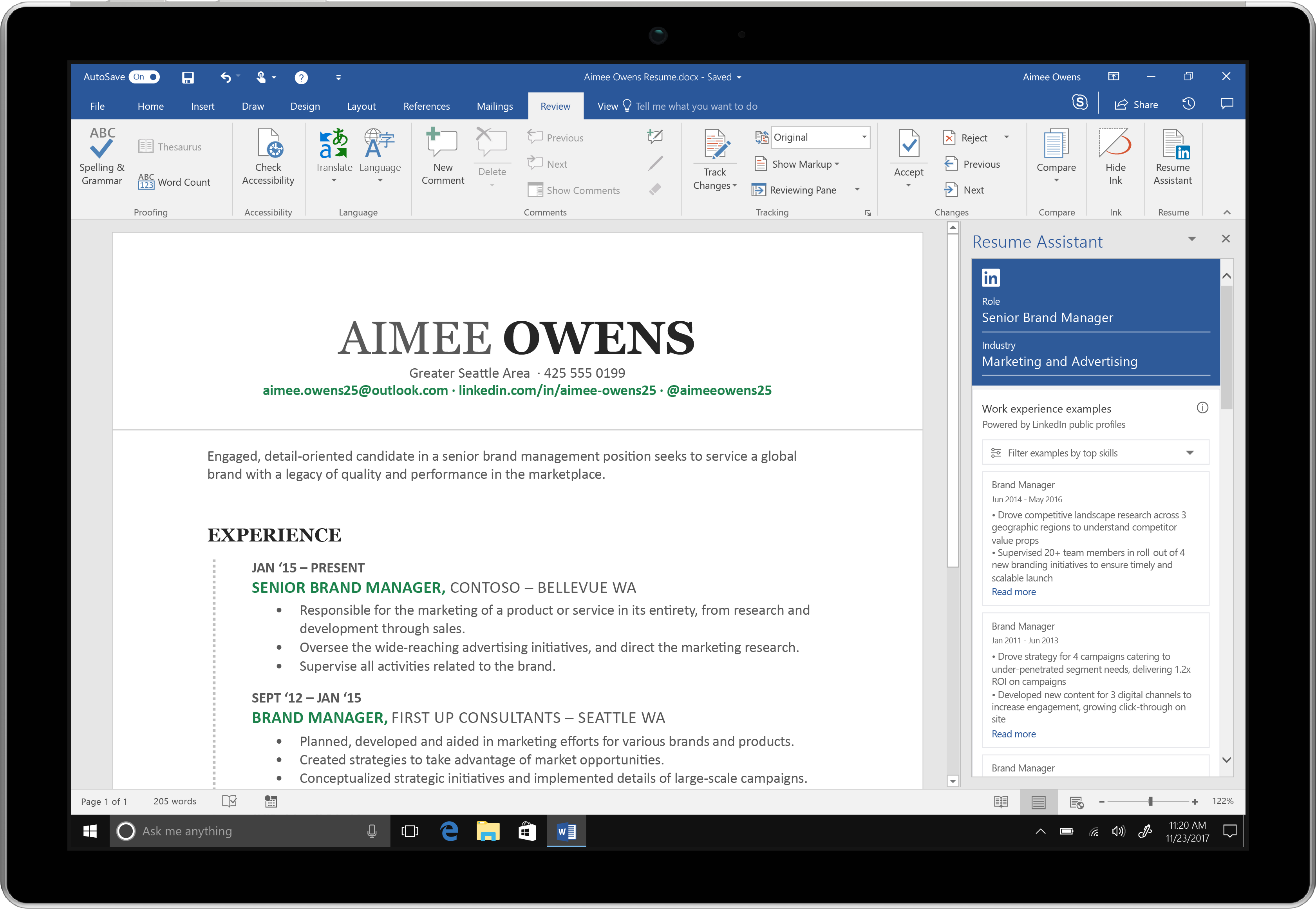
Additionally, you can download your Linkedin profile as a PDF document
A complete Linkedin profile can bring you great job opportunities. I believe the above information has helped you. To help others, like share and write your comments or feedback below.
Watch the below video for step-by-step details:
You May Like: Do You Put Your Address On Your Resume
Before Uploading Your Resume On Linkedin
While uploading a resume on LinkedIn is not a bad idea, there are some things you should consider before uploading your resume on LinkedIn.
All in all, uploading your resume to LinkedIn is not a problem as long as you consider the above scenarios.
Upload Your Resume Via Job Application Settings
The first method of uploading your resume is via LinkedIn’s Job Application Settings. LinkedIn allows you to upload multiple resumes so you can automatically add them to any job you’re applying for via the LinkedIn platform.
First, click here to go to page.
Next, look for the Manage Your Resumes section. You’ll see a button labeled Upload Resume. Click that to upload any and all resumes to LinkedIn’s system :
Now your resume will be saved and ready for any jobs that you apply to using LinkedIn!
As I mentioned, you can upload a maximum of four resumes which is a good idea if you’re applying for different job titles or roles in different industries.
Don’t Miss: Should I Put Relevant Coursework On Resume
How To Add Your Resume For Linkedin Easy Apply Jobs
In addition to uploading your resume on your LinkedIn profile for recruiters and hiring managers to see, you will also want to upload your resume when you are applying to the LinkedIn Easy Apply jobs.
LinkedIn Easy Apply jobs give you the option to upload a new resume for each job you apply for. This is a great opportunity for you to customize your resume to match the job description.
When you are applying to an Easy Apply job through LinkedIn, you will get a pop-up that looks like this:
Simply click on the Upload Resume button and select your resume file.
This allows you to customize your resume slightly before uploading your resume on LinkedIn. Rather than submitting one default resume for all jobs, you can use unique versions to beat the ATS and attract future employers.
Build Up Your Linkedin Profile
LinkedIn is a great network for anyone looking to further their career. Even the basic free version allows you to showcase your professional skills and accomplishments, paint the best picture of yourself for any potential employers, and apply for as many positions as you like. That of course though takes time and effort.
If youre looking to jump over a few steps straight to the top of the career ladder, consider . The Career tier comes with a lot of useful perks like applicant statistics and visibility insights that will help you upgrade your LinkedIn profile.
Did you add your resume to your LinkedIn profile page? Do you think it helps your job search or hurts it instead? Share your thoughts with us in the comments below.
Anya is a freelance technology writer. Originally from Russia, she is currently a full-time Remote Worker and Digital Nomad. With a background in Journalism, Language Studies, and Technical Translation, Anya couldn’t imagine her life and work without using modern technology on a daily basis. Always looking out for new ways to make her life and location-independent lifestyle easier, she hopes to share her experiences as a tech- and internet-addict through her writing. Read Anya’s Full Bio
Read Also: How To Write Cum Laude On Resume
Option : General Job Applications
LinkedIn provides another option, which is similar to the Option 2 above. Here, you can use a specific version of your CV to apply to all the jobs. You can use LinkedIn settings to do this. Here is a step by step process:
Step 1: Click on Me and then Settings and Privacy.
Step 2: Select Job seeking preferences-> Job application settings from this menu.
Step 3: Turn ON the Save and manage your resumes and answers button.
Step 4: Click on the Upload button and select your recently updated resume file from your computer.
Choosing Which Certificates To Share: A Balancing Act
Not all certificates will make the same impression on prospective employers. Generally, you can see if yours does by asking yourself if it:
- Shows that you have qualifications desired of a role
- Substitutes formal or in-classroom training
- Reflects positively on your professional development
Beyond this simple checklist, you’ll want to observe some nuances. We can’t cover them all in this post, but we have a few examples to give you an idea of what to look for.
The first relates to how hiring managers perceive certificates intro-level courses. If you’re starting your career, theyre likely appropriate. If you’re vying for a more senior role though, adding one could set you back. It may make you appear less experienced or qualified. This might be true even if the “intro” course covers an advanced topic.
Another requires more intimate knowledge about your industry. Some fields, for example, may only take formal training into consideration, devaluing your certificates. Other fields might look at online courses as equal to their in-classroom counterparts. When in doubt, seek feedback from peers from your target industry or role.
You May Like: How To Write Phone Number On Resume
Can I Create A Resume On Linkedin
Yes, there is an option to create a LinkedIn resume right within their platform. Referring back to step 1 of how to upload your resume, you can click on the button that says more instead of add profile section and then select the option to build a resume. LinkedIn will use the information you already have saved in your profile sections or let you begin from scratch or edit to build an updated resume.
You can save several different versions and the applications can be downloaded in PDF format that passes the ATS scan. A LinkedIn url for your profile is also automatically included to make that information readily accessible to the employer.
Dont: Include Your Current Title As Your Headline
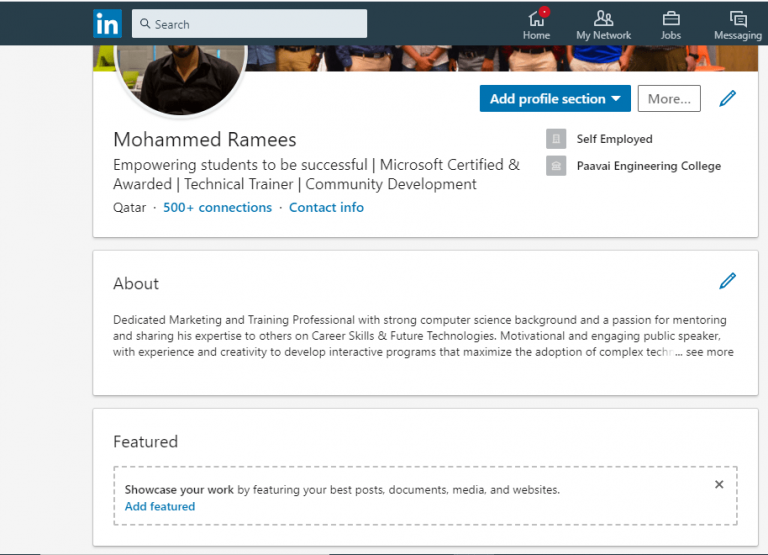
LinkedIn provides you the option to include the title of your current role as your headline. Do not use this option. Remember, this is an online space. In the online world, you want to be searchable. Therefore, the headline should be common keywords and terms that recruiters would use to find individuals in your role .
Don’t Miss: Related Coursework On Resume
Why You Shouldnt Upload Your Resume Your Linkedin Profile
Your intention may be to make your resume available in as many places as possible, but it isnt particularly helpful to upload your resume to LinkedIn. Its redundant and could communicate to recruiters that you dont really get the platform. After all, LinkedIn allows you to dive into your past experiences much more than you can with a standard resume.
Focus on building out your LinkedIn profile content rather than simply using it as a home for your resume. Try Jobscans for personalized tips and ideas.
Additionally, LinkedIn already allows users to download a resume-style .pdf of your LinkedIn profile.
Spiff Up Linkedin Before You Add A Link To Your Resume
You want your to be polished and robust. If your profile simply restates the same information that’s included on your resume, it won’t improve your chances of getting an interview.
A less-than-compelling LinkedIn could even hurt your candidacy. No one likes to feel that they’ve wasted a click, and hiring managers may assume that your sparse profile is an accurate picture of your qualifications.
Prospective employers can visit LinkedIn to learn more about you and your skills and credentials.
Read Also: How Many References Do I Need For A Job
Option : The Easy Apply Process
With this option, you can upload and save numerous resumes to use when applying for specific jobs. This ensures you are able to use versions of your resume that include the required keywords that employers will be searching for.
Here are the steps for using Easy Apply:
1. In LinkedIn, click the Jobs tab in the navigation bar.
2. Search for a job by title or location. Click on a job title to get details, and then press the Easy Apply button on any jobs you want to apply for. A note from LinkedIn: If you see the Apply button instead of the Easy Apply button, you’ll be routed to that company’s website or job board to continue the application process.
3. Upload your resume to include it in the application. LinkedIn will save the last five resumes you uploaded, along with the date you last used each version, so you can easily apply for similar jobs in the future.
A good tip is to vary your resume file names to keep track of which ones are for which jobs so you can easily find them with a search. For example, Richard.Jones.Programmer.doc or Richard.Jones.Data.Analyst.doc.
Remember that a resume on LinkedIn should still follow the rules of good resume writing that you’d use for applying on other sites. Be professional, concise, and tailor each resume to the specific position you’re after using your title, summary section, and the keywords from the job description.
Post Your Resume On Linkedin
In 2021, many people have chosen to publish their resumes with their LinkedIn networks, which may be a useful method to solicit comments. It also assists to notify your contacts that you are looking for a new employment.
Here’s how to share your CV as a LinkedIn post:
-
Begin a new post using your feed.
-
Select “share a document.” This is the fourth and last icon in the “Create a post” box. It has the appearance of a piece of paper with the bottom corner folded over.
-
Select your resume file. You should include your name in the file name, like you did in the preceding selections. Other individuals will be able to download the material as a PDF.
Recommended Reading: What Is A Good Typing Speed For Resume
Evergreen And Viral Content
One way to continue driving traffic and engagement to some of your top content is to feature it in your LinkedIn portfolio.
Consider doing so with your top content that went viral, had the most engagement, or is simply a favorite with your target audience. Even if its not necessarily tied directly to your work.
This way, even if most people in your network already saw it, as long as people keep coming to your profile, those posts will continue gaining engagement.
This strategy also works great if youre continuously networking with more people in your niche.
As soon as someone visits your profile when connecting, theyll be able to tell at a glance what are some of your values and what kind of content they can expect from you in the future.
Additionally, if your old post starts gaining engagement again, it might goviral because of the LinkedIn algorithm bump.
Option : Use Featured Media
LinkedIn provides a feature to attach articles, links, files, or any other document to their own profile. You can use this to upload your resume under the heading featured media.
All media items are displayed in your LinkedIn profile using which employers can directly access your resume. Here is a step by step process:
Step 1: Click on View profile.
Go to your profile, click on Me in the rightmost corner. A dropdown menu will be displayed. Click on View Profile.
Step 2: Click on Add section.
Click on the Add section. A dropdown menu will be displayed. Click on Featured tab.
Step 3: Click on the Media.
Click on Media and attach your CV file from your computer.
You can now change your privacy settings to make your resume publicly available. By doing so, your personal information such as name and address will also be accessible to all.
Read Also: What To Write In The Email When Sending Resume
Upload Your Resume To The Featured Section Of Your Profile
This method of uploading your resume to LinkedIn has a slightly different goal. Rather than using your resume to apply for jobs, we’re showcasing it on your profile for anyone who might stop by.
There are 3 reasons I love leveraging the Featured Section of your LinkedIn profile for this:
When you showcase your resume in your Featured Section, it’s going to pop off the page making it easy for future employers to find and read.
When it comes to adding your resume to your Featured Section, you have two major options to choose from.
You can upload the actual document itself or you can link out to a live copy of your resume .
I personally recommend using the live link option. First, it lets you easily update your resume at a moment’s notice without having to keep track of saved files and re-upload every time you make an adjustments. Second, you can actually see if people are viewing your resume!
Here’s how to upload a live link of your resume to your LinkedIn’s Featured section:
First, create a live copy of your resume. You can do this in a Google Doc or a Word Doc that’s saved in the OneDrive cloud.
Second, set permissions to View Only and make sure that anyone with the link can view the document.