How To Upload Your Resume During The Job Application Process
Lets learn how you can apply for a job opening.
Step 1: Go to Jobs section and search for a job.
Step 2: Now you need to click on a job title to view the job details. You can also click the Easy Apply button if that option is available under a particular job. Keep in mind that, if you are seeing the Apply button and not the Easy Apply button, it means that you will be redirected to the companys job board or website in order to continue further with the application process.
Step 3: Now you will need to complete all the required fields as per the job post requirement. Simply follow the steps and you will be able to apply for the job. Make sure that your resume file size is less than 2MB and the resume file format should be either PDF or Microsoft Word.
Step 4: The final step is to click on the Submit application button and now you have successfully applied for that job.
In case you are having trouble in uploading/attaching your resume, then give a try to a different browser.
Adding Your Resume To Linkedin
If you don’t have a resume ready, you could use , which takes all of the information you’ve included on your profile and converts it into a PDF resume.
However, that downloaded resume is likely not as aesthetically pleasing as a resume you created yourself, and it will likely be longer than you want. So uploading a customized resume to your profile lets you tailor your employment information to better fit the job you’re applying for so you’ll stand out in the right ways. The same goes when you’re applying for a job.
How To Add/upload Your Resume To Linkedin Using Easy Apply
The excellent way to add/upload your resume on LinkedIn is to upload a targeted resume every time you apply for a job using LinkedIns Easy Apply feature.
Follow the below steps to upload your resume to LinkedIn during applying for a job.
Step 1: Select the Jobs icon from your LinkedIn home page.
Step 2: You will find a list of jobs which is recommended by LinkedIn. Select on the particular job listing to know more information.
Step 3: By selecting Easy apply icon you can easily apply for a job.
Step 4: Click Upload Resume to add a new resume file.
Step 5: Hit Submit Application.
Done you have been successfully updated your resume.
LinkedIn allows you to save up to four most recent resumes of yours, which helps you to update your resumes and target different jobs. You can find your saved resumes under , and you can easily update them.
If you would like to remove your resume from LinkedIn, you can remove it by clicking delete on the LinkedIn application settings page or featured media page, depending on where you uploaded your resume.
Dont Miss:
You May Like: How To List Your Education On Resume
Access Your Easy Apply Resume Submissions
Once you’ve applied for a job using LinkedIn’s Easy Apply, you’ll automatically be able to access the resume you uploaded next time.
To access your recent resumes from the LinkedIn app, find a job on LinkedIn with the Easy Apply option.
Tap on the Easy Apply button like you’re going to apply to the job. Sometimes you have to hit “Next” to get to the screen with your resumes.
Your four most recent resumes will appear with the dates you last used them.
How To Upload A Resume In Linkedin Profile
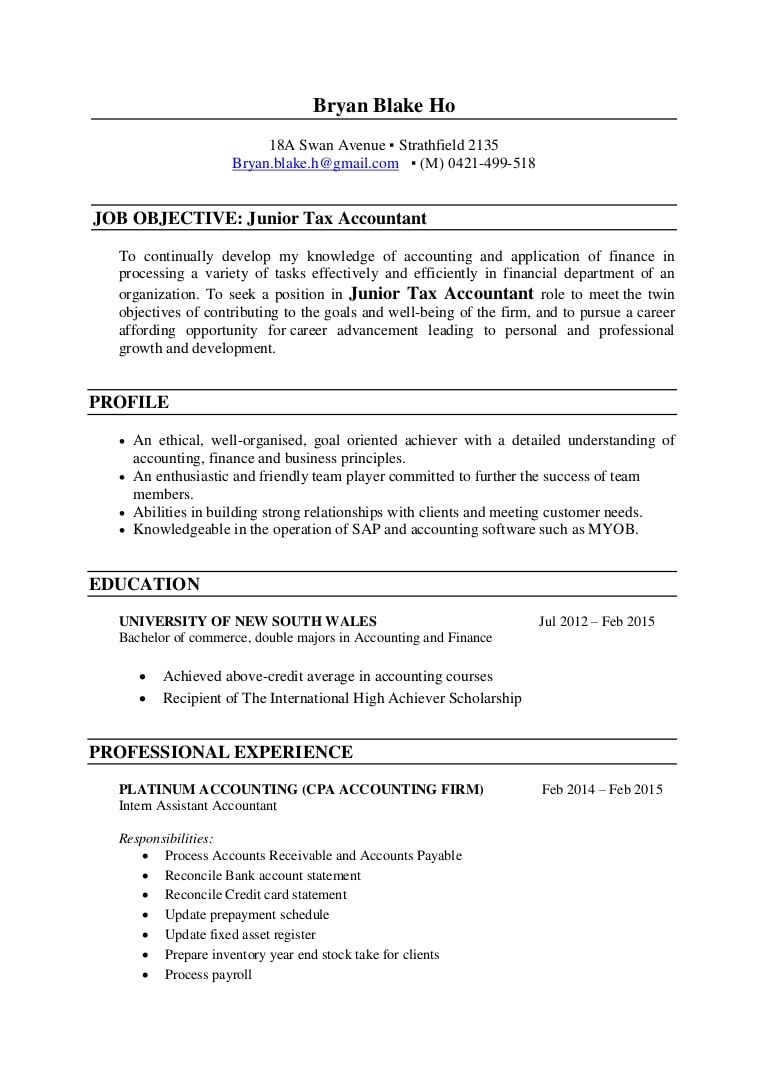
1. Go to the and log in to your account, if necessary.
2. Click the Me tab in the top toolbar underneath your profile photo.
3. Choose View Profile from the drop-down menu that appears.
4. Scroll down to the Featured section and click the Add featured link if you haven’t uploaded anything to the section. If you have, click the plus + icon at the top-right of the box, to the left of the pencil icon.
If you don’t see the Featured section, it might be disabled. In that case, scroll up to the top of your profile and select Add Section, then Featured, followed by Media. You can then skip to step #6 in this guide.
5. Otherwise, if you do have the Featured section and have clicked Add featured or the plus + icon, in the drop-down that appears, select Media.
6. In the file upload window that appears, locate the resume document you want to upload. Click it and select Open.
7. A preview of the document will appear, as will boxes to give your resume a Title and Description. Only the Title is required.
8. Once you’ve filled out the title and description, click Save.
Recommended Reading: Leadership Experience Resume
Using The Featured Media Feature To Upload Your Resume In Linkedin
If you want recruiters to find your entire document just as it exists on paper, then adding your resume in LinkedIn as featured media is the easiest way to go. This function allows you to simply attach your resume file to the top of your profile so it will be one of the first things a recruiter sees on your LinkedIn profile.
Here are the steps to attach your resume to LinkedIn using featured media:
1. Navigate to your profile page.
2. On the left-hand side, underneath your name and connections, choose the grey bubble labeled Add section
3. In the drop down menu labeled Featured, choose Media
4. Navigate to the file on your computer and click Open
Pros: If you want a recruiter to find your full and complete resume just as it would be if you emailed it to them, this is the best way to make sure they see it on your LinkedIn
Cons: Since an up-to-date LinkedIn profile contains most of the elements on your resume, uploading your resume as featured media may give the impression that youre not quite comfortable using the platform to its fullest.
How do I post my resume to LinkedIn?
To post your resume, begin by navigating to the home page Writing a post just as you would on any other social media platform. Use the Add a document icon to include your resume before you send your post into the world!
How To Find Your Linkedin Url
Okay, so now you know what a LinkedIn URL is and how to make it work for you. Now, lets talk specificslike how and where to find your LinkedIn URL. Follow these steps to locate your LinkedIn URL.
1.Click the Me tab in the top toolbar.
2. Select View Profile from the dropdown menu.
3. Copy the URL from the address bar.
4. Paste your LinkedIn URL into your email signature, resume document or anywhere else youd like it included!
Read Also: How To Mention Promotion On Resume
Option : Upload Your Cv For General Job Applications
You can also change your settings to store versions of your CV on LinkedIn, leaving them ready to send off directly to recruiters. CVs uploaded this way are not visible on your public profile. To do this:
Log on to your homepage and click ‘Me’, then ‘Settings and Privacy’.
On the ‘Job seeking preferences’ menu, choose ‘Job application settings’.
Turn on the ‘Save resumes and answers’ button.
How To Add Your Resume To Linkedin
Not sure how to add your resume to LinkedIn? Follow our steps below to correctly upload a resume to the worlds largest professional networking website.
There are two ways to add your resume to LinkedIn after the platforms latest 2020 redesign:
You can also if you keep your profile up to date, which is handy if you need a resume fast.
Also Check: What To Say When Emailing A Resume
How To Add Your Resume To Linkedin Complete Guide For 2020
Whether you are in the market for a different position in your field or pursuing a new career path, it is important to take advantage of professional resume writers and advertise yourself to potential employers. LinkedIn is among the most popular networking sites for connecting job seekers with companies offering employment opportunities.
While the site does allow for you to share pertinent skills and applicable information within your profile, adding a resume on LinkedIn can provide a more specific and detailed history of your employment history and experiences to give you a leg up on other prospective job seekers.
Should I Ever Upload My Resume To Linkedin
Though we do not recommend posting a resume on your profile, you can upload your resume when you apply to specific job postings using LinkedIns job search page. Heres how to do it:
Recommended Reading: Resume On Microsoft Word 2010
Why You Shouldnt Upload Your Resume Your Linkedin Profile
Your intention may be to make your resume available in as many places as possible, but it isnt particularly helpful to upload your resume to LinkedIn. Its redundant and could communicate to recruiters that you dont really get the platform. After all, LinkedIn allows you to dive into your past experiences much more than you can with a standard resume.
Focus on building out your LinkedIn profile content rather than simply using it as a home for your resume. Try Jobscans for personalized tips and ideas.
Additionally, LinkedIn already allows users to download a resume-style .pdf of your LinkedIn profile.
Why Your Resume Doesnt Belong On Linkedin
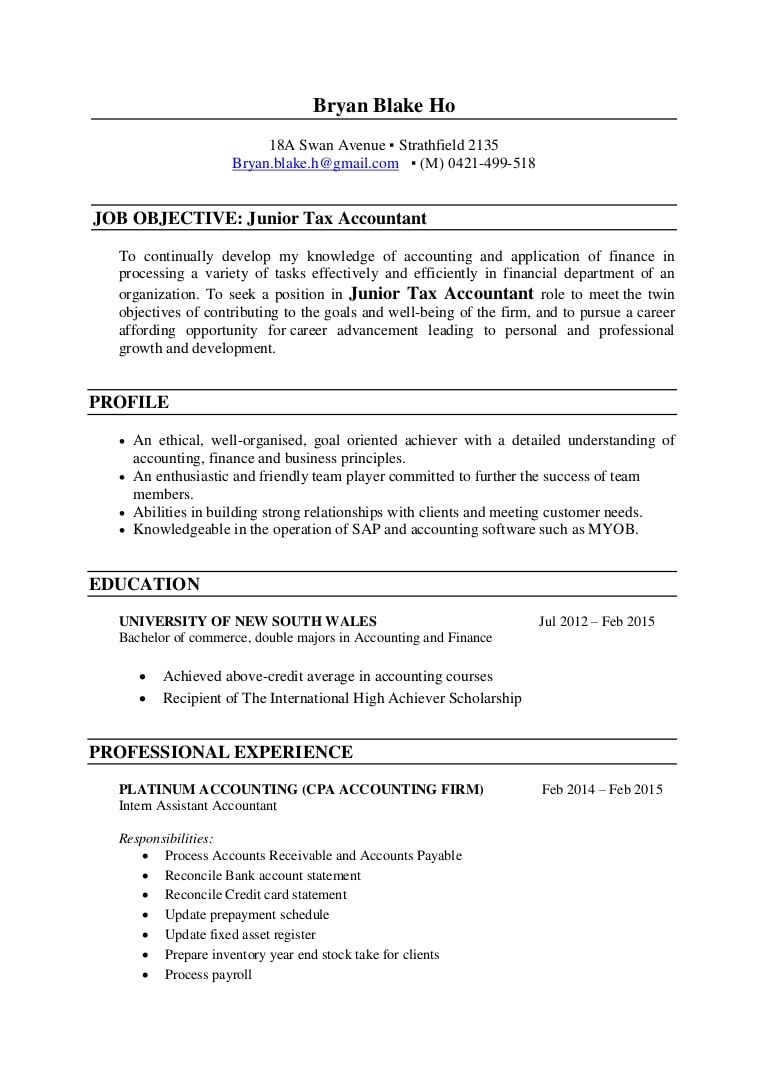
Of course, uploading your resume to LinkedIn during the job application process is fine. After all, most employers still want to see your resume and dont satisfy themselves with a LinkedIn profile.
But if youve been meaning to include your resume in your LinkedIn profile for the whole world to see, you may want to reconsider. Heres why.
Read Also: How To Write An Acting Resume
How To Convert Your Resume Into A Great Linkedin Profile
- Post author
Your LinkedIn profile is one of your most valuable career-building tools.
It serves as your online resume on one of the most popular recruiting web sites on the Internet: LinkedIn.com.
Every day, recruiters and employers search LinkedIn profiles to find job candidates.
So creating a good profile is key to being found for your next career opportunity.
Like a traditional chronological resume, a LinkedIn profile has the following major sections:
- Summary
- Experience
- Education
So its really quite easy to use your resume to create a LinkedIn profile. And LinkedIn has a good profile builder that you can use to copy and paste your resume, section-by-section.
The Dos And Donts Of Adding Your Resume To Linkedin
When developing your LinkedIn profile, a simple copy and paste of your resume just wont cut it.
Yes, a LinkedIn profile is an online version of your resume the keyword is online. That means that you are targeting this profile for an online audience, and that is very different from targeting an offline audience.
The attention span of an online reader is shorter than that of an offline reader. When it comes to LinkedIn, you are hoping to catch the attention of a recruiter and maybe even a hiring manager these are individuals who spend their days reviewing resumes.
When they receive hard copy resumes for a position, they already know that the individual is interested in the role and may be qualified for it.
However, LinkedIn is completely different. If they are searching through the hundreds of millions of profiles on LinkedIn to find a candidate that they think is qualified for the role, the process becomes far more daunting. Suddenly a stack of a few hundred resumes doesnt seem so bad.
That is why your LinkedIn profile needs to catch their attention with the right information right away. Weve compiled a list of a few ways that you need to differentiate your LinkedIn profile from your resume in order to get better results in the online space.
Recommended Reading: List Of References Resume
How To Put Linkedin On A Resume
hotzety.com
How to Upload Resume on LinkedIn
How to Upload Resume on LinkedIn
How To Upload Resume on LinkedIn 2020
How to upload resume in LinkedIn app
How to Upload Resume to LinkedIn Profile 2020
How to Upload Your Resume to LinkedIn 2021
How to Upload Your Resume to LinkedIn
How To Add Resume To LinkedIn
How To Upload Resume In LinkedIn Profile Mobile App
LinkedIn Tutorial Uploading A Resume
How to Upload Resume on LinkedIn If LinkedIn Job search is part of your get hired strategy, youll need to know how to upload res
How to upload Resume in LinkedIn YouTube
Share Your Resume As A Linkedin Post
Many people have opted to share their resumes with their LinkedIn networks in 2021, which can be a good way to ask for feedback. It also serves the purpose of informing your connections that you are looking for a new job.
Here is how you can share your resume on LinkedIn as a post:
Start a new post from your feed
2. Click on “share a document.” This is the fourth and final icon at the bottom of the “Create a post” window. It looks like a piece of paper with the bottom corner folded over.
3. Choose your resume file. As in the previous options, you want to include your name in the file name. The file will be available for other people to download as a PDF.
Recommended Reading: Excel Skills For Resume
Confidential Details Become Public
There are details on a CV that you may prefer not to share in a public space. From a personal point of view, your location, phone number, email address and personal history suddenly become public property.
With equally damaging potential are details that you share about previous employers. If your CV contains sensitive financial or operational detail, you risk alienating recruiters with your inability to maintain confidentiality. Past employers in your network are also likely to be unimpressed.
If you do choose to upload your CV, take the time to review it first and remove any sensitive details.
Why Is My Resume Blurry On Linkedin
Sometimes, resumes uploaded as PDFs to LinkedIn appear blurry due to image quality or compression issues. However, you can often work around this issue by hosting your resume on another site. Upload your PDF to your own website, then navigate to the featured section and add the URL instead of the document.
Recommended Reading: Where To Print Your Resume
Also Check: Send A Resume By Email
How To Remove Your Resume From Your Linkedin Profile
An out-of-date resume should not stay on your profile because it is less attractive to recruiters. As you might recall, you should have inserted your resume document into the Summary by editing it. The good news is that you can easily remove the PDF or Word document that you uploaded as media to your LinkedIn Summary section. To do so,
- Click the Me icon and select View Profile
- Click the pencil icon on the Summary section. You will find the resume file under the Media section near the bottom of the editing interface
- Click on the document and the text Delete this Media will appear beneath the file
Afterwards, youll be able to upload a newly updated version of your resume to LinkedIn.
Upload A Resume To Linkedin Using Easy Apply
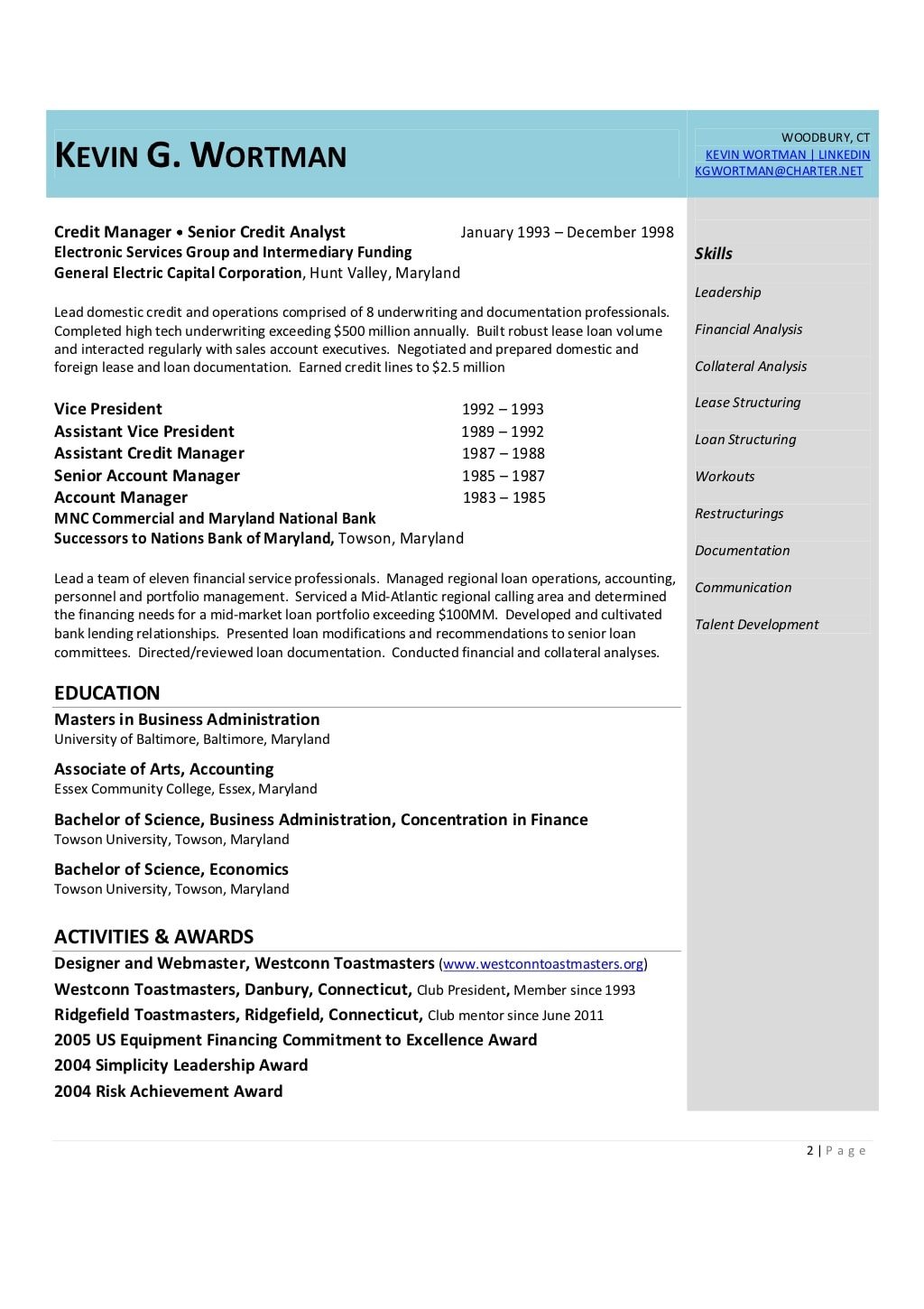
The best way to add your resume to LinkedIn is to upload a targeted resume each time you apply for a job using LinkedIns Easy Apply function.
Follow these steps to upload your resume to LinkedIn during the job application process:
Step 1: Search for a job using the .
Step 2: Find a job listing with an Easy Apply icon. Click on the job for more information.
Step 3: Click the Easy Apply button and complete the required fields.
Step 4: Select Upload Resume to add a resume file.
Step 5: Click Submit Application.
LinkedIn will store your four most recent resumes, which allows you to update your resumes and target different jobs. You can find your saved resumes under , and easily change them.
If you want to get your resume off LinkedIn, you can remove it by clicking delete on the application settings page or featured media page, depending on where you uploaded it.
Don’t Miss: Is It Ok For A Resume To Be 2 Pages