Bonus: Where To Look For Jobs On The Internet
LinkedIn is definitely a go-to resource when it comes to finding talent. Social professional networks are #1 of quality hires, according to the statistic. Yet, it doesnt mean that you should limit your job search efforts to LinkedIn alone. To find a job faster, consider these options for online job search:
Job boards. Sites like Indeed.com, Glassdoor.com and Monster.com offer a large selection of job postings in any industry. They allow you to browse jobs by locations, keywords, desired salary, etc. Yet, job boards are a go-to resource for people considering a new job. And because of that, the competition will be high some jobs receive hundreds of resumes.
Company websites. Go to the corporate websites of your target employers and apply there. Jobs are typically advertised on Careers page. Yet, even if you dont see a job that matches your qualifications, it makes sense to email them your resume and inquire about the opportunities. Chances are, even if they dont have a job for you, theyll place you in a talent pool for the future.
Industry-specific job boards. In addition to browsing big, universal job boards, pay attention to the websites that advertise jobs for one particular industry. For example, take a look at Dice.com for tech jobs, Idealist.org for non-profit jobs and Mediabistro.com for positions in media. Narrowing down your job search to one industry will save your time.
Bonus: How To Write A Powerful Curriculum Vitae
In this bonus part, we will see how to optimize your chances of being replied by a recruiter at the first glance of your resume.
If you follow this part in addition to the previous ones, you can expect to find opportunities much faster than you might think.
First, you need to distinguish and improve the content and style of your resume. In 2021 and even more in the future, graphic design will become an important part of selecting a resume. It is the reflection of your profile.
Regarding the content, here is our best advices
- Add a photo of you with your best smile.
- Make sure to clearly state the title of the position you are looking for at the top of your resume.
- Describe your personal profile in a few catchy lines under your name. It should make people thirsty to read the rest of your resume.
- Fill in your educational background as clearly as possible and add the logos of organizations.
- Talk about your past professional experiences and the tasks you have already performed, mentioning the skills you have acquired.
- Fill in as many certifications obtained to boost the authority of your resume .
- Focus your resume on your skills and qualities and make sure that they match those required in your target position.
About the design
And there you have it, thanks to this article you now know how to add resume to LinkedIn to reach your professional goals!
Its About Building A Profile To Show Your Brand And Results
The issues above are the main reasons we tell our clients not to upload their resumes to LinkedIn, and instead, to focus their attention on curating their profile page and building their network. It takes real critical thinking, planning and strategizing to develop your perceived value and appeal online. Building a profile is like cultivating a garden: without weeding and general maintenance, the garden gradually gets out of control and ultimately dies.
Unlike other social media platforms like Twitter, Facebook, and Instagram, LinkedIn is far more forgiving, but that does not mean you have carte blanche to be thoughtless or sloppy.
Read Also: How To Put References On A Resume
Factual Flow Of Positions And Projects
Since a resume and a LinkedIn profile are both showcasing the same person, it makes sense that the facts of your past jobs and projects will be consistent. You may choose to present a traditional resume and LinkedIn resume differently, but the core chronology and facts should stay the same between the two.
How To Find Your Linkedin Url
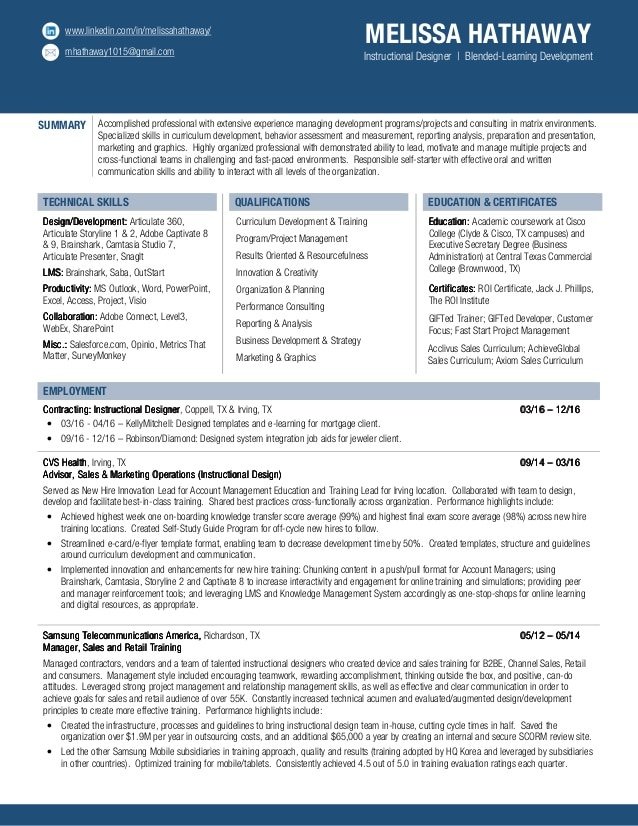
Okay, so now you know what a LinkedIn URL is and how to make it work for you. Now, lets talk specificslike how and where to find your LinkedIn URL. Follow these steps to locate your LinkedIn URL.
1.Click the Me tab in the top toolbar.
2. Select View Profile from the dropdown menu.
3. Copy the URL from the address bar.
4. Paste your LinkedIn URL into your email signature, resume document or anywhere else youd like it included!
Also Check: What To Put On Resume If No Experience
How Do I Change My Linkedin Profile Without Notifying Connections
More than half a billion people are members of LinkedIn, the professional networking site, and the chances are good that youre one of them. has been likened to Facebook for work, and in a sense, there is great truth to that statement. Users are able to include their resumes, work experience, skills, talents, education, and relevant licenses or certifications in their chosen field.
The problem is that when youre looking for a job, youre likely making a lot of changes to your LinkedIn profile in a short period of time, notifying all of your contacts every time you make a change. Given how many notifications youll be unintentionally sending out, youll probably want to stop them from being sent
Optimize Your Linkedin Profile
Beyond headlines and written descriptions, there are a myriad of other things you can do to make your LinkedIn profile more attractive and tailored to anyone who might stumble upon it. This may help you generate leads, find future job opportunities, or meet new people. can offer you pointed feedback on how to polish your profile and increase your visibility. Below, we offer even more suggestions to help you take your LinkedIn to the next level.
Resume Wordeds LinkedIn Review analyzes your LinkedIn profile and suggests ways to make it even better
Don’t Miss: Is A 2 Page Resume Bad
How To Convert Your Resume Into A Great Linkedin Profile
- Post author
Your LinkedIn profile is one of your most valuable career-building tools.
It serves as your online resume on one of the most popular recruiting web sites on the Internet: LinkedIn.com.
Every day, recruiters and employers search LinkedIn profiles to find job candidates.
So creating a good profile is key to being found for your next career opportunity.
Like a traditional chronological resume, a LinkedIn profile has the following major sections:
- Summary
- Experience
- Education
So its really quite easy to use your resume to create a LinkedIn profile. And LinkedIn has a good profile builder that you can use to copy and paste your resume, section-by-section.
Click On Your Profile
The option to upload your resume on LinkedIn is located within your profile. Once you navigate to your personal information and begin to scroll down the page, you will be able to click on a button at the top right that says add profile section. The location to add your resume can be found under the featured section.
Then simply use the add media option.
Also Check: How To Put A Line In Word For Resume
Highlight Relevant Experiences On Your Resume Up Front
If your latest position isn’t directly relevant to the role you’re applying for, you want to make sure recruiters understand that you would still be a good fit.
The best way to accomplish this goal is to incorporate relevant keywords at the top of your document.
When preparing your resume for a career transition, start by analyzing the job descriptions for your target roles:
- Print out the job descriptions for your target roles
- Grab a highlighter
- Highlight the skills and keywords that appear most frequently
- Incorporate these skills into your resume
You can weave the relevant keywords you identify into two main sections of your resume:
Key Expertise Section
Consider adding a “Key Expertise” section that simply consists of keywords pertaining to your target roles.
We recommend including between 6-10 bullet points that focus on hard skills specific to the role.
Here, you can highlight any relevant skills you possess even if they were a relatively small component of your previous role.
Your primary goal is to immediately show recruiters that you possess the necessary skills, preventing them from deeming your application irrelevant and moving onto the next candidate.
However, this strategy will also help your document pass initial ATS scans.
Work Experience Section
In your “Work Experience” section, try to naturally include the keywords you identified in your bullet points.
Once you have updated your content, think about the order in which you present your bullet points as well.
It Can Be Used In Professional Materials
It’s important to include your LinkedIn profile URL on your professional materials. This means it should be on your resume, your email signature, and your business cards. A messy looking URL with random symbols or special characters isn’t going to cut it, but a personalized URL? Perfect.
Follow the LinkedIn profile tips below to customize your public URL to promote your professional brand.
Read Also: What Should You Name Your Resume
Why Is My Resume Blurry On Linkedin
Sometimes, resumes uploaded as PDFs to LinkedIn appear blurry due to image quality or compression issues. However, you can often work around this issue by hosting your resume on another site. Upload your PDF to your own website, then navigate to the featured section and add the URL instead of the document.
Recommended Reading: Where To Print Your Resume
How Do I List Freelance Work On Linkedin
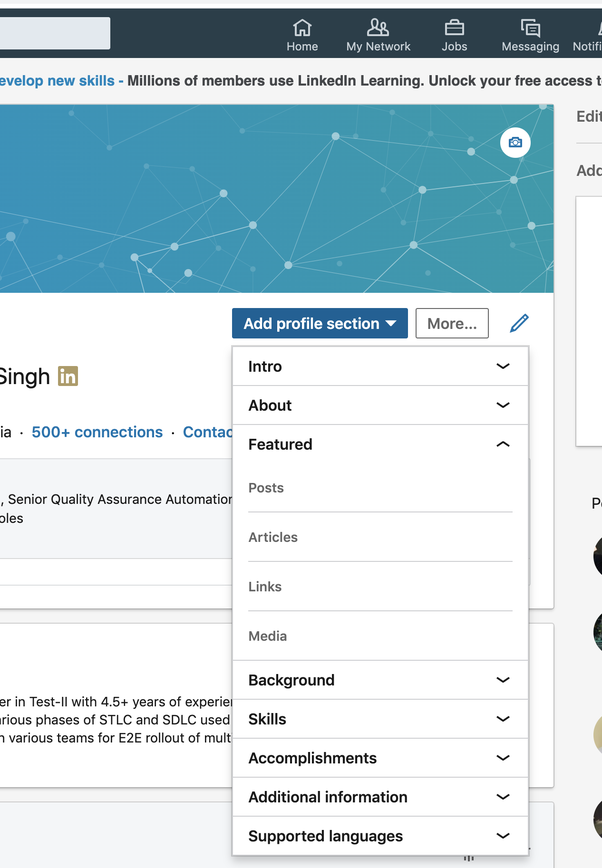
You may showcase your freelancing job on your LinkedIn profile in a variety of ways:
-
Include your title in the headline .
-
In your summary area, provide descriptions of your job experience.
-
Include contractor positions in your experience area. To do so, go to the experience section’s top and click the “Add” icon, then fill out the appropriate forms. 8
-
Upload links or documents to your highlighted area to display work samples.
Read Also: How To Put Community Service On Resume
How To Include Your Linkedin Url On Your Resume
One of the benefits of LinkedIn is that it gives prospective employers and professional connections a synopsis of your credentials. Viewing a LinkedIn profile is a quick and easy way to get insight into someone’s career history.
You can create a custom LinkedIn URL to add to your resume, email signature, and anywhere else you’d like to market your credentials. Hiring managers will be able to easily access your profile and see recommendations and skill endorsements from your colleagues, clients, and managers.
Get advice on how to include your LinkedIn URL on your resume, create a custom URL, and make your profile stand out to employers.
How To Save Your Linkedin Profile As A Pdf
You can also save your LinkedIn profile directly as a PDF without using the resume builder. To do this, use the following steps:
- Go to your LinkedIn profile and click on More.
- From the options, select Save to PDF to download your profile to your PC without the edit option.
It’s important to note that downloading your profile is different from building a resume. You can’t change or remove any section by merely saving your profile to PDF.
To do that, you need to use the resume builder option.
You May Like: How To Save Resume On Ipad
How To Put Linkedin On A Resume
hotzety.com
How to Upload Resume on LinkedIn
How to Upload Resume on LinkedIn
How To Upload Resume on LinkedIn 2020
How to upload resume in LinkedIn app
How to Upload Resume to LinkedIn Profile 2020
How to Upload Your Resume to LinkedIn 2021
How to Upload Your Resume to LinkedIn
How To Add Resume To LinkedIn
How To Upload Resume In LinkedIn Profile Mobile App
LinkedIn Tutorial Uploading A Resume
How to Upload Resume on LinkedIn If LinkedIn Job search is part of your get hired strategy, youll need to know how to upload res
How to upload Resume in LinkedIn YouTube
How To Upload A Resume In Linkedin Profile
1. Go to the and log in to your account, if necessary.
2. Click the Me tab in the top toolbar underneath your profile photo.
3. Choose View Profile from the drop-down menu that appears.
4. Scroll down to the Featured section and click the Add featured link if you havent uploaded anything to the section. If you have, click the plus + icon at the top-right of the box, to the left of the pencil icon.
If you dont see the Featured section, it might be disabled. In that case, scroll up to the top of your profile and select Add Section, then Featured, followed by Media. You can then skip to step #6 in this guide.
5. Otherwise, if you do have the Featured section and have clicked Add featured or the plus + icon, in the drop-down that appears, select Media.
6. In the file upload window that appears, locate the resume document you want to upload. Click it and select Open.
7. A preview of the document will appear, as will boxes to give your resume a Title and Description. Only the Title is required.
8. Once youve filled out the title and description, click Save.
You May Like: How To Lie On Your Resume
Also Check: How To Insert A Line In Word For Resume
Should You Add Your Resume To Linkedin
At first, the answer seems obvious of course, you should attach your resume to your LinkedIn profile. The sole purpose of your profile on the network is to land you a job.
Adding your resume to LinkedIn can help in more ways than one:
- Your future employer doesnt need to scroll through your LinkedIn profile to find the information theyre after. Its all condensed in a one-page summary that is your resume.
- It gives the employer quick access to your contact details. If theyre interested, they can contact you directly avoiding long conversations on the network.
- Your LinkedIn profile is probably rather broad, displaying all your past professional skills and experience in different work spheres. But your resume can be a narrowed-down version of that, tailored to the job youre searching for.
- Finally, you already put so much effort into creating an attractive resume that speaks about your talents and accomplishments. Why not show it off to your potential future employers?
However, there can be some downsides to attaching your resume to your LinkedIn profile that you shouldnt ignore.
The biggest one of them is risking your personal data being shared publicly online. Once you upload your resume, you will no longer have any control over who downloads it and gets access to your private information, like your email address, phone number, maybe even your physical address. It also means that everyone on LinkedIn can now download, copy, and use your resume as they wish.
Having Trouble Uploading Your Resume To Linkedin
If youre still having trouble uploading your resume to LinkedIn, you may be using the wrong file format. PDFs, .doc, and .docx are all supported.
Its also possible youre following the old method to import a resume to your profiles About section, which no longer works.
Whichever way you decide to attach a resume to LinkedIn, remember to write a good to help you find work on the platform.
Used together, your resume and LinkedIn profile are powerful tools. Now that you know how to upload a resume to LinkedIn, make your resume even better with a free resume template. Also, update your if you havent in a while to impress potential employers and recruiters who visit your page.
Good luck on the job hunt!
Also Check: Gpa On Cv
The Bottom Line On Creating A Great Linkedin Profile From Your Resume
If you already have a master chronological resume, you can easily use it to create a good LinkedIn profile by copying and pasting each section into the LinkedIn profile builder. Then, as you move through your career, remember to update both your master resume on your hard drive and your LinkedIn profile on the Internet. That way youll always be ready for the next professional opportunity that fits your career goals.
Resume Vs Linkedin Profile
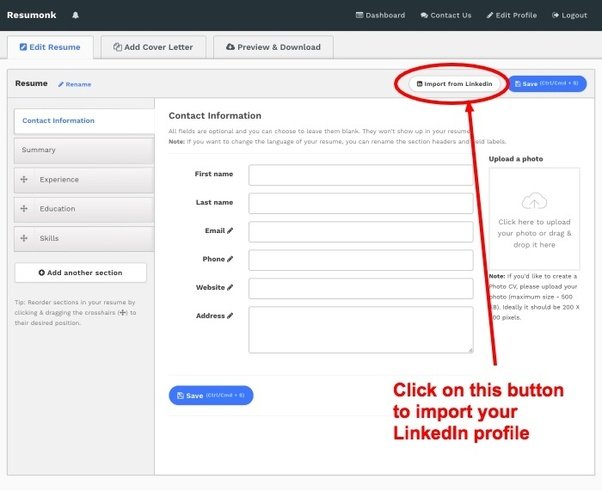
You may be tempted to upload your resume to LinkedIn and call it a day. But LinkedIn serves a completely different function than your resume.
Your resume is a formal history of your professional life that includes work experience, education, accomplishments, skills, and other sections depending on your format and experience level.
Its perfectly okay to include a hyperlink to , so recruiters and hiring managers can peruse if theyre curious enough about you.
Your LinkedIn profile, on the other hand, is a little less formal. Its a networking platform, so youre still self-promoting, but in a more casual way. Use that to your advantage by letting your personality shine throughout your LinkedIn profile.
Hiring managers and recruiters want to see what youre interested in , and LinkedIn is a great place to find out what actually makes you tick as a professional. , and youll have no reason at all to throw a picture of your generic resume on there.
Recommended Reading: How To Write Email For Sending Resume
How To Change Your Linkedin Url
Your LinkedIn URL could be more useful than you probably realize. Find out how to make it work for you and how to customize it.
Your social media accounts, like Facebook and LinkedIn, each have a unique URL that leads to your specific profile. Find out what your LinkedIn URL says about you, how to use it, where to find it, and how to customize your LinkedIn URL so it works in your favor.
How To Convert Your Resume Into A Linkedin Profile
First, you need to create your master resume, the one you use as a foundation for making a target resume each time you apply for a particular job. Because your master resume presents a broad picture of who you are as a professional, and the value you offer to your professional community, its content will be excellent for your LinkedIn profile.
Lets go section-by-section to see how to use your master resume to create your LinkedIn profile.
Also Check: Do You Need A Photo On Your Resume