Should You Upload Your Resume To Linkedin
We have shown you a couple of ways to include your resume on your Linkedin profile. But doing so brings with it a couple of concerns that you can not ignore.
While you think about how to add a resume to Linkedin, also consider whether it is a smart option or not!
Let us give you some reasons why Linkedin upload resumes might not be a good option for you.
What Is An Ats Scan And How Do I Ensure My Resume Will Pass
ATS stands for Applicant Tracking System. It is a program that scans and filters resumes before a human reader from the company receives them. The ATS scanner is designed to weed out resumes that dont demonstrate the appropriate qualifications for the job, as well as to sort resumes based on different keywords to help human readers within the company decide who to call in and for which departments.
There are several ways to ensure that your resume will be approved by the ATS scanner and sent forward. Appropriate formatting and file types are essential. A .docx file is more easily read by the scanner and should be your default version, though a PDF is also acceptable and should be used if this is the version specifically requested in the posting. Use basic formatting and a chronological layout, as these are typically preferred by both the ATS scanner and the human readers.
You will want to pay close attention if you use an external resume builder to compile your document, as some of these programs produce a JPEG file, which will be rejected through the ATS system. In order to ensure that your resume is filtered correctly, you should include keywords that are relevant to the position, such as degrees, certifications, and pre-requisite internships or jobs, so that your resume will be sorted properly. As mentioned previously, be sure to provide evidence of these skills for the human reader who will ultimately decide who to call in.
Upload A Resume To Your Linkedin Profile As Media
LinkedIn allows you to upload various types of media directly to your profile, such as attachments, videos, and links.
If you want recruiters or potential employers to have public access to your resume, you can use this to your advantage and add it to your profile as featured media.
This is what a resume looks like on your LinkedIn profile when its uploaded as media:
Heres how to do it:
1. Go to your profile page and click on the Add Section underneath your name on the left-hand side.
2. Choose Media in the drop-down menu labeled Featured.
3. Find the file on your computer and click Open.
4. Add a title like My Resume and a description , then click Save.
Pros:
- This is the way LinkedIn intended you to do it.
- It allows recruiters to find your resume without asking for it.
Cons:
- Your current employer is able to see that youre job hunting.
- Your profile should already contain most of the details in your resume, so this might make you look as if youre incapable of navigating the platform.
Verdict: Attaching your resume this way ensures its one of the first things recruiters see when visiting your profile. However, we feel that the cons outweigh the pros.
Also Check: How Do Resume Scanners Work
Its About Building A Profile To Show Your Brand And Results
The issues above are the main reasons we tell our clients not to upload their resumes to LinkedIn, and instead, to focus their attention on curating their profile page and building their network. It takes real critical thinking, planning and strategizing to develop your perceived value and appeal online. Building a profile is like cultivating a garden: without weeding and general maintenance, the garden gradually gets out of control and ultimately dies.
Unlike other social media platforms like Twitter, Facebook, and Instagram, LinkedIn is far more forgiving, but that does not mean you have carte blanche to be thoughtless or sloppy.
Upload Your Resume Via Linkedin’s Easy Apply
![How To Upload Your Resume to LinkedIn in 2020 [Easy, with Pictures]](https://www.masterresume.net/wp-content/uploads/how-to-upload-your-resume-to-linkedin-in-2020-easy-with-pictures.jpeg)
Using the Job Application Settings method can make things easy, but you might want to go a bit deeper with the personalization of your resume as it relates to the roles you’re applying for.
Personally, I recommend creating a unique resume for each role that you apply for. You can use a tool like ResyMatch.io to scan your existing resume, compare it to the job description, and see where you need to improve:
If you want to upload a custom resume for each role, this method is going to be the best option for you . Here’s how it works:
First, find the job you want to apply for on LinkedIn.
Next, click the Easy Apply button . We’ll use this Key Account Manager role at LinkedIn as an example:
On the first screen, you’ll need to fill out your contact information and your location.
When you click Next, you’ll see the resume screen where you’ll be able to upload your custom resume for this specific role. The same rules around file type and size apply here:
Once your resume upload is complete, finish the form and hit Submit Application! Your application will be sent to the company with the custom resume that you created just for this role.
You May Like: Sample Resumes For Accountants
One Size Doesnt Fit All
Uploading your resume to LinkedIn isnt the best way to find a new job, especially if you want recruiters to know you are specifically qualified for the position.
When using LinkedIn as a job-seeking platform, you should ensure your resume is specific for each job. If you upload it to your profile, then you dont allow room for modifying the resume as per the job application.
Some recruiters consider this approach to be a lazy one because you appear to believe one resume fits all. If you have your resume uploaded to your profile, you lose your chance of a recruiter calling you. This is because the method feels less human as a candidate, and most recruiters base their impression on how well you present yourself.
Tailoring your resume and adding a stellar cover letter shows potential employers that you are willing to go the extra mile to be a part of their organization.
How To Upload A Resume To Linkedin
LinkedIn is a social media platform for professionals. It is a great place to connect with other professionals, find jobs, and improve your career.
But how can you use LinkedIn to your advantage? One way is to upload your resume to LinkedIn. This makes it easy for potential employers to find you and see your experience and skills.
So, I decided to take an in-depth look at exactly How to Upload a Resume to LinkedIn!
Don’t Miss: How Do You Upload Your Resume To Linkedin
Applying For Jobs On Linkedin Add Your Resume Using Easy Apply
Now, when looking for work, its best to tailor your resume to each position rather than use the same one for all applications. Customizing your resume to the job not only improves your chances of getting hired but also shows the recruiter that you’re dedicated and detail-oriented.
And, unfortunately, simply adding your resume to your LinkedIn profile doesnt allow you to tailor your resume to specific job positions.
The good news? LinkedIn has thought about this.
If youre job hunting and applying to several positions, you can upload different, customized versions of your resume using LinkdeIn’s Easy Apply function.
Heres exactly how you can do it:
Step #1: For starters, check the job position youre applying for. The Easy Apply function will allow you to upload your resume straight to LinkedIn. Any listing that just has an “Apply” tab will require you to submit your resume via a third-party website.
Step #2: If applicable, select Easy Apply. Scroll down until you see a button that says Upload Resume.
Step #3: To upload your resume, navigate to the resume file on your computer and select Open.
Step #4: From here on, you can keep revising your application and, when finished, click the Submit Application tab.
The best part? LinkedIn will save this version of your resume in case you need to use it for another job.
So How Do My Saved Linkedin Pdf And Resume Differ Besides Their Layout
LinkedIn was never meant to be a resume generator. Its a networking tool that helps connect both partiesthe candidate and the employer. The downloaded PDF copy of your profile is a semiformal picture of ones career. Its more of an attachment to your resume, where an employer may dive deeper into your experience and prove out certain facts. There is no need to convert your LinkedIn profile into an improvised resume, since that isnt its function.
Your tailored resume file is a formal picture of your work experience. It highlights main events, such as your education, career achievements, and goals.
Also Check: Do You Have To Put Your Address On A Resume
How To Upload Your Resume To Linkedin: 4 Options
Your LinkedIn can be a more comprehensive version of your work history, but your resume should still be tailored to your career goals. While a keyword-optimized profile can help a recruiter or hiring manager find you on LinkedIn, most hiring professionals still want to see a resume before bringing you in for an interview.
LinkedIn once offered a summary section that could support resume uploads, followed by an About section. The About section remains, but no longer supports added media. The latest option for displaying your resume on your LinkedIn is by adding it to the new Featured section of your LinkedIn profile.
Here’s how you can upload your resume to your LinkedIn.
Should You Add Your Resume To Linkedin
While it can be nice to have a polished version of your resume available on LinkedIn, we dont recommend uploading your resume for two reasons.
First, depending on your privacy settings, your resume is available for anyone on LinkedIn to view and download. Its important to be careful when sharing personal information, such as your name and address.
Second, LinkedIn already shows your work history. Adding your resume on top of your profile is unnecessary and leaves employers with a lot of redundant information.
However, uploading a targeted resume using Apply easily is a great way to use the LinkedIn platform to its fullest.
If you decide to upload your resume to LinkedIn, you can do so on your computer or by using .
Also Check: How Many Pages Should My Resume Be
Keep Your Resumes On Linkedin Up
Your LinkedIn profile is like a resume in itself, but youll want to put your best face forward when the time comes for a job application. Check your currently uploaded resumes and remove any that are no longer relevant. You can also upload a new document or create a professional resume directly on the website.
Which method of viewing your resume were you looking for? Did you already know you can also build your resume on LinkedIn? Tell us in the comments section below.
Add A Resume To Your Linkedin Account
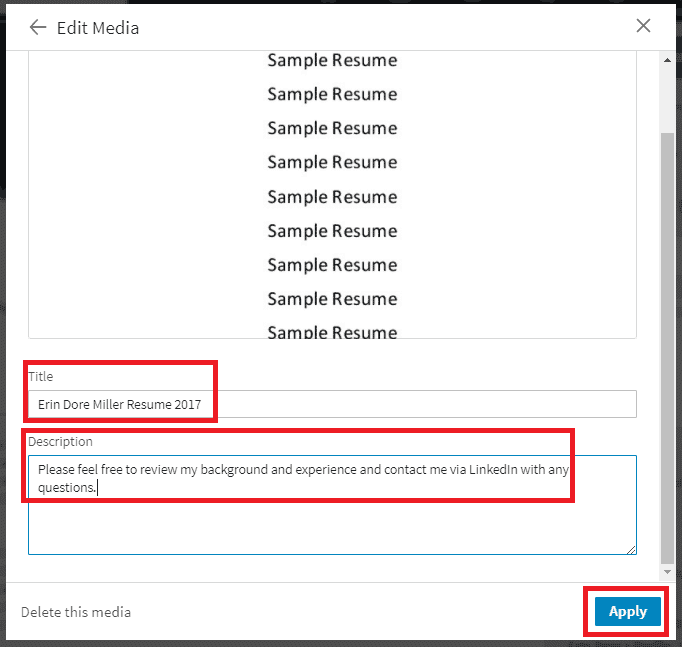
LinkedIn stores your four most recent resumes, which makes it easy for you to pull them up and reuse them for future job applications. Resumes uploaded this way are not visible to the public.
1. In your LinkedIn navigation bar, click Me.
2. In the dropdown menu, select Settings & Privacy.
3. Click Data privacy on the left sidebar and select Job application settings.
4. Click Upload Resume under Manage your resumes and select your file from your computer or device. Switch on the Save and manage your resumes and answers button.
Recommended Reading: Is A Work Sample A Resume
Benefits Of Adding A Resume To Linkedin
There are many advantages to uploading your resume on LinkedIn. Here are some:
Add Your Resume To Linkedin As Featured Media
When you feature your resume on your LinkedIn profile, it will be available in your profile section as a separate document. Follow these steps to add your resume as featured media on LinkedIn:
Like most job seekers, if you have a public account, anyone logged into LinkedIn may be able to view and download your resume.
Heres where you should be cautious about what you upload to LinkedIn. Often, your resume will consist of sensitive information like your contact information and address. To ensure safety, consider adding modified versions of your resume that only includes information youd like to make public.
Read Also: How To Send A Resume And Cover Letter
How To Upload A Resume In Linkedin Profile
1. Go to the and log in to your account, if necessary.
2. Click the Me tab in the top toolbar underneath your profile photo.
3. Choose View Profile from the drop-down menu that appears.
4. Scroll down to the Featured section and click the Add featured link if you haven’t uploaded anything to the section. If you have, click the plus + icon at the top-right of the box, to the left of the pencil icon.
If you don’t see the Featured section, it might be disabled. In that case, scroll up to the top of your profile and select Add Section, then Featured, followed by Media. You can then skip to step #6 in this guide.
5. Otherwise, if you do have the Featured section and have clicked Add featured or the plus + icon, in the drop-down that appears, select Media.
6. In the file upload window that appears, locate the resume document you want to upload. Click it and select Open.
7. A preview of the document will appear, as will boxes to give your resume a Title and Description. Only the Title is required.
8. Once you’ve filled out the title and description, click Save.
Follow These Simple Steps To Upload Your Resume Or Cv On Linkedin
: LinkedIn is a social networking website for professionals. It is the world’s largest professional network with millions of members. Whether you are a marketing executive, a magazine editor, a journalist, a business owner or even a first-year college student looking for their first job after graduating, LinkedIn is the right social media platform for you. LinkedIn is for anybody and everybody who is interested in taking their professional like more seriously by looking for new opportunities to grow their career and to connect with other professionals.
Read Also: What Must A Resume Contain
Option : The Easy Apply Process
With this option, job seekers can upload and save numerous resumes to use when applying for specific jobs. This ensures you are able to use versions of your resume that include the required keywords that future employers will be searching for.
Here are the steps for using Easy Apply:
1. In LinkedIn, click the Jobs tab in the navigation bar.
2. Search for a job by title or location. Click on a job title to get details, and then press the Easy Apply button on any jobs you want to apply for. A note from LinkedIn: If you see the Apply button instead of the Easy Apply button, you’ll be routed to that company’s website or job board to continue the job application process.
3. Upload your resume to include it in the job application. LinkedIn will save the last five resumes you uploaded, along with the date you last used each version, so you can easily apply for similar jobs in the future.
A good tip is to vary your resume file names to keep track of which ones are for which jobs so you can easily find them with a search. For example, Richard.Jones.Programmer.doc or Richard.Jones.Data.Analyst.doc.
Remember that a resume on your LinkedIn account should still follow the rules of good resume writing that you’d use for applying on other sites. Be professional, concise, and tailor each resume to the specific position you’re after using your title, summary section, and the keywords from the job description.
Can I Use The Pdf Version Of My Linkedin Profile For A Job Search
No. Its not ready to be a resume for a specific job its a generic resume. And if you have a lot of text in your profile, the file will be long and wont look attractive because of a broken layout. These kinds of issues dont motivate recruiters to take a better look and usually simply disqualify the candidate.
Neither does this resume highlight particular skills that may show you as a perfect fit for the position. You should make a separate resume tailored for each job youre interested in because it boosts your chances of getting hired.
Also Check: What Is Best Font To Use For Resume
Add Your Resume To Linkedin For Easy Apply Applications
Instead of uploading a single resume to the featured section, you can save several resumes on LinkedIn to quickly attach them to a LinkedIn job application whenever you need them. This is helpful if you are in search of multiple career options or keyword targets to list on your resume.
Here is how you can save multiple resumes to your LinkedIn profile:
The Easy Apply feature comes in handy when you want to apply to similar positions with a targeted resume.