+ Best Free Resume Templates In Microsoft Word
A professionally designed resume can make a huge difference when you want to stand out from the crowd. From the choice of font to content layout, a well crafted resume will help you present your work and experience in an impressive way. With our collection of the best free word resume templates, you can create your own professional looking resume simply by customizing these pre-made templates in Microsoft Word.
All the free CV templates listed below feature modern and unique designs. Most of these templates include matching cover letter as well. They are all available for free download in Microsoft Word format, some are also provided in PSD, AI and InDesign formats, ready to print in standard A4 and/or US Letter sizes.
Included in this collection, you will find word resume templates in a variety of designs including simple one page resume, infographic resume, resume with photo and multi-page resume with portfolio. These templates feature different sections for showcasing your education, experience, skills, contact details, and much more in an easy-to-read layout. Whether you are a student seeking a job or an experienced professional looking for a job change, we are sure you would find a fitting template that will help you get noticed.
Freelancer Word Resume Template With Minimalist Design
Available in A4 and US Letter paper sizes, this resume and cover letter combo for freelancers features a colorful header, right sidebar and a minimal layout. Its two-page design gives you ample space to include your professional experience in detail, your awards, expertise, hobbies and references. Free to download in Word and InDesign formats.
Green Technicalities Word Resume Template
Your green technicalities Word resume template can be perfectly customized for you.
Diverse technical job titles like software engineering, software development, engineering, data science, and a vast array of other titles will benefit from this template.
- It should be easy to differentiate your hard and soft skills, and certifications on your resume, which are incredibly important for technical jobs requiring niche skills.
- While a lot of information can fit on your resume, clean lines and contrasting colors keep it from becoming overwhelming.
Your lawyer-up Word resume should be handsome and professional. Classic black and white is by far the most acceptable form for your profession. However, that doesn’t mean there can’t be visual interest.
- The boxing around the resume title and contrasting fonts provide sophisticated interest.
- Note the use of professional and straightforward fonts but strong visual interest from the choice of bolding.
Read Also: A Good About Me For Resume
How To Optimize Your Resume For Ats
If youre applying for a job, there is a very high chance that the resume will first be seen by some software before it makes its way to a pair of human eyes. This software is called an Applicant Tracking System and it sorts, scans, and ranks job applications that come through to a recruiter or employer.
ATS helps recruiters filter through candidates by scanning for relevant information and keywords in an application. Writing a resume that is ATS optimized is imperative, as you could potentially miss out on opportunities even if youre qualified.
+ Free Resume Templates For Pages And Word

Before looking for free Pages resume templates on the web, check Envato’s free offerings first. Try out various premium template files at no cost to you.
Each month Envato Elements offers a different selection of free files for you to try. You can also find free files each month on GraphicRiver.
Here’s the deal:
-
Every month Envato Elements offers 12 different hand-selected files. Create a free account to download this month’s free premium files now.
-
Or try Envato Market for free. They offer seven handpicked monthly freebies. Log in with your Envato Market account to get this month’s handpicked premium freebies.
Free resume templates for Pages are a good starting point if youre just getting started with your job search or on a tight budget. Below, weve gathered the best free resume templates for Pages and MS Word that’ll help you create your first CV:
Don’t Miss: How To Write An Archaeology Resume
How Can I Make My First Job Resume To Stand Out
Writing your first resume after graduation when you’ve got little work experience can feel like a challenge. Word or Pages resume templates can help.
The key to make your first resume stand out to employers is to start it with a powerful statement. Write a summary that doubles as an elevator pitch. Describe your core skills and achievements or add a tagline to establish your personal statement and brand. A good quote makes it easier for recruiters to recall your name.
Get more information from our guide:
The Importance Of Ats
If youre uploading your resume into an online form as part of your job application, it is critical for your resume template to be compatible with applicant tracking systems . An expertly written resume complete with a sleek design and optimized resume keywords could still fall short if the formatting isnt ATS compliant.
When you upload your resume, applicant tracking systems parse out the text to make it searchable for a recruiter. They may also transfer the information from our resume to a uniform digital candidate profile. Even if youre perfectly qualified for the job, your chances of getting a job interview are much lower if an ATS cant accurately parse your resume.
ATS-friendly resumes are often similar to minimalist resume templates but go a step further to account for ATS algorithms and behaviors. Among other considerations, ATS-friendly resume templates account for the fact that:
- Many ATS cant handle tables or images
- Parsing accuracy is dependent on heading names and correctly sequencing your work experience information
- Certain resume fonts might not be displayed properly in all ATS
- PDF and docx file types work better than others
Find out if your resume is ATS-optimized with Jobscans resume optimization tool.
Recommended Reading: How To See My Resume On Indeed
Should My Resume Be In Chronological Order
It depends. Using a chronological order for your resume is the best option if you want to show your career growth, or if you think the recruiter will be impressed by your most recent employer or position. However, this type of resume doesnt work as well if you have large gaps in your work history, if you have taken a long career break, or if you have changed jobs often. If this is the case, a skills-based resume is usually a better choice. This will show off your transferable skills and is perfect for graduates or those with limited work experience. Alternatively, you can use a combined resume, which shows off specific skills rather than positions held. This works well if youre making a career change, but, again, it should be avoided if you have large gaps in employment.
Which Resume Format Do Employers Prefer
Most employers and hiring managers prefer the reverse-chronological resume format. Its a resume that lists your work history and education in reverse chronological order, with bullet points that show what you achieved while working for each employer.
Heres why its the preferred resume format:
- Bigger companies use ATS to read and evaluate candidates resumes, and this software is primarily trained to read reverse-chronological resumes. If you need an ATS-friendly resume, opt for the reverse-chronological format.
- It takes less time to read than functional or combination resumes.
- Reverse-chronological resumes paint a full picture of your employment history without hiding any employment gaps. So if you use this resume format, recruiters wont suspect that youre trying to hide a terrible secret.
Unless you have a very good reason to opt for a functional or combination resume, stick to the reverse-chronological resume format.
Also Check: How To Write A Digital Marketing Resume
Which Resume Format Is The Most Ats
Applicant Tracking Systems are primarily designed for reading reverse-chronological resumes. Other resume formats might confuse the software and lead to your resume getting rejected.
Heres how you can make sure you have an ATS-friendly resume:
- Avoid unusual resume formats.
- Choose an ATS-friendly resume template.
- Write the resume profile in a way that mentions the company and the position youre applying for.
- Make sure your resume sections have standard headings.
- Borrow resume keywords from the job ad.
- Avoid pictures and infographics.
- Save your resume as PDF or in the file format specified in the job ad.
Maroon Sidebar Resume Template
Download this template here.
Pulling your more text-heavy information off to the side in an attractive color-blocked sidebar, this resume lets your experience stand for itself in white space at the top. It’s also easily customizable with no difficult-to-manipulate tables or formatting. The sidebars are in movable text boxes that can even be removed if you wish.
Recommended For: College Graduates
This template is best for young professionals starting their career. This adjustable resume template can give you full customization options for your first resume.
Don’t Miss: Where To Put Resume On Linkedin
Page Cv Resume & Cover Letter Word Template
With a clean, simple design with focus on personal branding, this 2 page resume and cover letter template utilizes modern fonts, section titles, icons and a limited color palette consisting of shades of a single color to make it pleasing to read and is sure to make a great first impression. It comes in Microsoft Word and Illustrator EPS formats.
Professional Word Resume Template
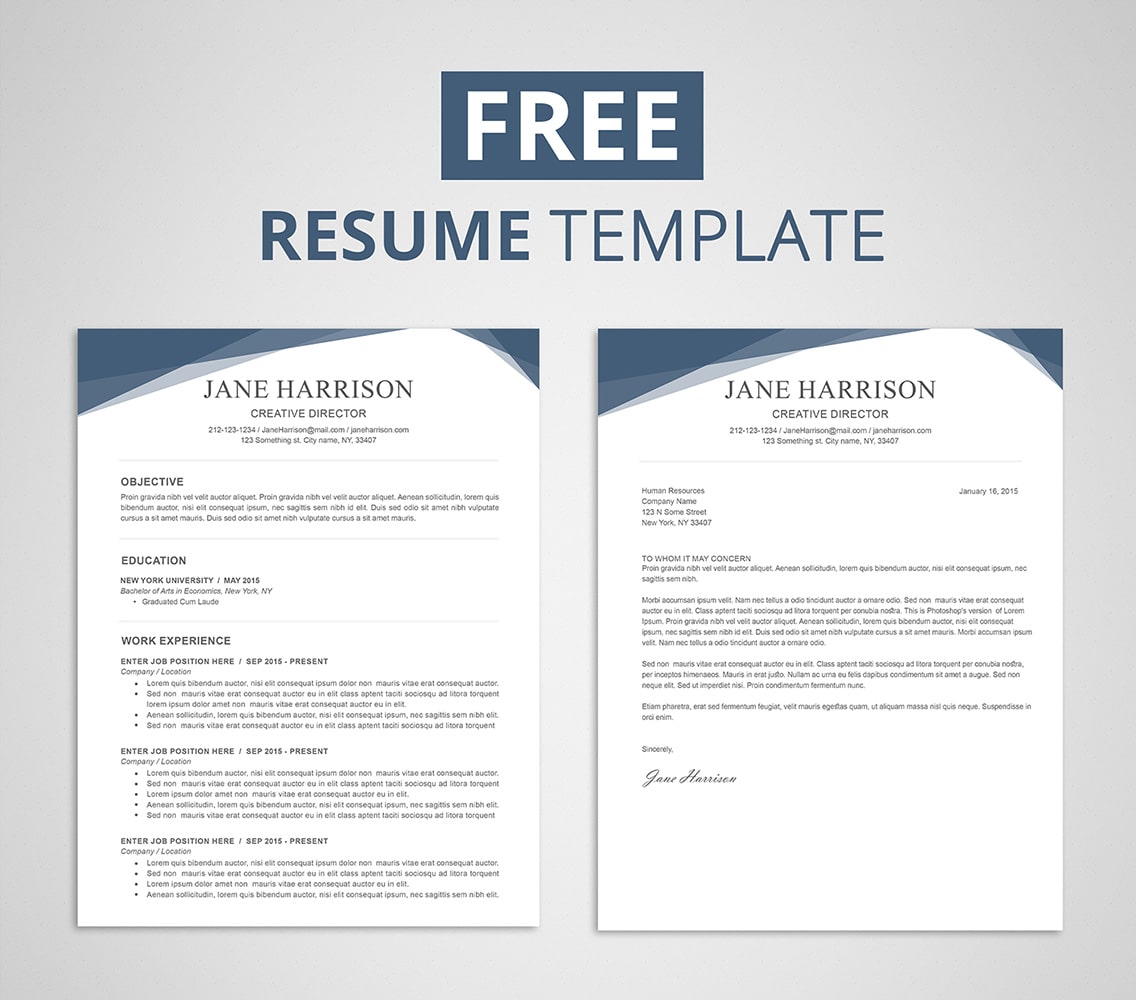
This double sidebar resume template puts focus on your strong selling points such as personality, skill set and experience in a concise way that is easy to read. A 4-page resume that includes templates for cover letter and a portfolio section as well. Available in Photoshop, InDesign and MS Word formats, the template is available in 2 colors and is fully editable. Use of Lato, a popular free sans serif font, in the text makes the resume inviting and impactful at the same time.
You May Like: Best Google Doc Resume Template
Choosing The Best Resume Template For You
There are countless resume templates available in Word, and it’s up to you to find the option that best suits your industry. No matter which template you choose, the most important thing is to represent yourself well in your text. When it comes to writing resumes, content trumps style every time.
While a resume outline and template will certainly give your document the basic structure it needs, you can save yourself time and frustration by opting for a complete resume builder instead. Whether you want to upload and review your current resume with our AI-powered resume checker or start from scratch, our resume builder tools are convenient and effective. If you’ve got your information handy, then a stylish, practical resume is just a few clicks away.
Use A Template That Hiring Managers Are Used To
Plus, contrary to popular belief, hiring managers prefer simple resumes like the ones above. Hiring managers care about one thing your professional experience and fancy, overly creative designs make it harder for them to figure out if your experience is actually relevant to the role. Always use a format thats consistent with what theyre used to. This is why you should use one of the hundreds of available Word resume templates on our site.
Also Check: Can Your Resume Be 2 Pages
Free Student Cv Template Word Psd & Ai
This free CV template is designed for students who are applying for their first job. However, it can be easily customized for experienced professionals as well. Timeline, skill bars, icons and focus on personal branding are the highlights of this resume template. It also comes with cover letter design and is provided in Microsoft Word, AI and PSD formats.
Should My Resume Be Word Or Pdf
Most of the time, you are better off sending your resume in PDF format as, unlike word, doing this will preserve the format. But, its important to be aware that some recruiters use ATS applicant tracking system and this sometimes cannot scan PDF files. Its up to you to decide which option you think is best overall.
Also Check: How Do You Make A Resume For A Job
Do Resume Templates Work
Yes, they do. Resume templates are an extremely effective way of creating a basic resume that shows off your skills and experience. A template can be tailored for different jobs, can save you time, and helps you ensure you look professional to potential employers. Another key benefit of using a template is that it makes it much easier to prioritize and remember to include essential information. Basically, for most professions, resume templates are very professional-looking and a super-easy way to apply for more jobs in a shorter time.
Planning Your Cover Letter
Your cover letter is another very useful tool that you can arm yourself with. It is used to introduce yourself to the reader and to highlight some, but not all of your skills. For this reason, your cover letter needs to be engaging and helps to reinforce your key skills that the recruiter will find the most desirable.
Be careful here not to make your cover letter sound like a cold, hard sales pitch. Your resume acts to deliver a list of your skills and accomplishments, but you can use your cover letter to expand a little on how you achieved your key accomplishments specially the ones that your recruiter is most interested in for the job.
A killer cover letter mirrors the language in the job posting. Try to speak the lingo of your new company to appear as an ideal culture fit. But dont go too corporate though. Your cover letter is the only mean of showing your unique personality before you are called in for the interview. Employers hire people based both on their qualifications and personality, so let it speak up a bit in your letter.
To get a better grip of this, check out some cover letter examples our team has prepared for you. Weve included compelling, professional, yet relatable examples for different career niches including education, marketing, engineering and more!
For more information about when to use a cover letter and what to include within it, read our blog post about The Optional Cover Letter Question.
Also Check: How To Make A Resume For First Job
Free Modern Resume Templates For Word
Modern resume templates for Word cannot just look good and stylish. They must be perfectly readable and scannable.
Why?
Recruiters will only spend 7 seconds skimming your resume, and if in this time theyre unable to find the information theyre looking for theyll reject your document without batting an eyelash.
Thats why our gallery of free modern resume templates for Word has been put together with readability and great looks in mind.
Each guide on the list above will show you, step-by-step, how to turn a blank document into a job-winning resume.
This free resume template for Microsoft Word has a two-column layout, prominent skills section, and a stylish header. .
Expert Hint: The top section of your resume is the right place for your contact information. Learn how to write the best resume header.
Royal Blue Word Resume Template
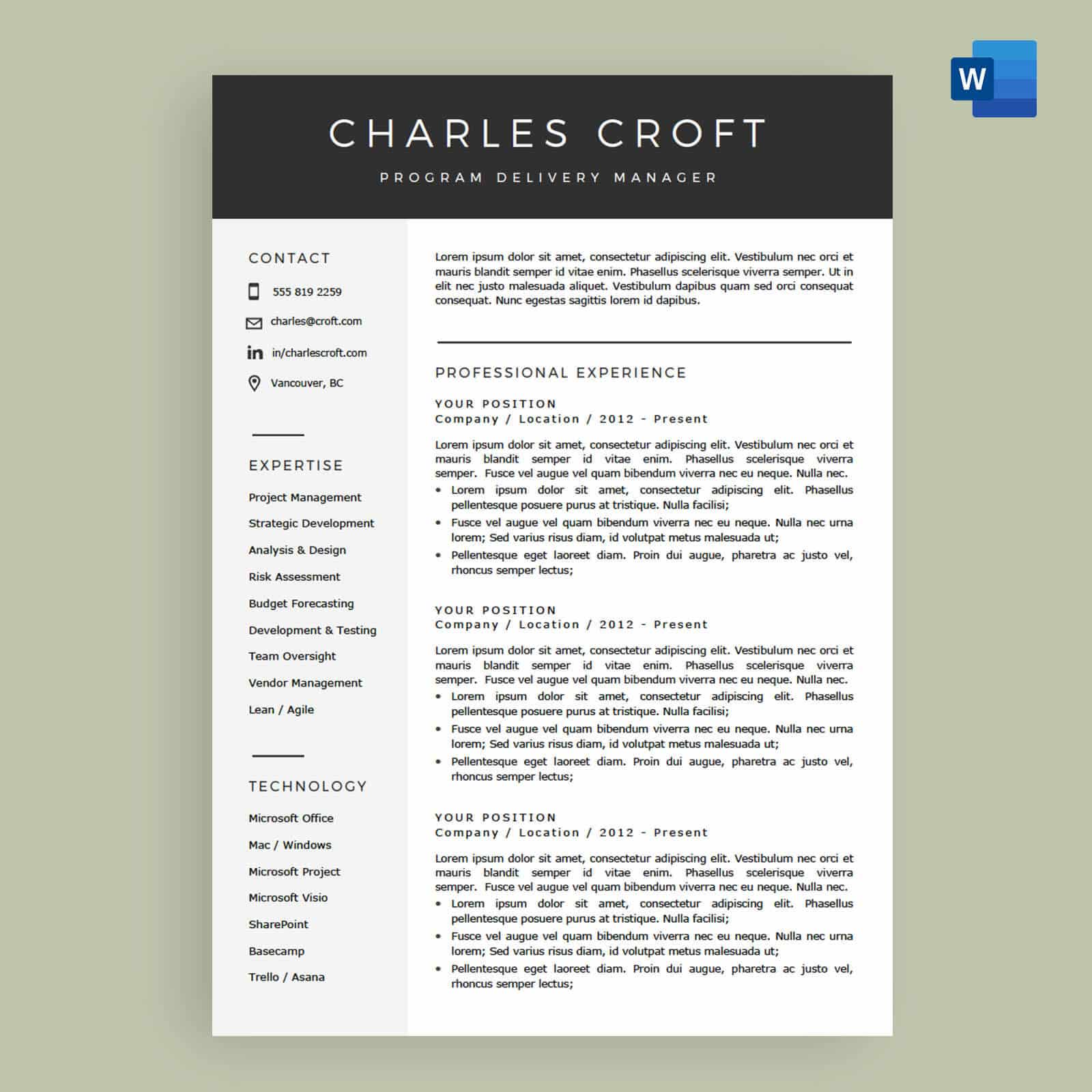
Use your royal blue Word resume template to convey professionalism, confidence, and a sleek touch for a mid-career professional.
- The dark blue is particularly good at conveying a sense of knowledge, seriousness, and security, which are appealing qualities for hiring managers seeking an advanced professional like yourself. The light blue adds contrast and is associated with compassion, an essential characteristic of good management.
- Job titles that may be especially suitable for your Royal Blue Word resume template include account manager, team lead, regional manager, operations manager, and executive assistant.
Read Also: How To Put Dean’s List On Resume
Resume Template & Cover Letter By Opu ent Studio
Whos it for: Any senior role
Creator: Opu ent
Where to find it:Behance
Price: $9
If youre applying for a more senior role this Word resume template & cover letter by Opu ent Studio might be more up your alley.
The template is easy to edit in Adobe InDesign and Microsoft Word, and covers the following sections:
- Work experience
When to Use This Template
With a clean and unique look to the resume, this template is more suited for professionals and senior-level positions. There is a lot of space for work experience, and you can just as easily transform the biography section into a resume summary.
And if you think the template looks short, dont worry. Everything you cant mention in it goes in the cover letter.
Look at the cover letter as a one-page document that briefly summarizes your background.
A good cover letter is a supplement to your resume and can get the HR manager to call you back.
Wondering if you should also include your picture on the resume like in the above template? That may depend on your location.
Check out our guide to see if you should include a picture on your resume or CV.
Turn Boring Education Into A Reason For Hiring You
Not much work experience?
If youre writing an entry-level engineering resume, take advantage of those college courses you slaved over!Add some of the following to your education section:
- Relevant coursework
- Extracurricular activities and achievements
Expert Hint: Still at school and struggling to figure out what sort of engineering career would be best? Not saying that money is everything, but According to the BLS data, the best-paid engineering professions are: Petroleum Engineering, Computer Hardware Engineering, Aerospace Engineering, and Nuclear Engineering.
You May Like: What Does Objective Mean On A Resume
Should I Submit My Resume As A Pdf Or In Word Format
You should save and send your resume as a PDF. When filling out a job application online, most offer a button to upload your resume. Most will ask you to submit in a .docx format. No problem! Simply open your resume up in Word, and save as a .docx file. Be sure to save your document with your name” as the name of the document. This will make things easier on the interviewer to keep track of your resume.