Why Is The Design Of My Resume So Important
Employers will usually take, at most, only thirty-five seconds to look at this one-page representation of yourself before deciding whether to keep or discard it. To ensure that you will make it past that initial screening, you should design your résumé in such a way that employers can read the document easily and process information quickly. One way to do this is to conform to the conventional format of a résumé, since employers know how resumes work and where to locate certain information. In addition, you should keep certain design principles in mind that will increase your chances of getting your résumé into the “keep” pile. Designing your résumé can be a challenge and requires you to take a closer look at how readers read. Here are some tips to help you make your résumé a winning experience.
Make Your Font Size 10 To 12 Points
Another factor in making your words clear and readable is setting an appropriate font size. Generally, you should stay between 10 and 12 points. If you have a shorter resume and are trying to fill space, select a 12-point font. Anything larger might appear unprofessional. If you have a lot of information on your resume, start with a 10-point font and increase it if you have space.
If your resume is still more than one page with 10-point font, avoid reducing your font further. Instead, see if there is an opportunity to make your ideas more concise. You can do this by removing any irrelevant or extraneous information, combining ideas or making your ideas briefer with shorter sentences and fewer filler words.
For example, heres a sentence in a resume that can be shortened:
Performed inventory audits every month and discovered issues with over-ordering executed an organization solution across all teams which resulted in a 10% increase in revenue over the next two quarters.
Make your ideas concise and remove filler words to include only the core value of your statement:
Performed regular inventory audits, identifying and solving over-ordering issues to achieve 10% revenue increase.
Here are a few other ways you can use to make a shorter resume:
Related:Q& A: How Long Should a Resume Be?
Consider Including Volunteer Work Or Other Experience
Anything youve done thats not work experienceyour side gig, volunteer work, special projectscan be hosted under clearly-labeled sections . Depending on how robust your work experience is, these things may be worth including, particularly if theyve helped you level up your skill set or better align you with your dream job. Plus, they make you look that much more well-rounded, passionate, and hardworking.
If youre a recent grad, you might also build out a section for on-campus activities, such as clubs, organizations, or leadership experience. This can be a great supplement if youre lacking in the jobs department. You can frame these just as you would professional jobsincluding your title, the organizations name, and bullets describing what your role was and what you accomplished.
Read More:This Is Exactly How to List Volunteer Work on Your Resume
Also Check: Uploading Cv On Indeed
The Best Format For A Job Application
When applying for a job online, the best format to send and upload your resume in is usually a Word document. This format is most easily read by the majority of applicant tracking systems . While it is more and more common for companies to invest in more sophisticated ATS software that will parse your resume, you can be confident that virtually all ATS scans can read a .doc file.
Why take the risk of getting overlooked because of your format? Submit your resume as a Word document.
Compiling Your Work Experience And Professional History
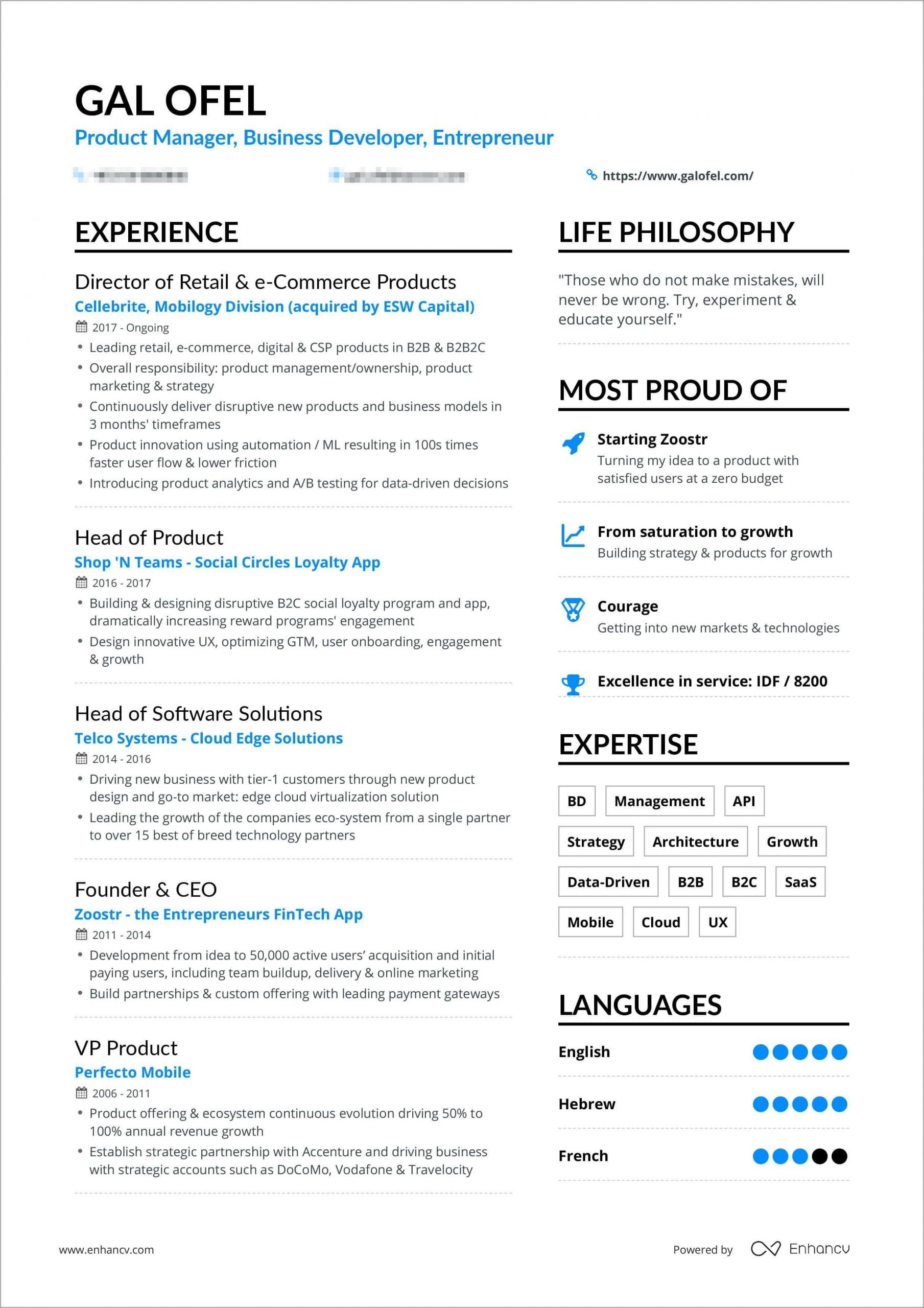
Now it’s time to dive into the heart of your resume: your work experience. Chances are, this will take up the majority of your resume’s real estate. If you’re struggling to get started, remember you’ve done a lot of the hard work already revisit your professional summary and your skills section to help guide you.
When it comes to formatting this section, you have a few options but we’ll get to that later. Right now, let’s just focus on crafting the bullet points that’ll appear under each job title.
In general, each position should include three-to-four bullet points and no more than six-to-seven. Additionally, you might get stuck if you’ve held multiple jobs at the same company. How do you format that? You can either stack positions under the company’s name or keep them separate on your resume. Now, let’s dive into the meat of this section.
Also Check: Summa Cum Laude Resume
The Right Resume For You
In the end, theres no one right type of resume. The trick is that no matter which of the types of resumes you go with, you should always customize it to match the job youre applying for.
Looking for more resume advice? Our career coaching team offers resume reviews, career coaching, and interview tips to our members at a discounted rate. Learn more about our coaching services today, and how joining FlexJobs can benefit your job search.
Utilize Quantitative Information Whenever Possible
Our minds automatically respond to numbers, percentages, and dollar signs. Rather than using words to describe these achievements, use numbers and symbols. Whatever you can do as an applicant to keep the eyes on your document means that you have a better chance of being noticed.
Related:Words and Phrases to Remove From Your Resume Right Away
Don’t Miss: Should You Put Your Salary On A Resume
Tips For Formatting Your Resume
In addition to choosing a type of resume, you will also need to select a font and font size and make style choices . Choose a font that’s easy to read and professional. Calibri, Times New Roman, Arial, and Tahoma are all good choices for a font.
Keep the font size large enough to be legible. The body should be a 10-12 point font, but you can use a slightly larger font for headings.
Its also important to be consistent in your style choices. If you decide to bullet your experience, for example, do so throughout. Similarly, once you choose a font, stick with it for the whole resume.
Dont Be Afraid To Go Bold
If youre applying for an investment banking job, a hot-pink resume probably wont do you any favors. But subtle pops of color, like the orange used here, will work for just about everyone.
Another strategy for making your resume stand out is, of course, with the content you put on it. In 2022, youll get extra credit for highlighting your resilience. How have you dealt with change and managed your time over the strangest two-year period most of us have experienced? Kept your team engaged and mitigated turnover? Shaped company culture in a hybrid work environment where coworkers are now living in different cities, and maybe even different time zones?
The work environment has changed, Leavy-Detrick says. Employers have had to adjust. Prove that you can too.
Recommended Reading: Excel Resume Skills
Maximize The First 5 Words Of Your Bullets
When skimming a resume, a recruiter is very likely going to be reading the first few words of a bullet, then moving on to the next line unless his or her interest is piqued. This means those first few words of your bullets are much more important than the rest. Make sure the first five words of each line make the reader want to keep reading.
Pick Either Your Roles Or Your Companies To Bold
Bolding of select words and phrases helps with scanning, but you dont want to go overboard. So choose what to bold wisely, depending on the message you want to send. If your job titles effectively illustrate your path to management-level roles, bolding those might make the most sense. On the other hand, if youre a new grad and most of your experiences are internships, you might benefit more from emphasizing the companies on your resume.
Recommended Reading: Position Leadership Description And Organization Name If Applicable
How To Format Your Resume
Everyones used to seeing resumes that are written in reverse chronological order, where you list your work history and achievements starting where youve been employed most recently, down the page to your most distant employers. But this traditional format doesnt fit every situation.
What if, for example, you worked for a while but took a few years off to raise your children or care for an elderly family member? Or how about if youre making a career change into a brand new occupation?
These kinds of situations call for a somewhat different resume design. A Functional resume shifts the emphasis: from where youve worked, to your specific skill sets and accomplishments.
How To Format A Resume: Tips
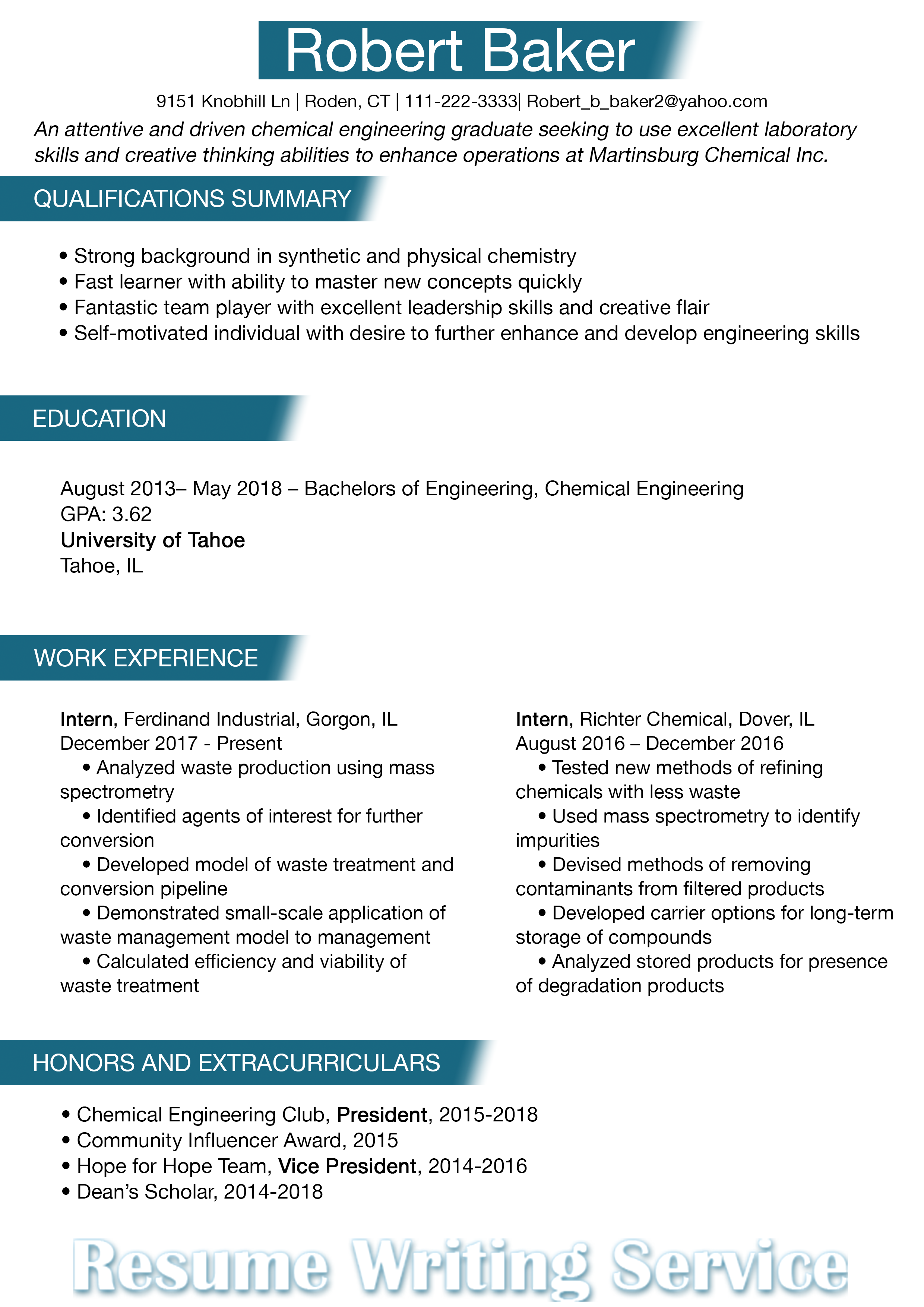
As tempting as it might be to use a pre-formatted template, youre better off formatting a resume yourself. Templates tend to use fancy styling elements that are harder to scan.
And though resume templates have come a long way, theyre still not ideal for most job seekers. Using a template may signal to recruiters or hiring managers that you dont understand how to format a document or use word processing programs.
Its also important to note that your resume file type is equally as important as your resume format. If youre emailing your resume directly to a recruiter or hiring manager, use a .pdf version of your resume.
However, unless otherwise stated, upload a .doc or .docx for an ATS or online submission. Using a .pdf adds extra formatting that ATS have a hard time reading. A .doc or .docx file is easier for the system to scan, making it more likely that your resume gets a higher rank.
You May Like: Which Resumé Tends To Be Used To Cover Employment Gaps
How To Choose The Best Resume Format
Now that weve covered all 3 of the common resume formats, youre probably wondering which ones the right for you.
Heres what we recommend:
In 99% of the cases, wed recommend going with a reverse-chronological resume format.
In 2021, its the most common and useful format:
- Applicant tracking systems can read it without any problems.
- All recruiters and hiring managers are familiar with this format.
- Whether youre a recent graduate or a senior professional, its the easiest format to work with.
The only case wed recommend going with a functional or combination resume is if youre a career changer, and even then, its still quite risky.
True, a combination or hybrid resume will help you emphasize your skills over work experience. However, both of these resume formats are not really that popular in 2021.
Theres a good chance that the applicant tracking system wont be able to read your resume and automatically discard it – after all the time you put into creating the resume!
At the same time, recruiters might just not be familiar with these resume formats, or think that youre just trying to hide the fact that youre not experienced, and disqualify you based on that.
So, rule of thumb – when in doubt, go for the reverse-chronological resume.
Looking for CV writing tips instead? Here’s our full guide on how to write a CV!
Which Resume Format 2022
Ultimately, no resume format is more correct than another. It all comes down to your experience, industry and potential employer. When choosing a resume format for 2022, there are a few questions you can ask yourself to determine which resume format is right for you.
If you answer YES to any of the following questions, you may want to consider switching from a chronological format to a functional or combined one:
- Do I have a rare skill set I want the employer to notice right away?
- Am I switching to a different career or job function where I have no previous work experience?
- Have I learned a variety of important skills in only one or two positions?
- Will my prospective employer appreciate a fresh and direct approach to resume formatting?
While combined resumes will be on the rise in the coming years, that doesnt mean a nontraditional format is for everyone. Here are some situations in which a chronological format is likely the best choice:
- Your knowledge from previous workplaces is more important that standalone skills
- You are applying to a large company which has a traditional structure
- Your competition likely have traditional career paths with impressive employers
- You have a sizeable amount of work history directly related to your prospective position
- Youve worked at other companies comparable to your prospective employer
We also have made a chart to see which resume format is the best for you:
You May Like: Describe Experience With Microsoft Excel
What Are Employers Looking For In A Resume
Hiring managers look for three things on your resume, What did you do? Why did you do it? And what was the result? says Muse career coach , owner of Career Therapy. If you can answer all three of these questions in…your resume bullet points, youre going to be on the right track.
Clear, easy-to-understand language is key. The truth is that most resumes make no sense. They are stuffed with jargon, they are too technical, and they are filled with redundancies. Try to read a resume that isnt yours and you will quickly realize that it feels like an alien wrote it, McGovern adds. Put yourself in the shoes of a recruiter who has no idea how your role workshow can you make your resume accessible to them?
The hiring manager also cares about more than just you and you alonethey care about you in relation to them. Hiring managers want to see if a candidate matches the requirements of the role theyre hiring for, Yurovsky explains. Your resume should paint this picture so the hiring manager not only knows what day-to-day responsibilities you can handle, but why you, above other, bring value to their organization.
Ready To Put Your Resume To The Test
You can also edit your formatted resume by using Jobscans Power Edit feature. Instead of going back and forth between your resume document and the Jobscan match report, Power Edit allows you to edit your formatted resume directly and watch your score increase in real-time.
You should not consider your resume complete until it is fully optimized for each specific job. You will spend more time on each job application, but the time spent will shorten your job search overall. With the correct resume format and optimization, you can apply for fewer jobs but have a better chance of landing an interview.
Read Also: General Motors Corvette Assembly Plant Tours
Combination Resume Example And Template
Combination resumes are a mix of the chronological and functional resume formats. They provide a chronological list of ones work history, but they also have a section that focuses on different types of skills. This format shows employers both your skills and your experience. It’s a good choice if you’re changing careers or if you have a varied but steady work history.
With this type of resume, you’d start with a section to show your skills. The next section would show your job experience, followed by your education. You might also include an objective or summary at the beginning. You can or review the example below.
Juris Doctor , anticipated 2021Cleveland-Marshall College of Law, Cleveland, OH
Associate of Applied Business in Paralegal-Legal Assisting, 2013Rhodes State College, Lima, OH
Certified E-Discovery Specialist , 2017
Phone Number And Email Address
These are arguably two of the most important pieces of information on your resume this is how an employer will get in touch with you after all. In fact, incorrect or missing contact information is one of the top resume mistakes people make.
For your phone number, list the best way to get in touch with you. This should never be a work number instead, it’ll likely be your cell phone number. Before adding your phone number, make sure your voicemail message is professional and states your name. There are a few ways you can format your phone number on your resume:
-
555-555-5555
-
555-5555
-
555.555.5555
Recommended Reading: Thumbs Up On Ziprecruiter
The Three Standard Resume Formats: Examples
To make a professional resume that appeals to recruiters, you need to follow professional resume format rules.
The reverse-chronological resume format makes all that information easily available.
And it gives you an additional edge: its sure to pass an Applicant Tracking Software scan.
Just like recruiters, the ATS bots are familiar with this resume format so theyll extract your data without any glitches.
Use an ATS-friendly resume template to make it past the bots.
Expert Hint: No wonder the good ol rev-chron resume is the most popular US resume format. Its elegant, clear, and useful to everyone. This format will be your safest bet! If you’re still deciding, check out this guide on Functional vs Chronological resume format.
Now, on to the most controversial of the three resume layouts.
The invention of the nineties:
Looks fine at first glance. But lets take a closer look
Something seems wrong, doesnt it?
Glassdoor survey amongst top talent acquisition pros revealed what recruiters really want to see on a well-formatted resume.
The key thing?Resume is easy to followwe dont have a lot of time to decipher qualifications. The easier a resume is to read and follow, the better, says Karen Whyte, Senior Recruiter at Big Fish Games.
Functional resume format forces recruiters to do just thatdecipher qualifications and read between the lines.
Sure, skills and qualificationsare important.
But
I know what youre thinking:
Saving Your Resume As A Pdf
![Best Resume Formats for 2020 [3+ Professional Templates]](https://www.masterresume.net/wp-content/uploads/best-resume-formats-for-2020-3-professional-templates.png)
While nearly every company either has Microsoft Word or access to Google Docs, which makes opening a .doc or .docx file easy, there are some significant advantages to saving your resume as a PDF. The disadvantage is that the employer’s applicant tracking system may not be able to read it.
Microsoft Word and other word processing programs often place squiggly lines under misspelled words or grammatical errors, but many of these “mistakes” are not errors at all when it comes to resumes.
A lot of industrial jargon or company names, for instance, may not be in the word processing program’s dictionary, but that does not mean they are spelled incorrectly. By saving your resume as a PDF, those squiggly lines, which could be distracting to hiring managers viewing a document on the screen, will not show up.
Plus, while both Macs and PCs can run Microsoft Word, documents often appear differently when opened on a Mac than when opened on a PC. It’s possible that some of your careful formatting will not show up correctly if hiring managers use a different operating system. That’s not the case with PDF documents.
If you are sending a resume directly to a contact or hiring manager through email, a PDF is often your best option. For resumes submitted through an application system, follow the directions specified.
To save a Word document as a PDF:
- Go to File > Save As in Microsoft Word.
- In the box that opens up, select PDF from the Format drop-down menu.
To save a Google Doc as a PDF:
Recommended Reading: Language Skills In Resume