The Dos And Donts Of Adding Your Resume To Linkedin
When developing your LinkedIn profile, a simple copy and paste of your resume just wont cut it.
Yes, a LinkedIn profile is an online version of your resume the keyword is online. That means that you are targeting this profile for an online audience, and that is very different from targeting an offline audience.
The attention span of an online reader is shorter than that of an offline reader. When it comes to LinkedIn, you are hoping to catch the attention of a recruiter and maybe even a hiring manager these are individuals who spend their days reviewing resumes.
When they receive hard copy resumes for a position, they already know that the individual is interested in the role and may be qualified for it.
However, LinkedIn is completely different. If they are searching through the hundreds of millions of profiles on LinkedIn to find a candidate that they think is qualified for the role, the process becomes far more daunting. Suddenly a stack of a few hundred resumes doesnt seem so bad.
That is why your LinkedIn profile needs to catch their attention with the right information right away. Weve compiled a list of a few ways that you need to differentiate your LinkedIn profile from your resume in order to get better results in the online space.
Focus Mostly On Your Recent Work
This is one of the key strategies I recommend for what to put on your LinkedIn profile
Now, if youre job searching with no experience, or right after college, this wont matter for you because you dont have a ton of jobs to list anyway but if you have many years of work experience and many past jobs spend more time on your LinkedIn profile on the 2-3 most recent jobs!
So for example, the most recent job could have 4 bullet points and a 2-sentence description above it.
The next job down would have 3-4 bullet points and a 1-sentence description.
And so forth
Thats not some rule that you have to follow 100%, but its the general pattern you should follow use most of your time, and most of the space on your LinkedIn work history, for writing about your most recent work.
The Linkedin Summary Is Part Of Your First Impression
The LinkedIn profile summary is one of the first things people see when they visit your profile. Its part of the introductory business card at the top of your profile that also includes your name, photo, headline, most recent company, education, and contact information. This information is above the fold on both desktop and mobile, meaning its one of the first elements visible on your profile and someone doesnt have to scroll down to find it.
When most users visit your profile, theyll see the first 300 characters or so of your summary (and can then click Read More to open up the full description. However, LinkedIn Recruiter shows the entire summary by default.
Left: LinkedIn view | Right: LinkedIn Recruiter view
You May Like: Languages On Resume
Include A Current Job Entry Even When Unemployed
When recruiters search on LinkedIn, one of the pieces of information the platform uses to return results is your current positionand if you dont have one, you might not appear, Hallow says. So if you dont currently have a job, you should add the position or positions youre looking for , but add a line in the spot usually reserved for the company name that makes it clear youre not saying youre employed, like Seeking new opportunity or similar.
Key Tactics To Writing A Resum Recruiters Will Actually Read
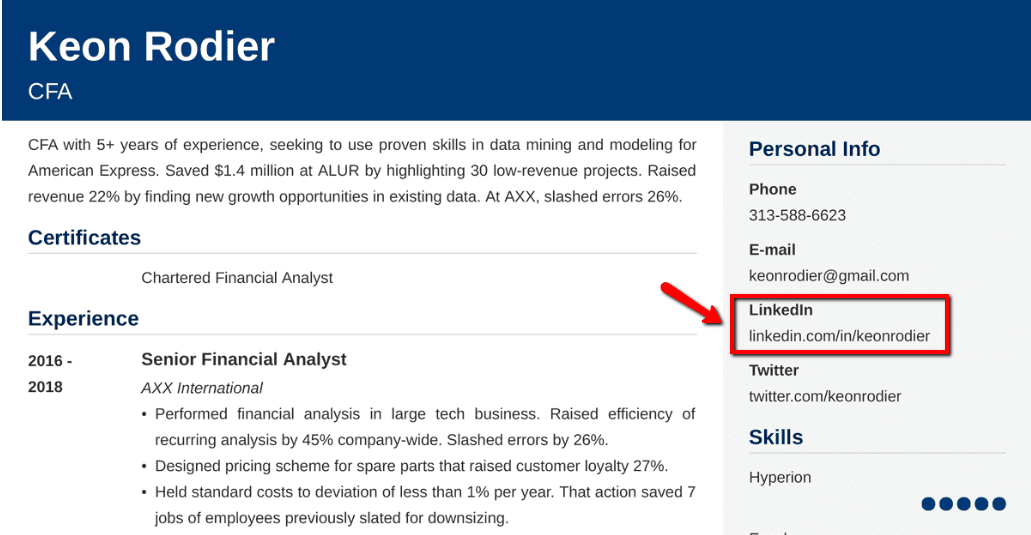
In her course, ODonnell listed several key tactics to make your resumé pass that six-second test. They are:
- Show, dont tell.
Dont write you are a strategic, innovative self-starter who loves collaboration on your resumé.
Instead, tell the facts that make that point. Write how you started your own company or launched a project on your own. Or how you were in the top 5 percent of salespeople at your company six years in a row. Or how youve been promoted at every job youve ever had.
Those facts will impress recruiters far more than any adjective could.
- List your skills at the top of the resumé.
Near the top of your resumé, even above your job history, write out your skills. This allows recruiters to quickly scan them to make sure you have whats needed to do the job.
Obviously, you want to list skills that are germane to the job you are applying for.
- Ensure your work history on your resumé mirrors your work history on your LinkedIn profile.
If these dont match up, it’s a red flag. So make sure they do.
- Keep the margins somewhat wide and the font somewhat big.
You dont want your margins to be smaller than 0.8 inches or use a font less than 11.
Why?
First off, this will make your resumé more appealing to the eye. Second, the last thing the recruiter wants to do is squint to read your resumé thatll almost guarantee it doesnt get read.
But, what if you can’t fit everything? Then cut, cut, cut. Which brings us to the next point…
- For a resumé, less is often more.
Recommended Reading: How To Spell Resume For A Job
Customize Your Profile Url
LinkedIn provides you with a default URL which you can and should customize. Some talk about the SEO benefits of doing so, but I look at it this way: Once youre invested in LinkedIn as part of your professional infrastructure, youll probably want to include your LinkedIn URL in your email signature or even print it on your business card. Wouldnt you rather have a professional looking and easy to input URL like rather than ?
Join Relevant Linkedin Groups
Why would I mention joining LinkedIn Groups as part of a blog post on professional profiles? It has to do with your contactability: Joining the same Group allows others to contact you using the Group messaging feature. Which LinkedIn Groups should you join? You dont have to join the maximum 100, but at least join a few groups that are related to your industry, discipline, or location not to mention alumni groups from your university or even previous workplaces. If you havent been active in groups before, you might be surprised as to the business opportunities that exist within LinkedIn Groups! Even if you dont have time to be active, displaying those group logos on your profile increases your contactability.
Also Check: How To Write An Email To Send A Resume
Your Work Experience Linkedin Profile Section
Work experience is more or less straightforward, as the similarities between a resume and your LinkedIn profile here are very strong. The main difference between a resume work experience section and your profile’s employment history is its length.
A profile page allows for a much more detailed list of past experiences than a one-page resume. What’s important to consider here is how extensively you want to use this space.
As opposed to a resume, employment gaps are much more critical on a LinkedIn profile, since these pages are browsed more casually than a resume received for a job application. You won’t have much of an opportunity to explain your work gaps , since you likely won’t even know someone’s reading your profile. This may be the only chance to catch that recruitment opportunity.
It is the place where you showcase your current position, work history, volunteer experience and any other relevant career data.
Here are some rules of thumb to follow:
- Provide all the most relevant jobs from the last 10 years or so, ideally without gaps
- If you do have career gaps, fill them in with projects or other profession-relevant activities such as educational courses or side-gigs.
- Each job in your work experience list should have 2-4 bullet points, depending on its importance.
- Use strong action verbs to describe your duties and achievements. Use the STAR method to describe specific situations and projects
Your Resume To Upload Or Not To Upload That Is The Question
Crafting a powerful, engaging LinkedIn profile is an art form. People will either pay attention to you or they will move on. Before we get into how to spruce up your LinkedIn profile page, here are some primary reasons you should not upload your resume:
Don’t Miss: Upload Resume Indeed
Instantly Get A Free Linkedin Profile Review
95% of all recruiters and hiring managers use LinkedIn to find candidates. LinkedIn is more important than ever in building your personal brand and career.However, most people dont take advantage of LinkedIn. Most profiles on LinkedIn are vague and arent optimized for what theyre looking for. This makes your profile harder to find and results in you missing out on opportunities. That’s where our AI-powered engine comes in.Our platform gives you detailed tips to improve your LinkedIn profile, in addition to LinkedIn headline examples.
What Needs To Be Different Between The Resume And The Linkedin Profile
Add extra value with your LinkedIn profile by filling in details or gaps that might not make it onto a targeted resume. Remember, your resume should speak to specific accomplishments and experiences that address the employers needs. Your LinkedIn profile is your opportunity to expand the story.
Resume Summary & LinkedIn About:
Keep the professional summary on your resume to a maximum of 3 or 4 sentences, connecting your value directly to the target job. Be concise and specific.
On LinkedIn, expand your About section into a more robust overview. This section offers you 2,600 characters to write your professional story in a less formal voice. Consider this section a brand-building section and infuse personality, writing in the first person.
Position Descriptions:
Showcase only the most relevant details to the target job on your resume. Consider using your LinkedIn to demonstrate more stories of how it all came to be, or additional facts. Show the progression and success in your roles within both files.
Keywords:
Although both files will likely share many of the same keywords, only the resume allows you to customize for each unique application. Read each job posting and carefully select keywords that match job requirements. Integrate these into your resume.
Awards, Certifications, Volunteering:
Keeping your resume focused and brief may mean no room for various awards, certifications, and volunteer experiences .
Specific Facts & Metrics:
Recommended Reading: Bilingual Resumes
Dont Go Wild With Fonts And Colors
Look, even if youre a creative and want to showcase your talents, your resume really isnt the best place to do so. Your portfolio can be stocked with relevant work, but your resume should still be easy to read and formatted to look both modern and professional.
You can add a border to your resume or use some color in a tasteful way, but sticking to a clean and simple resume ensures it will be legible across all platforms. Readability is huge when it comes to creating an effective resume, so make sure any colors you use are easy on the eyes.
How To Convert Your Resume Into A Great Linkedin Profile

- Post author
Your LinkedIn profile is one of your most valuable career-building tools.
It serves as your online resume on one of the most popular recruiting web sites on the Internet: LinkedIn.com.
Every day, recruiters and employers search LinkedIn profiles to find job candidates.
So creating a good profile is key to being found for your next career opportunity.
Like a traditional chronological resume, a LinkedIn profile has the following major sections:
- Summary
- Experience
- Education
So its really quite easy to use your resume to create a LinkedIn profile. And LinkedIn has a good profile builder that you can use to copy and paste your resume, section-by-section.
Recommended Reading: Small Business Owner Resume
Linkedin Personal Brand Element #: Visual Style
The LinkedIn profile picture is probably the easiest place to start when building the visual style of your profile page. The best results are usually provided by headshots done by a professional photographer. It may seem vain or excessive, but in most cases it shows your attention to detail and ability to make an effort.
Even for an entry-level service industry position, a good clean photo on a nice professional background can show hiring managers you take your job seriously. A selfie made in front of a noisy, confusing backdrop will never inspire confidence. Choose your photo with care. Resume.ios makes this easy in a resume, but you should pay attention to how you choose it on LinkedIn .
Another way to reinforce your LinkedIn profile visuals is to use a background photo / cover and integrated media. Nearly identical to the same function on Facebook, the cover photo is another social media instrument used to grab attention, placed directly behind your profile picture. It can be anything from an abstract design to the skyline of your home city. Just make sure it isn’t too noisy or colorful and works well with your profile photo.
A LinkedIn profile also allows you to attach integrated media such as infographics, charts and other visual elements . Use these only when appropriate , but these can also be a powerful tool to build your professional brand.
Check Your Linkedin Profile Strength
If you look at your current profile, there is a gauge on the right-hand side that gives you a Profile Strength measurement. Essentially, this is telling you how completely you’ve filled out your profile. Keep adding more and using the site’s tips until that gauge rates you All-Star. It’s simple, but it can help you see if you’ve overlooked something.
LinkedIn is a powerful tool and one that’s really easy to use and take advantage of. Make the most of it by optimizing your profile to stand out in a sea of candidates, sell your skills, and validate your accomplishments. You want your page to be visually appealing to visitors while making it easy for them to get a feel for who you are and what you really can do for them professionally. These 10 tips make a great start for building your winning LinkedIn profile.
Is your LinkedIn profile getting you noticed? Let one of our resume experts optimize it today!
Don’t Miss: Proficiency In Excel Resume
Linkedin Summary And About Section Examples For Career Changes
Here are several examples of how to write a LinkedIn summary when youre making a career change or pivot. Again, use these as guides for your LinkedIn About Section, but dont copy and paste.
Jacob H., Airline Pilot to Aviation Technical Writer
Even if youre making what feels like a big jump, you are likely more qualified than you think you are! Try to provide specific examples of how your previous experience is relevant to your new dream role, and the efforts you are putting in to close any gaps in your education or training.
Michael R., Staffing / Recruiting Account Manager to Software Sales Account Executive
This is a good LinkedIn summary outline to follow for career changes, particularly if youre looking to stay in the same general line of work but shifting industries or niches. Highlighting key qualities and learnings that also are relevant to your new direction can help keep hiring managers focused on the good.
Your Activity Will Show Your Latest Status Update Do You Have One
When this feature was rolled out in early 2009, many were asking, What should I use my LinkedIn status update for? Since that time, posting updates of our lives has become a common part of our culture, whether its through Facebook, Twitter, a photo on Instagram, or even in our enterprise using Salesforce Chatter or Slack. When someone finally lands on your profile, your activity section will show your latest status update if you have one.
This is the only dynamically updated part of your profile which gives others the ability to see whats on your mind, so get into the habit of updating your status on a regular basis. Sharing thoughtful, insightful, and relevant news that might interest your target visitor just once a day is a great way to keep your professional profile fresh as well as engage with your own network of connections!
Also Check: How To Write Resume In Word
How To Upload Your Resume To Linkedin Anyway
If you want your resume on your LinkedIn profile, there is a logical place for it in your top header underneath your name and headline, and part of your summary. LinkedIn allows you to upload files to this section. Its great for slide decks, portfolio links, and articles youve published, but you can also upload a resume file.
To upload your resume to your LinkedIn profiles About section:
LinkedIn allows you to upload common text files such as .pdf, .doc, .docx, .rtf, .odt, and .txt formats.