Communicate About Your Resume Through A Linkedin Article
You can also promote yourself by displaying your resume as a complete article. With your LinkedIn profile, you have the possibility to publish easily.
To do it, follow these few steps:
- Go to the home page of your LinkedIn.
- Write your content.
With this format, you can easily add photos of your achievements, showcase your certifications, integrate infographics, videos, etc
For example, if you are in the communication field , this can be a good idea for you.
Now discover 4 new nuggets to find a job on the social network LinkedIn
Remove The Fluff From Your Words
Many professional resume writers and recruiters usually see these two common mistakes on resumes and LinkedIn profiles: not promoting yourself enough and over-promoting yourself. Either scenario is dangerous to a candidate, but the most dangerous is stuffing your content with fluff. Save the stuffing for the politicians. Here are two of the most common stuffers:
Self-starter: All candidates should be willing to do their job without the need for others to push them. Saying you are a self-starter sends the message you have no meaningful information to back it up or are underqualified for the job. The same sentiment goes for highly motivated and results-driven. Show real examples on your resume that prove you’ll go the extra mile.
Team player: Hiring managers cringe when they read these lines. As with self-starter, they expect all candidates to play well with others. It seems to them as though you couldn’t come up with anything better to say. If you want to convey that you work well in groups, give specific examples from your past work experience.
How To Upload Your Resume To Linkedin Job Applications
A more appropriate time to upload a resume to LinkedIn is within an Easy Apply job application. After clicking Easy Apply, youll see something like this:
Simply click Upload, find and attach your file, complete any additional application fields, then click Submit application.
LinkedIn will save your resume for future use, but youll get more interviews if you tailor your resume to each new job. Your resume shouldnt be a word-for-word match of your LinkedIn profile, but make sure there is no contradictory information between the two before you submit.
Notice that it says We include a copy of your full profile with your application. This is a reminder that resumes are secondary on LinkedIn. Youll first be judged on your profile. When someone reviews your LinkedIn application, the resume is buried as a simple text link in an inconspicuous menu.
You cannot rely on your resume when applying for a job through LinkedIn. Do not apply until your LinkedIn profile is complete and optimized for your position.
Jobscans;;provides everything you need to stand out against other applicants.
Don’t Miss: Objective For Cna Resume
Having Trouble Uploading Your Resume To Linkedin
If youre still having trouble uploading your resume to LinkedIn, you may be using the wrong file format. PDFs, .doc, and .docx are all supported.
Its also possible youre following the old method to import a resume to your profiles About section, which no longer works.
Whichever way you decide to attach a resume to LinkedIn, remember to write a good to help you find work on the platform.
Used together, your resume and LinkedIn profile are powerful tools. Now that you know how to upload a resume to LinkedIn, make your resume even better with a free resume template. Also, update your if you havent in a while to impress potential employers and recruiters who visit your page.
Good luck on the job hunt!
Using Linkedins Easy Apply Feature
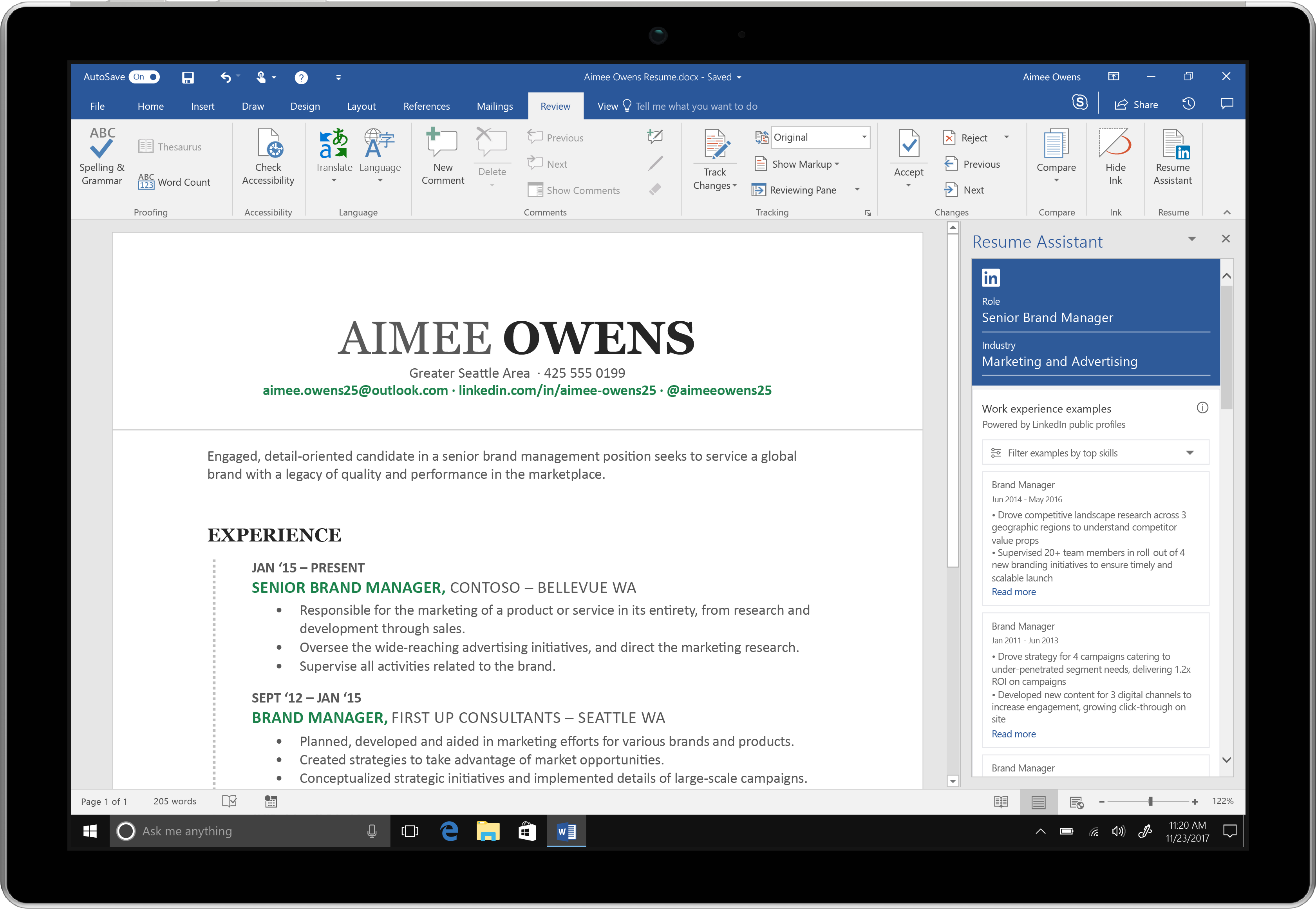
With thousands of openings in a custom-tailored feed, its no wonder that LinkedIn is one of the most popular ways to search and apply to jobs. LinkedIn makes it simple to add your resume through the Easy Apply feature.;
This option is only available for employers who opt in, so if theres no blue Easy Apply button at the top of the posting then youll have to go to the company website to apply directly.;
40 million people use LinkedIn to look for jobs every week and three people are hired via the platform every minute, according to the company.
Here are the steps to use Easy Apply:
1. Navigate to your desired job posting
2. Click the Easy Apply button located just under the postings header
3. In the pop-up window, click Upload resume
4. Navigate to your resume file on your computer
5. Continue completing the contact information and supplementary questions before you submit
Pros: This is the best way to upload and send your resume when applying to jobs on LinkedIn.
Cons: Since you are only sending your resume via LinkedIn to one employer or job posting, it wont be seen by other recruiters who come across your profile.
Hope youve found this guide useful! And remember, if you want a great resume that makes recruiters stop in their tracks – use our professional templates, resume builder and library of; 300+ job-specific examples. The best prepared candidates win the truly awesome jobs!
You May Like: Cna Resume Sample For New Cna Applicant
Where To List Your Linkedin Profile Url On Your Resume
Now that you have spiffed up your LinkedIn profile and created your very own custom URL, you are ready to add it to your resume.
When you add the URL of your LinkedIn profile, it is crucial that you keep the placement in mind. The link to your profile should be placed along with your contact information.
When adding the URL to your resume, you do not have to add the entire link. The way to include it without adding the full-length of the link is to create a hyperlink. To create a hyperlink, highlight the words , right-click, and select Hyperlink.
Example # 1
123 Maple Street Apt. 21B New York, NY 12345 | 555-5555 | jsmith@email.com|
How To Create A Custom Linkedin Url
Here’s how to customize your LinkedIn profile URL:
- When you are logged in to LinkedIn, click on your own profile page. Then, click on the “Edit public profile & URL” link on the upper right corner of the page.
- On the;right side of your;public profile;page, you will see your current URL. Immediately underneath it, you will see a link to “Edit public profile URL.” Click on the pencil icon, and you will see a box where you can fill in your new custom URL.
- Type in a new URL composed of 3-100 letters or numbers, with no spaces, symbols, or special characters allowed.
Once you have created a customized URL, it’s a good idea to;add it to your resume;and to your;social networking profiles.
You May Like: How Do You Say Resume In Spanish
When Should I Remove My Linkedin Url From My Resume
Your LinkedIn is an opportunity to tell a richer career story. If youâre not taking advantage of that opportunity, though, your LinkedIn will look more like a neglected front lawn. Take some care to clean up your property before you try to use it as a selling point.
Here are situations you would need to take care of before adding that LinkedIn URL to your resume or job application.
Dont Only Pay Attention When Youre Job Searching
There are many benefits to LinkedIn for people who arent looking to switch jobsfrom developing relationships with others in your field to learning new skills that will help you in your current job. Plus, staying active on LinkedIn after youve landed that new role and are no longer job searching helps make that next job search that much easier, Yurovsky says. Build up your network and personal brand before you need to tap into it to land your next job. Youll also stay top of mind for people in your network, Yurovsky says, and when its time to find the next right role for you, youd be surprised how many people will feel invested in your search.
Regina Borsellino is a NYC-based editor at The Muse covering job search and career advice, particularly resume best practices, interviewing, remote work, and personal and professional development. Before joining The Muse, Regina was an editor for InvestorPlace, where she also wrote about topics such as investing and biotech companies. She holds a BA in English language and literature from the University of Maryland and an MFA in creative writing from American University. Find her on and .
Don’t Miss: How To Fill Out A Resume
Unable To Tailor Your Resume
One of the biggest reasons people chose not to upload their resume to LinkedIn is that it can come across as rather effortless.
A posted LinkedIn resume will show that you have the necessary qualifications and core competencies. However, an employer might not realize why you are a perfect fit for a particular role.
Subediting your resume to reflect the language, skills and experience echoed in a job advert will always improve your odds of securing an interview.
Similarly, it is also worth noting that employers will check out your before interviewing you.
If you have gone to the effort of refining your resume for a role, yet they come across a LinkedIn profile that does not seem to match your application, this may appear dishonest.
It is best to decide on your strategy before you learn how to upload a LinkedIn resume.
If you want to attract the attention of recruiters rather than specific employers, a LinkedIn resume upload could work for you.
If, however, you are taking a more targeted approach, it might be best to hold off uploading a publicly accessible resume to LinkedIn.
Why You Shouldnt Upload Your Resume Your Linkedin Profile
Your intention may be to make your resume available in as many places as possible, but it isnt particularly helpful to upload your resume to LinkedIn. Its redundant and could communicate to recruiters that you dont really get the platform. After all, LinkedIn allows you to dive into your past experiences much more than you can with a standard resume.
Focus on building out your LinkedIn profile content rather than simply using it as a home for your resume. Try Jobscans;;for personalized tips and ideas.
Additionally, LinkedIn already allows users to download a resume-style .pdf of your LinkedIn profile.
You May Like: What Does A College Resume Look Like
Is There A Way To Hide My Resume From Linkedin
What if youve added your resume to LinkedIn but want to remove or hide it? Luckily, thats not hard to do.
If you simply want to hide your resume, head over to the Me icon, then click on View profile.
On the right, go to Edit public profile & URL.
Under Edit visibility on the bottom right, you can control which sections of your profile youd like to show or hide.
If you want to delete your resume from LinkedIn, you can easily do that by simply heading over to it and selecting Delete this media.
Your Resume To Upload Or Not To Upload That Is The Question
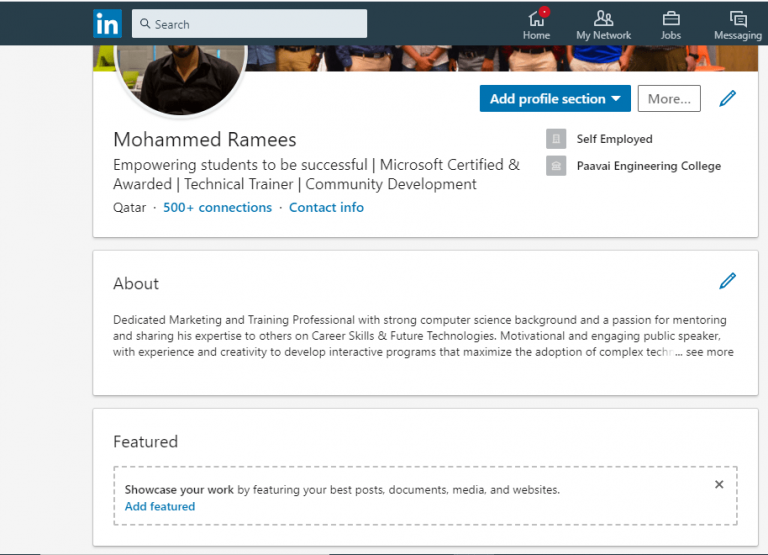
Crafting a powerful, engaging LinkedIn profile is an art form. People will either pay attention to you or they will move on. Before we get into how to spruce up your LinkedIn profile page, here are some primary reasons you should not upload your resume:
You May Like: What To Put On A Resume With No Experience
Key Tactics To Writing A Resum Recruiters Will Actually Read
In her course, ODonnell listed several key tactics to make your resumé pass that six-second test. They are:
- Show, dont tell.
Dont write you are a strategic, innovative self-starter who loves collaboration on your resumé.;
Instead, tell the facts that make that point. Write how you started your own company or launched a project on your own. Or how you were in the top 5 percent of salespeople at your company six years in a row. Or how youve been promoted at every job youve ever had.
Those facts will impress recruiters far more than any adjective could.
- List your skills at the top of the resumé.
Near the top of your resumé, even above your job history, write out your skills. This allows recruiters to quickly scan them to make sure you have whats needed to do the job.
Obviously, you want to list skills that are germane to the job you are applying for.
- Ensure your work history on your resumé mirrors your work history on your LinkedIn profile.
If these dont match up, it’s a red flag. So make sure they do.
- Keep the margins somewhat wide and the font somewhat big.
You dont want your margins to be smaller than 0.8 inches or use a font less than 11.
Why?
First off, this will make your;resumé more appealing to the eye. Second, the last thing the recruiter wants to do is squint to read your resumé ;thatll almost guarantee it doesnt get read.
But, what if you can’t fit everything? Then cut, cut, cut. Which brings us to the next point…
- For a resumé, less is often more.
How To Add Your Resume On Linkedin : 4 Secret Nuggets To Find A Job On This Social Media
You have now seen the basics about how to add your resume on your profile. Now we go to the next level with 4 hacks that you can implement right now to find a job through LinkedIn.
Here they are:
- Make an animated/video resume in Motion Design to create the wow effect among people and unleash a powerful virality.
- Use the AIDA method to make readers actually read your post until the end. Here is the process explained.
- Update your LinkedIn profile as much as possible to reach the rank of absolute expert to get more visibility.
- Use the Podawaa tool to boost the reach of your publication and reach 10x more views on your post than before .
By applying these 4 steps, you will be able to reach many HR and business managers, and consequently find opportunities in a massive way.
Finally, lets move on to a bonus that should really interest you: how to write an excellent resume ?
Recommended Reading: How Much Employment History To Put On Resume
Be Mindful Of Your Profile Settings
If youre job searching, you can adjust your profile settings to let recruiters know youre open to work. And if you dont necessarily want your current employer to find out about it, you can tweak your settings further to hide this info from anyone working at the same company as you. You can also control who sees your updates, Hallow says.
Choose A Professional Profile Pictureor Take A New One
Gone are the days of needing a professional headshot for your profile image, Yurovsky says. Now, your iPhone or Android has a high-enough resolution camera to ensure your picture is clear and crisp. But just because you dont need an image taken by a professional, doesnt mean your picture shouldnt be professional. You should be appropriately dressed and not at a party or a wedding. Dont use any image where you have to crop other people out.
If you need a new picture, dont overcomplicate it: Get in front of a blank wall and take a picture, Dunay says. You should be smiling and facing a natural light source . Look at the camera. If the person who finds your profile cant see your eyes its hard to connect beyond the screen, Yurovsky says. Finally, according to LinkedIn, you should;aim for your face to take up about 60% of the image once its cropped.
Don’t Miss: How To Explain Leadership Skills On Resume
Create A Story From The Start
Unlike an uploaded LinkedIn resume, your profile enables you to tell more of a story and embellish your personal brand.
Many people leave their blank, but this short overview of you gives you the chance to tell your story.
Much like a personal mission statement, it allows you to tell people what motivates you and how this motivation has made you successful.
You might want to spend time writing a couple of different versions and running them past friends and family.
Add Your Resume To Linkedin
Be sure to upload a new version of your resume when you get promoted, change jobs, add to your education or certifications, or upgrade your skills.
In addition to showcasing your LinkedIn profile on your resume, you can add your resume to LinkedIn, by either linking to it or uploading it. This is an excellent way to provide in-depth information about your employment history and expertise to prospective employers and business contacts.
You can either upload a resume file directly to LinkedIn or link to your resume document on another site. Hereâs how:
- When you are logged in to LinkedIn, go to your own profile page by clicking âMeâ and then selecting âView Profileâ from the dropdown menu.
- Go to the introduction section in the top right corner of your screen. This is the part of the page listing your name, headline, and location. Click âAdd Profile Section.â
- Open the âFeaturedâ section, and select âMedia.â
- Upload your resume from your computer.
- Or: in the âFeaturedâ section, select âLinksâ from the dropdown. Enter the URL of your online resume.
- Edit the;âTitleâ;and;âDescriptionâ;in the pop-up window.
Recommended Reading: What To Put On Resume For Experience
Recommended Reading: How Much Work Experience On A Resume