How To Create A Resume To Send In The Body Of An Email
Do you do a lot of job hunting on the Internet? Have you ever noticed how messed up a resume can look when you’re trying to copy and paste it into an email for employers who say they won’t accept resume attachments? Here is a simple way to turn your resume into a document that can be used in any email format.
An Old File Will Affect Your Resume Size
Some professional resume writers will use the old resume file. When you use an old file, you can inherit hidden formatting code and settings that make formatting difficult.;In addition, not having the right resume format;can create bloat in the document and enlarge the document file size, which is highly undesirable.
However, when I update my own client files, I dont always follow this process. If I just insert new positions, education, and new resume strategies, I save time by using my own old file.
Unfortunately, this doesnt always create the same resume file size as if I started with a new blank document. It can create the same file bloat as using someone elses old file and make it difficult for clients to upload on job applications or Applicant Tracking Systems.
For job seekers who dont live on computers, this problem can cause panic!
Why Is A Resume File Name Important
A resume file name is the first thing that distinguishes your resume from the rest of the crowd when applying for jobs. Following resume file name conventions makes your resume easier for employers to locate and to understand what file it is they are accessing. Keeping resume file names brief and highly readable also works to your benefit as an applicant.
Most recruiters and talent scouts don’t spend a lot of time scanning resumes. It may be just a matter of seconds that makes the difference between your resume getting selected for an interview or not. Perfecting your resume file name is one way to ensure your resume stands out, for instance, in a database where company resumes are held or on a web platform, like Indeed.
Having the right resume file name will make your resume more searchable on job websites and in email inboxes, so if someone is looking for your resume they will be more likely to find it. If it’s short and to the point, it’s easier for a busy recruiter to absorb at a glance. The resume file name is one small way to ensure you are capitalizing on every opportunity to make a good impression and be competitive.
Recommended Reading: Resume Language Skills
How To Name Your Resume And Cover Letter
When you are applying for jobs, it’s important to give your;resume a title that makes it clear that the resume is yours, not just that of any random candidate.
It is particularly important when you send employers your resume and cover letter as attachments . When the;employer opens your document, he or she will see what you have named your document. You, therefore, want the title to be professional, and to state who you are clearly.
Read below for more advice on what to name your resume file and other job application documents, as well as what not to name them. Also, read below for advice on how to save your documents.
How To Name Resume And Cover Letter Files
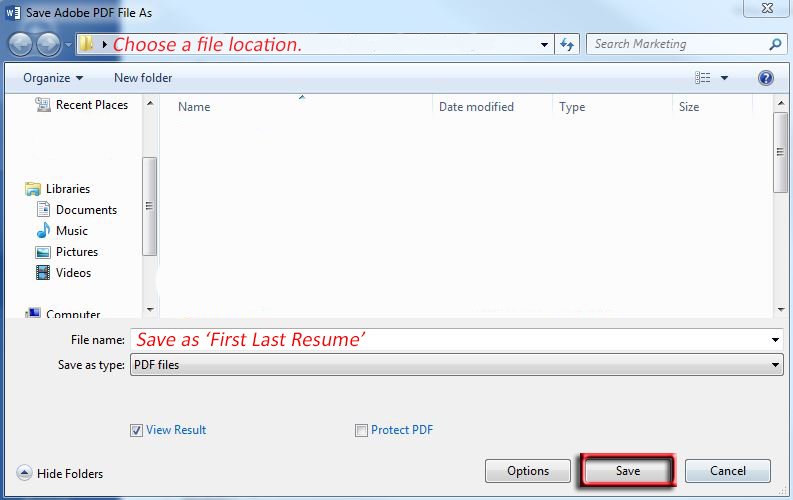
When applying for a job, you must always be certain you are presenting yourself in a professional mannernot just with how you present your resume and what you write in the body of your cover letter, but also in the small details. One area applicants often overlook is the naming of their files. When submitting an application digitally through an online form or email, your prospective employer will likely see the filenames you choose, so there should be a purpose behind them.
In this article, well discuss how to name your files so they are professional and easy to read to start your application strongly.
1. Formatted like a business letter2. Explains your interest in and qualifications for a position with specific examples3. May either be optional or required by employer
Resume:1. Reverse-chronological, functional or combination formatting options2. Summarizes your relevant experience and achievements3. Commonly required when applying for jobs
Don’t Miss: Cna Cover Letter With No Experience
Why Do We Need To Care About Ats
Our best advice to you is saving the document in both PDF and .docx file formats as it will give you the opportunity to present any resume file format in a given situation. Though saving and naming a resume or a cover letter is a simple and easy task, it can make a great contribution to your job search even without you knowing it. Therefore, dont take this point lightly.
Quick Navigation
Resume Names Examples Before & After
Here are examples on how to name a resume effectively:
SalesOriginal: Jimmy Jim for HireImproved: Top Ranked 10 + Years Pharmaceutical Sales Rep
AdministrativeOriginal: Office Administrative Position WantedImproved: 5 Years Administrative Assistant MS Office Pro
NursingImproved: RN 10+ Years Oncology Experience
FinanceImproved: Fortune 500 Investment Banker
New GraduateImproved: BS Grad Available All Shifts
A scree shot:
Recommended Reading: How To Word Skills And Abilities On A Resume
Rename Files And Folders Using File Explorer
Windows 10s File Explorer is a powerful tool. Did you know that there are four separate ways to rename a file or folder built-in? Theres a keyboard shortcut that lets you rename a file or folder without having to click a mouse, too.
All methods using File Explorer to rename a file or folder work identically for both.
Understanding Why Resume Names Are Important
You May Like: How To Add Internship To Resume
How To Name Your Cover Letter File
Your cover letter will be attached to the resume so it’s not as important but you should still use best practices when naming your cover letter.
It should follow the same principles but you don’t need to include the title of the position. Your name and “cover letter” works best in this situation. This also makes it easier for the hiring manager to locate you in the database.
Here are some examples of good cover letter file names:
AllenSmith.CoverLetter.Doc
Sarah.Brown.CoverLetter.Doc
Rename Files And Folders With Powershell
Windows PowerShell is even more powerful and flexible than Command Prompt when it comes to renaming files and folders in a command-line environment. While well only scratch the surface of naming your files, you can do some really powerful things, including piping cmdlets together to batch replace characters in a filename.
The quickest way to open a PowerShell window at your desired location is to first open the folder in File Explorer. Once there, click File > Open Windows PowerShell, and then click Open Windows PowerShell.
Don’t Miss: How To Find My Resume On Linkedin
Dont Name Your Resume Resume
About a third of applicants name their resume documents, resume.doc. Resume may make sense on your computer, where you know its your resume. However, on my computer, its one of many, many resumes with the same name. If youre qualified enough to sell or market for us, you wont miss the opportunity to at least use your name in the file name.
Choosing A Resume File Name
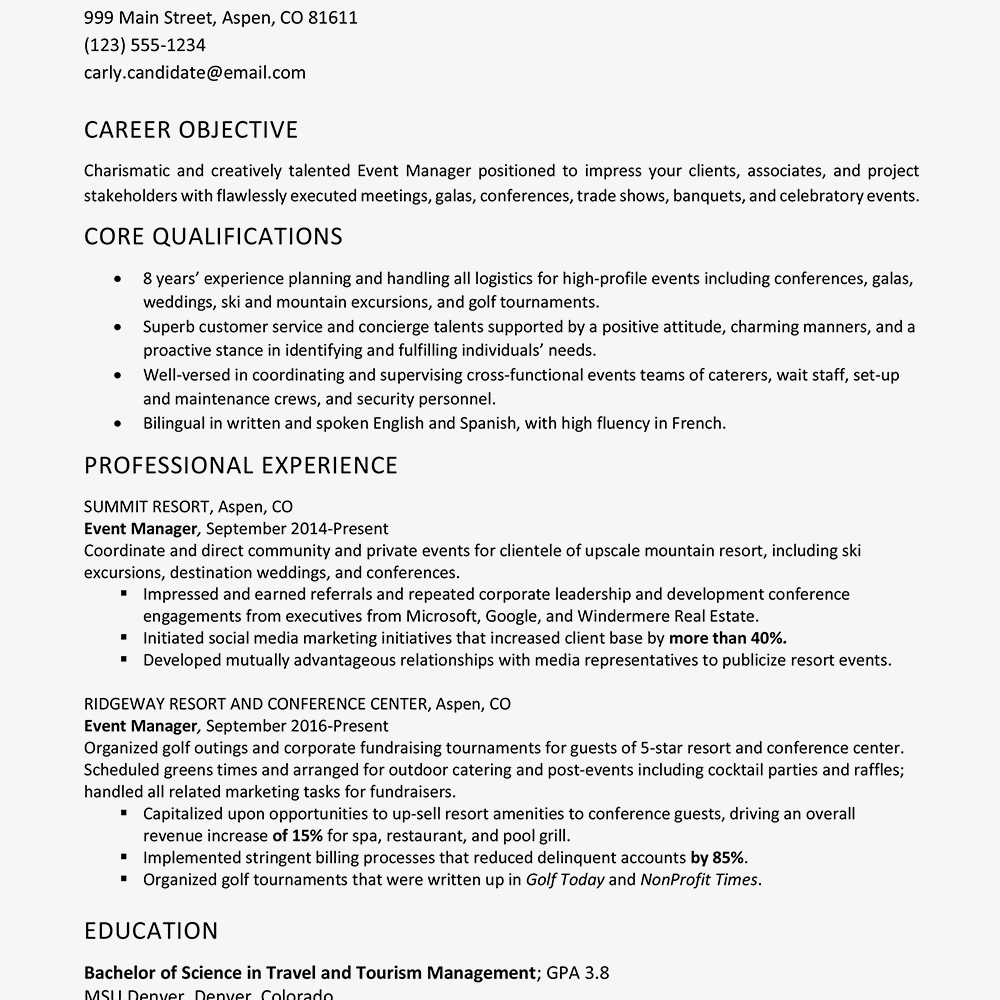
Once you’ve decided on which file format to save your resume as, you need to choose an appropriate and clear file name you don’t want to confuse the hiring manager or have your resume end up getting lost in the shuffle.;
That means, instead of using the generic resume.doc,use your name; for example, JohnDoeResume.doc or johndoeresume.doc would work just fine. Make sure you include the word resume in the name so you can distinguish it from your cover letter, which should also take on the same format when saving: JohnDoeCoverLetter.doc or johndoecoverletter.doc.;
While naming and saving only takes a few clicks of your keyboard, they can make a big difference in your job search; don’t take it lightly.;
Before you save your resume, is it the best it can be? Our resume writers know how to make you stand out.;;
This article was updated in March 2020. It was originally written by M.A. Smith.
Also Check: How To Insert A Line In Word For Resume
Why Naming A Resume And Cover Letter Is Important
Many applicants make the mistake of applying for a position digitally with a resume or cover letter file which has a generic name, such as resume.pdf, or unprofessional like Document_1.pdf. Although what is inside the file once its opened will be more important to a hiring manager, its still important to make a strong choice when naming your resume or cover letter. Not only does a professional name reflect well on your attention to detail, but it also makes your hiring managers job easier. When many candidates all apply with generic names on files and are stored in a folder of applicants for the job, its hard to differentiate them from each other on their computer. Your professional resume name will help you stand out and make it easier for the hiring manager to stay organized.
How To Select A Resume File Name
What’s the best file name to use for your resume or CV document when you save it to apply for jobs?;When you’re saving your resume, it’s important to select a file name for your resume that includes your own name.
When you apply for jobs, hiring managers will know whose resume it is, and it will be easier for them to track your job application and share it with colleagues involved in the hiring process.
Don’t Miss: What To Put On Resume For Experience
How To Name Your Resume File
Executive & Leadership Coach who helps individuals take ownership of their leadership and career.
- Like
Dear Coach Wolfgang:How do you name your resume document that you send to employers?
Good question! We dont really take time to think about this question. You may be inclined to name you resume document resume. It makes sense, especially when it is kept on your computer in your job search folder. It is a name that is easy for you to find because you are only concerned with reviewing and editing your own resume.
What Is The Best File Format To Use For Your Resume
Not all file formats are created equal.
You’ve written your resume, keyword-optimized it, and had at least three people edit it. Now it’s time to save your document and send it out. But have you saved it in the best resume file format for hiring managers to process?;
We’ve all been taught to polish our resumes, divide them into readable sections, and stay away from writing in the first person, but what about the actual fire format? No one ever mentions that detail. Which file format should job seekers use to upload, email, and submit their resumes? The answer: It depends on the situation.
Read Also: Should You Include Your Address On Your Resume
Rename Files And Folders With Command Prompt
If you feel more comfortable in the Command Prompt, you can use the ren command to rename files or folders with ease.
One of the fastest ways to open a Command Prompt in the desired directory is from File Explorer. First, open File Explorer and navigate to the destination. Click the address bar and type cmd in, and press the Enter key.
To rename a file or folder, you can use the following commandif youre renaming a folder, just omit the file extension:
ren "current_filename.ext" "new_filename.ext"
Although the quotes arent mandatory, theyre required if either of the current or new names has a space in them. For example, to rename the file Home Movies.ogv to First Birthday.ogv you would use the following command:
ren "Home Movie.ogv" "First Birthday.ogv"
What To Name A Resume And Cover Letter File
ZipJob Team
4 min read
Your job search in the digital age requires some hustle and strategy. You may be finished with you resume and cover letter, but hold on for just a second. The file name really matters? Yes, when submitting your resume and cover letter to a potential employer you need to name the files correctly.
Many jobs seekers neglect to name the files correctly and one of two things can happen.
The hiring manager may be unable to find your application should they need to search for it in their database
An unprofessional file name will be a turn-off to the hiring manager
Yes, these little things can really get your resume ignored by a hiring manager or recruiter.
They potentially go through hundreds of resumes a day and the last thing they want to see is “Resume00323.Doc” or John2019.docx.
We’ll show you what the cover letter and resume file name should be in this post.
Recommended Reading: How To Write Accounting Experience In Resume
Save Your Resume In The Format The Employer Wants
Employers may want you to submit your resume as a .txt file. If that’s the case, you’re ready to go . However, they may also want you to submit your resume as a different file type. If that’s the case, you’ll need to start with the .txt version of your resume that you just created, and save it as another file type.
Employers frequently will ask you to save your resume as a .doc file. If you need to save your resume as a .doc file, follow these simple steps:
Start with the .txt file you finished with in the previous section.
If you are working through this process in one session, the .txt file will already be open because it will be the file you just saved
Be aware that newer versions of Word, by default, save documents as a .docx file. You do not want to use an .docx file because some applicant tracking systems cannot process .docx files. So do ensure you have selected .doc when you choose the file type.
Name your resume appropriately.
Avoid a generic file name like resume.doc. Generic file names make the employer’s job harder because they contain no real identifying information. If the employer has not specified a format for naming your file, name it with your name and the job title. For example: YourNameJobTitle.doc.
Remember where you saved it!
Close the file you currently have open.
Find and open the .doc version of your resume that you just saved.
Check it over carefully to ensure there are no problems that need to be fixed.
In-Depth Resume Writing Help
Resume File Name Tips
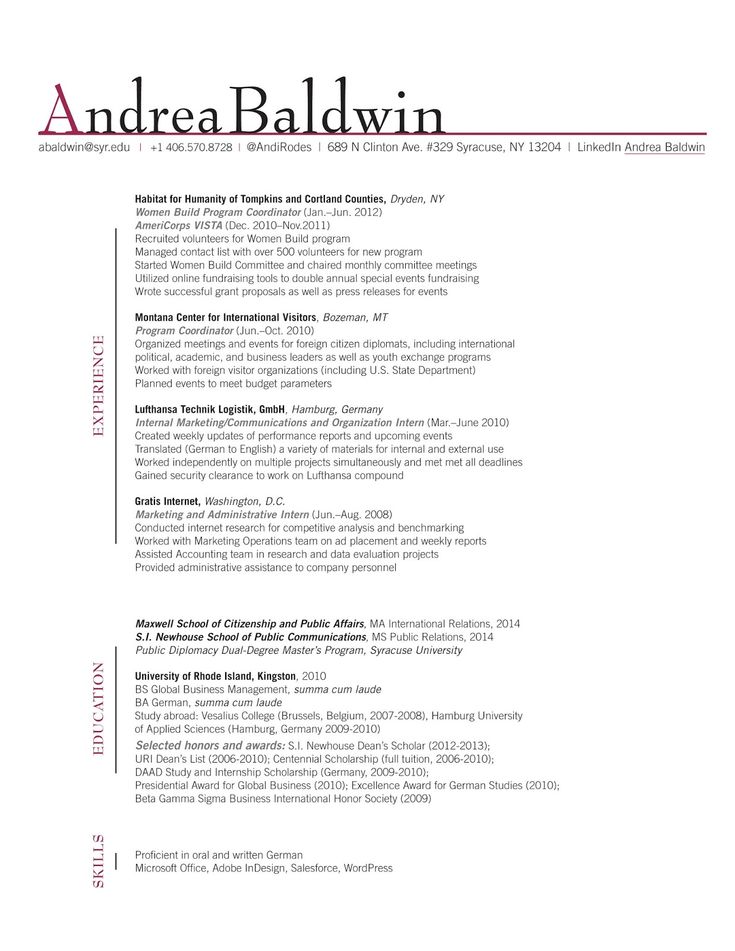
Before sending your resume to prospective employers it is important to be aware of the following resume file name best practices
- Dont just name it Resume.
Every detail of your resume, including the resume file name, should help it to stand out from the rest. A generic title like resume.doc does the opposite of this. How will a potential employer be able to differentiate your resume if it has same resume file name as the others?
- Include your name
This will ensure that the prospective employer knows the resume is yours. Each time they open, close, minimize or maximize it, the resume file name will make it clear whose resume it is. If you leave out your name, your resume may be lost in the first shuffle. Choose a resume file name which includes your name.
- Use the word resume
Just as its important for the employer to know that it is yours, it is also important for them to know what it is. Use the word resume as well as your name. It is typical to send multiple files in a job application, make sure it is clear which file is which. If this is confusing it will be off-putting, and your resume will be dismissed.
- Keep it professional
- Dont include version numbers
- Keep it short
- Use capitals where necessary
There is no unwritten rule stating that you cant use capitals in a resume file name. Dont write the whole thing in capitals but use them as you would normally, theres no harm in capitalizing the first letter of each of your names.
Recommended Reading: How Much Employment History To Put On Resume
Write Your Name And Specify That The File Is A Resume
The resume filename should contain your name, full name or just last name, and the word resume in it.;
This way it will not get mixed up with competing applicants files and it will save the recruiter time from guessing if it is your resume, cover letter, or another document.;
It is a huge disadvantage to you if the recruiter cant see your file by name and cant know straight away that it is your resume.