Best File Format To Use For Uploading Your Resume
Most online job websites provide a list of acceptable file formats for uploading your resume, but you must decide which file format keeps your layout the same. You may do this by testing a couple of acceptable file formats before you upload your resume.
Here are some of the best file formats to use for uploading your resume:
-
Word document or .docx: Word processors are popular for writing resumes. Documents written in Word are .doc or .docx files. Some job ads request this format over another format since this word processor is standard in most organizations.
-
PDF: PDF files ensure that the employer you send to or upload your resume for sees your resume the way you formatted it and designed it. PDFs cannot be edited or altered, which means your original copy is preserved. This file format is also compatible with Macs and PCs.
-
HTML: HTML files open in a browser, similar to a web page. This format retains its formatting and layout when you send it as an email attachment and it does not need to be downloaded for the recipient to view.
-
Plain text: Plain text resumes often contain plain text characters that have no bolding, italics or centering. This format is usually best for ATS or applicant tracking systems to sort through and decipher. Employers that use an applicant tracking system may require you to copy and paste your resume into their text box which may strip your resume into plain text formatting.
Read more: Resume Format Guide
Email Cover Letter Samples
Including an email cover letter is imperative, so we thought it would be helpful to our job-seeking readers to have sample letters to use as a starting point.
The examples below come from real-life job seeker emails, although weve altered the details and contact information. Whether you prefer a salesy approach or youre more of a direct and to the point kind of person, choose the template that suits your style. Just be sure to include these key elements in your email cover letter.
Email Job Application Introduction
Dear Mx. Webber,
I saw your job ad for a restaurant manager and would love to be considered for the position.
I am a head server who has won Employee of the Month three times in a row and spearheaded a wine sales campaign that resulted in a 10% increase in alcohol revenue. My goal is to use my 10 years of serving experience to increase sales at your establishment and the number of regular customers.
Please find attached my resume and cover letter. I look forward to meeting you in person to discuss the opportunity.
Sincerely,
Pablo Lopez
You May Like: Put Resume On Indeed
Whats Wrong With This Message As Its Currently Written
The substance of the above email is OK. You are, after all, attaching your resume. Possibly a cover letter too. This should give the reader a much better idea of who you are.
But whats lacking here is a degree of formality and detail. You wrote the message in casual language. And it makes the reader guess about which job youre applying. Professionalize the style and content to a greater extent than you ordinarily would.
Sample Email When Mailing A Resume #1
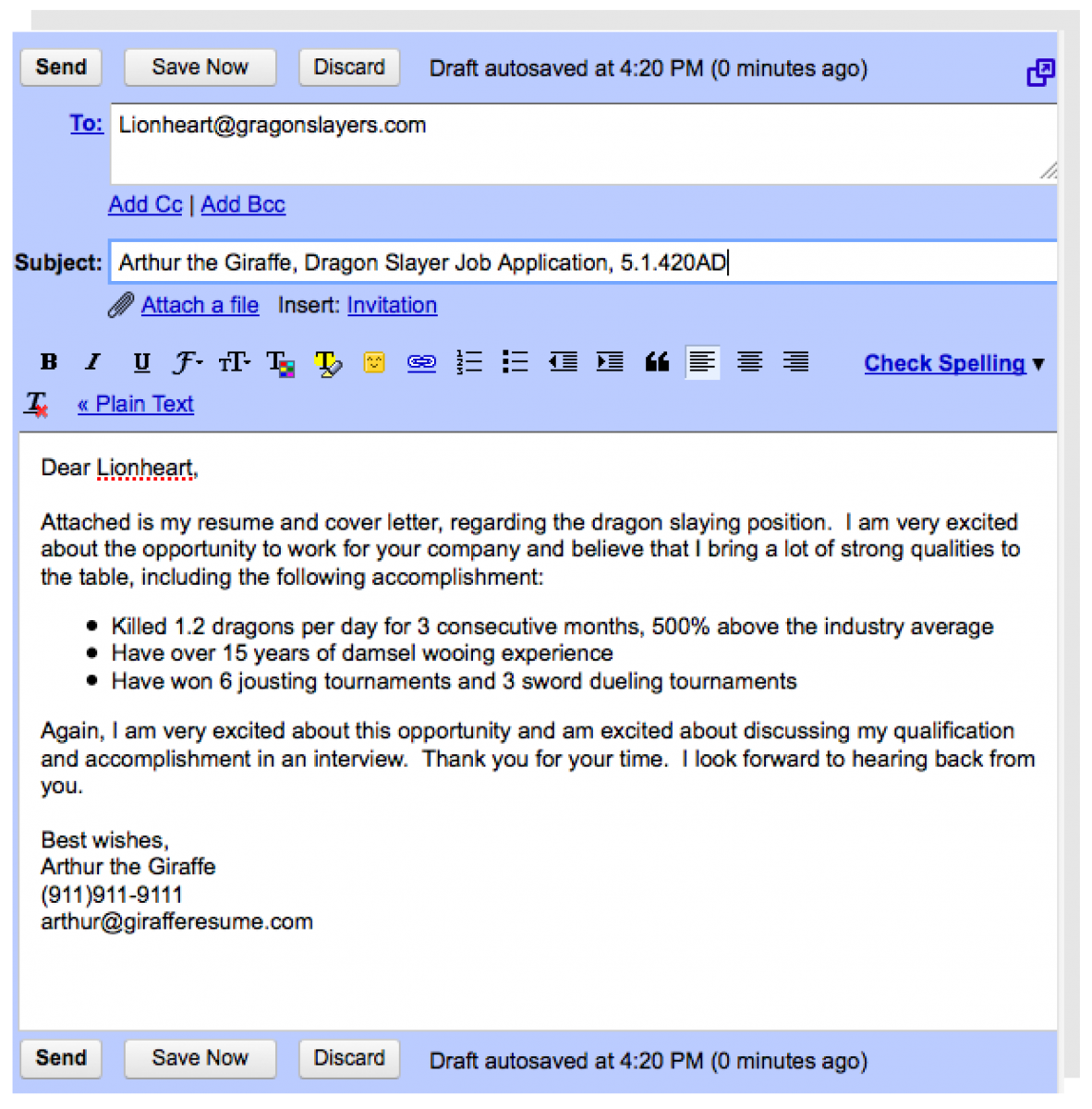
Subject: Job Application – Operations Manager, Job ID #27423 – Michael Wilson
Dear Mr. Adams,I am very interested in applying for the position of operations manager at Vallo Inc. My resume and cover letter are attached to this email for your consideration.
For the past 10 years, I have proven experience with capital projects, operations management, and process improvement. I want to be part of a team that will make the mission of Vallo Inc. a reality. My responsibilities included daily oversight of 50 employees. Moreover, I believe Vallo has the financial strength and stability to allow me to gain more expertise.
Feel free to reach me with any questions and thank you for your time.
Sincerely,
You May Like: Resumes On Microsoft Word 2010
Add A Linkedin Url Personal Website Or Portfolio Link
Add a link to showcase your skills and work. Knowing what to say when emailing a resume is important, but if you have a presentable and eye-catching portfolio, recruiters will surely review your application.
Key Takeaways:
- When sending your resume via an email, the email is like a preface of your application, so knowing what to say in every part of the email and how to format it are important to get your application reviewed.
- Format your email properly when sending a resume. The best practice is to follow any mail format recruiters ask for when you submit your resume. If there are no specifications on formatting, follow rules for general business letters when you send your resume via email.
- The email sent to the HR for your job application should highlight your strengths and qualifications like a cover letter but shouldn’t be as lengthy as one and include a properly formatted resume as an attachment.
- Format your email as professionally as possible, from the email address, the subject line to your signature, when you send out your resume.
— Originally written by Jose J. Rosales —
Click The Upload Button Again And Save
Some websites don’t upload files automatically after you select your resume. You must verify that the file you selected is the correct resume and then click upload again to add your resume to the online system. Some websites allow you to make changes as needed before you save your resume in their system to begin applying for jobs.
Related:How to Post a Resume on Indeed
Also Check: Typing Speed Resume
Copy And Paste Your Resume
Some job search sites, talent management websites or online applications do not have the option to upload resumes. Instead of uploading your resume onto these sites, they may require you to use their own resume builder or they may require a version of your resume that is copied and pasted into a text box. In this case, it is likely that your resume won’t keep its formatting. Make sure to add spaces where you see jumbled words and sentences before you save and submit your resume.
What To Write In Your Resume Email Key Takeaways
Sending your resume attached to a well-written email can be a very effective strategy. It can help you find a way around ATS algorithms that filter out unsuitable resumes before they can even get to an HR employee for evaluation.
So how do you write one?
- Before you start writing the email, make sure you know who to address. Knowing the hiring managers name will make the email feel more personal and decrease the chance of it being forgotten.
- Your resume address should sound professional. Send your resume email early on a Monday morning for maximum effectiveness.
- We have provided you with email templates. No matter which one you choose, remember keep the email short, informative and professional.
- Attach your resume and cover letter in the PDF format and name them in a way that makes them easy to find, for example Name_Surname_Resume.pdf and Name_Surname_Cover_Letter.pdf
- After you have written the email and attached the documents, ask someone to proofread it for you to avoid any grammar errors and typos. Lastly, send yourself a test email to check the formatting and test download the files.
After you send in your resume, cover letter and your job application, wait for a couple of days before sending a follow up email.
Concluding thought even if you construct the perfect email to send with your resume, you still need to make sure you have an impressive resume and cover letter.
Read Also: How Do I Update My Resume On Linkedin
Avoid The Applicant Tracking System
The sad truth is that many resumes never make it to a human. They’re weeded out by Applicant Tracking Software . You can improve your chances of making it through the ATS by using keywords and key phrases and by formatting your resume specifically for the ATS. Learn more in these tutorials:
But, the best way to make sure a human sees your resume is to give it directly to a human. This tactic bypasses the ATS and can ensure that your resume gets the attention it deserves.
Sending Your Resume Via Email: The Main Text
What is the format for sending a resume via email?
This email is a brief introduction of yourself with your attached resume. Start by addressing the recruiter by name. The body should explain who you are and why you are contacting them. Then mention that you attached your resume and cover letter. Close the email by providing all your contact info.
You May Like: How To Do A Resume On Microsoft Word 2010
What To Write In Email When Sending Resume To A Friend
You need a job, youre out and about, the sun shines on you, wind gently tickles and out of nowhere you see an old friend. Wow you think, John seems like a pretty big deal. Anyway, you chat for a bit, catch up on news and what youve been up to.
Looking for a job? John asks. I can forward your resume to our HR department, you know.
You hunt for a new job, but how do you go when a contact invites you to send a resume?! It’s not a best friend resume, so:
What To Write In An Email When Sending A Resume
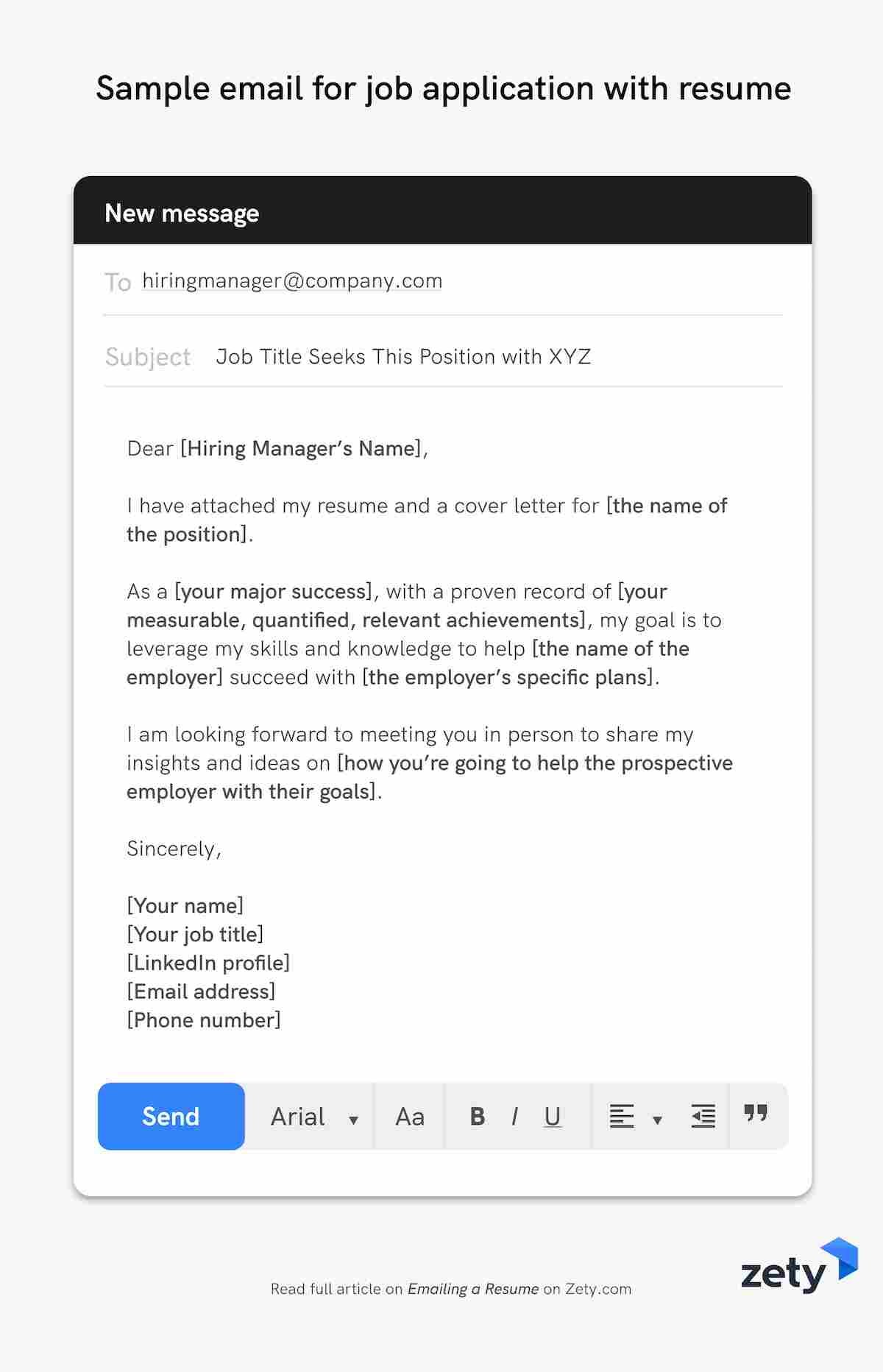
When consider what to write in an email when sending a resume, think of the elements that need to be included in it. Each element plays a role and conveys important message. We compile the following list for you to format your mail properly as you submit your resume.
Here are the 7 key elements for a resume mail format:
Also Check: How To Delete Your Resume From Dice
Example #: If Youre Relocating To The City Where The Job Opportunity Is Located
Subject Line: Expressing Interest and Relocating Near Litigation Secretary Position
Dear Hiring Manager,
Im writing to express my interest in the Litigation Secretary position listed on Monster.com. My resume is attached for your review and consideration.
I am a fast learner, very dependable, organized, and computer savvy. I have extensive experience assisting firm attorneys and multiple paralegals, as well as supervising and managing an office. While I currently reside in Los Angeles, I will be moving to San Francisco at the end of the month.
I look forward to the opportunity to meet with you to learn more about your firm, its plans and goals, and how I might contribute to its continued success. I can be your ideal candidate if given this opportunity. Thank you.
Best Email Subject Lines When Sending A Resume
ZipJob Team
7 min read
With 250+ resumes sent for a single job opening, you want your resume to stand out from the crowd. Emailing your resume directly to the relevant recruiter or hiring manager when applying for a job is one of the most effective ways to land an interview!
However, you need to do this correctly: starting with the subject line. When selecting an email subject for sending a resume, make sure to keep it short, follow any provided directions, and/or use the power of a name to get your email open.
Since this is the first contact youâll have with your potential employer, you want to ensure itâs done right. With hiring managers and recruiters receiving tons of resumes through email, the job application subject line could be the difference between getting your email opened or deleted.
Nearly 1/3 of people decide whether or not to open an email based on the subject.
Not to worry, weâve got your back! Weâll show you how to write the perfect subject lines to send your resume in 3 specific scenarios, plus examples for other situations.
You May Like: What Does A Thumbs Up On Ziprecruiter Mean
Use A Professional Email Address
The email address you use for job applications and to send out your resume can make a bad impression. If you’re like many of us, you may have created an email years ago when you were in school. Unfortunately, some of those student usernames may give a potential employer the wrong impression.
The best email addresses use a well-known email service and a variation of your first and last name. Alternately, if you’ve got a personal professional website, it’s acceptable to use that email. Again, use your first and last name as the user name.
Here’s are examples of professional and unprofessional email addresses.
Unprofessional Email Address
Your Major Qualifications Or Certifications
If there are certifications or major qualifications you possess you should include it. If the position requires a CPA certification, list it after your name. This could really help you stand out to the hiring manager. For example:
-
âJob application â Accountant, Job Id #4453 â John Doe, CPAâ
Join more than 1 million people who have already received our complimentary resume review.
In 48 hours, you will know how your resume compares. Weâll show you whatâs working–and what you should fix.
Also Check: How To Put Associate’s Degree On Resume
The Best Ways To Proofread An Email Before Sending It
After finishing your email, take some time between rereads to catch all the mistakes. Send yourself, or better yet, a friend, the email to check the formatting and see if the attachments are opening properly. It is better to open the email on another device to really check how the attachments work.
On top of all of that, make sure to check that the recipient is correct.
Sending your resume to the wrong email address without realizing is truly unfortunate and will cost you that job you really want.
Alright, so youve done your proofreading and editing, and youve sent it to your friend to check the attachments.
Do you just go ahead and send it to the recruiter at that particular time?
Nail Email Subject And Title
To refer a friend for a job, email subject appeal is key.
Use your friends name! Nothing persuades people better than somebody using your name. Its a psychologically proven trigger of our immediate focus.
Subject: Hey, , its . Is the vacancy still open? 🙂
We love hearing or reading our name. Stay casual. Keep it tight and concise.
Recommended Reading: How To Put Poster Presentation On Resume
Testify Motivation And Dont Push The Favor
When asking friends, we forget that the email will land in the inbox of the person recruiting on the other end of the chain. There is a probability of that happening as part of the one your acquaintance will resend because people often press forward to their hiring manager.
Polish your web presence a.k.a. “social resume” or hide well in advance! Social profiles can leave the wrong impression and there are things you NEVER put on a resume, especially when asking friends, or colleagues to forward as part of a recommendation.
Check out the archive of resume tips to broaden your scope and know-how on crafting a perfect sabotage-proof CV.
Sample Email When Mailing A Resume #2
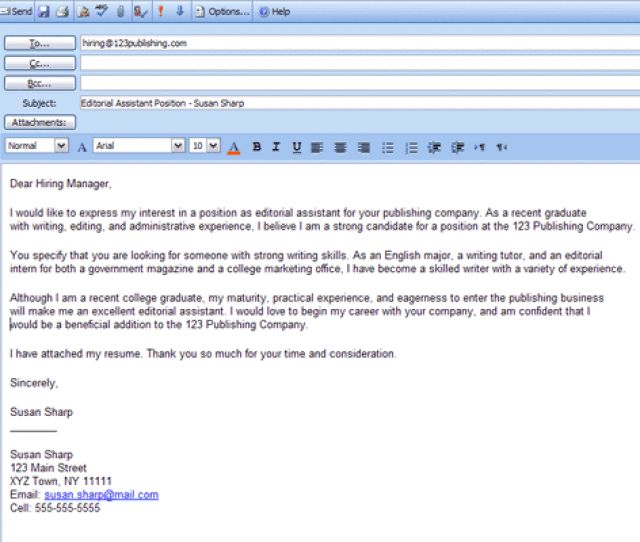
Subject:
Dear Hiring Manager,
I am interested in applying for the position of marketing assistant at Tello Inc. My resume and cover letter are attached to this email for your consideration.
For the past eight years, I have been responsible for creating marketing plans for various companies. Moreover, I have executed marketing plans on my own and have provided marketing advice to clients. I believe these qualifications will benefit Tellos short-term and long-term goals.
I appreciate you taking the time to review my resume and my cover letter. Looking forward to hearing from you.
Sincerely,
You May Like: How To List Conferences On Resume
Write An Email Message To Send With Your Resume
Once you have saved your resume and cover letter and they are ready to send, the next step is to write an email message to send with your documents.
First, open your email account. Then click on Message at the top left of the screen or click on File, New, Message.
You can either type your cover letter directly into the email message, copy and paste from a word processing document, or if the company requests an attachment, send your cover letter and resume with the email message. So, your choices are to send a cover letter attachment or to use the email message as your cover letter.
If you are attaching a cover letter, your email message can be brief. Simply state that your resume and cover letter are attached. Offer to provide additional information and let the reader know how you can be contacted.
Send A Test Email To Yourself
Before you submit your application to the hiring manager, send the email to yourself or a friend. You can then make sure:
- there are no typos or grammatical mistakes
- all of your attachments are present
- your attachments open properly
Ensure that your email is perfect so that when it lands in an employers inbox you immediately come off as a professional someone any company would be happy to hire. Good luck on the job hunt!
Don’t Miss: What Happens If You Lie About Your Gpa On A Resume
How To Write A Formal Email For Your Job Application
4.4015
Applying to a job seems daunting to you? If you are a fresher and have just started searching for a job, you need proper guidance for not just writing a resume or a cover letter but also how to write an email for job application that catches recruiters attention.
While you can get enough advice on writing a perfect CV, lesser is talked about the importance of sending a perfect communication via a formal email for your job application. Apart from campus placements, directly applying to jobs is one of the common ways of successful job hunting. However, when recruiters get thousands of job emails every day, there is more probability of your job application emails going to trash, if not written professionally. When you send your CV to a hiring manager, your email message is the first thing that gets noticed and entices the reader to click on your attached CV. So, why to miss any opportunity to stand out and impress employers?
So, if you are spending several hours in writing your CV, give some time to learn how to write a professional email for your job application.