Linkedin Already Serves As An Online Resume
On your LinkedIn profile, you’re already providing a professional summary and outline of your work experience.
Because the information on your profile largely overlaps with the information on your resume, you don’t want to be redundant by also uploading a copy of your resume.
If you upload your resume, you may even give off the impression that you aren’t aware of how the LinkedIn platform functions.
Everyone Will Know You’re Job Hunting
Most people, unless already unemployed, prefer to be discreet and keep their job search under wraps. By posting an up-to-date CV online, you’re broadcasting your intentions to the world.
A decent is standard for those taking their career seriously a finely tuned and current CV says much more! It signals a move from simply being open to new opportunities to actively looking for your next role.
Should I Upload My Resume To Linkedin
Before uploading your resume to LinkedIn, you should think about what kind of impact that could have on your job search and your privacy.
While it is an option, uploading your resume to your profile may not be the best decision and you should think carefully before you do.
Your LinkedIn profile is a public space all of your connections will have access to that information. But the information posted on LinkedIn versus your usual resume has one huge difference: contact information.
On your resume, you may have your address, phone number, and other personal information. Do you want that readily accessible to anyone who is a connection of yours on LinkedIn?
For many profiles, if someone has your profile link, they can read everything posted on your profile. Dont make it easy for your identity to get stolen.
If you upload your resume to your profile, you might come across as desperately looking for a job, which just fuels the question, if they are such a good candidate, why are they so desperate?
Your resume should be specific for each job, tweaked to perfection so that recruiters know you are specifically qualified for that particular position. If you put it on your profile, then you dont allow room for tailoring the resume to job applications.
In other words, it can appear lazy to upload your resume to LinkedIn, especially if you do this instead of building a LinkedIn profile.
Recommended Reading: How To Write An Email With Resume
Provide An Education Section
This section might be particularly beneficial if you have minimal job experience. When drafting your education section, be sure to mention the school’s name and dates of attendance. You may also add the following information:
-
Pertinent coursework
-
Membership in groups or organizations
-
Leadership roles
-
Accomplishments, distinctions, or certificates
Choose Media And Add Your File
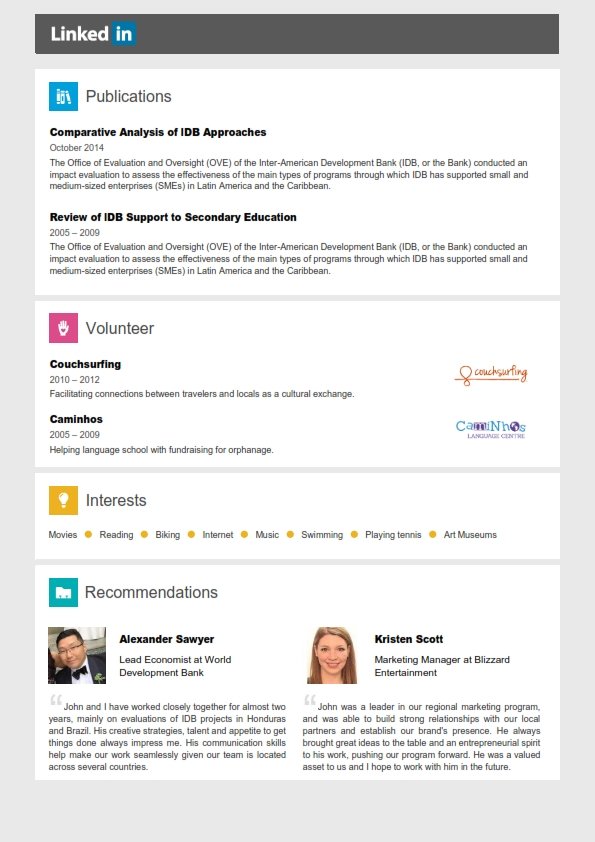
When you expand the âFeaturedâ tab, you will see a number of file options that you can add to your profile. This includes posts, articles, links, and media. You need to choose âMediaâ as it allows you to upload photos, presentations, and documents, which is exactly what you need to add resume on LinkedIn.
When you click the plus sign next to the âMediaâ option, you will be able to navigate through your computer storage and choose the right file. Before you upload your file, be sure to check if it is all set and ready. You should ensure that it looks good before it becomes publicly visible.
Once you follow these three steps, the changes will be applied to your profile and your resume will be included in the Featured section. From now on, everyone who will review your profile will also be able to read your resume.
Also Check: Indeedresumes
How To Upload Your Resume To Linkedin: Linkedin Post
Making a LinkedIn post of your resume is one option to let your network know youre in the market for a job while also getting feedback.
Heres how to share your resume as a LinkedIn post:
This can be found in the oval box in the top-center part of your LinkedIn feed.
The icon looks like a document and is third from the left at the bottom of the Create a post screen.
Choose where to upload the file from. You can upload directly from your computer, from Dropbox, or from Google Drive. We recommend using a PDF file.
Select Done. At the bottom right of the screen.
People can now download this file from the post. Its not usually the best method, but it can be a lowkey way of putting out a feeler to all of your connections.
Upload Your Resume To The Featured Section Of Your Profile
This method of uploading your resume to LinkedIn has a slightly different goal. Rather than using your resume to apply for jobs, we’re showcasing it on your profile for anyone who might stop by.
There are 3 reasons I love leveraging the Featured Section of your LinkedIn profile for this:
When you showcase your resume in your Featured Section, it’s going to pop off the page making it easy for future employers to find and read.
When it comes to adding your resume to your Featured Section, you have two major options to choose from.
You can upload the actual document itself or you can link out to a live copy of your resume .
I personally recommend using the live link option. First, it lets you easily update your resume at a moment’s notice without having to keep track of saved files and re-upload every time you make an adjustments. Second, you can actually see if people are viewing your resume!
Here’s how to upload a live link of your resume to your LinkedIn’s Featured section:
First, create a live copy of your resume. You can do this in a Google Doc or a Word Doc that’s saved in the OneDrive cloud.
Second, set permissions to View Only and make sure that anyone with the link can view the document.
Don’t Miss: How To List Coursework On Resume
How To Add A Resume To Linkedin
In order to make sure that people can easily find your resume, you should know how to upload resume on linkedin. This is a simple process, but it will increase your profiles visibility.
how to upload resume on :
- Select the Featured tab,
- Save multiple versions of your resume to use in different contexts. If youre looking for a job, your profile will automatically contain your LinkedIn url.
- Next, youll need to create a resume.
- To create an attractive resume, youll need to upload a PDF file.
This is one of the easiest ways to get your resume in front of employers. You can also add keywords and specific details in your profile, including your education, experience, and skills. Your LinkedIn url will appear as part of your application. Once the job application has been submitted, youll have a link to your profile.
tip#1 on how to upload resume on linkedin:
After adding your resume, you can optimize your profile and target different jobs. To make it easier to find a job that suits your experience and qualifications, use the advanced search feature. Once you have a job that youre interested in, you can upload your resume to LinkedIn. Once your resume is published, you can start applying for it immediately. You can also edit and share your resume with other users.
tip#2 on how to upload resume on linkedin:
Later in the article, well discuss how to upload resume on linkedin much more in depth.
Adding A Link To Your Resume In Your About Section
The next way to add your resume to LinkedIn is to include a link in the text-based sections of your profile.
This could be your About section, Experience section, or anywhere else that you can add free form text. My recommendation is to add the link to your resume at the bottom of your About section, like this:
Pro Tip: Don’t just paste a naked Google Drive or OneDrive link into your LinkedIn profile. Instead, try to use a custom domain that aligns with your personal brand.
The best option here is to use a personal website that has your name in the domain. For example, I would use austinbelcak.com and I’d have a redirect link to my resume.
Alternatively, you can use a site like Bitly or Cut.ly to generate a custom link. In that case, using your name in the file path would be best, like this: bitly.com/austin-resume
Now anyone who reads your About section is going to see the option to view a live copy of your resume! Having these customized links also looks a lot better when you add them to your resume as well.
Also Check: Resume Language Proficiency
Situations Where You Should Upload Your Resume To Linkedin
The most common reason to upload your resume to LinkedIn is when you’re using the platform to apply for jobs. As you saw above, LinkedIn makes it easy to store several versions of your resume directly on their platform.
If you’re using LinkedIn to search for and apply for jobs, that feature makes things a lot more efficient! Instead of having to find and upload the most recent copy of your resume for every job, you can just leverage the versions you have stored on the platform!
Building Out Your Linkedin Profile Using Your Resume Content
The final method is a bit different than the previous four. In this case, we’re leveraging our resume to build out our LinkedIn profile.
That means we’re not uploading per se. Rather, we’re taking the content that we have in our resume and using it as a basis for creating or updating our LinkedIn profile.
The main section this will impact is the Experience section of your LinkedIn profile. Make sure you have any sensitive information removed, then you can literally paste your resume bullets into the description section for each role.
Read Also: Emailing A Resume To A Recruiter
Add Your Resume To Linkedin For Easy Apply Applications
In addition to uploading your resume to your profile, you can save several resumes on LinkedIn to quickly attach your resume when you apply for a job. This is useful if you have multiple career or keyword targets to list on your resume.
Even though some jobs don’t require a resume, we recommend you use both your LinkedIn profile and resume when applying to jobs.
What Is A Linkedin Resume Builder
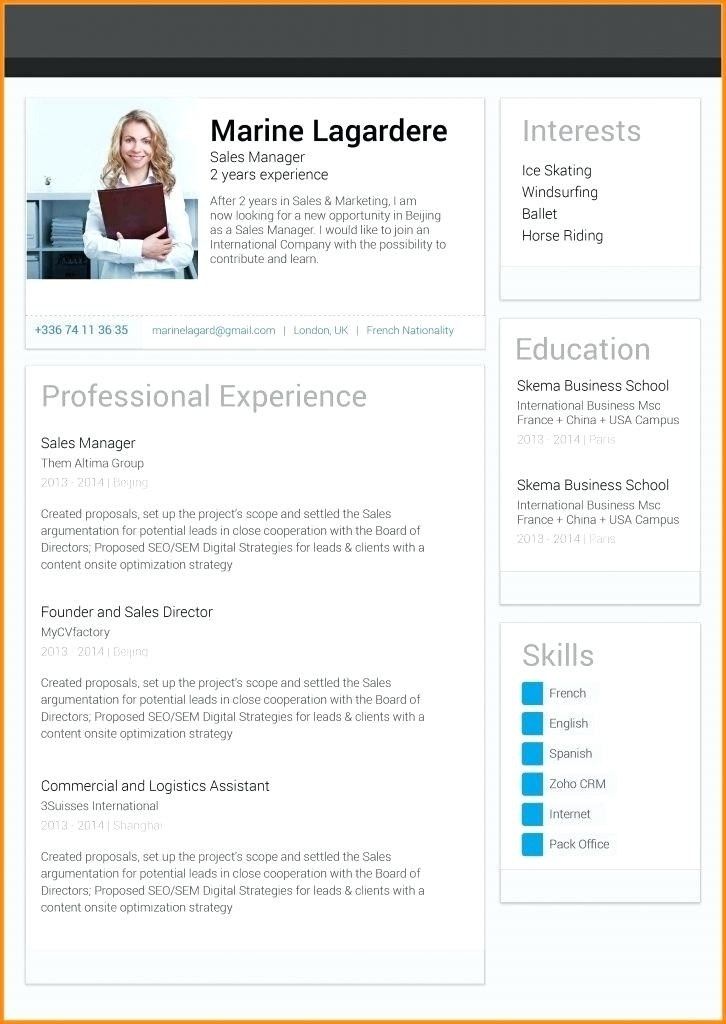
A LinkedIn resume builder is a web-based tool that creates a professional-looking profile. It enables you to add a picture, a brief bio, and a few bullet points. Using this tool will save you a lot of time. However, most of the online tools dont provide much in the way of customization, and the result is often clunky and bland.
One of the biggest problems with LinkedIns resume builder is that it is very difficult to translate a professional profile to a professional resume. When communicating on the internet, the tone of communication has to be more conversational, informal, and concise than in print. It is not uncommon to see corporate mission statements on business websites, but such messages are boring and unprofessional. To be successful on the social networking site, your profile should reflect your skills, passions, and personality.
Another disadvantage of LinkedIn resume builder is that it generates a basic-looking resume. If you are applying for a creative position, it is best to use a more attractive template. This way, youll be more likely to get the interview you desire. You can choose to apply for a job that suits your preferences. But, its a good idea to be prepared for a lengthy application process.
Don’t Miss: How Many Job References Should You Have
How Do I Upload My Resume To Linkedin 2021
Here are the steps to upload your resume to Linkedin in 2021.
- Click on the add featured link of the âFeaturedâ section.
- From the dropbox menu, click on the âMediaâ upload button.
- Select your Resume file to upload.
- Add the title and description and click on the Save button.
- Your Resume would upload in the featured section.
Upload Resume During The Job Application
Apart from uploading your resume on the Linkedin featured section, you can directly upload targeted resumes on Linkedin when you apply for jobs from the Linkedin job section.
This will come in handy when you’re looking for job profiles in multiple industries or roles. To use this feature:
- Go to the “Jobs” section on Linkedin and search for the position of your interest
Youâve successfully uploaded your resume during your job application.
Apart from uploading your resume during each job application, you can save multiple resumes on Linkedin for quickly attaching during job applications. To do that:
- Log in to your Linkedin account
- Go to “Settings and Privacy”
- Turn on the “Save and manage your resumes and answers” option
- Here you can upload and manage multiple resumes
Now, when you are applying for multiple positions, you can choose between different resumes quickly.
Whichever option you choose, you must know that if you’re applying for a job from the Linkedin job section, an optimized Linkedin profile is crucial for getting an interview apart from Linkedin resume upload.
On that note, if you want to get your Linkedin profile reviewed by professionals, try out Hiration .
Don’t Miss: Language Skill Levels Resume
Why Download A Resume From Linkedin
The best use of a Linkedin resume is as a framework to create a targeted professional resume.
If you keep your Linkedin profile up-to-date, your profile will contain all the information about your education, certifications, training, professional experience, etc.
You can use all this information as a master to create your professional resume on Hiration resume builder.
Secondly, you can use a Linkedin resume as a temporary resume when you don’t have your professional resume handy.
However, we do not recommend using a Linkedin resume like a professional resume.
Your professional resume needs to target specific keywords to boost your chances of getting an interview. But, the Linkedin resume you download from your profile is generic and does not contain targeted keywords.
Plus, we recommend your professional resume should not be more than two pages long.
But, if you use too many texts in your Linkedin profile summary and experiences, the resume generated will be too long and may look unprofessional.
Bottom line, your Linkedin profile and resume are two different things and serve different purposes.
Do not use your Linkedin profile as a substitute for a professional resume instead, use it as an addition to your resume.
However, at the end of the day, including a resume on linkedin is a personal choice.If you want to get noticed by recruiters, get your resume reviewed by experts with Hiration Resume Review Service.
You Want To Use Your Linkedin Profile As A Teaser
Your LinkedIn profile should outline the following for your readers:
- Where you worked and when
- Which positions you held
- Skills and areas of expertise
- Future goals
Based on this information, recruiters and potential connections will get a sense of whether they would like to learn more about you.
If so, theyll typically reach out directly to request a copy of your resume.
Read Also: How To Get Your Resume Noticed On Indeed
How To Upload A Resume To Linkedin
LinkedIn is a social media platform for professionals. It is a great place to connect with other professionals, find jobs, and improve your career.
But how can you use LinkedIn to your advantage? One way is to upload your resume to LinkedIn. This makes it easy for potential employers to find you and see your experience and skills.
So, I decided to take an in-depth look at exactly How to Upload a Resume to LinkedIn!
How To Import Your Resume Into Linkedin
- sign in with your LinkedIn account.
- select the Profile option.
- Choose the format and file size you want to upload.
- double-click it to save it.
There are a few ways to upload your resume to LinkedIn. The first is by uploading it to your profile as featured media. This is an excellent way to showcase your professional experience and accomplishments. Once youve uploaded your resume, youll see the link at the top of your application, which will link to your LinkedIn profile. Once youve done that, click on the featured tab and then select the file to upload.
If you dont want to waste your valuable time copying and pasting information, you can import your resume directly into LinkedIn. Then, you can easily edit your profile information. You can add links to articles or media to your profile. You can also upload your resume to LinkedIn as a Word document. The link will be automatically added to your profile. When you upload your resume to LinkedIn, be sure to include the URL of the website where you stored it.
Recommended Reading: How To Write Email To Hr For Sending Resume
What Is A Linkedin Resume
So far weve discussed how to upload resume on linkedin but now we talk about LinkedIn resume itself. A LinkedIn resume is a professional profile that consists of your resume and . If you have a job opening, you should have your resume available on LinkedIn. So its important to know how to add a resume on linkedin that is why we brought it up early in the beginning.
Tip #1 on how to add a resume on linkedin:
- add keywords or other specific details in your summary. Your summary is also the link to your LinkedIn profile, which is a very useful feature.
- upload several versions of your resume to use for different purposes. Your LinkedIn url will be automatically included in your application.
- Keep it up to date.
- You should create your LinkedIn profile with the same importance and relevance as a traditional resume. This is a much more professional and more concise version of your resume, and it will attract recruiters to your profile.
- it is not enough to just add a resume on your LinkedIn. The job market is constantly changing.
A LinkedIn resume is a customized version of your resume, complete with your background information and employment history. You can keep this updated and add more details, such as new jobs, to keep it current. Once youve created your profile, you can start applying for jobs!
how to add a resume on linkedin to be seen by potential employers:
- tab and click the Add file button.
- After you have added your resume, you can preview it in your profile.