How To Upload Your Resume To Linkedin: 4 Options
Your LinkedIn can be a more comprehensive version of your work history, but your resume should still be tailored to your career goals. While a keyword-optimized profile can help a recruiter or hiring manager find you on LinkedIn, most hiring professionals still want to see a resume before bringing you in for an interview.
LinkedIn once offered a summary section that could support resume uploads, followed by an About section. The About section remains, but no longer supports added media. The latest option for displaying your resume on your LinkedIn is by adding it to the new Featured section of your LinkedIn profile.
Here’s how you can upload your resume to your LinkedIn in 2021.
Upload A Resume To Linkedin As Featured Media
LinkedIn allows users to upload articles, links, and files to their profile. If you want employers to read your resume when they find you on LinkedIn, you should upload a resume under your name and headline as Featured Media.
Heres how to upload your resume to your LinkedIn profile:
Step 1: Go to your profile.
Step 2: Click the Add profile section button, and expand the Featured tab.
Step 3: Select Media and choose the resume file you want to upload from your computer.
Although you can post a resume on your LinkedIn profile, we dont recommend uploading your resume here for two reasons.
First, depending on your privacy settings, your resume is available for anyone on LinkedIn to view and download. Its important to be careful when sharing personal information, such as your name and address.
Second, LinkedIn already shows your work history. Recruiters can see your resume by looking at your profile an additional file isnt needed.
You should get recruiters to notice you on LinkedIn by regularly updating your work history and being active on the platform, not by adding your resume to your LinkedIn profile.
Using Linkedins Easy Apply Feature
With thousands of openings in a custom-tailored feed, its no wonder that LinkedIn is one of the most popular ways to search and apply to jobs. LinkedIn makes it simple to add your resume through the Easy Apply feature.
This option is only available for employers who opt in, so if theres no blue Easy Apply button at the top of the posting then youll have to go to the company website to apply directly.
40 million people use LinkedIn to look for jobs every week and three people are hired via the platform every minute, according to the company.
Here are the steps to use Easy Apply:
1. Navigate to your desired job posting
2. Click the Easy Apply button located just under the postings header
3. In the pop-up window, click Upload resume
4. Navigate to your resume file on your computer
5. Continue completing the contact information and supplementary questions before you submit
Pros: This is the best way to upload and send your resume when applying to jobs on LinkedIn.
Cons: Since you are only sending your resume via LinkedIn to one employer or job posting, it wont be seen by other recruiters who come across your profile.
Hope youve found this guide useful! And remember, if you want a great resume that makes recruiters stop in their tracks use our professional templates, resume builder and library of 300+ job-specific examples. The best prepared candidates win the truly awesome jobs!
Read Also: How To Put References In Cv
How To Include Your Linkedin Url On Your Resume
One of the benefits of LinkedIn is that it gives prospective employers and professional connections a synopsis of your credentials. Viewing a LinkedIn profile is a quick and easy way to get insight into someone’s career history.
You can create a custom LinkedIn URL to add to your resume, email signature, and anywhere else you’d like to market your credentials. Hiring managers will be able to easily access your profile and see recommendations and skill endorsements from your colleagues, clients, and managers.
Get advice on how to include your LinkedIn URL on your resume, create a custom URL, and make your profile stand out to employers.
Is There A Way To Hide My Resume From Linkedin
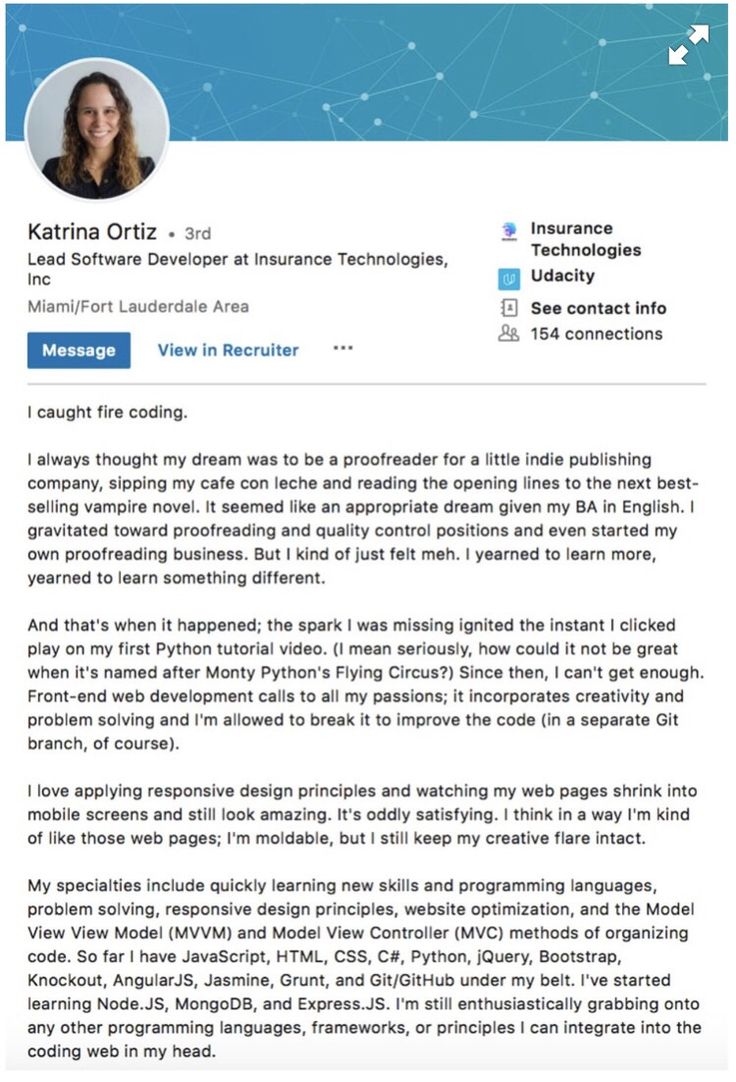
What if youve added your resume to LinkedIn but want to remove or hide it? Luckily, thats not hard to do.
If you simply want to hide your resume, head over to the Me icon, then click on View profile.
On the right, go to Edit public profile & URL.
Under Edit visibility on the bottom right, you can control which sections of your profile youd like to show or hide.
If you want to delete your resume from LinkedIn, you can easily do that by simply heading over to it and selecting Delete this media.
Don’t Miss: How To Put Courses On Resume
How To Easily Upload/download Your Resume On Linkedin
Need to add your resume to ? Or need to convert your LinkedIn to a workable resume? Have no fear! Here are easy steps you can follow to do either without any trouble.
Put Your Resume on LinkedIn
If you sign into your account, then select the Profile menu from the bar at the top, there is an option to Edit, and then from those extended options, the option to Import Resume. A pop-up will give you a chance to select your file .
In the Review Experience and Education interface, you can populate the fields and tweak the information as you need. Then simply save your changes with the botton at the bottom. and voila!
Make a Resume from a LinkedIn Profile
One option for converting your LinkedIn profile to a gorgeous resume is the program Resumonk. It takes only a few minutes and two simple steps.
1. Download your profile as a PDF. Click on the Me link at the top, then View Profile. Theres a more icon in the top section of your profile, click that and then select Save to PDF. Thats that!
2. Upload your PDF. If you already have a Resumonk account, simply log in and get started. Otherwise, sign up! If you have an existing resume saved to Resumonk, you can click the Edit button on the dashboard beside it. Otherwise select Create a New Resume. On the next page, therell be a button at the top called Import from LinkedIn. This will take you to another page where you can upload your new PDF.
How To Upload Your Resume On Linkedin
One of the most important documents for your career is the resume. How can you maximize the use of LinkedIn as far as your resume is concerned?
Well look at three easy ways of uploading your resume onto LinkedIn. These will help you be able to apply for jobs and even showcase your qualifications and professional experiences.
Here are the three ways of doing it.
You May Like: How To Add Projects To Resume
How To Upload Your Resume For Easy Apply Applications
LinkedIn offers a second option for adding your resume to your profile. You can save up to three different resumes when applying for jobs on LinkedIn using the Easy Apply function.
To save your resume when applying for a job on LinkedIn, follow the steps:
Can You Search Resumes On Linkedin For Free
Like the majority of social media networks, LinkedIn is free to useto an extent, of course. With a Basic LinkedIn account, you can search resumes across the platform and see up to 100 profiles at a time in search results.
If you want to supercharge your LinkedIn recruiting efforts and have the budget for it, you also have the option of upgrading your subscription to LinkedIn Recruiterdepending on your businesss needs.
Recommended Reading: Posting My Resume On Indeed
How To Add Your Resume To Linkedin Complete Guide For 2020
Whether you are in the market for a different position in your field or pursuing a new career path, it is important to take advantage of professional resume writers and advertise yourself to potential employers. LinkedIn is among the most popular networking sites for connecting job seekers with companies offering employment opportunities.
While the site does allow for you to share pertinent skills and applicable information within your profile, adding a resume on LinkedIn can provide a more specific and detailed history of your employment history and experiences to give you a leg up on other prospective job seekers.
Everyone Will Know You’re Job Hunting
Most people, unless already unemployed, prefer to be discreet and keep their job search under wraps. By posting an up-to-date CV online, you’re broadcasting your intentions to the world.
A decent is standard for those taking their career seriously a finely tuned and current CV says much more! It signals a move from simply being open to new opportunities to actively looking for your next role.
Also Check: Awards To Put On Resume
Hiring Managers Dont Have A Whole Lot To Digest
Before employers see your resume or your complete profile, they have to select you from a long list of candidates, writes Tom Hillhouse on Medium. The candidate list an employer sees ONLY includes the following information: your picture, name, location, and headline. Thats ALL employers have to decide whether youre a good candidate or not.
Thats not a very good first impression no matter what you decide to include as your headline. So the least you can do is make sure that your headshot is professional and your information is up to date.
Your headline should be the job title you want fit into 30 characters, even if it isnt your current job title, he says. Why? THE HEADLINE IS TRUNCATED TO 30 CHARACTERS. If all employers see is your headline truncated to Currently seeking a position in youre getting skipped.
Upload Your Resume Below Your Profile Summary
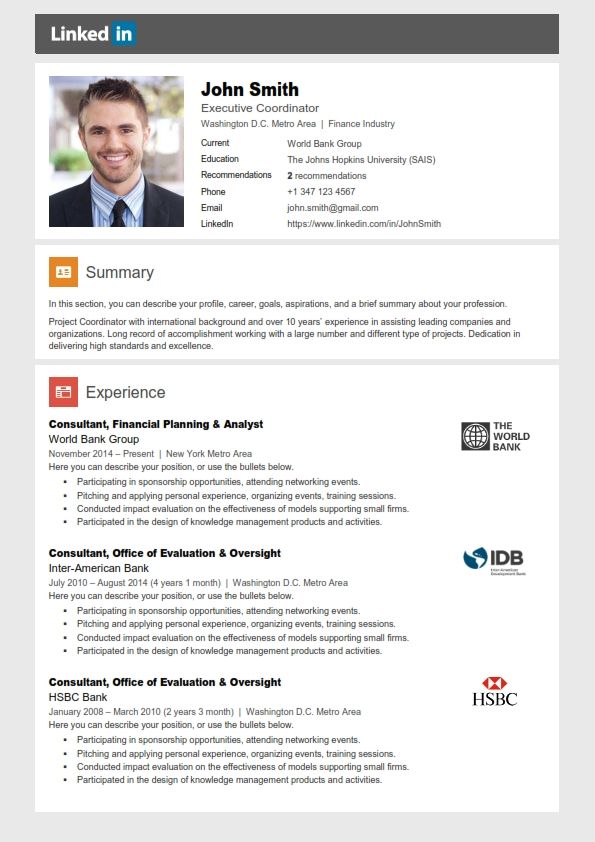
Heres how to upload your Resume on LinkedIn in three easy steps:
1. Simply log into LinkedIn and click on your profile. Scroll down to the Featured section directly below your About section and click on the + button.
2. If your resume is a Word Doc or PDF file, click on the Media option. If your resume is in the form of a link, click Links.
3. Click the Save button.
Thats it! Your resume has successfully been added to your LinkedIn profile.
Don’t Miss: Sample Resume With Master’s Degree In Progress
How To Hide Linkedin Resume Changes
If you simply want to update your resume without updating everyone about it, you can hide your LinkedIn resume changes by limiting the broadcasting. Follow these steps below to update your profile:
- First, you have to click your name on the top right of the LinkedIn website and select Settings from the drop-down menu
- Next, click Turn on/off your activity broadcasts next to Profile under Privacy Controls
- Uncheck the box for Let people know when you change your profile, make recommendations, or follow companies, then click Save Changes
- After this, you can also click Who can see your connections in the Settings menu to prevent other people from seeing your connections
- Set the drop-down menu to Only You and then click Save Changes
Should You Upload Your Cv To Linkedin
Whilst there are a number of ways to effectively include your CV on your LinkedIn profile, it is not necessarily common practice. Therefore, as you brainstorming how to include your CV on your LinkedIn profile, it’s worth asking yourself if you should do it at all.
Here are some of the reasons uploading your CV to LinkedIn may actually work against you.
Also Check: What Is A Good Wpm For Resume
Uploading Your Resume During The Job Application Process
The second way you can upload your resume onto LinkedIn is when youre applying for a job on the site. As a networking platform for professionals with over 30 million companies and 20 million job openings, obviously there must be a way to get your resume on the site for job applications.
Yes there is a way, because LinkedIn works hard to ensure they make it easier for companies to get the talent they want and for job seekers, the jobs they seek.
The first thing you do is .
Once you spot a job you believe you qualify for, go ahead and click or tap on the job title.
Next, click or tap on the Easy Apply button. This is your gateway to uploading your resume during the job application process. Below is an image showing a job opening with the Easy Apply button.
After clicking or tapping on the button, youll be taken through some fields which youre required to fill.
Under Resume , select Upload resume. This will enable you to upload the resume you want to use to apply for the job. Take note of the recommended file size.
Once the resume is uploaded, click or tap the Submit application button.
The best way to go about such job applications is to get the details from the job post, crafting your resume accordingly, then embarking on the actual application process.
While using this method to upload your resume, its possible to find yourself making the application outside LinkedIn. This will happen if the job has an Apply button, and not an Easy Apply one.
Should You Add Your Resume To Linkedin
At first, the answer seems obvious of course, you should attach your resume to your LinkedIn profile. The sole purpose of your profile on the network is to land you a job.
Adding your resume to LinkedIn can help in more ways than one:
- Your future employer doesnt need to scroll through your LinkedIn profile to find the information theyre after. Its all condensed in a one-page summary that is your resume.
- It gives the employer quick access to your contact details. If theyre interested, they can contact you directly avoiding long conversations on the network.
- Your LinkedIn profile is probably rather broad, displaying all your past professional skills and experience in different work spheres. But your resume can be a narrowed-down version of that, tailored to the job youre searching for.
- Finally, you already put so much effort into creating an attractive resume that speaks about your talents and accomplishments. Why not show it off to your potential future employers?
However, there can be some downsides to attaching your resume to your LinkedIn profile that you shouldnt ignore.
The biggest one of them is risking your personal data being shared publicly online. Once you upload your resume, you will no longer have any control over who downloads it and gets access to your private information, like your email address, phone number, maybe even your physical address. It also means that everyone on LinkedIn can now download, copy, and use your resume as they wish.
Recommended Reading: Google Resume Upload
Linkedin Resumes: Not A One
While this resume hack can potentially save a lot of time, the end results won’t work for everyone. Here are four things to keep in mind:
1. Your LinkedIn profile needs to be resume-worthy.
Some people put every little detail on their resumes, but skimp on the details in their LinkedIn profile. But LinkedIn isn’t a secondary option it deserves the same amount of attention.
Remember, hiring managers and recruiters don’t just find candidates via website applications, they also use LinkedIn to search for people. So it’s important to treat your LinkedIn profile almost the same as your resume.
2. Take advantage of the LinkedIn headline.
Your LinkedIn headline is valuable space, but many people don’t use it correctly.
Instead of creating a flashy headline like “Experienced Online Marketing Professional,” use this space to highlight at least five key skills you want to leverage in your next career opportunity.
3. Display your most impressive accomplishments.
The experience section of your LinkedIn profile should mirror your resume, with a strong focus on your quantifiable accomplishments .
Make sure they all go hand in hand with your skill sets.
4. Don’t forget to include other relevant information.
The rest of your profile is pretty standard and should include things like your education, degrees and certifications, professional associations and volunteering efforts.
Spiff Up Linkedin Before You Add A Link To Your Resume
You want your to be polished and robust. If your profile simply restates the same information that’s included on your resume, it won’t improve your chances of getting an interview.
A less-than-compelling LinkedIn could even hurt your candidacy. No one likes to feel that they’ve wasted a click, and hiring managers may assume that your sparse profile is an accurate picture of your qualifications.
Prospective employers can visit LinkedIn to learn more about you and your skills and credentials.
Don’t Miss: How To Describe Language Skills On Resume
How Do I List Freelance Work On Linkedin
There are several ways to highlight your freelance work on your LinkedIn profile:
- List your title in your headline .
- Add descriptions of your work experience to your summary section.
- Add contractor roles to your experience section. To do this, click the “Add” icon at the top of the experience section, and fill in the relevant fields.
- Add work samples to your featured section by uploading links or documents.
Upload Your Resume Via Linkedin’s Easy Apply
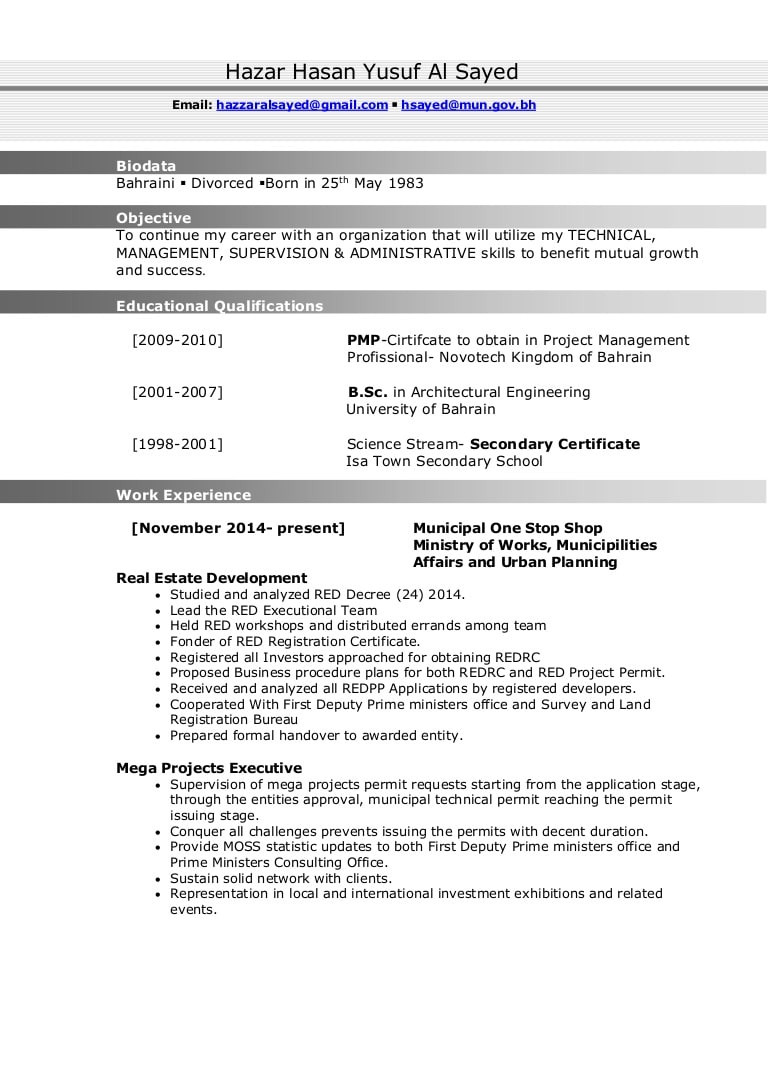
Using the Job Application Settings method can make things easy, but you might want to go a bit deeper with the personalization of your resume as it relates to the roles you’re applying for.
Personally, I recommend creating a unique resume for each role that you apply for. You can use a tool like ResyMatch.io to scan your existing resume, compare it to the job description, and see where you need to improve:
If you want to upload a custom resume for each role, this method is going to be the best option for you . Here’s how it works:
First, find the job you want to apply for on LinkedIn.
Next, click the Easy Apply button . We’ll use this Key Account Manager role at LinkedIn as an example:
On the first screen, you’ll need to fill out your contact information and your location.
When you click Next, you’ll see the resume screen where you’ll be able to upload your custom resume for this specific role. The same rules around file type and size apply here:
Once your resume upload is complete, finish the form and hit Submit Application! Your application will be sent to the company with the custom resume that you created just for this role.
You May Like: Job Resume In Spanish