When Should You Send A Resume Via Email
First things first: when is it appropriate to send a resume and cover letter via email rather than to hand it over in-person or to send it through fax or snail mail? This answer is simple.
In the year 2020, nearly all resumes and cover letters should be submitted digitally. The reasons for this involve ease, convenience, and the screening software used by many larger employers. Especially if youre applying for a role with a large company or a tech-savvy organization, said employer will likely run all emailed resumes through a screening program to pinpoint candidates with the experiential or educational background and/or certifications required.
If you send a paper resume through the mail or with a messenger , youll make it difficult for the employer to incorporate your resume into their pre-screened online database. Therefore, unless youre really and unusually perfect for the job on-paper, youre unlikely to make the cut for interview consideration.
The bottom line? Unless youre applying for a job in an industry that commonly embraces physical resumes and applications , you should think of emailed resumes as your default move.
Use A Professionally Written Resume
Once submitted, your resume has multiple checkpoints to get through. For one, it needs to have the right keywords and formatting to make it past the Applicant Tracking System . From there, it needs to give the hiring manager applicable information about your skills, experience, and successes. It takes action verbs, clear examples of accomplishments, etc. Sometimes it takes a professional resume writer to nail down these aspects on a resume.
The Best Day To Send Your Resume
Youve spent hours putting your resume together and crafting the perfect cover letter, so it makes sense that you want to send it as quickly as possible. The sooner you get your resume in, the faster your chances of beating the next candidate, right?
In a world driven by technology and instant communication, we tend to follow the school of thought that faster is better. But, when it comes to applying for a job when you apply matters. You want the recruiter to see your application, so the day of the week can impact your applications success.
Read Also: How To Submit Resume Via Email
How To Send A Resume Via Email An Extensive Guide
Through an email, you can address a hiring manager by name.
If you are unaware of the recruiters name, do your best to research and find it. LinkedIn is a great place to start!
You also get the opportunity to give a brief introduction about yourself or write a cover letter in the body of the email, if asked.
Another major plus point of sending your resume via email is that you might get lucky and avoid an Applicant Tracking System altogether as you are sending it directly to a human being.
Sending this email with your resume may be confusing and it certainly does not help that a potential job is at stake depending on how well you write it.
This is what this extensive guide is for!
It will cover all aspects of how to send a resume via email including the format, attachments, subject lines, the closing formula, and many other useful tips.
Lets begin with the first few details to keep in mind.
Sample Email Template :
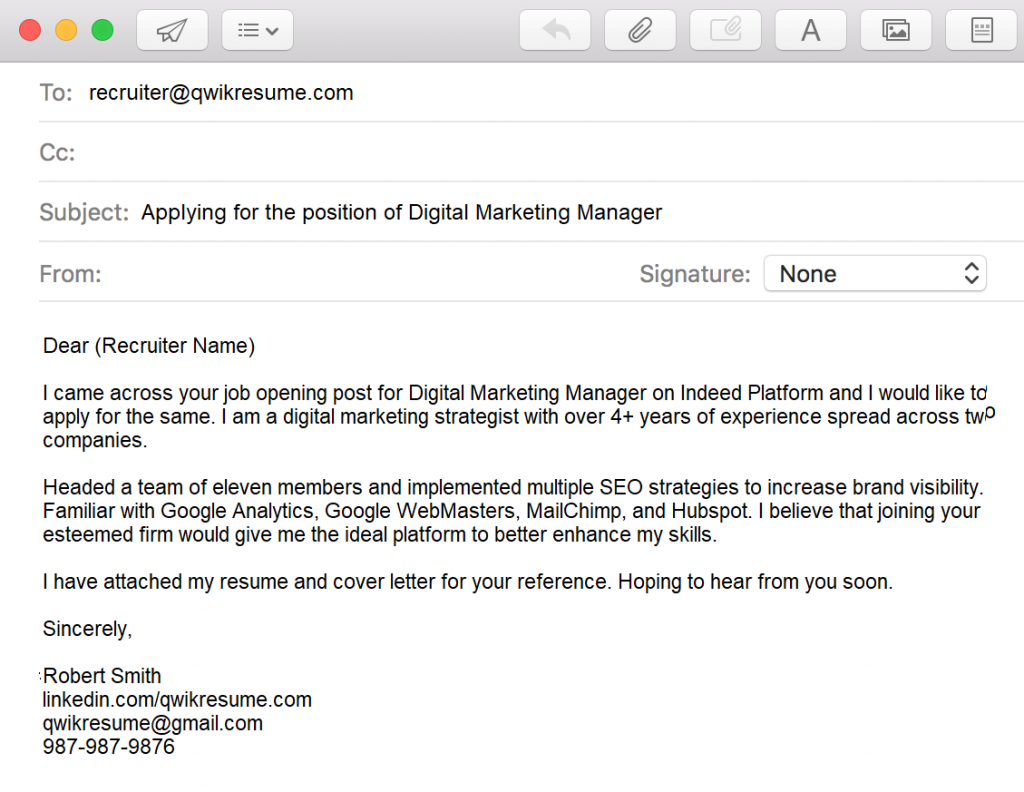
Hi Jill,
Thanks for getting in touch! The opportunity sounds interesting. Can we connect on the phone for a few minutes to discuss it in more detail? I usually dont send my resume out without knowing a bit more about the opportunity first.
Im happy to send you my resume right after we talk if it seems like a good potential fit .
The best number to reach me: 555-555-5555
Best regards,
Also Check: How To Mention Typing Skill In Resume
Finish Off With A Clear Call To Action
Give this a thought
Your resume email message is basically a sales pitch: the product youre selling is yourself.
So heres an interesting online sales stat to guide you in the right direction:
Sales emails in which the call to action was clear and singular increased sales by, wait for it, 1617%.
People dont mind being sold to as long as the sales message is concise. Take advantage.
Sample Calls to Action for an Email with a Resume
Good example? Succinct and powerful.
Bad example? Verbose and unconfident. They wont email or call you back with good news .
Second, stop worrying about this:
What Should You Do Before Sending Your Email
Before you send the email with your resume and cover letter, you should check it for any spelling or grammatical mistakes.
Having bad grammar is definitely not something you want to be remembered for. Ask a friend to proofread all your documents. It can make a big difference.
Additionally, it may be a good idea to send yourself a test email to see whether the formatting and layout of the email is up to the expected standard.
Do not forget to test download and open your files. Check whether youve attached the right file.
Also, avoid using any colorful fonts, pictures or emoticons.
Recommended Reading: What Is A Good Gpa To Put On Resume
Only Attach The Files That Are Asked Of You
If the job description only asks for your resume, only attach that.
Recruiters do not have the extra time to read cover letters, go through portfolios, or anything of that sort if they do not need it from you.
Do not crowd the attachments with unnecessary files.
When writing the email, keep the font simple and easy to read.
Do not add HTML links, unless asked for.
Emojis, colored fonts or images take away from the professionalism of the email so stay away from those as well.
Should You Correct A Mistake After Sending Your Resume Via Email
If it is a major mistake like the name of the company or the recruiter, the job position, or an attachment correct it. If it is only a typo somewhere in the body, the recipient might not even notice it, so it is okay to leave it be.
Were all human and so we all make mistakes, it is nothing to worry about.
In the circumstances where something critical you wrote is wrong, acknowledge it and correct yourself.
You can explain how in the midst of the eagerness of applying for the job position, you missed a detail.
It shows your accountability for mistakes and will most likely be appreciated by the recruiter.
On the other hand, if it is not something alarming, it is best to let it go.
Perhaps they didnt even notice it and you could do more harm than good by drawing attention to this mistake.
Dear Jane Doe,
In my excitement applying for the Marketing Manager position, I seem to have attached the wrong file. My sincerest apologies! If you would allow me to correct myself, I have attached the correct resume for your consideration.
Thank you for your time.
John Smith
With all of this in mind, you should have a clearer picture of the best way to send your resume.
However, just to be safe, here are some extra tips to help you!
Recommended Reading: Is It Ok For A Resume To Be 2 Pages
What Even Emails Have To Be Formal
During your job search and afterward as well, once youre re-employed sending proper emails is vital for your career. All levels of an organization value communication skills. Dont be misunderstood. Make sure you convey information in ways that represent a positive image of you to others.
In the world of work, quite often, you are what you write. This is nowhere more true than when submitting your resume and cover letter for consideration. Every impression counts. Your emailed message may be the very first thing a potential employer sees from you.
Template For An Email To The Hiring Manager:
Email subject line:
Email body:
Dear ,
My name is and Im applying for your that I heard about from . I have an excellent record of and know that my skills and knowledge would benefit your company.
Attached, please find my resume and . Should you require anything else, do let me know.
I look forward to discussing further details about .
Sincerely,
You May Like: How To Update Your Resume On Linkedin
Find The Hiring Managers Contact Details
First, you need to find out who to reach:
Emailing a Resume: How to Find the Hiring Managers Contact Details
Once you get the right contact details, you have the gold opportunity.
Hi there Carrie!
When I was a little girl and my mom used to be a subscriber of Cosmo, every month, as soon as she got her copy, Id sit down next to her, marvelling at the pictures on those magical pages. Ever since, Ive dreamed of becoming a member of your team.
Get this:
The email you send with your resume might reach the hiring manager in a hurry. Be prepared for that. Make your point clear from the beginning.
The good example above? This ones going to be saved for later reading.
The bad one? Already deleted.
Theres personalized message and then theres creepy oversharing.
Alright. You got their attention. Now…
Read The Job Description Thoroughly And Follow All Directions
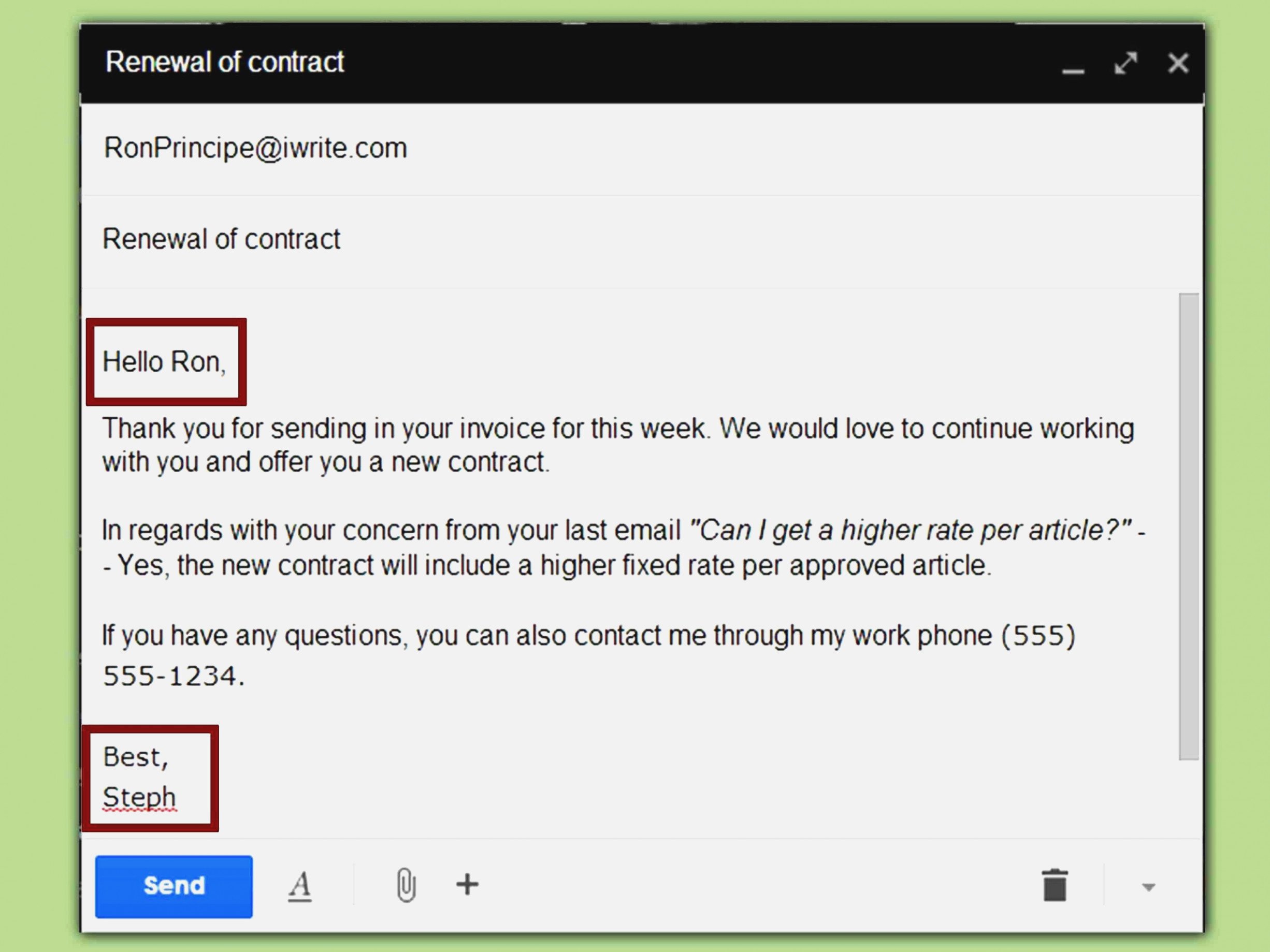
This is a no-brainer, right? You’d be surprised how many people simply skim the job description and conduct an online resume submission that doesn’t match the description’s application requirements. The easiest way to decrease your chances of landing an interview is to incorrectly submit the job application online.
Are they asking for salary requirements in addition to your resume? Do they want a cover letter? What about a salary history? Carefully read the instructions to ensure your online resume submission covers the correct bases.
Don’t Miss: Resume Templates Microsoft Word 2010
How To Submit A Resume Professionally
You’ve pared your professional experience down to one concise, clear, perfectly formatted resume page, printed up a stack on resume-grade paper, prepared a digital copy, and you know exactly whom you want to submit your credentials to. Now the challenge lies in getting all your hard work into the hands of prospective employers. Each business has different policies and preferences on resume submission, but following a few simple and nearly universal guidelines certainly won’t hurt — and may help — your chances.
1
Check every potential employer’s policies on resume submissions, if available. If you picked up an application on-location, ask the staff if the company has any resume submission preferences. If the company’s website has an employment section, take a look there. First and foremost, follow any resume submission guidelines provided by the employer to a tee in their eyes, this is your first test for following directions. Do your research tap a friend who works at the company or read the business’s website to find out exactly whom your resume should go to.
2
Include a cover letter. If you’re submitting a physical resume, include a hard copy of your cover letter clipped to your resume. If you’re submitting via email, send your cover letter as the body of the email with your resume following or attached to the message, as per the employer’s instructions.
3
4
5
References
Importance Of An Email Subject Line For Resumes
When you’re applying for a job by sending your resume via email, you may think the subject line should note something as simple as ‘Resume for ‘ or ‘Resume for .’ You can, however, use the subject line as a way to gain attention so the hiring manager will notice yours. Immediate interest in the subject line will more than likely prevent the reader from sending it to their trash folder. When sending a resume via email, consider creating a positive and memorable subject line that makes a visual statement, from the start, in a few words. Learn why it’s important to make an instant impact on the recipient of the email and the steps to take to make it stand out.
Recommended Reading: How To List Certificate On Resume
How To Email A Resume
While it is most common for employers to accept resumes through online job applications, some job postings may include a requirement to submit your resume via email. If this is the case, whats the best way to email your resume for success? The key is to read the job posting carefully. You will want to follow any instructions the employer gives you on emailing your resume. Below are tips on how to follow the instructions and other guidance on sending a professional email.
1. Name and contact information2. Summary or objectivec. Description of role and achievement4. Education6. Optional
Finding The Hiring Manager Or Recruiter’s Email
The first step before sending a resume email is to ensure that you have the correct email address of the recruiter.
This email address must be of the hiring manager. Other stakeholders like CEOs, Product Managers, or even the Head of the concerned department, are not directly involved in screening candidates at this stage of the recruitment.
If you do not have the right email address, you can look up the company’s profile on Google, LinkedIn, the website, or related public platforms. Another option is to call the company’s office reception and ask for the required details.
This is how most hiring managers id’s look like:
Quick Tip: In case you still do not have the email address, email your resume to the company’s concerned department. However, you must mention a line about forwarding your mail to the required department. You may close your email with: “Please forward my mail to the concerned department.”
Also, it is extremely important that your own email id looks professional.
Ensure that the email id you use to send the resume does not contain any slangs like cool/hot etc. This will make you look insincere in the recruiter’s eyes. So don’t compromise your chances of landing an interview.
Imagine a recruiter receives two resumes – one sent from and the other from . Which one do you think has a greater chance of getting shortlisted?
Even if Gym Freak Jim is better qualified for the job, do you think the recruiter will even open his email?
Don’t Miss: How To Send Resume Through Email
Sending Your Resumes And Cover Letters
- Follow the employers guidelines for submitting resumes and cover letters
- Convert your files to PDF to preserve formatting, unless the employer specifies a different file format
- Include both your last name and the type of document in the filename follow any other specific guidelines required by the employer
- Identify the reason for your email in the subject line
- Include your application materials as attachments and provide a short description of the attachments in the body of the email.
- For more information about communicating with potential employers, see OPIAs Professionalism Guide
Sample email:
Dear Mr. Johnson,
I am writing to apply for a summer internship with . Attached please find my resume, cover letter and writing sample. Please let me know if you need any additional information. Thank you for your time and consideration.
Sincerely,
Dos And Don’ts When Emailing A Resume
Always follow the employers directions. It is advisable to always follow the directions given by the employer as employers are usually not tolerant of applicants who disregard their directions. If the employer asks for a resume in PDF, do not send it in word document, instead convert it into one. Similarly, if you are required to include a cover letter, do include it.
Be careful of the auto-fill option in email. There are many cases where the applicants end up sending the resume to their boss. So, it makes sense to dedicate one email account for searching jobs.
Resume should always be sent with a message. Always ensure that you write an email message with your resume and just not send the resume by itself. It is required to make it clear why you are writing and what post you are applying for.
Refrain from using your work email. It is not considered smart to apply using your work email account. Employees email activity is monitored in many companies. Moreover, it makes a bad impression on the prospective employer.
Refrain from using a Spam Blocker. There are spam blockers that may require the sender who is not in your online address book to fill in a form online before they can send a message to you. It is a bad idea to let your prospective employer go through these hurdles.
Want to know detailed steps of emailing a resume, watch the video below:
Read Also: Relevant Courses Meaning
Should I Attach My Resume To A Follow Up Email
It is advisable to include your resume with your email for easy reference. This will ensure the employer knows exactly which job candidate the email is from and can quickly re-familiarize themselves with your details before responding.
Use this email example to follow up after submitting your resume in response to a job posting.
What Shouldn’t I Include In A Professional Email
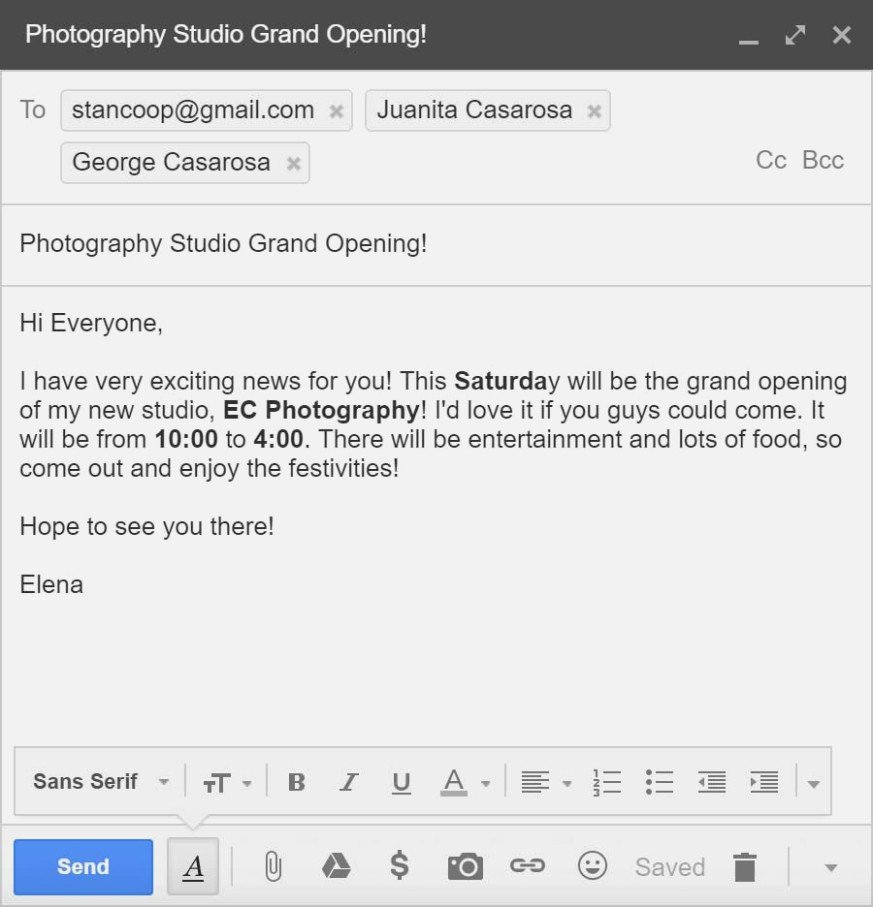
Remember to always be polite and respectful in your professional correspondence. Refrain from using the following:
- Emojis.
- Informal greetings or familiar language.
- All capital letters or all lowercase.
- Incorrect grammar and spelling.
- Acronyms used in text messages, like LOL.
- Jokes.
- Sensitive information that should be discussed in person.
You May Like: How To Upload Your Resume On Linkedin App