Modern Chronological Resume Template
Download this template here.
This resume template is available from Microsoft itself, and its one of many free templates the company has prepared for those who depend on Microsoft Office tools to create content. Yes, it is written in Times New Roman dont freak out.
Designs like this can borrow an old-school typeface and still impress recruiters with a clean layout and subtle use of color. You can also change the font if you wish .
Recommended For: Developers
The Skills section is perfect for candidates in the tech industry. A candidate can showcase the languages they are fluent in and show a variety of accomplishments, successfully demonstrating their capabilities as they move into a new industry.
Are These The Best Resume Templates For 2020
Yes, these are the best resume templates for the modern job seeker. We provide a huge range of professional resume templates that have a trendy and contemporary feel perfect for 2020. No matter which resume sections you need to include work history, skills section, education section, publications, career references, etc. we have a template built for you.
Email Marketing Resume Template
Download this template here.
Red color never fails to stick out on a sheet of paper, especially if it’s included in small amounts. The resume template for email marketers, below, captures that balance.
In addition to the professional title in the top-righthand corner, this template also stands out with a thin sans-serif font, helping make a lot of text easier for a recruiter to digest and read through.
Recommended for: Email Marketers
If you are an email marketer who wants to highlight successes in your previous campaigns without boring the viewer with the details, this resume template is perfect for displaying bite-sized information.
Also Check: Can You Make A Resume With No Work Experience
Centered Bar Resume Template
Download this template here.
This resume takes on a different look than most resumes, centered around a single bar. This makes the resume more visually striking, which could draw attention as hiring managers are evaluating candidates. It also puts emphasis on the objective with your chronological experience supporting it underneath. All of this is in an attractive serif font that is elegant and classy.
Recommended For: College Graduates
This template is great for college graduates to demonstrate their most recent accomplishments. The Objective section will help you showcase where you are trying to go in your career.
What Makes A Simple Resume/ Cv Template
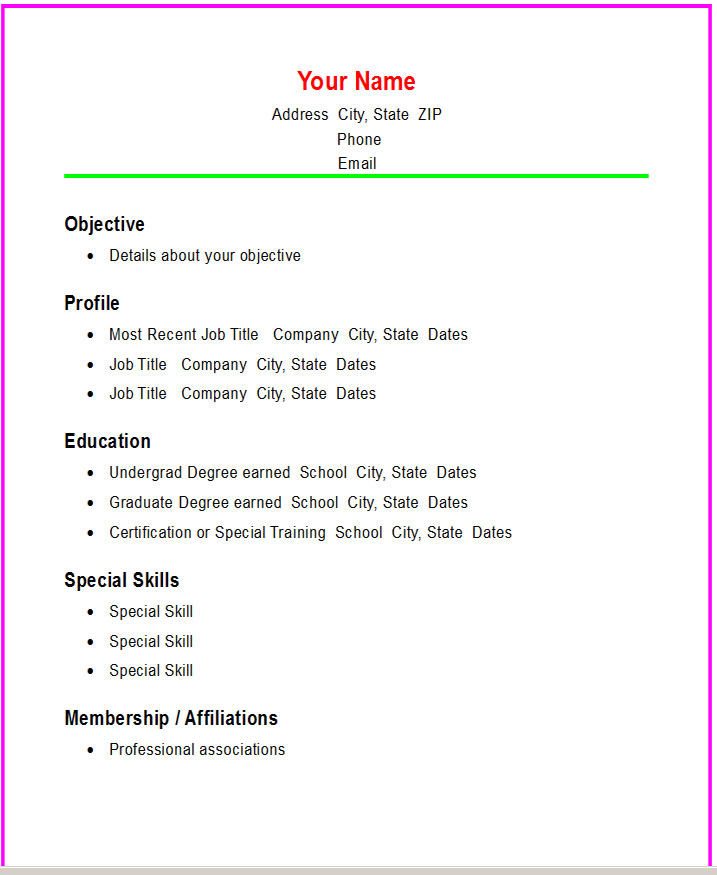
A simple or basic resume template is defined by a clean and consistent look with strong lines separating categories and leading the eye through the template. Most of these templates use a grayscale color scheme to create a subdued feel where the focus is on the actual content of the resume. Compared with other types of free templates, simple resumes place more emphasis on the body of the resume instead of the top.
Recommended Reading: What To Say In Professional Summary On Resume
Edit Customize & Download All Of Your Resumes In One Place
My Resume Builder was designed to be a one-stop-shop to make your job search easier. I made it super simple to edit, customize, and build every aspect of your resume. I also added a ton of storage so you can save all of your resumes for every job in one place! You can even duplicate them for easy personalization. Here’s a sneak peek:
This resume builder gives you complete control over:
- Colors – Choose from over 24 colors to match your professional brand.
- Fonts – Choose from 11+ fonts that were hand picked and ATS friendly. We also let you decide what size you want to use.
- – Need to squeeze things on a single page? You can edit your margins and line spacing no problem.
- Fields – Need to add another link by your contact info? No problem – add or delete fields on the fly.
- Sections – We covered the basics, rearrange them however you want and feel free to add in a custom section if you need it.
- Formatting – Spice things up with bold, italics, and underlines — you can even drop in links.
- Templates – Not happy with the template you chose? Feel free to switch it up on the fly.
- Saving Your Progress – Save your resume so you can edit it later. There are no limits so you can stock up on as many versions as you need.
- How You Download – You can download your resume as a PDF, as a TXT file you can use with Microsoft Word, or you can Export it to Google Drive.
- + A whole lot more!
Resume Companions Targeted Template
File Format: DOCX
This template is geared toward job seekers who want to call out the specific job theyre looking for by putting the title front and center to maximize salient keywords. It can be downloaded with headers that come in five different color options, including forest green and aquatic blue.
Read Also: How Many Pages Should Your Resume Be
How To Find Resume Templates In Word
When you open Word, go to New. On the bar on the left, select the New option if its not selected already. Scroll down and you will see the resume template options that Word provides. These templates are visually appealing and are ready-made to send with your job application.
To keep you from hunting the internet for resume templates that are both free and compatible with MS Word, weve listed some options below for you to customize with your own information right now.
Some of them come with variations so you can pick your favorite design. A few of them cater specifically to marketers.
Info Pop Resume Template
Download this template here.
This one, also from Hloom, gives you exactly what the name suggests: ample space for the info you need, with headers that pop just enough to get your employers attention.
Although the template fits a ton of text, its soft color palate prevents the document from seeming overwhelming.
Recommended For: Experienced Professionals
Also Check: What To Put In Additional Skills On Resume
How To Write A Resume Summary
Your resume summary is a hook that goes on top of your resume. Think of it as an introduction to the rest of your resume. It should, in 2-4 sentences, explain what your background is, and why its relevant for the position youre applying for.
Want your resume summary to stand out? Use this proven formula:
Professional with X+ years of work experience in . In the past Y years, I have . Seeking a position of at
To learn more about how to create a resume summary that excels, check out our guide.
On the other hand, if youre a student or just dont have a lot of work experience, read our article on how to create a resume objective instead.
Here Are Some Ways To Ensure Your Resume Is Ats
- Keep graphics to a minimum
- Incorporate keywords and phrases used in the job description. Dont overdo this, as resumes with a high match can be flagged for gaming the system
- Save your resume as a PDF
- Some ATS software cant read data in the header or footer. Ensure all your important information is in the body of your resume
- Avoid using too much formatting
- Make your resume easy to read, for robots and humans. This means avoiding overly wordy sentences and abbreviations where appropriate
Read Also: What To Put For Objective On Resume
Blue Corporate Hr Resume Template
Download this template here.
Canva, an easy-to-use design template website, offers a few great resume templates. One of them is this simple resume with a touch of color in the background.
Because of the color and image, it’s pretty memorable. But, for those who prefer a more conservative resume look, this template is fairly simple.
Recommended For: Corporate Candidates
This template is great for senior executives and accomplished candidates moving into a high-rank position. This layout allows you to fit plenty of accomplishments, and the conservative look organizes the fullness of your career neatly.
Why Shouldnt I Use A Resume Template
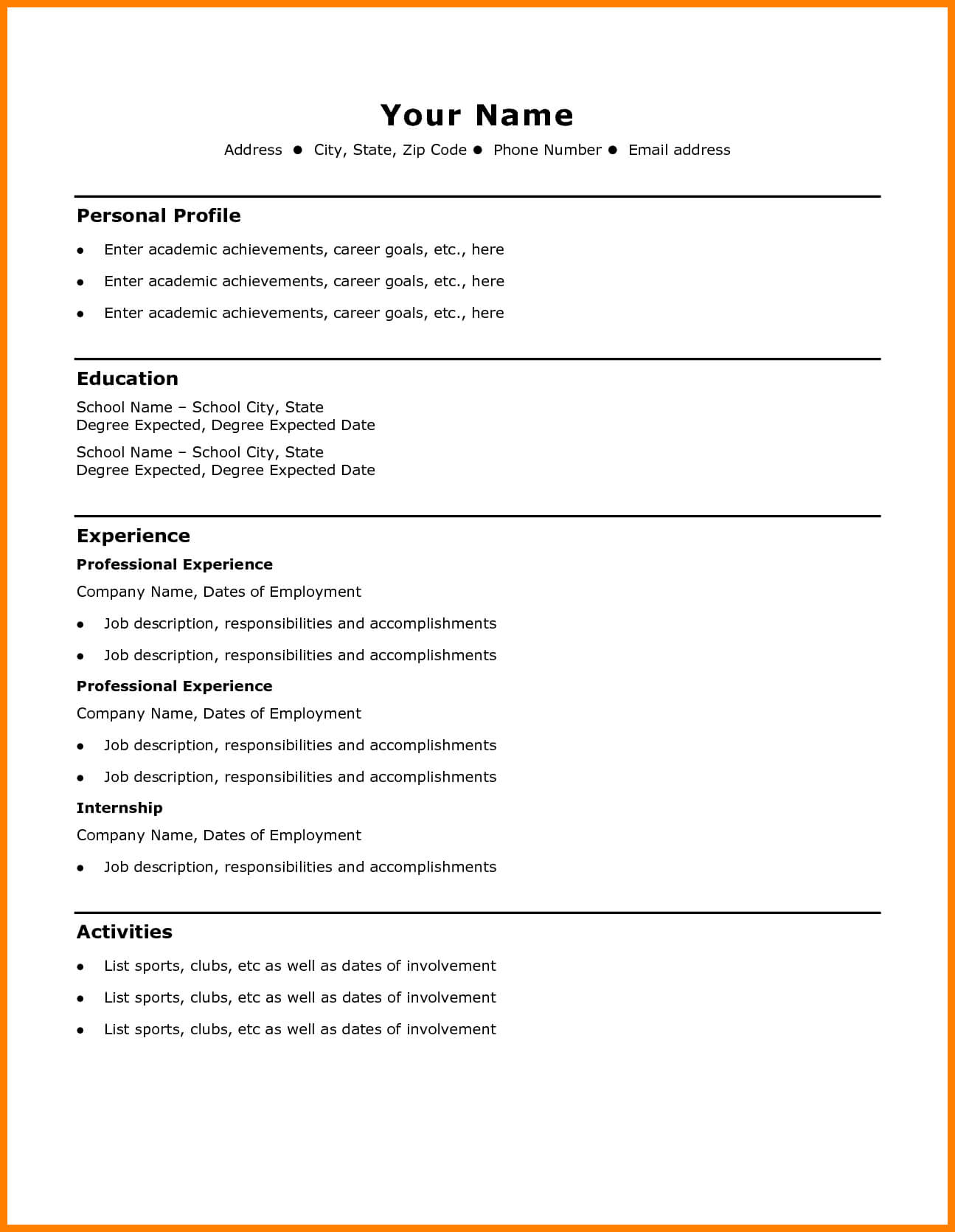
Some job seekers believe that employers frown upon the use of templates, but its not true. Resume templates are just an easy way to give your application an attractive design and help you organize your information.
However, many people still prefer not to use a template. If, for example, you have a knack for graphic design and want to create your own one-of-a-kind resume, then using a template isnt for you.
If thats the case, you can make a resume in Microsoft Word or Google Docs without a template. But to help you do this, we suggest learning how to write a resume properly first, and using a resume outline to help guide you through the process just so you make sure to include all the essential information.
Also Check: What To Write In An Email When Sending A Resume
Are These Resume Examples Free
All our resume examples are free to use, copy, and paste. You can check as many samples as you need to end up with a perfect resume for yourself. If you’re building your resume inside our online app, you can create as many resumes for free as you want, and pay to download them only when you’re satisfied with the result.
Bold Serif Resume Template
Download this template here.
Speaking of serif font, this resume puts forward an element of grace and formality with its font choices. It’s perfect for individuals who are looking for more organic color than the ones more typically found in resumes, and the colors are also easily changed in Microsoft Word’s theme settings. It also includes a skill-level bar, adding a nice visual touch to the template.
Recommended For: College Students
This template is great for college students to demonstrate their internship experience. The volunteering section gives a rounded viewpoint of your accomplishments if you are just leaving college.
Recommended Reading: How To Write A Resume For Film Industry
Do You Also Have Cover Letter Examples
Apart from sample resumes, at Zety you will find hundreds of free cover letter examples for all jobs and industries. Just like with our resumes, you can easily copy and adjust the cover letter samples to your needs. Covering letters significantly boost your chances of getting hired, and are always a great sign of your motivation for hiring managers . Check out the best cover letter format, as the rules are different from the resume formats.
Why Opt For A Classic Resume
The classic resume is more conservative than other types of resumes, e.g. creative or professional resumes.
So, as you craft a resume with a specific format, think about the organizations to which you are sending that resume. You may indeed use different formats and templates based upon the culture of the company or organization to which you are applying. So make sure you did your homework and researched the company in advance!
Typically, employers who want the basic resume are conservative. These will be financial institutions, accounting firms, investment groups, many universities, large insurance companies, some non-profits, and such.
In fact, up to 75% of recruiters and hiring professionals use some sort of a recruiting or applicant tracking system to assess and pre-screen potential hires. A simple resume template will help you get by that software with ease!
Still not sure whether you should use a classic resume template? Heres our last bit of advice: get on the employers website and browse a bit. Is the language formal? How are the employees dressed in photos? This way you will get a good feel for the culture and know whether the classic format is one you should use.
And if its a yes, go check the stylish and classic resume templates lined up by our team!
Read Also: How To Add Maternity Leave In Resume
Key Tips For Crafting A Classic Resume
Simple resumes are called simple for a reason their structure hasnt changed much in the past decade. Butclassic does not mean old school.
Classic resumes no longer need to include your fax or home number, and a few other things have become redundant. Look carefully at this list, if you are crafting the basic resume for the first time:
Adobes Amanda Danvers Template
File Format: AI
This option requires you to have an Adobe accountbut its free if youre already set up.. The bold color pattern ensures that youll stand out, even with very traditional formatting that places a brief personal summary at the top, experience and education in the middle rows, and skills at the bottom. The Adobe Spark logo in the bottom right corner can be removed.
Don’t Miss: How To Start A Resume For A Job
Simple And Clean Resume Template
Download this template here.
This template is the perfect balance of creative and modest best for the professional who wants to seem casual, thoughtful, but not over the top.
Not only does it feature a space for a headshot on the top-left, but you can customize the color of that entire panel. Created by Zoki Design, the resume template also comes with a matching cover letter template.
Recommended For: Junior to Senior Executives
If you have years of professional experience behind you, its smart to showcase the bulk of them without making the resume look dense with information. This design allows junior and senior executives to illustrate their authority and expertise in a clean, streamlined package.
How Do I Format My Resume
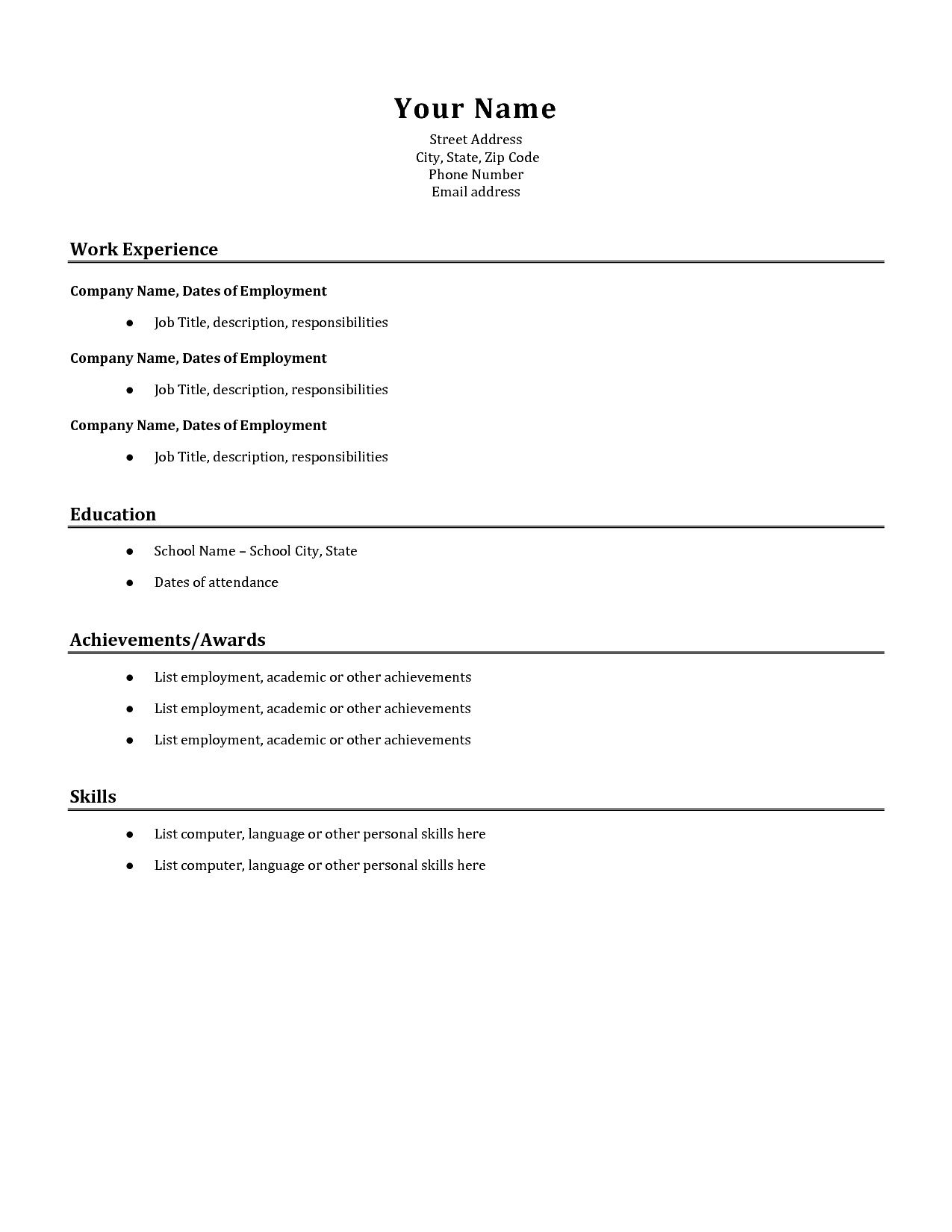
The ideal format for your resume depends on your educational background and work history.
The majority of job-seekers will use one of these three standard resume formats:
Also Check: How To Make Resume Online
Free To Download And Use In Microsoft Word As A Pdf Or In Google Docs
The power of a simple resume template is that it allows you to focus on your unique qualities and get hired in the shortest amount of time possible. So dont get hung up on the last step. Once you choose your perfect template, try out our easy-to-use builder tool to add your work experience, soft skills, hard skills and achievements. Our builder tool has already been tested by thousands of satisfied customers who have found their dream jobs hassle-free.
Finish your application strong by choosing the right file format to keep your resume consistent no matter how you send it. Within our builder tool, you can download your resume as a MS Word or Google Doc version completely free. You can also download your resume as a PDF.
When youre ready to submit your resume, you want to be sure that the format you created is the format the hiring manager sees. Thats why our templates give you the option to download your resume as a PDF or Word docx file without changing the formatting. A PDF guarantees your resume will look the same on any screen or device. However, docx files are requested by some online application systems and are useful if you need to adjust your resume offline. Our docx file downloads match the exact layout of the PDF, so whichever file type you choose you can rest assured that a perfectly formatted resume is in your hands.
Urban Development Resume Template
Download this template here.
The illustration on the top-left of this template shows who the designers at Hloom had in mind for this resume: civil engineers. But because its a Word document, that graphic is easy to edit and replace with an image that represents your line of work. Are you an analytics buff? Design a clever bar or line graph icon and place it next to your name in blue .
Recommended for: Civil Engineers
If youre a civil engineer who wants to display your accomplishments, this is the template to use! Theres a section that lets you list all of your achievements and notable opportunities that made you grow as a civil engineer.
Recommended Reading: How Do You Add Your Resume To Linkedin
Super Resumes Template 11
File Format: PDF, DOCX, DOC, HTML
If you want columns, this template includes them in a way that can still be read by an ATS. Just be sure to move your name and contact info out of the text box its currently in and into the body of the resume. You can customize your resume directly in your web browser and download it as a PDF, Word, or HTML file. Not all of Super Resumes templates are ATS friendly , but you can also check out Resume Template 5 and Resume Template 6 for more options.