Four: Put Your Contact Details On One Line
Including your full address and contact details over multiple lines is a sure-fire way to back your CV look instantly dated.
Nowadays, you donât need your full address, just your city and country.
You also donât need to label your contact details. It is obvious what is a telephone number or email address.
I like to break up the various contact details with vertical lines or with bullets.
To add a bullet mid-sentence, click âinsertâ and then âAdvanced Symbolâ, most standard bullets can be found under âWingdingsâ.
Essential Tips For Using Your Resume Template
When you have decided on which resume template to use, you should download it and save a copy to your computer. You can then start to personalize the template content to make it your own.
Lets take a look at some tips for personalizing your template so it becomes unique to you:
1. First things first, keep things simple
Your resume template has been professionally designed for the right balance of style and content. All our templates are easily editable with Microsoft Word so all you have to do is just type in your information in the sections provided for you.
2. Dont overload your resume
Your resume isnt a record of your whole life. You dont need to add in absolutely everything you have ever done. Remember that a recruiter will be skimming over your resume looking for their preferred keywords and your relevant information and work experience for the job at hand. Give them the information they are looking for as quickly and as easily as possible. Read our blog post about Powerful Words to use in your Resume.
3. Unique file name
Our resume templates are delivered with the generic name resume.doc. Before emailing or uploading your resume, take a second and give it a file name that is easily recognizable, such as your first name initial and your surname. This way it will be easy to spot and open by the recruiter.
4. Proofread and proofread again
5. Convert it to PDF
Free Executive Resume Template Word
As you move higher up the career ladder, your recruitment documents will need fewer bells and whistles.
To come across as every inch the professional, your resume must strike a perfect balance between the content and form.
Everything matters.
Thats why this final category of free resume templates for Word brings together the templates whose every element testifies to your exceptional professionalism.
Each guide on the list above will show you, step-by-step, how to turn a blank document into a job-winning resume.
This professional resume template for Word has a two-column layout. It offers plenty of room for your professional experience. Plus, you can add a short description to each skill. .
Expert Hint: Your resume must impress the ATS and recruiters alike. Learn how to use strong resume action words to your advantage.
Also Check: Narrative Resume
How To List Education On Your Resume
The next section were going to cover is your Education. Lets start with the basics – how to format the education section & what to mention there. Then, well move on to tips & tricks thatll help you stand out
- Program Name. E.g.: B.A. in Business Administration
- University Name. E.g.: New York State University
- Years Attended. E.g.: 08/2008 – 06/2012
- GPA. E.g.: 3.9 GPA
- Honors. E.g.: Cum Laude, Magna Cum Laude, Summa Cum Laude.
- Academic achievements. Any interesting papers youve written, courses youve excelled in, etc.
- Minor. Minor in Psychology
Here’s an example:
Tips on perfecting your education section:
- If you dont have any work experience, mention your education section first.
- Mention your latest educational entry on top.
- If you have a university degree, dont mention your high school at all.
- ONLY mention GPA if you had a very impressive academic career .
+ Free Modern Resume Cv Templates To Download In 2022
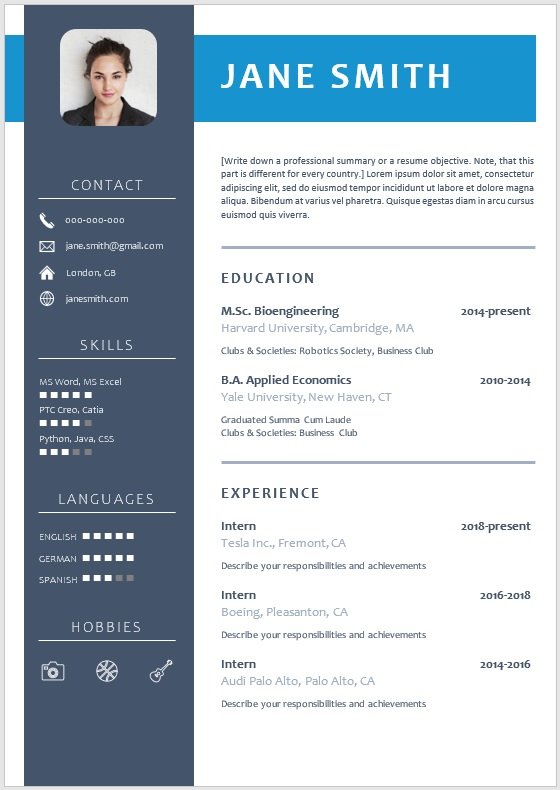
As mentioned earlier, a free minimalist CV template for Word is a good starting point if youre new to the process of job hunting.
Before you start hunting for free minimal resume CV designs online, check out our premium offerings. They’re well-designed and come at no cost to you. Here’s the deal:
- Every month Envato Elements offers 12 different hand-selected files for free. That includes fonts, presentations, videos, and more. You can make a free account and download this month’s free premium files now.
- You can also try Envato Market for free. You’ll find seven handpicked freebies every month. Login to your Envato Market account and get .
We also have professionally designed minimalist resume template free downloads in these posts:
Here’s the last of our suggested clean resume templates for free. It uses subtle color accents and has organized sections. The headings are easy to spot and your resume will be easy to read.
Read Also: Resume Reason For Leaving
+ Pro Resume Templates For Microsoft Word 2022
| On: | |
| Length: | 6 min read |
Microsoft Word is the go-to software for designing CVs and resumes. But you often have to settle with dull and outdated designs to make your resume using the app.
That wont be the case if you use a pre-made Word resume template. When using resume templates, you get to choose from modern and unique designs made by professional designers. These templates help you create resumes that get noticed and stand out.
Most of these resume templates have incredible designs that its actually hard to believe are made with Microsoft Word. Just take a look at the resume templates we handpicked for this collection and youll see for yourself.
There are Word resume templates for all kinds of professions in this list. We also included a few free templates as well. Have a look.
Professional Resume Template For Word
Your resume gives you the best chance at showing your creative side to your potential clients and employers. You can easily achieve that goal with a resume template like this one. It features lots of creative elements with a placeholder for adding a profile picture. There are templates for a cover letter and portfolio as well.
Recommended Reading: Linkedin Handle On Resume
How To Create A Professional Rsum In Microsoft Word
Marshall is a writer with experience in the data storage industry. He worked at Synology, and most recently as CMO and technical staff writer at StorageReview. He’s currently an API/Software Technical Writer based in Tokyo, Japan, runs VGKAMI and ITEnterpriser, and spends what little free time he has learning Japanese. Read more…
Pressing the send button when sending your résumé to a potential employer can be a nerve-racking experience. Were here to show you how to create a résumé using Microsoft Word and provide a few tips on getting you through the résumé screening process so you can press that send button with confidence.
How To Create A Resume On Word
There are a few ways you can create a resume using MS Word. The easiest way is to use a template. You can either grab a free resume template from the official Microsoft Word templates directory. Or get one from a third-party website.
Sadly, the templates in the official directory have outdated and basic designs. So we recommend getting a template from a third-party marketplace. Even the free templates from third-party sites are better than the official outdated templates.
Heres how you can use resume template:
You can also create resumes from scratch using MS Word. Watch this YouTube tutorial to learn how to make one yourself.
Also Check: Graduated Cum Laude Resume
The 3 Resume Formats To Choose From
Before you go on with choosing one of the different resume templates, you should decide on the optimal resume format the one that will highlight your strengths as a candidate and mellow the flaws in your job history.
PRO TIP:
Tailor the resume to the position you are seeking. As you read through the job description, highlight and focus on key words and phrases that are most important to the hiring team. Integrate those words and phrases into your resume.
Debi Douma-Herren
The 3 most popular resume formats are:
- Chronological resume organizes the information the way LinkedIn does from the latest position to the first one, with education, interests and additional info listed later.
- Functional resume keeps the focus on your skills and experience, rather than employment history. Its the go-to choice for candidates with employment gaps and those without much hands-on work experience.
- Combination resume takes the best of both worlds and allows you to spice up your dry employment history with some juicy details about your skill set and achievements.
Each resume format suits better when applying for certain positions. Chronological resumes tend to be the most preferable format with traditional employers, while startups and edgier companies will likely fall for a combination resume.
To learn more about styling your resume, check out our detailed guide to resume formats with tips and detailed explanations.
Why Should You Have A Modern Resume
A modern CV template is perfect for everyone who wishes to highlight its profile without taking the risk of using too many elements. A modern CV lets you show your commitment and responsibility when it comes to present your profile to a new company. The recruiter or your future boss will have a good impression of yourself.
Also Check: How To List Courses On Resume
Job Resume Format Download Microsoft Word Job Resume
Step 3 under paragraph settings, select tabs. Choose from professional cv templates that stands out!. In the search box, type resume or cover letter. Ad online tool for creating cvs in pdf format, offering a wide range of templates.
If you click on the down arrow next to the button you can choose the shape of. Use the uk’s top cv builder & interview tips. Step 2 open paragraph settings by clicking the icon circled in red above. Free and premium resume templates and cover letter examples give you the ability to shine in any application process and relieve.
Here, you can set your margin size and decide if you want to use columns. Make a resume header in word. Ad online tool for creating cvs in pdf format, offering a wide range of templates. Template is available for download: Microsoft resume templates give you the edge you need to land the perfect job.
Create a professional resume in just 15 minutes, easy Click the create button and a few seconds later, youll be in your document and ready to edit. Here are several tips and best practices to help you create an exceptional resume using microsoft word resume templates. Choose from professional cv templates that stands out!. Make a resume header in word.
Write An Objective Or Summary
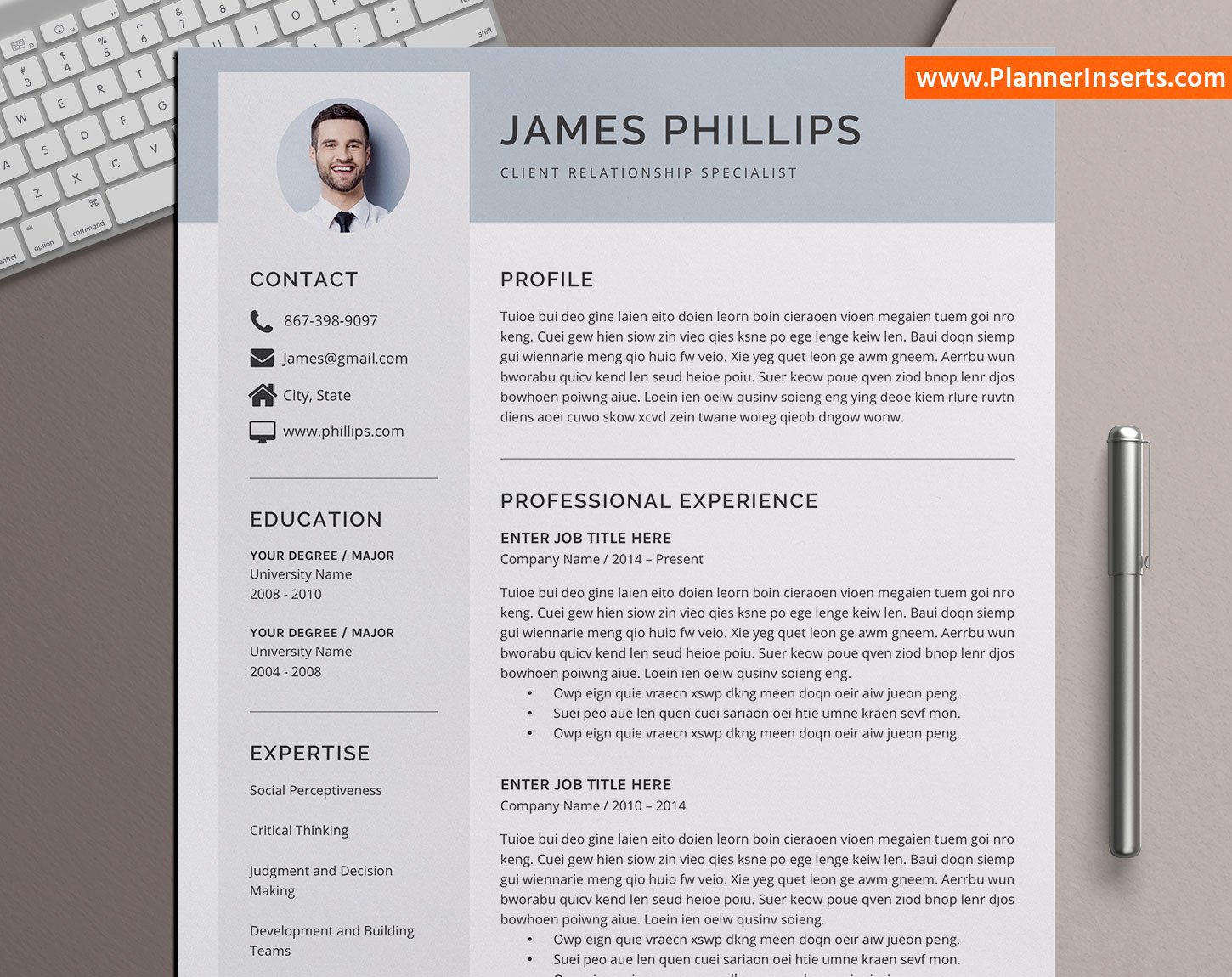
Following your title header will be your resume objective or summary.
This will be a short statement between 1-5 sentences detailing your desired job title, experience, and career goals.
You will want to write this statement in the Normal style.
However, you may want to use a slightly larger font than the rest of the text in other sections.
This will help your objective or summary statement to stand out.
Here is an example of how this might look with the title header example from before:
Website: Janesmith.comLinkedIn: linkedin.com/in/janesmith
Resume Objective: I am a copywriter with over 5 years of experience. working with corporate clients. I am seeking the position of Head Copywriter at your company, bringing with me over 10 major corporate clients.
Read Also: Typing Skill Resume
Hard Vs Soft Skills: Whats The Difference
Heres the difference between hard skills and soft skills:
Hard skills
Hard skills are quantifiable, job-specific abilities learned through education, training, or on-the-job experience. Language skills, computer skills, and being able to operate heavy machinery all count as types of hard skills.
Heres a list of 24 popular hard skills to put on your resume:
Professional Cv Template For Ms Word
Check out a rich resume package with a 100% editable CV template for Word, matching cover letter, reference page, and FAQ doc. There are also 100+ icons for multiple purposes, from social media contacts to interests and hobbies. Every CV element was designed in a separate text box, which means you can move, copy or delete it with ease.
Recommended Reading: Resume For Common App
Creating A Modern Resume With Adobe Creative Cloud Express Is Easy
A modern resume is a stylish document that allows you to present your experience to potential employers. It breaks the rules of traditional resumes, which is why it tends to stand out. Utilize the latest trends of graphic design to create something thats really going to grab the attention of businesses in your industry. And do it for free by using modern resume templates from Creative Cloud Express. You dont need word processing skills, coding knowledge of graphic design know-how to create modern resumes with Creative Cloud Express. The entire design interface is click-based. If you have a computer and an Internet connection, you can create your own modern resume with just a few clicks.
How To Create A Resume Template In Word
Employers typically form their first impressions of job candidates based on their resumes. Submitting a clean, properly formatted, well-written and error-free resume will increase your chances of being considered for a position and moving on to the next step in the hiring process. To easily create a captivating resume, you may decide to use the free resume templates available through Microsoft Word.
Image description
c. Description of role and achievement
Education
Skills
Optional
Office resume templates are also designed to integrate with all Microsoft programs, Google docs, PDFs and more, so theyll retain their formatting after you download and share it with an employer. Here are several tips and best practices to help you create an exceptional resume using Microsoft Word resume templates.
To upload the template into Google Docs, go to File > Open > and select the correct downloaded file.
Also Check: Cpr Certification On Resume
Subscription For Resume Templates
By the way, we have started a new subscription service which is called ONE! Let me tell you about this cool phenomenon. For a whole month for only $19 you get any product from the subscription service! What can be better than a whole month of great possibilities to download any item you want to! If you are interested in resume templates, you can visit the link Resume Templates to see which ones you can choose. If you are a blog reader, I recommend you to take this opportunity because with the promo code BecomeThe1 you will get 5% off!
Update Your Resume Regularly
One of the most important things that most people dont pay attention to is updating it regularly. If you have taken a new course, or learned a new skill, or achieved a new milestone or achievement in your job or organization, be sure to update it in your resume. This is a very important thing, especially for an online one, that you have to do on time. This will always allow your employer to receive your updated resume.
Previous Article
Don’t Miss: How To List Several Positions With Same Company On Resume
Cv Template For Word With Cover Letter
This Microsoft Word resume template can catch an eye with its color-rich header and orange accents that create a warm, welcoming effect. To adapt the default design to your personal needs, you will be able to edit the entire layout with its fonts and colors. In the package, you can also access a fully customizable cover letter at no cost.
Write A Winning Resume Introduction
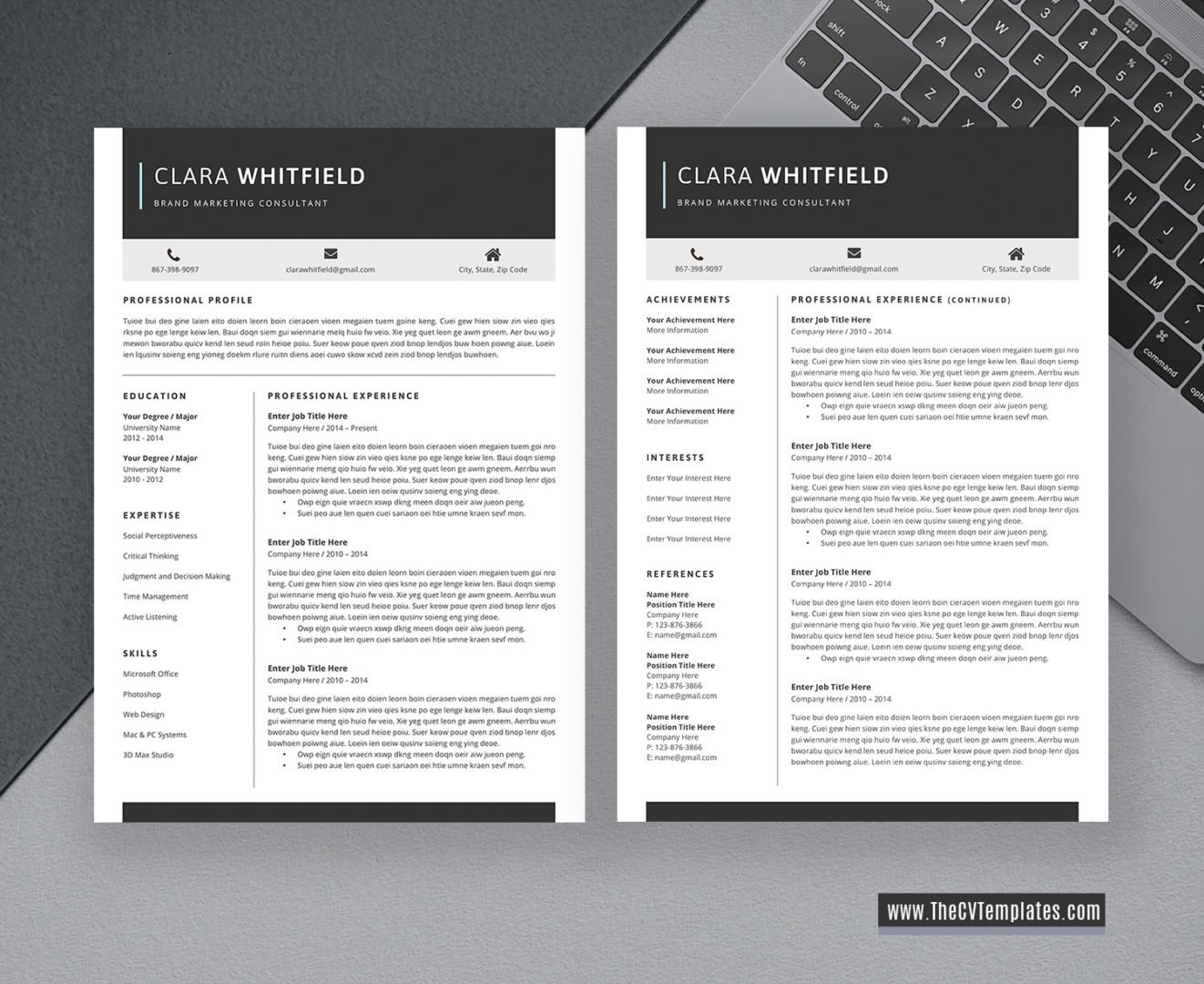
Placed at the top of your resume, a well-written resume introduction briefly introduces your key qualifications and skills, and convinces employers to continue reading your application.
There are many different types of resume introductions used by job seekers today, including the:
However, the two most commonly used introduction styles are the resume objective and the resume summary.
Don’t Miss: Multiple Job Titles On Resume
Customizable Word Resume Templates
Turning a blank document into an attractive, well-designed resume is hard work, especially when you’d rather put that time to use in your job search. That’s where these free Word resume templates come in. You can choose from a range of ready-made designs, whether you’re looking for something classic, minimalist or colorful. All of the templates are easy to customize with your personal details, and you can even change the colors and themes if you’re so inclined.
When you’re done filling out your template, make sure to save your file as a Word .docx file , so you can always come back and make changes. When you’re ready to send your resume, be sure to attach it in the requested format, for example PDF or .docx. To export as a PDF from Microsoft Word, go to the File menu –> Export –> Create PDF.
You can browse the free resume templates below, and get a selection of the best templates delivered straight to your inbox.
Get your free resume templates
Professional templates perfect for any industry
My Clean Resume/cv Set With Ms Word
This template is a minimalist resume with style. The typography has been intentionally designed to make your resume more attractive and professional. Potential employers can seeeverything they need to know at a glance. Available in Adobe Photoshop and MS Word formats. These set includes a resume template, cover letter template, and reference page template.
Read Also: How To Show Multiple Positions At One Company On Resume