What Linkedin Information Is Public
Unless you have edited your settings, most of your LinkedIn profile is public. Information like your name, company, summary, and experience can be viewed by other LinkedIn users and the general public. In fact, LinkedIn recently updated their platform to make all status updates public, meaning that theyre picked up by search engines like Google. This can be helpful from a research perspective, but it also means you should be careful what you post.
In general, this means that you should be careful about what you update, when you update, and how you update on LinkedIn. LinkedIn has a default setting that notifies your LinkedIn connections if you update your profile. If youre actively searching for a new job, you will want to turn this off.
Read Also: Resumes Employment History
How To Enter A Linkedin Url In A Resume
If you have a well-maintained LinkedIn profile, this could provide valuable information for a potential employer, especially if you have mutual contacts in LinkedIn. Log in to LinkedIn and proofread your profile before copying the Uniform Resource Locator, also known as a Web address. Note that if you’re presenting your resume through a recruiter or head hunter, he may remove the LinkedIn URL as well as your contact information before presenting the resume to a potential employer.
Upload A Resume To Linkedin Using Easy Apply
The best way to add your resume to LinkedIn is to upload a targeted resume each time you apply for a job using LinkedIns Easy Apply function.
Follow these steps to upload your resume to LinkedIn during the job application process:
Step 1: Search for a job using the .
Step 2: Find a job listing with an Easy Apply icon. Click on the job for more information.
Step 3: Click the Easy Apply button and complete the required fields.
Step 4: Select Upload Resume to add a resume file.
Step 5: Click Submit Application.
LinkedIn will store your four most recent resumes, which allows you to update your resumes and target different jobs. You can find your saved resumes under , and easily change them.
If you want to get your resume off LinkedIn, you can remove it by clicking delete on the application settings page or featured media page, depending on where you uploaded it.
Also Check: How To Remove Your Resume From Ziprecruiter
Adding Your Resume To Linkedin To Better Market Yourself
If you do not have a resume prepared, you can use LinkedIns download option, which transforms all of the information on your profile to a PDF resume.
However, that downloaded CV is unlikely to be as attractive as one you design yourself, and it will almost certainly be longer than you desire. Thus, by uploading a customised CV to your profile, you may customise your career history to the job for which youre applying, ensuring that you stand out in the proper ways. Likewise, while applying for a job.
How To Add Or Update Your Resume On Linkedin
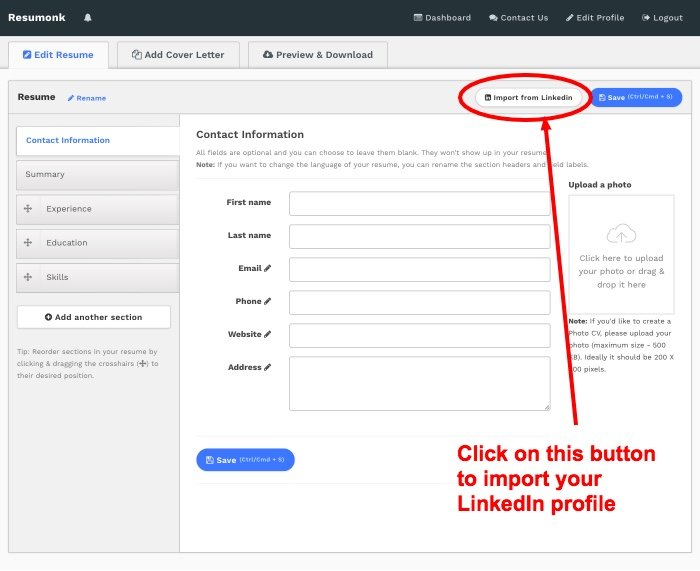
Have it ready to go, just in case
LinkedIn is one of the largest professional networks and one of the best job search sites. While its main purpose is connecting recruiters and people searching for jobs, you can also use it to track someone down or to find out whos looking for you online.
If youre using this network to find a new job, you might run across some issues, like how to add or update your resume on LinkedIn. Although, the question you should ask yourself first is whether you should be uploading your resume on LinkedIn at all.
You May Like: Babysitting Resume
How To Upload Your Resume To Linkedin Anyway
If you want your resume on your LinkedIn profile, there is a logical place for it in your top header underneath your name and headline, and part of your summary. LinkedIn allows you to upload files to this section. Its great for slide decks, portfolio links, and articles youve published, but you can also upload a resume file.
To upload your resume to your LinkedIn profiles About section:
LinkedIn allows you to upload common text files such as .pdf, .doc, .docx, .rtf, .odt, and .txt formats.
How Much Content To Share In Your Linkedin Portfolio
LinkedIn allows you to add an unlimited number of files or links to your profile.
Meaning, you can add a portfolio that continually grows through your career.
When youre adding content to your LinkedIn portfolio, though, as a rule of thumb, youll want to add 2-5 items that fill out the space and give a general overview of you as a person, your skills, your branding, and so on.
Try to focus on showcasing a breadth of project work, too, and use multiple content types that capture the interest of your target audience.
Whether its giving away value, promoting yourself, using data and numbers, and so on.
Heres how to do that.
Don’t Miss: How To Save Resume On Ipad
How To Change Your Linkedin Url
Your LinkedIn URL could be more useful than you probably realize. Find out how to make it work for you and how to customize it.
Your social media accounts, like Facebook and LinkedIn, each have a unique URL that leads to your specific profile. Find out what your LinkedIn URL says about you, how to use it, where to find it, and how to customize your LinkedIn URL so it works in your favor.
Save Different Resumes To Linkedin For Job Applications
Its time-consuming to upload a different resume every time you apply to a new job.
Luckily, LinkedIn allows you to store different resume versions. This way, you can easily select and send to an employer whenever you apply to jobs on the platform.
First, go to Me on the LinkedIn toolbar and then to Settings & Privacy.
Next, click on Job seeking preferences. Select Change under Job application settings.
From here, simply upload different versions of your resume. LinkedIn will save up to four versions of your resume for easy access when youre applying for jobs.
When to upload: Youre actively applying for a variety of jobs on LinkedIn, each requiring a tailored resume. For example, say that youre applying for marketing and sales jobs.
You have one resume targeted at Sales Rep positions while another is designed for Marketing Manager positions. Upload both resume options and use when applying to sales and marketing jobs.
Also Check: Do You Put Gpa On Resume
S To Attach Your Resume To Linkedin
LinkedIn allows you to apply media files in the About section. Here, you can share the certifications, diplomas, articles published, examples of your previous work, and a resume.
|
Adding your resume to LinkedIn: 5 steps |
|
Need help building a strong LinkedIn profile? Contact us: |
How To Add Your Resume On Linkedin Professionally
If you still want to do this after considering all the pros and cons of adding your resume to your LinkedIn profile, this is how you upload your resume.
Before, you used to be able to add your resume to the summary section of your LinkedIn profile. Now that the layout has changed, you must add your resume to the featured section to make it appear in your profile.
On your profile, scroll down to the featured section or click the Add profile section button.
Select the media from the pop-up menu .
Find the latest resume on your computer, and then select Open . Make sure your document has a clear name, such as your name + resume .
After you click Save, your resume will appear in your LinkedIn profile.
Also Check: How To Put Honor Roll On Resume
Spiff Up Linkedin Before You Add A Link To Your Resume
You want your to be polished and robust. If your profile simply restates the same information that’s included on your resume, it won’t improve your chances of getting an interview.
A less-than-compelling LinkedIn could even hurt your candidacy. No one likes to feel that they’ve wasted a click, and hiring managers may assume that your sparse profile is an accurate picture of your qualifications.
Prospective employers can visit LinkedIn to learn more about you and your skills and credentials.
How To Convert Your Resume Into A Linkedin Profile
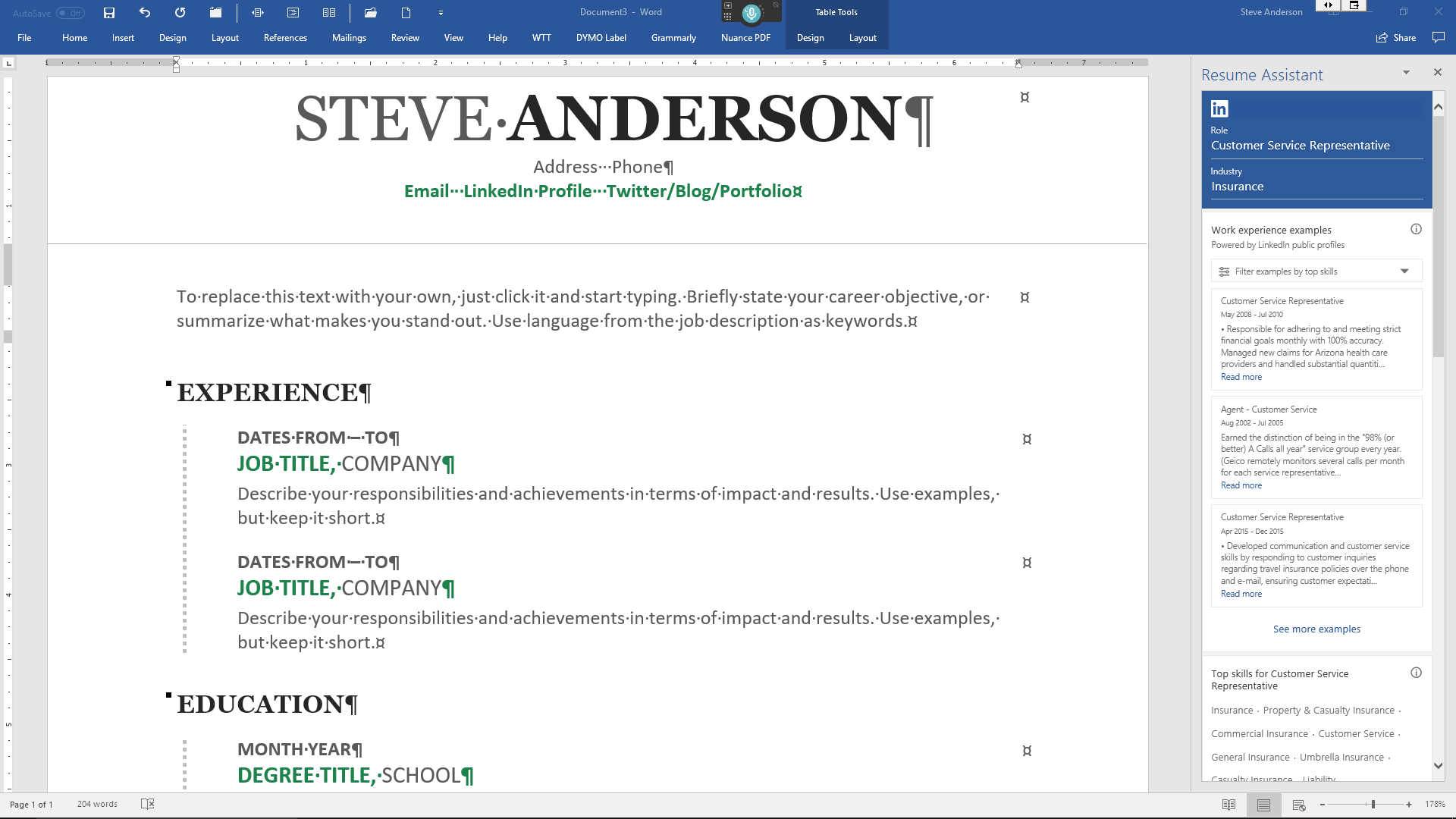
First, you need to create your master resume, the one you use as a foundation for making a target resume each time you apply for a particular job. Because your master resume presents a broad picture of who you are as a professional, and the value you offer to your professional community, its content will be excellent for your LinkedIn profile.
Lets go section-by-section to see how to use your master resume to create your LinkedIn profile.
Recommended Reading: Do You Include References On Resume
How To Upload Your Resume To Facilitate Application
LinkedIn offers another option for adding your resume to your profile. You can save up to three different resumes when applying for a job on LinkedIn using the easy application feature.
To save your resume when applying for a job on LinkedIn, follow these steps:
From the LinkedIn navigation bar, select Work > .
Find the icon with the Easy Apply icon from the location provided . These are the jobs that you can quickly apply to using your resume saved on LinkedIn.
When prompted, click Upload CV and attach the latest CV to the application. If you use different resumes for different positions, make sure to use a different name for each saved resume.
The Bottom Line On Creating A Great Linkedin Profile From Your Resume
If you already have a master chronological resume, you can easily use it to create a good LinkedIn profile by copying and pasting each section into the LinkedIn profile builder. Then, as you move through your career, remember to update both your master resume on your hard drive and your LinkedIn profile on the Internet. That way youll always be ready for the next professional opportunity that fits your career goals.
Recommended Reading: Where To Put Relevant Coursework On A Resume
Share Your Resume As A Linkedin Post
Many people have opted to share their resumes with their LinkedIn networks in 2021, which can be a good way to ask for feedback. It also serves the purpose of informing your connections that you are looking for a new job.
Here is how you can share your resume on LinkedIn as a post:
Start a new post from your feed
2. Click on “share a document.” This is the fourth and final icon at the bottom of the “Create a post” window. It looks like a piece of paper with the bottom corner folded over.
3. Choose your resume file. As in the previous options, you want to include your name in the file name. The file will be available for other people to download as a PDF.
How To Make A Resume From Your Linkedin Profile
LinkedIn lets you easily turn your profile into a downloadable PDF to use as a resume. Heres how
Have you tailored your LinkedIn profile into one of the most captivating and professional ones around? Then perhaps its time you stopped thinking about writing fresh CVs each time you need to apply for a new job.
LinkedIn has a built-in feature that lets you build a resume from your profile. In this article, we explain how to make a resume from your LinkedIn profile and download it to your PC.
Read Also: How To List Own Business On Resume Sample
Before Uploading Your Resume On Linkedin
While uploading a resume on LinkedIn is not a bad idea, there are some things you should consider before uploading your resume on LinkedIn.
All in all, uploading your resume to LinkedIn is not a problem as long as you consider the above scenarios.
Dont: Phrase Your Professional Experience In The First Person
After phrasing your summary in the first person, you should not do the same for the professional experience section. Under each role, the information should remain the same as it appears on your resume. However, this is where it gets tricky.
LinkedIn maintains character limits for each role therefore you may not be able to include all of the information that is present on your resume. It is important to focus on your achievements and contributions and cut down the information that focuses on daily tasks.
Also, keep in mind any confidentiality or bad practices.
If you have disclosed certain numbers regarding annual revenues or targets in your resume that your previous/current employer would not want published online remove them from your profile. This also goes for any information regarding failures in certain processes with previous/current employers do not include this information.
You most likely have connections that are still employed with the company, and if senior management were to see information on your profile that they are unhappy with, you may lose a good reference and ruin a relationship.
Read Also: When Should You Include Your Gpa On Your Résumé
Adding Certificates To Your Linkedin Profile
We’ve written in-depth guides for certificates issued by Coursera and Udemy, which provide more specific instructions for locating your certificate. Feel free to use those guides or continue below for our general guide.
1. Near the top of your profile, click the Add Profile Section button. Then select Background and click the + icon next to Licenses and Certificates.
2. Scroll down to the Licenses & Certifications section. Click on the + icon to add a new certificate.
3. A box will pop up allowing you to enter your certificate details. Enter the name of the certification name .
4. For Issuing Organization, begin typing the name of your certificate’s issuer.
4. If you have your certificate number, drop it into the Credential ID box
5. You may also copy and paste the link to your certificate by pasting it to the Credential URL field
6. Hit “Save” when youre done or “Save and add another” if you have more certificates to add.
How To Add Your Resume To Linkedin Complete Guide For 2020
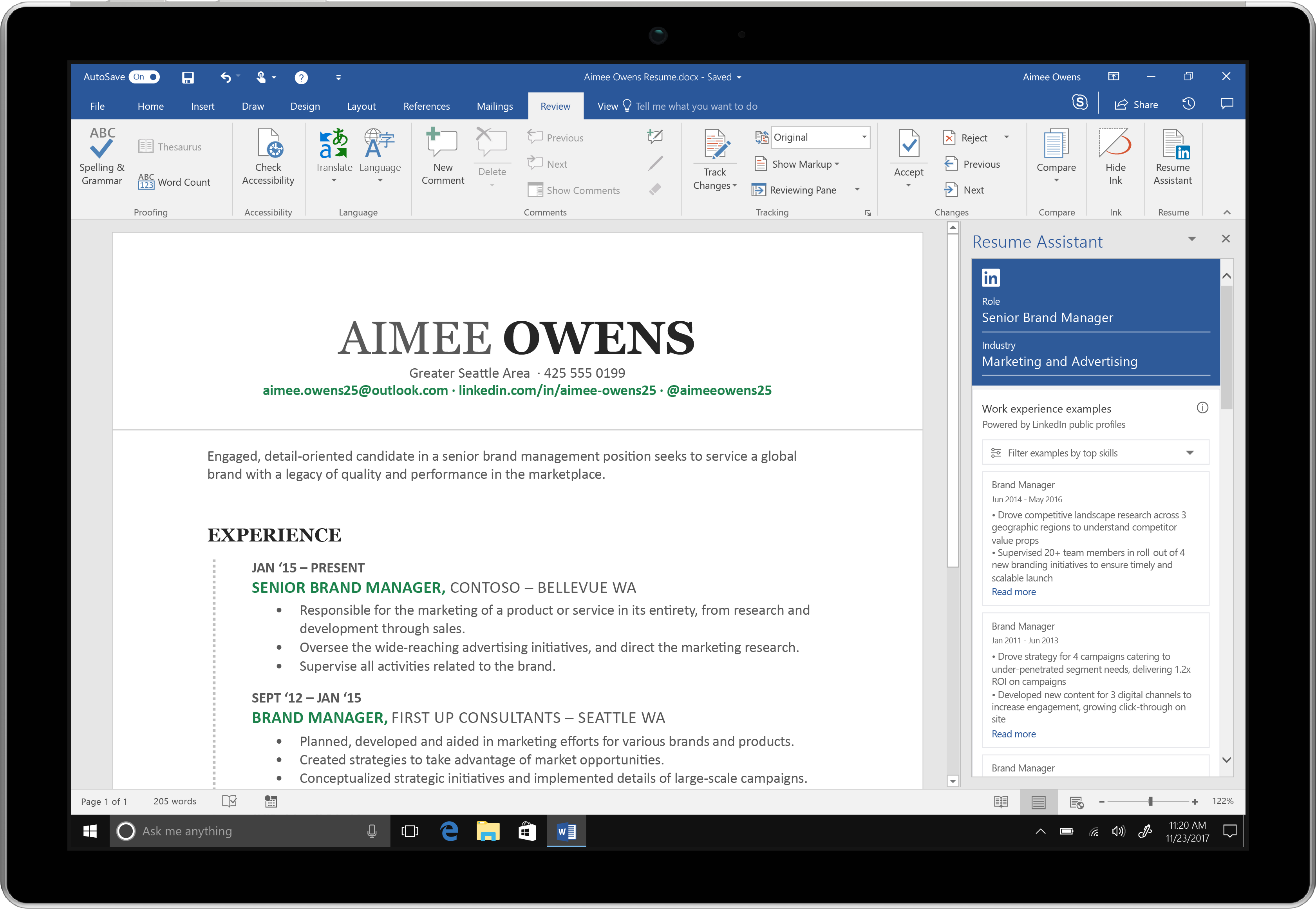
Whether you are in the market for a different position in your field or pursuing a new career path, it is important to take advantage of professional resume writers and advertise yourself to potential employers. LinkedIn is among the most popular networking sites for connecting job seekers with companies offering employment opportunities.
While the site does allow for you to share pertinent skills and applicable information within your profile, adding a resume on LinkedIn can provide a more specific and detailed history of your employment history and experiences to give you a leg up on other prospective job seekers.
You May Like: How To Make A Teenage Resume
Up Next: The Interview
Online courses don’t come up often in interviews. When they do, you’ll have a unique opportunity to show what your courses have done for you.
In our next post, we’ll look at how online courses fit into an interview. We’ll also share some potential questions and responses to help you prepare for your discussion.
Bonus: Where To Look For Jobs On The Internet
LinkedIn is definitely a go-to resource when it comes to finding talent. Social professional networks are #1 of quality hires, according to the statistic. Yet, it doesnt mean that you should limit your job search efforts to LinkedIn alone. To find a job faster, consider these options for online job search:
Job boards. Sites like Indeed.com, Glassdoor.com and Monster.com offer a large selection of job postings in any industry. They allow you to browse jobs by locations, keywords, desired salary, etc. Yet, job boards are a go-to resource for people considering a new job. And because of that, the competition will be high some jobs receive hundreds of resumes.
Company websites. Go to the corporate websites of your target employers and apply there. Jobs are typically advertised on Careers page. Yet, even if you dont see a job that matches your qualifications, it makes sense to email them your resume and inquire about the opportunities. Chances are, even if they dont have a job for you, theyll place you in a talent pool for the future.
Industry-specific job boards. In addition to browsing big, universal job boards, pay attention to the websites that advertise jobs for one particular industry. For example, take a look at Dice.com for tech jobs, Idealist.org for non-profit jobs and Mediabistro.com for positions in media. Narrowing down your job search to one industry will save your time.
You May Like: How To Make Resume Template In Word 2007
Add Your Resume To Linkedin For Easy Apply Applications
In addition to uploading your resume to your profile, you can save several resumes on LinkedIn to quickly attach your resume when you apply for a job. This is useful if you have multiple career or keyword targets.
Even though some jobs don’t require a resume, we recommend you use both your LinkedIn profile and resume when applying to jobs.
Upload Your Resume As An Attachment On Your Linkedin Profile
Save your resume to LinkedIn as an attachment. With this option, a potential employer can visit your LinkedIn profile and download your resume directly from the platform.
To upload your own resume, start by clicking Me on your LinkedIn toolbar and go to View Profile.
Next, select Add profile section. Go down to Featured and then click on Media. Find your resume on your PC or Mac and open the document.
Title your resume and add a description . Once youre satisfied, click Save.
Your resume is now featured on your LinkedIn profile. A potential employer can view this document when they visit your profile, as well as download if they wish.
When to upload: You can use this LinkedIn uploading option when you are publicly seeking new job opportunities and want potential employers to be able to download your resume.
Its important to note, however, that your resume contact information will be available to anyone who visits your LinkedIn profile. Consider creating a professional, separate email address and a Google Voice number to include on your public resume and protect your privacy.
Don’t Miss: When Will Vikings Season 4 Resume