Is My Information Safe
Most sites will allow you to choose whether you want your resume to be public. If you don’t want your resume to be viewed by just anyone, do your research to see exactly who will be able to access it.
Most sites will block out your street address along with your email and phone number which will be visible only to employers you apply or respond to.
Let’s go into more detail about uploading your resume to Indeed.
Once you upload your resume to Indeed, you will have the option of making your resume either public or private.
Remember that if you do make your resume private, it won’t be visible to potential employers. Unless you don’t want anyone to know you’re searching for a job, we suggest making it public so hiring managers could reach out to you. Also remember that your information are not shared publicly.
You shouldn’t even be including your full address on a resume in the USA–only your city, state, and zip code.
Choose The Right Work Experience Format
When it comes to formatting your work experience section, you have mainly three options to choose from:
Reverse chronological format
In this format, you will list your work experiences in reverse chronological order. This means that your most recent job will come at the top. This is a common format used by candidates who have a few years of consistent work experience, as it helps them showcase how they progressed through their career.
Functional format
In the functional format, you will only mention the names of your previous employers and durations of employment. Instead of listing each job you performed, you can simply mention your skills and achievements relevant to the position you are applying for. The functional format helps highlight your skills and achievements over the job positions you held. That is why this format is perfect for those who have significant gaps in their employment history.
Combination format
The combination format is flexible and allows you to showcase your work experience to emphasise your strengths. For example, suppose you are currently working in an entry-level software development position. In that case, your skills sections may include soft skills like critical thinking and problem-solving, while your hard skills will include Java and SQL. In the combination resume format, your work experience section should elaborate on how these skills helped you excel in your previous jobs.
Related:Resume Format Guide
Specify The Dates Of Employment
Next, you should mention the start and end dates of each employment. The start date is when you started working, and the end date is your last date of employment with a company. Use the month-year format. For those who have gaps in employment due to higher studies, marriage, illness or maternity leaves, you can simply list the years of employment.
Don’t Miss: Can You Put Your Resume On Linkedin
How To Upload Your Resume
First, you need to sign in to Indeed.com or create an account if you’re not already registered. Then, upload your resume. Indeed recommends uploading the following file formats: Word , PDF , RTF, and TXT. Have your resume file saved in one of these file formats so that it is ready to upload from your computer.
You’ll be able to edit it online once you have uploaded it. You can edit particular sections of your resume, or even add or remove sections. Indeed offers suggestions for other sections to add to your resume, ranging from Certifications/Licenses to Publications to Awards.
Creating Your Indeed Resume
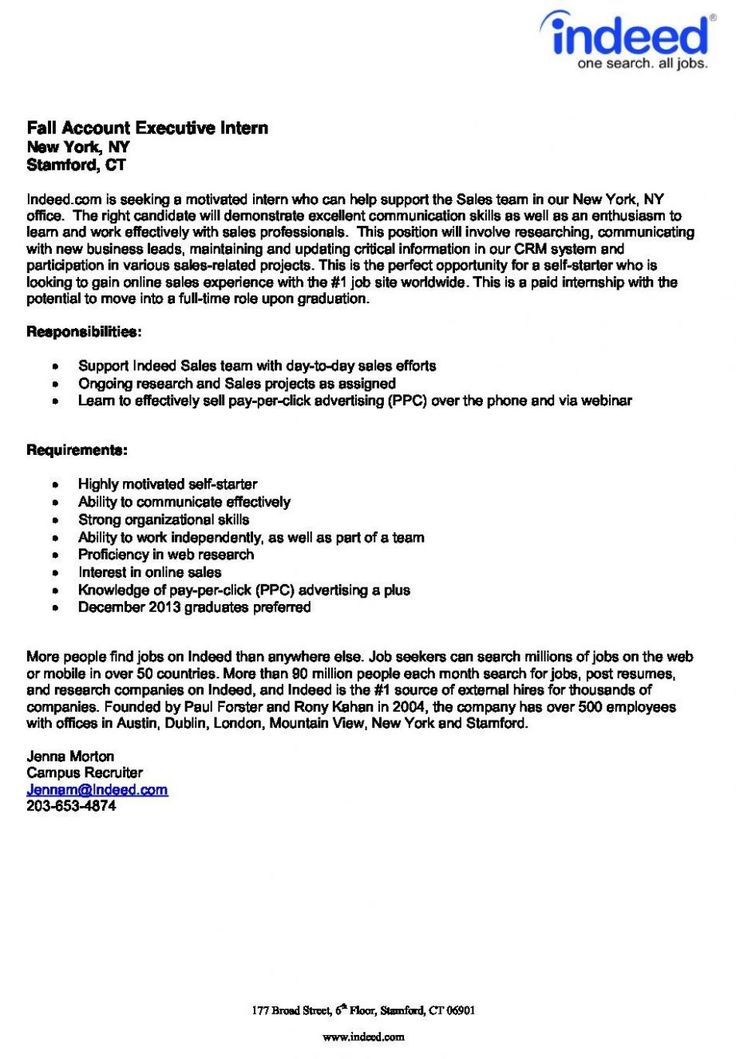
Even if you already have a resume that you really like, you should consider creating an Indeed resume as well. Indeed resumes are automatically formatted, easy to edit, and allow potential employers to find you, instead of the other way around. Plus, when you apply for a job, you will always have the option to submit your Indeed resume or any other resume that you choose.;
In this lesson, you’ll learn how to create an Indeed resume that will get noticed by potential employers. To learn more about resume writing in general, look at our lessons on resume writing.
Watch the video below to learn how to create an Indeed resume.
Don’t Miss: Where To List Languages On Resume
How Do You Let Someone Know They Didnt Get The Job
Proper Etiquette for Telling Candidates They Didnt Get the Job
Example : Restaurant Manager
Tasty Treat Restaurant| Vadodara, Gujarat
Restaurant Manager
- Resolved customer complaints which reduced loss in revenue by 4%
- Implemented controls on inventory wastage to reduce the variable cost by 10%
- Hired, trained and coached 25+ staff members on health and safety standards and customer service skills
- Established customer service program for customer-facing staff members. Boosted customer satisfaction by 15% within a year of program implementation
- Partnered with chefs and introduced signature dishes that doubled the revenue in three months
Read Also: How To Reword
How To Refine Your Job Search In The Indeed Mobile App
This is Indeeds job search results window, and here, Indeed provides you further ability to refine your search.
Simply click on Options near the windows top corner.
As you can see, by clicking Options, youll get the opportunity to refine your search as well as change the sorting method.
Like other mobile;apps, Indeed offers the job seeker the ability to save noteworthy jobs.; Although its worth mentioning in order to save jobs in the Indeed app, an Indeed profile is mandatory.
However, assuming youve created an Indeed profile, to save a job, simply click on the star next to the job you want to save.; And to go one step further, to look up a saved job, simply click on My Jobs at the top of the search window.; This will take you to a window that looks like the one to the left.
Click now on Back so that you once more see the list of jobs from your previous search.
Now, what if you would like to know a little more about one particularly interesting job.
Well, its pretty easy to find out a little more about it.
Just click on the arrow to the right of the job.; This will lead you to a window similar to the left:
As you can see, youre given a brief summary of the job here. And, if you scroll to the bottom of the window, youre also given several other options: first, you can email the job to a friend; second, you can actually apply for the job.
A quick note to remember: not every job in the Indeed app will provide you the opportunity to apply to the job through the app.
How Do I Manage Indeed Job Alerts
With an Indeed account, you can manage your alerts through the My Subscriptions page.To create a Job Alert:
You May Like: How Much Work History To Put On Resume
Format And Edit Your Resume
Once your resume is entered into the system, you can rework each section and tailor it to the job you want to apply to. Indeed’s resume format can sometimes separate sections, so make sure that everything is situated in the appropriate resume sections. Go ahead and proofread your resume at this point.
Find Indeed Jobs Near You
There are two ways you can find jobs near you using Indeed.com:
To get the best search results, use the advanced filters directly on the Indeed dashboard.
Typing in Indeed jobs near me or Indeed Jobs Houston may not offer you the best search experience.;
You May Like: How To Put Lines In Word For Resume
Should I Upload My Resume To Job Boards
Yes!
You should be uploading your resume to online job boards as many hiring managers and recruiters search these sites for qualified candidates.
Most job search sites allow you to upload your resume. You would typically do this when registering for an account.
Sites like Indeed charge employers a fee to browse through their pool of resumes. They also allow you to quickly apply for jobs with one click once your resume is uploaded.
Why Is It Beneficial To Upload Your Resume Online
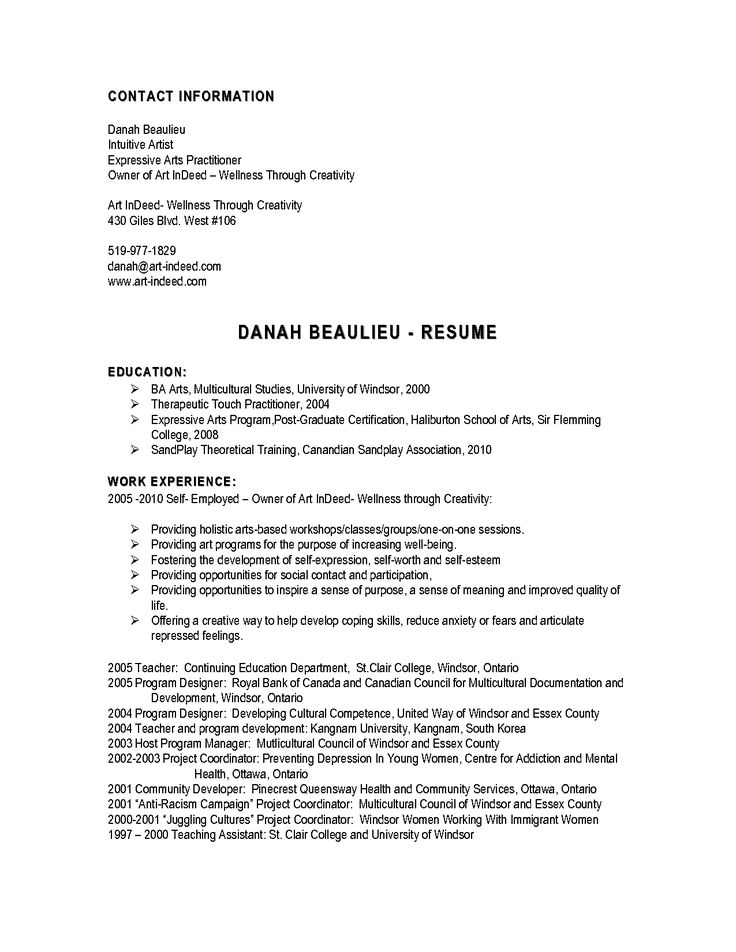
Uploading your resume online can increase the chances that hiring managers and recruiters view your resume. Additionally, uploading your resume can make it easy to submit online job applications that also require you to attach your resume. Keeping a professional profile online that includes your resume can also be beneficial for building a professional network and reaching out directly to companies that you may be interested in working for. Having your resume online means a simple button-click to share your skills, qualifications and related experience.
On Indeed.com you will have two options for posting a resume as follows:
- Upload and format your resume on Indeed.
- Create a new resume with Indeed’s resume maker.
You May Like: How To Write A Resume For Cna With No Experience
Indeedcom And Your Job Search
Indeed.com enables you to search millions of job listings from thousands of websites, job boards, newspapers, blogs, company career pages, and associations to find job listings that match or have similar terms related to your search query.
All of your searches can be saved as email alerts, so you can have new job listings from these specific searches delivered to your inbox daily.
You can use the website to job search or download Indeed’s job search app, available for Android and iOS devices. Once you download the app to your phone or tablet, you’ll be able to quickly search for jobs, use your device’s GPS to find local job listings, apply right away with your uploaded resume, and get more new job listings delivered to your Inbox.
Use Indeed Job Search Tricks
There are a lot of useful search tricks that you can use to get to the job that matters to you.;
The most useful Indeed job search tricks are the use of quotation marks, title tag, and company tag.;
Using quotation marks with your search terms will ensure that the search results contain exactly those words in the same order as it is within the quotes.
For example:
If you use project manager in the What;search area, you will get all the jobs containing the words “project manager” together as well as jobs containing “project”;and “manager” separately.
But using quotation marks will ensure that you only get the Indeed job postings that contain both the words together.;
By using title and company tags in your Indeed;Advanced Job Search;terms, you will be able to search for jobs with specific words in the title and from specific companies.;
For example:
If you want the job title to contain project manager, use;project manager.
And, if you want jobs from a specific company use XYZ Corporation in quotes.
You can also combine the two tags to get to a specific job title within a targeted organization.
You May Like: Word 2010 Horizontal Line
Example : School Teacher
Vivekananda School | Chennai, Tamil Nadu
Mathematics Teacher |**July 2016March 2018
- Developed and implemented engaging lessons to achieve a 95% success rate in state board examination
- Designed specialised sources for students that helped them improve test score by 50%.
- Monitored student progress and worked with other teachers to create and coordinate coursework and lesson plans
- Delivered lessons using the real-life application for better understanding of the students
- Implemented long-term goals for 100 students to achieve 90% benchmark in national Olympiads.
Follow The Steps For Creating Your Resume
After creating your account, continue through Indeed’s prompts to enter the information you want on your resume. You will need to enter basic information like your name and contact details, work experience, education and skills. Once you have completed these steps, your resume will be ready to view.
Read Also: Including Linkedin On Resume
What Do You Write In An Email When Sending Your Resume
Use an effective subject line. Address the hiring manager by name. In the first paragraph, tell the hiring manager who you are and why are you contacting them. In the second paragraph say what value youd bring to the company. Close the resume email body with saying youre eager to meet in person.
Applying Once You Find Potential Jobs
You’ll be able to apply for new jobs quickly and easily online. After sifting through your results, either apply on the site or contact the company directly. Follow the link above to learn details on how to search and apply for jobs on Indeed.com, including simple and advanced search options and setting up job alerts.
Recommended Reading: What Happens If You Lie On Your Resume
Use Word Or Pdf As A Default
If you don’t receive instructions on how to submit your resume, default to either a Word or PDF document. These are standard file formats that most employers should be able to open with the software that’s installed on their computers. If you send a file format that they cannot open, it’s likely they’ll discard your application entirely and move on to the next candidate. Keep in mind that if you send a Word document, it could render differently if the employer has a much older or newer version of Word than you created your resume on.
Select Your Desired Privacy Setting
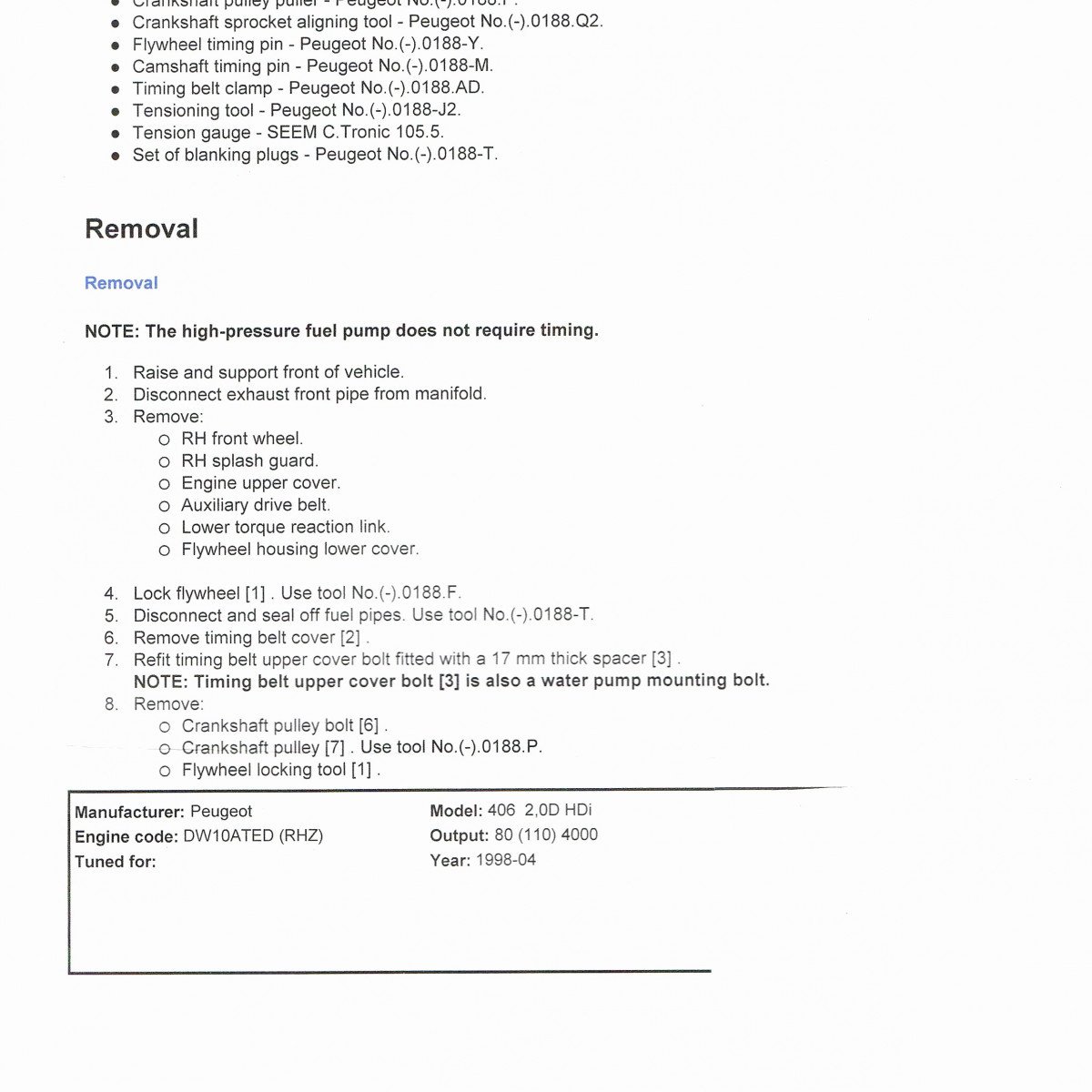
Select your desired privacy setting after formatting and reviewing your resume. Indeed has two settings: one for keeping your resume and job profile private, and a setting to make your resume and profile public. Choose what you are comfortable with, but keep in mind that keeping your resume public can increase employer views. You can also finish filling in your job profile as part of your Indeed account.
You May Like: Ged Resume
Create A New Resume With Indeed’s Resume Maker
You can also create a brand new resume using Indeed’s resume maker option. Follow these steps to guide you through the process:
Uploading Your Resume To Indeedcom
After clicking the Upload your resume;button, you will be asked to go to the file location of your resume on your computer and select it for uploading.;
Once the uploading is complete, Indeed will let you know that they have converted your file to an online resume.
Indeed converts your uploaded resume into an online resume that you can then edit and change at any time.;
You can also access the file that you uploaded from your account or use that uploaded resume while applying to jobs.;
It is best to review your resume after uploading, as the conversion process could result in unintended changes to your resume.
Click Review your resume;to go to this page:
You will find that all the inputs have been collected from the resume you have uploaded.;
Just make sure that all the details are in proper places and no mistakes or displacement occurred during the conversion.;;
Do the same for all the sections of your resume:;
- Education;
- Skills
Indeed will make suggestions to change on your final resume.
Be sure to add a headline and summary if they didn’t populate automatically. More on this below.
Don’t overlook the bottom of the resume where you can add certifications, additional information, and additional resume sections.
Do a final review before clicking the Save and Continue;button.
You will also be asked for some additional information, such as your job preferences, salary expectations, relocation information, and more.;
Recommended Reading: Disney Cruise Resume
Posting Resume On Indeed: Should I Do It
ZipJob Team
4 min read
This allows recruiters and hiring managers browsing resumes on these job boards to reach out to you directly. Many of these sites also allow you to simply apply for a job with one click as long as you have a resume uploaded. So should you be uploading your resume to online job boards?
We’ll tell you everything you need to know when it comes to posting your resume online including how to keep your personal information safe.
Get Job Alert Emails From Indeed
The first thing that you should do is activate job alert emails from Indeed.com.
You can activate email alerts each time you conduct a search.;
Just click the Activate;button under your email address on the box right to your search results.;
When;new jobs are posted or aggregated based on your search, you will get it delivered directly to your email.;
To edit or change your email preferences, click on the Email preference;link from your account accessed from the top right of the page.
You will get to the page where you can edit;or delete your email subscriptions:
Using email alerts allows you to be one of the first to see your most desired jobs and makes sure you do not miss any job that matches your search criteria.;
Don’t Miss: How To Insert A Line In Word For Resume
How To Find My Saved Resume On Indeed September 2021
How can i prevent my employer from finding my resume on job-hunting sites ask question asked 6 years, you need to find the job ads, and send your résumé to the employers/recruiters not just post it online and hope that someone comes asking for you share do not post your resume. I can’t find my resume if you cant find your resume, you may not be logged in visit the login page to sign yourself in this will redirect you to the resumecom dashboard, where you can cycle through the resumes that youve saved. Can you find my resume on this computer and save it my name is tremyya harvey. Keep your online resume secure do you prefer to keep your job search more private you can save your resume as visible and limited, which hides your contact info, current company and references employers will be able to contact you via a confidential monster email address you can then view the job listing and decide whether to respond. Posting your resume is takes just a few steps and after you do it once, you’ll find it is much easier to do the next time it’s best if you have a text-only copy of your resume, but how to copy and paste a resume into a text box | career trend.
Rating: 280 out of 10 you will now be able to edit, delete or copy your resume your resume attachment can be replaced if you have a more up to date document it is advised to keep your resume current so it will appear more frequently in employer searches.