Computer Skills For Resume: Network Consultant And Data Center Administrator
Skill Set:
Technical Skills section of network consultant and data center administrator
Computer Skills for Resume Example 1:
The above-given example of network consultant and data center administrator looks very untidy, has poor readability as well as it will get difficult for the ATS to scan it for computer skills.
Computer Skills for Resume Example 2:
As you can see in the example given above that we have divided the technical skills section into the sub section of: Programming Languages, Web Design, Database, Web/Application Servers, and Tools.
Writing them in sub-sections has increased the readability of the section, it now looks tidy as well as increased the scope of ATS being able to scan the computer skills by many folds.
Computer Skills for Resume Example 3:
- Conducted installation of Linux servers in Oracle VM environment for the EBS
Look at the above-given example to get an idea of how to write your computer skills with the points.
Opt for Hiration’s Online Resume Builder to make your technical resume. In our Online Resume Builder, you can add a separate section that will be solely devoted to technical skills. So, make your technical resume at Hiration’s Online Resume Builder Today!
Computer Programs List For Resume: Database Administrator
Skill Set:
- CRONTAB
- TASK SCHEDULER
Observe the below-given examples to see the difference between a correctly written technical skills section and an incorrectly written technical skills section.
AVOID THIS:
Computer Skills for Resume Example 1:
The above-given example of database administrator’s technical skills section looks messy and has poor readability.
PRACTICE THIS:
Computer Skills for Resume Example 2:
The example of database administrator’s technical skills section looks organized as well as has a neat appearance. Dividing it into sub-categories has also increased its readability. The section is categorized into the following sections: Database, Cloud, Operating System, DB Utilities, and Job Schedulers.
You can also make your resume at Hiration’s Online Resume Builder to make a professional-looking technical resume.
Create A Master List Of Your Computer Skills
Go through each category and create a master list of each and every computer skill you have in your toolbox. When creating your master list, write every skill, no matter how obvious it may seem. Although some computer skills might seem obvious given your profession, many hiring managers still want to see these skills listed.
The important thing is to never write a computer skill that you arent comfortable with. If you include it, hiring managers will expect you can deliver. If you are ever worried about a hiring manager over or underestimating your level of proficiency, add fundamental, basic, intermediate, or advanced in parentheses next to the skill listed.
Job post example :
You May Like: How To Send A Resume For Reference
Top 4 Computer Skills To Put In Your Resume In 2021
A resume is a document created to highlight a persons educational and professional background and skills. Usually, it serves as an introductory pitch to potential employers they can see all your strongest traits at a glance and decide whether or not youre a good fit for a specific position.
Thus, a resume is your first impression. If you have an impressive resume, chances are that youll bag an interview as well. Traditionally, a resume includes a short professional summary, work history, skills, and education details. However, today our focus lies on computer skills and how to create a stellar resume that highlights your computer skills.
So, if you wish to land a lucrative job in reputed tech companies, keep reading!
Fastest Ways To Obtain New Skills
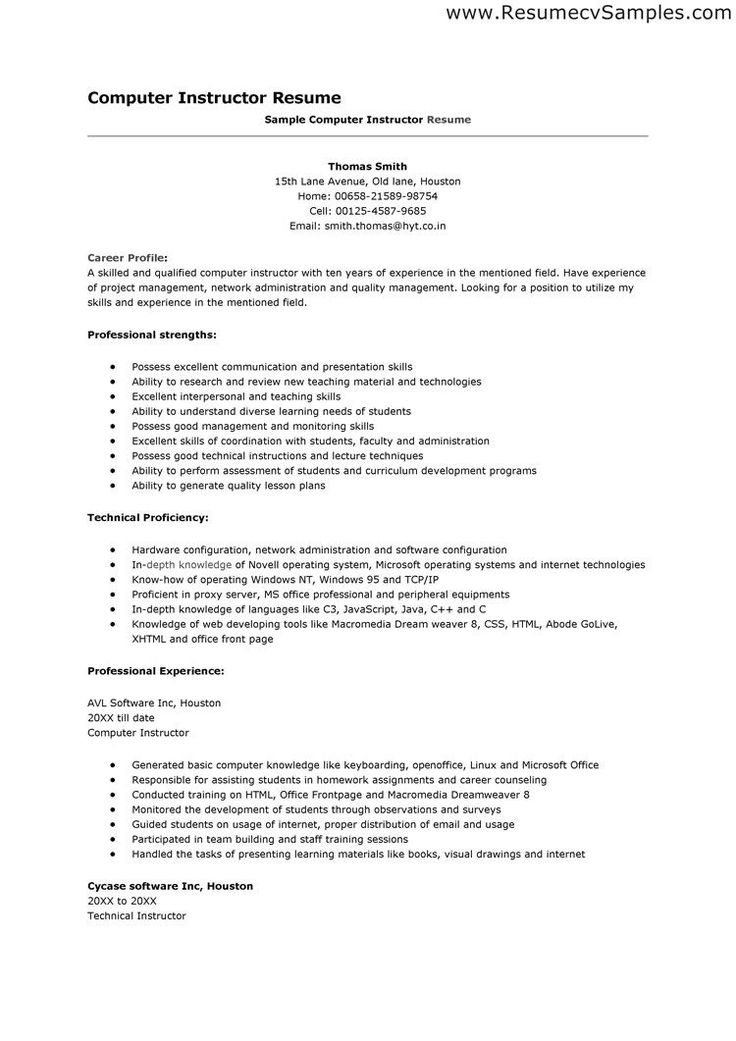
Are you looking for your first job? Are you missing some of the required skills on a job posting? If so, dont worry. There are a range of ways for you to obtain the needed skills quickly.
If you are in need of a hard skill, this task is much easier. Hard skills are learned, so you can typically find an online resource, school, or curriculum to pick up the needed skills.
If you dont have enough time to attend class in person, there are a number of online learning platforms with courses that you can take online, in your spare time. Some examples of popular eLearning platforms include Lynda, Udemy, and Skillshare.
Learning soft skills are a little trickier. These interpersonal and personality traits are hardwired into humans, so the only way to get better at them is to practice, practice, practice.
If you cant practice soft skills while on a job, try to find some day-to-day activities that you can practice these skills during.
For example, if you need to work on punctuality, set a goal to arrive 5 minutes early wherever you need to be, no matter if it is for class or for coffee. Or if you need to work on your professionalism, pick up a volunteer job based in a professional, office setting.
Read Also: How To Add Education To Resume
Knowledge Of Specific Computer Applications
Hard skills include technical skills such as computer applications, software, and overall digital literacy. Even if youâre not applying for a job in IT, you should include the computer programs youâre familiar with in your resume skills section if they are relevant to the position.
Listing your exposure to virtual tools like Slack, Hootsuite, or Asana shows that youâre tech-savvy.
Being tech-savvy has all kinds of good connotations like being smart, adaptable, and up to date. Plus, if the company uses any of these tools, it wonât have to spend as much time training you and that means it has saved money.
Choose your computer-related strengths and place them in a resume skills section. If youâre short on program and software knowledge, consider adding other computer skills like your words per minute rate.
In general, you shouldnât include Microsoft Office on a resume. At this point, itâs expected that office workers know how to use word processors. However, if youâre heavily experienced in Microsoft Excel, you can mention your skills in the relevant experience section by explaining how you used it. Better yet, include some numbers to illustrate your point.
Example of using numbers to showcase skills in your experience section:
-
Implemented inventory management system using Microsoft Excel to track shipments and deliveries, saving an estimated 3 hours and $250 per week previously spent on redundant orders.
Add Them To Your Resume Introduction
Hiring managers only have seconds to look at each resume.
One of the best ways to immediately grab their attention is by highlighting your relevant resume skills as quickly as possible. Thats where your resume introduction comes in handy.
A strong resume summary summarizes your most valuable skills at the top of the page. This immediately shows employers that you have the base qualifications necessary for the job.
Heres an example of a strong skills-based resume introduction:
Additionally, consider adding a list of core competencies to your resume to quickly communicate your most relevant skills.
Recommended Reading: How To Write Mba On Resume
Basic Computers Skills That Are A Must When Entering Job Market
As we swiftly move towards paperless workspaces, every function requires at least some level of interaction with computers. Those with sharp skills in using computers get an edge over those who dont when interviewing for the same profile. And the good news is that using basic computer applications to get work done is not difficult at all. After putting some effort into getting acquainted with the applications, you will start experiencing much more efficient workdays.
Learn the following basic technical skills and add them into your resume to better organize your work and stay up-to-date in the job market.
Stick To The Most Relevant Computer Skills
As you list your computer skills, read the job description in detail, and think about which skills matter most for the job. Chances are that the job description will explicitly call out a few desired skills . In other cases, you’ll want to read between the lines. For example, if the job description includes website management, you’ll want to emphasize your skills in HTML.
We know you’ve worked hard to build all of your computer skills, and so it can be tempting to list each one on your resume but we recommend against this. By sticking to your most relevant computer skills, not only will you save precious space on your resume, but you’ll also show the hiring manager that you’ve read the job description thoroughly and understand which skills will help you succeed in the role.
Recommended Reading: What Is The Difference Between Resume And Cv In Hindi
Collaboration And Communication Computer Skills
With remote working now more popular than ever, communication and collaboration are perhaps even more important than they ever were previously.
Colleagues need to be able to share information and ideas amongst themselves when ordinarily they would walk across an office.
Communication computer skills cover being able to use video conferencing tools such as Zoom, Microsoft Teams and Skype, often in place of in-person meetings.
With screen-sharing facilities and messaging features, its a new way of getting together to work on something.
Collaboration computer skills involve using tools that dont require a video conference feature, such as Trello, Notion, Asana, Monday and .
These tools have seen increased use since 2020 and are great for companies to maximize productivity and collaboration.
Assigning tasks to specific team members, setting deadlines for projects and sharing files has never been easier.
Many service provider businesses use project management tools, such as marketing agencies.
There is also strong use by self-employed people, such as copywriters and virtual assistants, as they organize multiple clients and projects.
Top 50 Computer Skills to Put on a Resume
These skills are some of the easiest to learn simply by using the tools listed. Most offer their own training videos and help areas to enable users to make the most of their features.
For those companies that dont use them, a candidate could suggest them, as the basic packages of these tools are free.
Practice Your Computer Skills
The best way to enhance your computer abilities is to practice what you learn. Try thinking about creative ways to practice your computer skills in your personal life. For example, if you recently learned how to operate an online interactive calendar, you could schedule your family’s activities and appointments on the calendar to get accustomed to using it. Alternatively, if you learned how to use business video chatting apps, you can create an account and use the app to practice video conference calls with friends or relatives.
Recommended Reading: When Should You Include A Cover Letter With Your Resume
Top 15 Interpersonal Skills To Add To Your Resume
In this section, we will cover some of the best interpersonal skills and why to consider including them.
When choosing the skills to add to your resume, keep relevancy in mind.
It is important to ask yourself how the skill relates to the job you are applying to.
You want to enable the employer to immediately understand why you chose to include a specific skill.
Without further ado, here are our top 15 interpersonal skills to include on a resume:
How To Create A Resume Skills Section
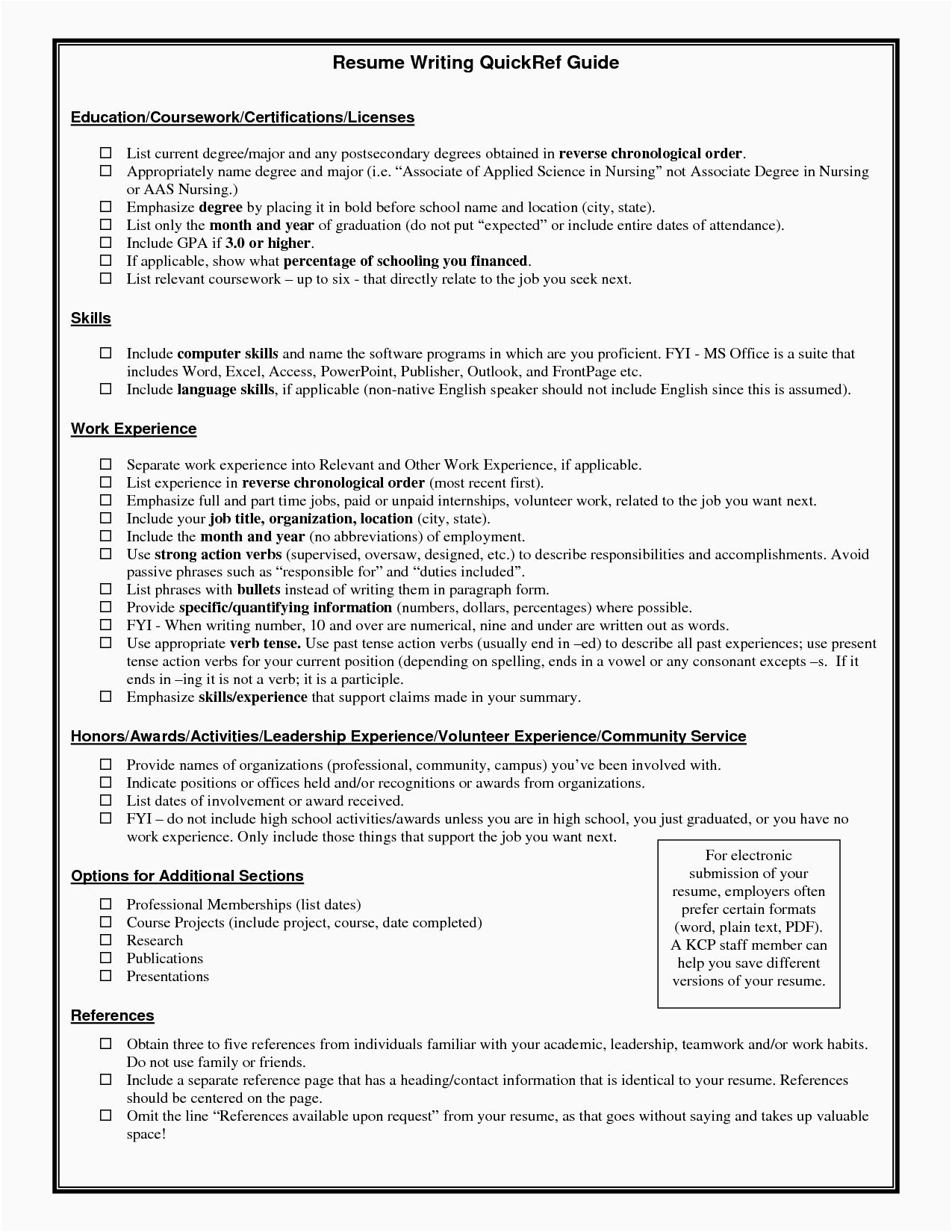
When you write a resume, its important to organize the content so its succinct and easy to read. A three-column, three-row highlights section near the top of your resume, just above your professional experience, is a helpful way to list the nine soft and technical skills that speak directly to the postings required qualifications. Its also a good place to add keywords youve identified.
You dont need more than a couple words here to show what you bring to the table. This should be a bulleted list a reader can quickly scan. Complete sentences will come in your work history.
Here are some examples of what professionals from different industries could list in this section:
Also Check: What To Put On Resume Skills
Computer Skills For A Resume In 2021
Everybody knows that putting computer skills on a resume is a must these days. But very few know how to put them to good use on their resumes. Do you?
Lets face it
In this day and age, computer skills are expected of you regardless of the position youre seeking.
So the question isnt whether or not you should put computer skills on your resume, but rather which ones to pick, and how to make the most of them on your resume.
Well, this is exactly what youre about to learn.
In this guide:
- Comprehensive computer skills list for any job seeker.
- Which computer skills are best for your resume and how to make the most of them.
- How you can improve your computer skills.
Save hours of work and get a resume like this. Pick a template, fill it in. Quick and easy. Choose from
What users say about ResumeLab:
I had an interview yesterday and the first thing they said on the phone was: Wow! I love your resume.PatrickI love the variety of templates. Good job guys, keep up the good work!Dylan My previous resume was really weak and I used to spend hours adjusting it in Word. Now, I can introduce any changes within minutes. Absolutely wonderful!George
If youre looking for advice on how to describe computer skills for a particular profession, we have a selection of resume writing guides for various IT specialties:
Social Media Computer Skills
For marketing and creative roles, social media computer skills are a necessity. However, it is not as easy as using these platforms for fun.
From the websites themselves , to the scheduling tools and those that require specialist knowledge , there is a wide skill set to unpack.
Running social media pages for businesses requires content planning, creating and scheduling.
Within in-house junior , you may be required to set up accounts, run them and engage with customers on the companys behalf.
You may also work alongside a graphic designer or videographer for quality graphics.
If the role is within an agency, this could mean juggling social media on behalf of multiple businesses. This is where scheduling tools are vital.
Although theyre a cost for a business, they allow the user to have multiple accounts and users, meaning you could collaborate with the company if it likes to produce its own content too.
Social media computer skills are not the easiest to learn but with the help of technology, it’s becomming easier.
Most businesses need a social media presence, but first need to determine where their core audience is and select just a couple of platforms to focus on.
Having a YouTube presence means developing video editing skills and creating quality content regularly.
Recommended Reading: What Is A Summary In A Resume
How To List Computer Skills On A Cv
Your CV must stand out in the pile of 250 CVs the other candidates submitted.
To achieve this you need to know exactly what the recruiter is looking for. Only then will you be able to put the right computer skills in the limelight.
The good news?
You dont have to be a clairvoyant. The ultimate cheat sheet to what the recruiter desires is right in front of your eyes.
Its called the job offer.
Yes. The job offer itself shows you precisely what computer skills and experience the recruiter is on the lookout for.
All you need to do is learn how to use the job offer to describe your computer skills on a CV.
And this is exactly what comes next:
What If You Don’t Have The Required Skills
If the core competencies of doing a job require a particular set of skills that you do not have, be honest with yourself as well as the recruiter. This is the moment to really consider if you are capable of doing the job. However, if your skillset might match those of the job description, you can get creative with your resume.
Use examples from your past work experiences to demonstrate your capability to do the job but ensure that any growth you need to achieve can be done alongside performing the core components of the job.
This does not mean you should lie and say you have the skills when you don’t. If you are asked to an interview, the interviewer will ask you about your skills.
For more guidelines on how to write your skills section, have a look at our guide to writing a resume.
Also Check: Where To Put Gpa On Resume
Essential Programs For Computer Skills