Impress The Employers With A Professionally Done Resume
Not sure if your resume has got what it takes to bring you more interview calls? Rely on the pro help of resume creators of our copywriting team. Our American and British writers can prepare your resume up to the highest standards of resume writing. Your writer will let your accomplishments shine through, insert relevant keywords and apply custom design to help you get noticed. We guarantee custom writing and unlimited revisions of the written document.
Add Your Resume To Linkedin
Be sure to upload a new version of your resume when you get promoted, change jobs, add to your education or certifications, or upgrade your skills.
In addition to showcasing your LinkedIn profile on your resume, you can add your resume to LinkedIn, by either linking to it or uploading it. This is an excellent way to provide in-depth information about your employment history and expertise to prospective employers and business contacts.
You can either upload a resume file directly to LinkedIn or link to your resume document on another site. Here’s how:
- When you are logged in to LinkedIn, go to your own profile page by clicking “Me” and then selecting “View Profile” from the dropdown menu.
- Go to the introduction section in the top right corner of your screen. This is the part of the page listing your name, headline, and location. Click “Add Profile Section.”
- Open the “Featured” section, and select “Media.”
- Upload your resume from your computer.
- Or: in the “Featured” section, select “Links” from the dropdown. Enter the URL of your online resume.
- Edit the “Title” and “Description” in the pop-up window.
First Of All Update Your Linkedin Profile
If you want to show your LinkedIn profile to employers and get more job opportunities through it, you must update it regularly.
Add skills that are relevant to your field of work and that you have. Then get as many endorsements for them as you can. This is one of the main aspects which employers measure your abilities.
Also, if you have peer employers where you have worked before, get good recommendations from them about yourself. Then your future employer will have a lot of confidence in you.
Dont forget to always share valuable posts related to your subject through your profile. You can also write articles on LinkedIn. By doing this, employers will understand that you are an updated person in your job field.
Read Also: How To Say Leadership Skills On Resume
Communicate About Your Resume Through A Linkedin Article
You can also promote yourself by displaying your resume as a complete article. With your LinkedIn profile, you have the possibility to publish easily.
To do it, follow these few steps:
- Go to the home page of your LinkedIn.
- Write your content.
With this format, you can easily add photos of your achievements, showcase your certifications, integrate infographics, videos, etc
For example, if you are in the communication field , this can be a good idea for you.
Now discover 4 new nuggets to find a job on the social network LinkedIn
Have You Set Your Profile For ‘open To Work’ In 2021
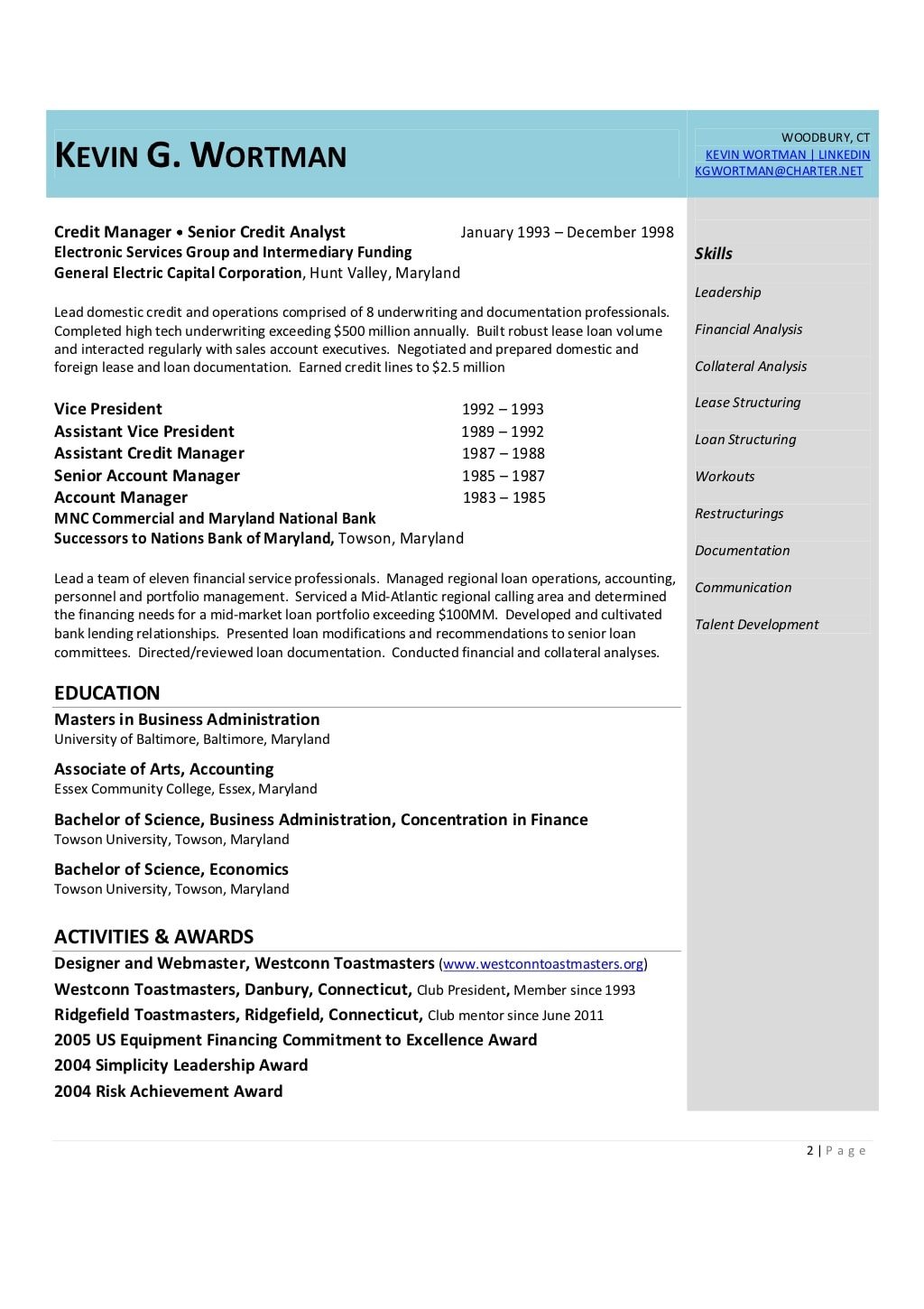
Then, heads up! Add an updated or recent resume to your Linkedin profile. As recruiters and job consultants may search your profile and they might expect your resume to be there on your profile.
Updating your resume to a Linkedin profile will make recruiters’ job easy, and they would review it before approaching you with relevant job opportunities.
In case you’re unsure, how to upload a resume or CV to your Linkedin profile in 2021 then, breathe easy. Find the below steps, to discover methods to add your resume on the mobile app and desktop devices:
Also Check: How Many References Do You Need On A Resume
Where To List Your Linkedin Profile Url On Your Resume
Now that you have spiffed up your LinkedIn profile and created your very own custom URL, you are ready to add it to your resume.
When you add the URL of your LinkedIn profile, it is crucial that you keep the placement in mind. The link to your profile should be placed along with your contact information.
When adding the URL to your resume, you do not have to add the entire link. The way to include it without adding the full-length of the link is to create a hyperlink. To create a hyperlink, highlight the words , right-click, and select Hyperlink.
Example # 1
123 Maple Street Apt. 21B New York, NY 12345 | 555-5555 | jsmith@email.com|
Dont: Include Your Current Title As Your Headline
LinkedIn provides you the option to include the title of your current role as your headline. Do not use this option. Remember, this is an online space. In the online world, you want to be searchable. Therefore, the headline should be common keywords and terms that recruiters would use to find individuals in your role .
Read Also: How To Put Classes On Resume
Show Progress Or Advancement Whenever You Can
Employers LOVE it when you advance within a company, get promoted, etc.
So any time you can show that, do it.
Heres a really simple example from the first recruiting job I ever had. I started as an Executive Recruiter and then got promoted to Senior Executive Recruiter. So I made sure to show this progression on my LinkedIn:
Note that your profile should definitely have more detail than this.
I edited this down because its very far in the past, Im not job searching, everyone knows what the job title Executive Recruiter means, and I mostly want to show the advancement I made and the leadership I started doing here.
But in your 2-3 most recent jobs make sure to put more detail about what your job actually involves.
Aim for around 4 bullet points like I mentioned earlier. The #1 thing hiring managers and recruiters want to see is what youve worked on and accomplished recently.
One more note about showing advancement and progression: This doesnt always need to be an official change in job title or salary. If you had a change in responsibilities , you can still mention it on your LinkedIn and show how you progressed .
Should You Use D& d On The Resume At All
Even before you learn how to put D& D on your resume, you first need to assess the importance of adding this skill. Is it a necessary addition? Will it help your candidature? These are some of the questions that you need to answer before you decide to add this skill.
We cant tell you whether or not it is important because your job context determines the importance of adding this skill. But we know it is a special skill that can do great wonders on your application, and you can land a job based on your D& D skills.
Knowing the pros and cons will help you determine the suitability of adding this skill to a resume.
Read Also: Resume File Name
Unable To Tailor Your Resume
One of the biggest reasons people chose not to upload their resume to LinkedIn is that it can come across as rather effortless.
A posted LinkedIn resume will show that you have the necessary qualifications and core competencies. However, an employer might not realize why you are a perfect fit for a particular role.
Subediting your resume to reflect the language, skills and experience echoed in a job advert will always improve your odds of securing an interview.
Similarly, it is also worth noting that employers will check out your before interviewing you.
If you have gone to the effort of refining your resume for a role, yet they come across a LinkedIn profile that does not seem to match your application, this may appear dishonest.
It is best to decide on your strategy before you learn how to upload a LinkedIn resume.
If you want to attract the attention of recruiters rather than specific employers, a LinkedIn resume upload could work for you.
If, however, you are taking a more targeted approach, it might be best to hold off uploading a publicly accessible resume to LinkedIn.
Learn The Only Correct Way To Show Off Your Online Profile
Resume is your #1 career document, but it has its limitations. In particular, because of length limits all recruiters insist that you keep the resume under 2 pages its hardly possible to present the entire career history and full list of skills. And heres when your LinkedIn profile is of huge help. It will provide the recruiters with the extra information that didnt fit into your resume.
According to the survey 70% of employers will look up for you online anyway. Thus, by including a link to your profile you will kill two birds with one stone. Youll ease the hiring managers work and use an opportunity to give broader information about your career history. Today, the best professional resume writers will recommend how to include your profile in a resume correctly.
You May Like: Adding Gpa To Resume
Tips For Filling Out Your Linkedin Profile
It is a good idea to think of yourself as a brand â someone with the right skills, experience and attitude for the job.
After all, LinkedIn is a personal marketing platform. If you are wondering why interest in your profile may have stagnated, it could be that your personal brand needs attention.
One of the biggest mistakes people make is not including all the key aspects they would include within a LinkedIn resume. They may miss out key roles and only provide a summary of the company rather than their achievements.
Here are a few tips for making sure your profile works hard without having to learn how to upload a LinkedIn resume:
Build Up Your Linkedin Profile
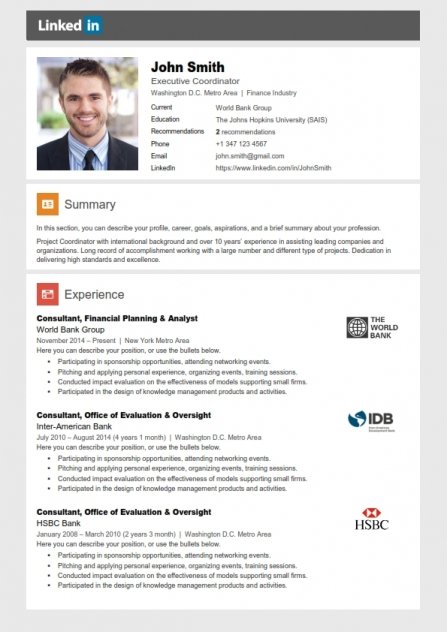
LinkedIn is a great network for anyone looking to further their career. Even the basic free version allows you to showcase your professional skills and accomplishments, paint the best picture of yourself for any potential employers, and apply for as many positions as you like. That of course though takes time and effort.
If youre looking to jump over a few steps straight to the top of the career ladder, consider . The Career tier comes with a lot of useful perks like applicant statistics and visibility insights that will help you upgrade your LinkedIn profile.
Did you add your resume to your LinkedIn profile page? Do you think it helps your job search or hurts it instead? Share your thoughts with us in the comments below.
Anya is a freelance technology writer. Originally from Russia, she is currently a full-time Remote Worker and Digital Nomad. With a background in Journalism, Language Studies, and Technical Translation, Anya couldn’t imagine her life and work without using modern technology on a daily basis. Always looking out for new ways to make her life and location-independent lifestyle easier, she hopes to share her experiences as a tech- and internet-addict through her writing. Read Anya’s Full Bio
You May Like: What Does Related Coursework Mean On A Resume
Why You Shouldnt Upload Your Resume Your Linkedin Profile
Your intention may be to make your resume available in as many places as possible, but it isnt particularly helpful to upload your resume to LinkedIn. Its redundant and could communicate to recruiters that you dont really get the platform. After all, LinkedIn allows you to dive into your past experiences much more than you can with a standard resume.
Focus on building out your LinkedIn profile content rather than simply using it as a home for your resume. Try Jobscans for personalized tips and ideas.
Additionally, LinkedIn already allows users to download a resume-style .pdf of your LinkedIn profile.
How Long To Make Your Linkedin Work Descriptions For Each Job
It doesnt. Theres no golden rule here. Some people will read more content if you put it. But heres the thing the goal of your LinkedIn isnt to get them to read every word. Its to make them reply and invite you to interview, right?
They might still have some questions and want to know more after reading your LinkedIn, but theyll see enough that they want to talk. And thats the goal. Theyll find out the rest by asking you questions in the interview.
And keeping things brief will force you to focus on narrowing down your bullets and accomplishments to just the most impressive.
If I told you to include 10 bullets per job, you wouldnt be as selective and wouldnt write great bullet points. But if you limit it to 3-4 bullets per job like Im suggesting, your LinkedIn profile will have nothing but awesome bullets.
Taking the time to trim the fat and put only your best highlights on LinkedIn is going to make you stand out while also making your profile more attractive to read/skim, which is what you want as a job seeker.
Also Check: How To List Cpr Certification On Resume
Click On Your Profile
The option to upload your resume on LinkedIn is located within your profile. Once you navigate to your personal information and begin to scroll down the page, you will be able to click on a button at the top right that says add profile section. The location to add your resume can be found under the featured section.
Then simply use the add media option.
How To Create Linkedin Url In 4 Easy Steps
The animated image above shows you how to create a custom URL for your LinkedIn profile. In brief:
Creating a distinctive LinkedIn profile URL can help you to convey a strong brand as you go about your networking and job searching. Unless you create a custom URL, LinkedIn will assign a URL that typically contains your name as well as some numbers and letters.
Its much better to create your short version for employers and connections to click on.
Here are tips for creating an easy-to-remember URL:
Use Your Name
A custom URL can be as simple as just your name, which will be more memorable to prospective employers and networking contacts. If your name is taken, consider adding your middle initial or middle name to the URL.
Use a Label
Another approach to customization is to include a phrase or label that might get picked up by search engines more readily. For example, someone who wants to establish an identity as a quantitative analyst might include quantguyhalbrooks in their URL.
Once you have created a customized URL, its a good idea to add it to your resume and your online profiles on other networking sites.
You May Like: Post A Resume On Indeed
Will Dungeons And Dragons Look Good On My Resume
This is a subjective question, though its overall answer is a YES. The set of skills that you get when you play this online game are great.
You also need to know that relevance is what makes D& D look good or bad on your resume. If the skills are relevant, it will be good, and vice-versa if the abilities are not relevant. You should update your resume based on the applications that you are making.
How To Upload Your Resume To Linkedin Anyway
If you want your resume on your LinkedIn profile, there is a logical place for it in your top header underneath your name and headline, and part of your summary. LinkedIn allows you to upload files to this section. Its great for slide decks, portfolio links, and articles youve published, but you can also upload a resume file.
To upload your resume to your LinkedIn profiles About section:
LinkedIn allows you to upload common text files such as .pdf, .doc, .docx, .rtf, .odt, and .txt formats.
Don’t Miss: How To List Cpr Certification On Resume
How Do I List Freelance Work On Linkedin
There are several ways to highlight your freelance work on your LinkedIn profile:
- List your title in your headline .
- Add descriptions of your work experience to your summary section.
- Add contractor roles to your experience section. To do this, click the “Add” icon at the top of the experience section, and fill in the relevant fields.
- Add work samples to your featured section by uploading links or documents.
How To Write A Linkedin Profile
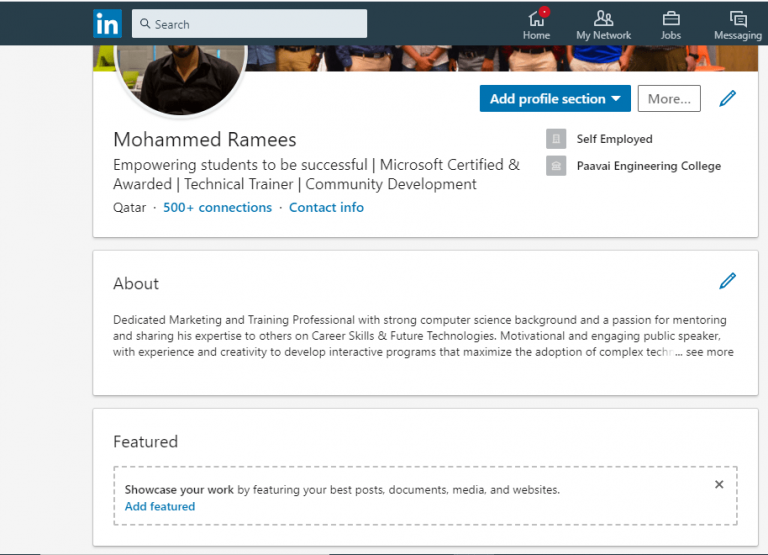
9 steps to getting noticed on the worlds biggest online candidate marketplace
In 2009, LinkedIn reported that they were attracting over one million new users every 2 weeks. But I had to wonder how many of those new users actually ever set up a full profile, or used the system effectively. I cant count the number of times I check a clients profile, only to find a scant few lines of text and very little else.
This is insane! LinkedIn is not only a great way to network, its also increasingly used by recruiters to post vacancies and, more importantly, to search for candidates. You cannot afford to ignore this amazing job search tool.
If you do have a profile, you might think youre done. Not so! Most of you havent set up your page for maximum impact and visibility. So if you have a profile already, use my nine steps to make it better. If you dont, use them as a guide to create your first profile.
Don’t Miss: Uploading Cv To Indeed
Why Linkedin Could Waste Your Time And Money
While creating a profile on LinkedIn is highly recommended, the site can take up too much time for which you’re not being paid. Here are a few things to keep an eye out for:
- It can be priceyand doesn’t necessarily deliver. One of the features LinkedIn offers is “Job Seeker Premium.” You get a month free, and then there is a monthly fee, which as of 2021 was $29.99 per month. With Job Seeker Premium, you can see who’s viewed your profile and how you compare to other applicants, get access to video courses and salary insights, and send direct messages to recruiters. Premium also allows you to move your application to the top of the list as a “featured applicant.” However, the recruiter sees a badge next to your name, indicating that you paid for that position.
- As a social media tool, it becomes easy to lose focus. Like any social media platform, LinkedIn wants engaged users who interact with the site frequently and stay on it. Just as putting in hundreds of applications to jobs that are not a good fit for your experience isn’t productive, so too is spending hours scrolling deep down into the profiles of hiring managers. At a certain point, it becomes more akin to browsing Instagram or Facebook than doing any real job searching.