What Is The Proper Format For Submitting A Resume Via E
Employment agencies and career experts sometimes describe e-mail as one of the easiest and simplest ways to apply for jobs. However, your job search efforts can turn out to be for nothing if hiring employers don’t receive or have trouble opening your resume attachment. How you compose e-mail messages and create resume documents can make them incompatible with some companies’ e-mail client setups. A proper format does exist for sending resumes, and it is in line with the overall theme of being uncomplicated.
Consider The Types Of References
Before you include any person as a reference on your resume, it’s important that you know the type of references that exist. The three main types are:
Character reference
The person you include as your character or personal reference is someone that knows you outside of your work environment. A character reference is an assessment of your attitude and behaviour given by a person who knows you well. You can include people who share the same interests and goals with you, your longtime friends, mentor, or coach.
Academic reference
You can consult a professor or your teacher that can confirm your educational skills if you’re sure that your educational skills can improve your chances of getting the job. An academic reference gives a positive recommendation about your academic ability. Your teacher or tutor is the one in the best capacity to provide an academic reference to your employers when required. It’s best to choose a referee you’re sure can speak most positively about your academic abilities.
Related: Academic Reference Letter
Professional reference
Template 1 For Young And Fresh Graduates
If you have just graduated, or about to graduate very soon, then you need to make this statement in your job application email. This template is made just for you, to help you get started on your career.
Subject: Name of Applicant Name of Position, Job Reference Number
Dear Mr./Ms. Last Name,
I came across a very exciting position on your job portal that I believe fits me perfectly. I am interested in applying for the position of Development Engineer at Sony Electronics. After reading the job description and requirements and matching it with my own experiences, I know that I would be a valuable asset to your organization.
I recently graduated with a Bachelor of Science degree in Electrical Engineering from the University of Texas. I now want to apply my skills in a multinational company like Sony. As a development engineer, I can implement engineering concepts to design innovative and ingenious products for consumers.
I have attached a cover letter, resume, and certificates for your consideration. Please take a moment to go through them to get a better picture of who I am.
I would love to talk to you in more detail regarding this amazing opportunity at your company. It would give me great pleasure to hear back from you regarding my application.
Don’t Miss: Present Tense Resume
Include A Subject Line In The Email Message
Recruiters receive hundreds of emails every day. Be sure to write the perfect subject line when emailing your CV to ensure that it ends up in the right place and grabs the recruiter’s attention.
In the subject line of your email, write your name, the description of the position and its reference number . If you did not find the vacancy on the employer’s website, it’s helpful to state where you found it.
How To Attach A Resume With Gmail
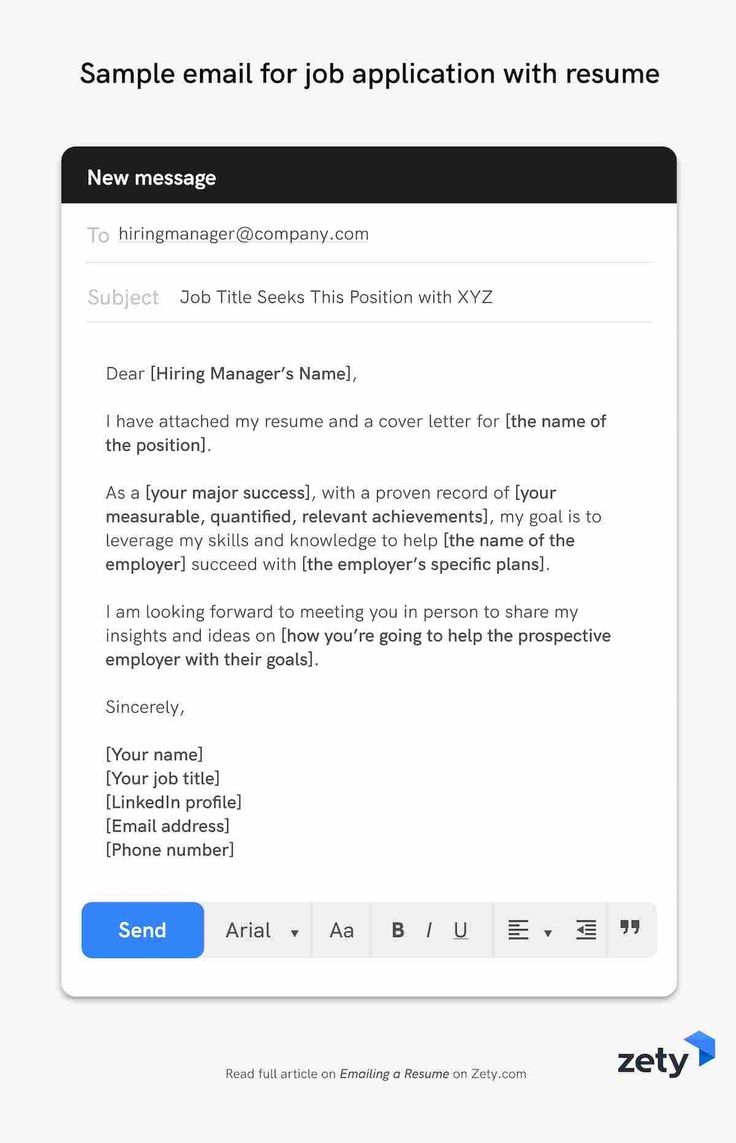
Here’s how to email cover letter and resume in Gmail:
1. Start a new email by clicking the Compose button.
2. Type the email, including the recipient’s email address and subject line.
Attach
3. Click the Attach Files icon on the bottom of the screen.
4. From the File Upload screen, attach the file that contains your resume and cover letter.
5. Click the Open button at the bottom of the File Upload screen. The resume is attached to the email.
6. Click the Send button in the left of your message to send the email with your resume.
You May Like: Where To Put Relevant Coursework On A Resume
Attach Your Cover Letter
There are two ways to include your cover letter in your application email:
If you choose to attach your cover letter to the email, either attach it as a PDF or DOCX .
Next, give the file a clear name. Include your name, what the document is, and the job title. For example:
Kylie-Ellis-Makeup-Artist-Cover-Letter.docx
Conclude With A Proper Signature
Close your message with a professional signature for the reader to reference your name and contact information. This can be simple, like:
First Name Last NameEmail addressPhone number
If you have one, it may also be appropriate to include a link to your personal website.
Related: How to End an Email
Also Check: What Is A High School Diploma Called On A Resume
How Do You Tailor Your Resume To A Position
Start by reading the job description carefully. Then, look at your own experience and find the parts of your experience that match the job description. The matching experience is what you want to highlight in your resume.
For example, you’re applying to be a web designer. Your previous job was as an administrative assistant at a web design company. In that job, you answered phone calls and sent out invoices. But, you were also responsible for making updates to current clients’ websites. In addition, your employer paid for you to take web design classes. The parts of your experience you’d focus on from your current job would be that you updated client websites and completed web design classes.
It also helps if you’re specific. So, if you can, provide numbers and details of your experience.
When applying for the web design position, you might describe your former position like this:
Administrative Assistant. Anytown Consulting . Responsibilities included updating 42 client websites monthly. Completed six web design classes at ABC University.
In contrast, if you were applying for another administrative assistant positions, you would focus more on the administrative aspect of your current position. The description of your former position might look something like this:
Cover Letter: Attachment Or Body
It doesnt make that much of a difference and is mostly a matter of preference.
My take? In 2019, go with the email cover letter and attach a resume only unless a job ad explicitly demands candidates to enclose cover letters as separate attachments.
Third, press the Send button the right time:
Read Also: Resume Font Size And Style
Add Your Business Card
If you want to be an even more competitive job candidate, buy a folder that holds business cards and include yours in the designated spot. You’ll likely have to go to an office supply store for such a folder or else order a bundle online.
If you don’t have business cards, order some. They’re relatively inexpensive. You may be wondering what to put on your business card if you’re out of work, but even if you’re not on staff at a particular company, the business card can include your name, email address, cell phone number, and your preferred title, such as consultant, writer, artist, attorney, educator or accountant.
Template 7 Applying For An Internship
So far, we have presented many templates that jobseekers can use if they are applying to a full-time position. But what if you are looking for an internship? Is it the same? No, it is not. There are subtle differences in the email. Fortunately for you, we have a template geared towards those looking to intern at a company.
Subject: Name of Applicant Name of Position, Job Reference Number
Dear Mr./Ms. Last Name,
I am currently in my final year at the University of British Columbia and I want to intern at your financial institution. I major in finance and I want to establish a career in banking. After reading about your company, I am very interested to work at Citibank, one of the largest investment banks in the world. I want to learn from the best in the industry and give back to the organization.
I am studying BBA majoring in finance and with a minor in management. I now want to apply my skills in a multinational bank like Citibank. I can implement the financial concepts I learned in school.
I have attached a cover letter, resume, and transcripts for your consideration. Please take a moment to go through them to get a better picture of who I am.
I would love to talk to you in more detail about interning at your company. It would give me great pleasure to hear back from you regarding my application.
Recommended Reading: How To Write Bilingual On Resume
Attaching Files Resume And Cover Letter
This should go without saying but, dont forget to attach your resume to the email!
Consider whether its relevant to also attach your cover letter. When you apply for a job in bigger companies you may actually benefit from sending your cover letter as well as your resume. Just remember not to repeat yourself too much in your email body and your cover letter.
Avoid naming the attachments generically or randomly. Names like fghjvh.pdf orresume2.pdf can make it hard for the hiring manager to find these documents later.Name your attachments in a way that makes them easy to find Name_Surname_Resume.pdf and Name_Surname_Cover_Letter.pdf
The best format for sending your resume and cover letter is .pdf or .doc. We suggest saving your documents as PDFs, since its a universally accepted file format, its easy to open and will not distort the formatting of your documents.
Keep in mind that files should not be larger than 10MB. Otherwise they might be considered suspicious.
Key takeaways:
- Resume and cover letter need to be sent as attachments
- Name your attachments in a way that makes them easy to find
- Save documents in the PDF format
- Files should not be larger than 10MB.
Template 4 A Shift In Careers Or Industries
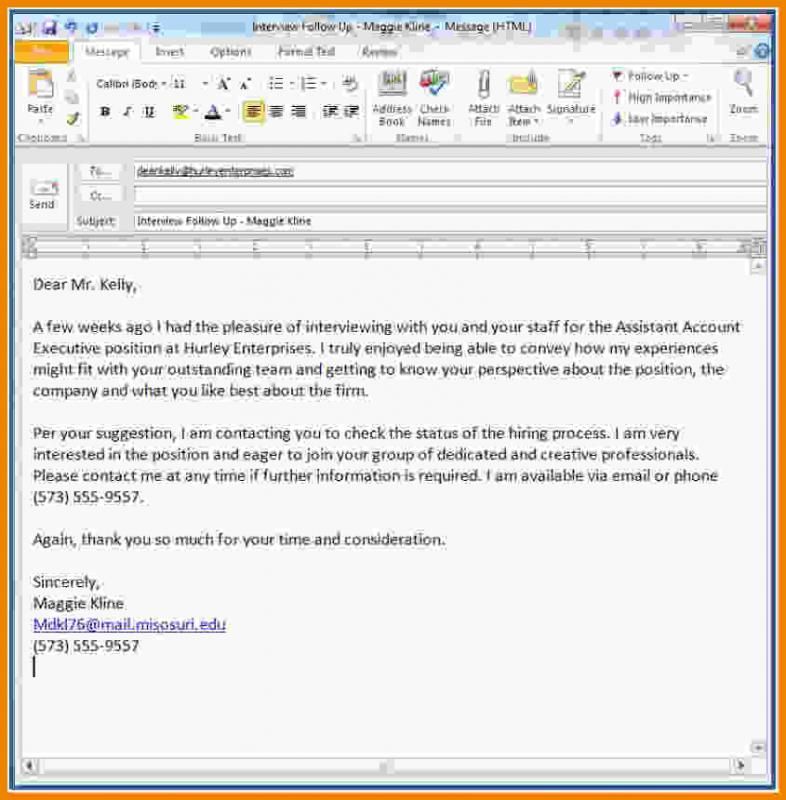
If you are an experienced worker, the prospect of shifting careers or even entering an entirely different industry may have crossed your mind. You are looking for an exciting new challenge, and pursuing a new career track could give you what you are looking for.
In these situations, your email should reflect your interests and the things you can bring to a company. Leverage your experiences to make this happen.
Subject: Name of Applicant Name of Position, Job Reference Number
Dear Mr./Ms. Last Name,
I have 8 years of experience as a marketing consultant and now I am looking for a new challenge. Your company specializes in digital marketing, something that I have been learning every week for the past several years and have applied a lot this past year. I want to apply for the position of SMM Specialist at your company because I know a lot about social networks. You will be getting a great professional who can deliver exception results if you hire me.
I have worked with some the biggest Fortune 500 organizations, helping them design their ad campaigns when they were launching new products and services. I now want to apply my skills in an online world. I know that online marketing is the future and I can take your company to a higher level with my expertise and contacts.
I have attached a cover letter, resume, and recommendation letters for your consideration. Please take a moment to go through them to get a better idea of my credentials and experiences.
You May Like: Should Cum Laude Be Capitalized
Benefits Of Including References On Your Resume
Some employers may ask you to provide your references when you begin your application process, and others can wait until after an interview. There are several benefits to including these at the beginning and submitting them with your initial application. Some benefits include:
-
Bolster your chances of getting the job: References make you viable for the position for which you’re applying.
-
Confirm your assertions: The persons you include on your reference list can attest to your skills and abilities.
-
Maintain a positive relationship with your past colleagues or manager: Most times, these are the people on your reference list, and it helps to maintain a trusting relationship with them.
-
Portray your professional network: The people on your reference list can convince your recruiter even before they contact them about the kind of employee you are.
-
Supplement your interview: Great references can serve as a positive supplement for your interview exercise.
How To Attach A Resume To Email
Now that you’ve created a professional resume, you’re ready to submit it to a company. If you’re responding to a job posting, follow the instructions carefully. If you’re sending the resume to an individual, you’ll likely be using email.
Be careful about the time you choose to send your resume email. An email sent on a Friday, or late in the day is less likely to be read.
Most email services make it easy to attach a document. Here’s how to attach a resume to email using two common email service providers:
Recommended Reading: Declaration In Resume
How To Email Your Resume Professionally
You may think you know how to email a resume to a potential employer. But consider this, if the email with your resume is constantly filtered out or ignored, your chances of being considered for the job are gone.
Employers often receive hundreds of resumes in response to a single ad. Resumes are often sorted by an Applicant Tracking System before they ever reach a human. That’s why it’s important to know how to email your resume in a way that gets it in front of a hiring manager.
There are steps you can take to make your resume email stand out from the rest. In this article, we’ll explore emailing a resume for a job in depth. We’ll look at every aspect of the process, including what to say when emailing a resume and how to properly attach a resume to an email.
S Of Emailing A Resume As Attachment
Make your cover letter and the resume in the format specified by the employer. Attach the cover letter and resume as separate attachments. It is better to name them in such a way that the employer can associate them with you after they download the attachments. Be sure that your documents do not contain any virus.
Write the name of the position you are applying in the subject line. In the message briefly write the reason of your sending the email. You should also ask the employer that they can contact you in case there is any trouble in opening the attachments.
You May Like: Cpr Certification On Resume Example
Follow The Employers Instructions
When you are sending your resume by email it is important to follow the employers instructions to the letter. Failure to do so will show that you either have not read the job posting properly, or you have poor attention to detail.
The job advert normally gives detailed instructions on how to send your resume in an email. The details often state the resume format you should use, what you should include in the subject line of the email, what attachments you should send, and when the deadline is, among other information.
Choose A Resume File Format
Be sure to read the job listing carefully for any directions on what format the employer would prefer for your resume. If there are no directions, submit the resume as either a Microsoft Word document or as a PDF document. These are the formats most commonly preferred by employers.
If you have saved your or with word processing software other than Microsoft Word, convert your resume to a Word document. You should be able to click File, then “Download” and save it as a Word document or PDF.
To save your document as a PDF, depending on your word processing software you may be able to select the menu File, then the sub-menu Save asor Save a Copyand save it as a PDF. If not, there are free programs you can use to convert a file to a PDF.
Recommended Reading: Email Message When Sending Resume
Present Your Best Assets And Make An Offer In The Main Paragraph
Surprise, surprise
Your resume email is not a copy-paste of your regular cover letter in email text editor.
How to Email a Resume: Proper Format
- Support it with quantified data.
- Make an offer: show show you can help.
Take a look:
Thats an email format that will deliver: dont undersell your achievements but dont be too elaborate either.
Now they kind of want to give you a shot already. Amplify that good impression you made with the below:
Write A Brief Clear Subject Line
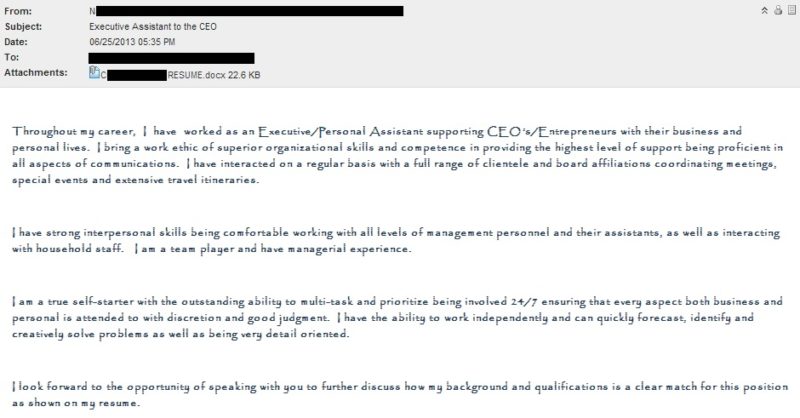
Follow any subject line formatting instructions that are given in the job description. If none are given, write a concise subject line that will let the recipient know exactly what the email is about. Here are a few examples of subject lines:
Resume Job Title Your NameResume: Your Name for Job TitleYour Name Resume: Job Title
Don’t Miss: How Many Years Resume
Writing For The Busy Businessperson
In this age of recession, many employees and the management that hire are stretched further than ever. With that said, looking through 300 resumes is no thrilling task for a busy professional with dozens of other deadlines looming. It can generally be assumed that if they werent already incredibly busy, they wouldnt be advertising for more help.
With that in mind, heres a list of things to keep in mind when writing your resume.
- Be specific. List your education and the skills and duties of your previous jobs.
- Be brief. If the employer is looking over 300 resumes a day, shell likely ignore it if it is too long.
- Terms like self-motivated or hard worker or responsible dont convince employers of anything.
- Phrases like Responsible for managing 25 employees literally shows that you are responsible.
Beyond that, there are basic formatting etiquettes that will keep you from looking foolish when your reviewer opens your file to find your formatting ruined by defaulting fonts and bizarre filetype issues. Heres a list of the filetypes that can give you trouble when sending resumes.