Customizable Word Resume Templates
Turning a blank document into an attractive, well-designed resume is hard work, especially when you’d rather put that time to use in your job search. That’s where these free Word resume templates come in. You can choose from a range of ready-made designs, whether you’re looking for something classic, minimalist or colorful. All of the templates are easy to customize with your personal details, and you can even change the colors and themes if you’re so inclined.
When you’re done filling out your template, make sure to save your file as a Word .docx file , so you can always come back and make changes. When you’re ready to send your resume, be sure to attach it in the requested format, for example PDF or .docx. To export as a PDF from Microsoft Word, go to the File menu –> Export –> Create PDF.
You can browse the free resume templates below, and get a selection of the best templates delivered straight to your inbox.
Get your free resume templates
Professional templates perfect for any industry
Who Are These Templates For
These free resume templates are for newcomers who are looking for a job in Canada. Whether youre just starting your career in Canada, re-entering the job market after a break, or exploring full-time job opportunities in a new industry, these free Canadian resume formats will lay a strong foundation for your job search.
Edit Customize & Download All Of Your Resumes In One Place
My Resume Builder was designed to be a one-stop-shop to make your job search easier. I made it super simple to edit, customize, and build every aspect of your resume. I also added a ton of storage so you can save all of your resumes for every job in one place! You can even duplicate them for easy personalization. Here’s a sneak peek:
This resume builder gives you complete control over:
- Colors – Choose from over 24 colors to match your professional brand.
- Fonts – Choose from 11+ fonts that were hand picked and ATS friendly. We also let you decide what size you want to use.
- – Need to squeeze things on a single page? You can edit your margins and line spacing no problem.
- Fields – Need to add another link by your contact info? No problem – add or delete fields on the fly.
- Sections – We covered the basics, rearrange them however you want and feel free to add in a custom section if you need it.
- Formatting – Spice things up with bold, italics, and underlines — you can even drop in links.
- Templates – Not happy with the template you chose? Feel free to switch it up on the fly.
- Saving Your Progress – Save your resume so you can edit it later. There are no limits so you can stock up on as many versions as you need.
- How You Download – You can download your resume as a PDF, as a TXT file you can use with Microsoft Word, or you can Export it to Google Drive.
- + A whole lot more!
Don’t Miss: Can You Have Two Resumes On Indeed
Can I Really Download These Resume Templates For Free
Yes, you really can download these resume templates for free in Microsoft Word file format. Heres how to get them for free:
1. Select any one of the beautiful resume templates on this page, and youll be presented with six color options and a big download button.
2. Click that button to download all of the resume templates in .zip format.
3. Pick your favorite color resume, and start customizing it with your own work history and achievements.
How Long Should A Resume Be
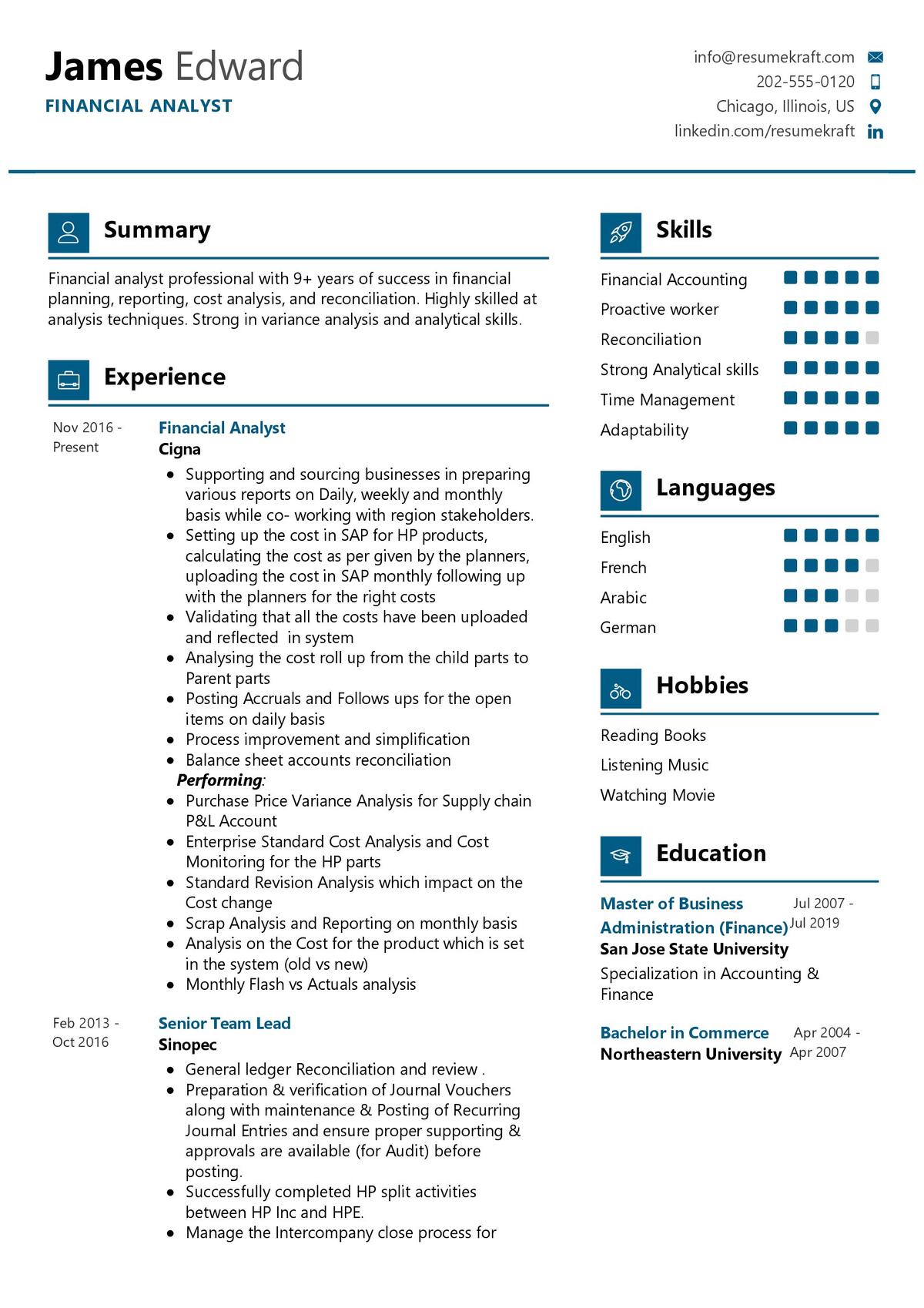
Ah, the most popular resume question in the world: how long should your resume be?
Short answer: one page. If you have a lot of work experience , sometimes it makes sense to make it 2 pages MAX if everything you mention is super relevant for the position youre applying for.
Long answer: check out our guide on how long should a resume be.
P.S. all of our templates are one-page resume templates, so you shouldnt have a lot of trouble sticking to the one-page limit!
Don’t Miss: How To Include Current And Expected Salary In Resume
Resume Formats: Defining Structure
Now that were done with the visuals, lets move on to the magic of text. The most fundamental division of text in resumes is based on content format:
- Reverse Chronological
- Functional
- Combined .
The Reverse Chronological format is not only the most common one, but also the most widely accepted among various employers and industries. The biggest benefit of a reverse chronological resume is its straightforward, easy to understand and linear structure.
It displays your professional experience and past work experience from most recent to oldest. Your most recent roles are most relevant for your application. This is great when you have a continuous history of work, and you can showcase some important recent positions. But what should you do if youre a fresh graduate or have a sizable gap in your employment history? This is where the Functional and Combination formats come in.
A Reverse Chronological order also takes advantage of short attention spans and busy schedules of recruiters by demonstrating your most recent and impressive positions first. Take advantage of those 6-7 seconds of eye time!
A Combination format places equal emphasis on skills and relevant work experience, and is therefore appropriate for many technical and technological professions . Many modern resumes have an expanded skills section at the top of the document before the reverse-chronological employment history, so they might be considered combination format resumes.
Is It Ok To Use The Same Resume Example For Every Application
Sending the same generic resume to all companies is a huge no-no. Recruiters and hiring managers will spot it immediately, and it will significantly lower your chances of getting a job interview invite. We strongly recommend that you tailor your resume to every application. Note that in our online resume builder, you can easily duplicate your resumes, adjust them, and store them in the cloud for as long as you need.
You May Like: What Font Should Your Resume Be Written In
Do You Have Different Resume Format Templates
Depending on the length of your career, the nature of your skills and work experience, and your life situation, you need a specific resume format to present you as the strongest candidate. We have:
Chronological resumes: For new or mid-level professionals with a strong career progression.
Functional resumes: For job seekers with inconsistent work history, or those seeking to change careers.
Combination resumes: For job seekers with significant work experience, skills, and achievements, or those seeking to change careers.
White Black Simple Patterns Nurse Resume
The White and Black Simple Patterns Nurse Resume is a Canva free resume template that’s got a fun design with a black and white theme. You can edit everything in this template to suit your needs. In addition, this template showcases an expert skills section where you can show your employer why they should hire you.
You May Like: How To Write References In Your Resume
A Free Quick And Easy Way To Create Your Professional Resume
-
30+ Professional Resume Templates
Choose from over thirty modern and professional templates. All of which can be customized to your liking.
-
Fast and Easy to Use
Our free resume builder lets you easily and quickly create a resume using our resume wizard.
-
Robust Text Editor
Our text editor has everything you need to customize your resume. Choose different fonts, sizes, bullets and much more.
How To Create An Impressive Canadian Resume
An impressive Canadian resume must showcase your unique qualities and strengths that make you a good fit for the job. To do this, your resume should be concise, readable, distraction-free, and rich in keywords that match the job description.With the right resume format, you can draw recruiters attention to the strengths of your application, such as your stellar experience, skillset, and more. You can also minimize the visibility of weaknesses, such as employment gaps or lack of industry experience.
Unsure about which resume template is right for you? Download the Canadian resume format that best matches your experience level:
- Experienced professional with no major employment gaps, looking for a job in the same industry choose the reverse chronological resume template
- Recent graduate OR looking to switch career fields the functional resume may be the best fit
- Professional with limited experience, multiple short-term work stints, or significant work gaps your may want to use the combination or hybrid resume.
For more tips and best practices on crafting a resume that will help you land a job in Canada, read our articles on Canadian resumes and cover letters and 10 resume mistakes to avoid while looking for a job in Canada.
You May Like: When Is School Resuming In Nigeria
Why Use Our Resume Templates
We have developed an easy-to-use and simple resume maker for our users. You would be able to save your precious time drafting cv. In addition to that, the designs are also appealing and attractive. Weve created the designs in a way that it has become ATS friendly and directly lands into the mailing inbox of recruiters and employers. Along with that, the designs are also easy to edit, customize and download. The design should be highly attractive. The design of a resume varies significantly. You can either select a one-page resume or multiple ones. All the resume designs are available on our tool, and you can opt for any one of them as per your needs.
The Vital Starting Point: Where To Write Your Resume
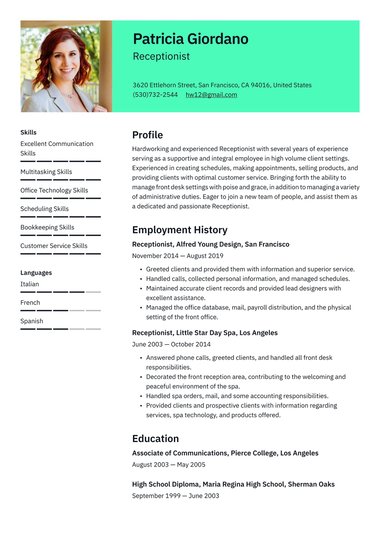
Well go straight to the golden rule, no beating around the bush.
Do not use basic text editors to write the final version of your resume. You can use them to craft your initial thoughts if you feel comfortable with them, but MS Word, Excel and similar programs have a host of potential problems that may hinder you.
These may include:
- A difficult and time-consuming formatting process
- Header/footer information not readable by other systems
- Poor and bland visual designs that get lost among other resumes
- Formatting that looks different in other programs
- Lost or corrupted files and so on
So, whats the solution?
The accepted standard for submitting most resumes is the PDF file format. The benefits are clear in most cases: universal formatting that doesnt change regardless of where you view it and readability by most software systems.
Use professionally designed layouts and tools that have been tested with hiring managers and applicant systems.
Use old-school text editors that take hours of work and are often incompatible with the employer’s software.
The ideal tools to produce clean, concise and beautiful resumes in PDF format are online builders.These web and/or software solutions are specifically made to be the perfect instrument for visually striking, technically functional and content-optimized resumes.
Don’t Miss: How To Put Contract Work On Resume
Why Use A Resume Template
Resume templates are handy tools for job seekers for a number of reasons. Firstly, it allows you to spend more time polishing up the content instead of worrying about the layout and design.
Secondly, it gives first-time job applicants a better idea of how much to write and the sections to focus on. This also applies if youve been out of the job market for a while and havent had to edit your resume recently.
Before you sprint ahead to the templates, here are some resume dos and donts you should know.
Free Resume Templates For Every Possible Career
It doesnt matter whether you want to be an astronaut or a brain surgeon, Adobe Express puts the power of creativity in your own hands. The templates for resumes available within the platform all look professional and eye-catching. They come fully loaded with color schemes, text, imagery, illustrations, and a great deal more. All you need to do is make them your own.
Start by choosing a template from the selection above. Click on a preview that is close to your creative vision, and you can start editing it on the design page immediately.
The system applies the change immediately. Whatever template you choose, youre given the basic design elements as the basis for your own creation. Add the visuals you want, and then populate your resume with all your achievements and qualifications.
You May Like: What To Write In An Email When Forwarding A Resume
Should My Resume Include A Photo
Using a headshot on your resume can help it to stand out to recruiters. But, when deciding whether its appropriate to use one or not depends on a number of factors. For example, one benefit of adding a photo is that it humanizes you and this is appealing to many hiring managers as many are drawn to images. Plus, in Europe, Japan, and China, adding a photo is more common, so its something you should consider if youre applying for jobs in these regions. However, in the US, photos are not a part of the standard resume format, so you can risk looking unprofessional. Also, it takes up more space on the page, which can be a problem if you have a lot of text to fit in. If you do decide to use a photo on your resume, check out this article for more tips on how to do this in a professional manner.
Are These Resume Templates Ats Friendly
Yes, the resume templates that JobHero features were all designed to meet the needs of applicant tracking systems .
Our designers have crafted these professional templates to be easy for machines to scan. That means it is beneficial for your chances of passing an ATS to use a resume template. Not only will it save you time and effort, but using a template might just save the day!
Also Check: How Does A Resume Supposed To Look
The Best Free Online Resume Builder
A Quick and Easy Way to Create Your Professional Resume. 30+ Professional Resume Templates Choose from over thirty modern and professional templates. All of which can be customized to your liking. Fast and Easy to Use Our resume builder lets you easily and quickly create a resume using our resume wizard.
Why Shouldnt I Use A Resume Template
Some job seekers believe that employers frown upon the use of templates, but its not true. Resume templates are just an easy way to give your application an attractive design and help you organize your information.
However, many people still prefer not to use a template. If, for example, you have a knack for graphic design and want to create your own one-of-a-kind resume, then using a template isnt for you.
If thats the case, you can make a resume in Microsoft Word or Google Docs without a template. But to help you do this, we suggest learning how to write a resume properly first, and using a resume outline to help guide you through the process just so you make sure to include all the essential information.
Read Also: Are References Needed On A Resume
When To Pick A Creative Resume Template
Chances are, if you work in a creative field, youve already been eyeing some creative resume templates. But should you really go for such a bold approach? One way to decide is to evaluate the brand and company you plan to work for. Do they favor loud colors and an informal, direct tone? In that case, a creative resume can be a great tool to prove why youd fit right into their workplace.
Professionals who work in fashion, film, media, marketing, design, web development, floral, cosmetology, art or writing may all benefit from a creative resume template. Whereas in other industries you may have the choice whether or not to go bold, in certain creative fields, a strong resume is not only advised, its expected. After all, a prim and proper image sends the message you havent done your homework when it comes to being familiar with the company.
Lastly, even if you’re not a creative professional, you may choose a creative resume template to stand out from other candidates and show that youre not afraid to be yourself. This works best in situations where the company is a creative agency, even if your role is not. For example, a receptionistfor a photography studio may use a creative resume to show that they appreciate aesthetic touches, even if they are not an artist themselves.
Do I Need A Specific Resume Template For My Job
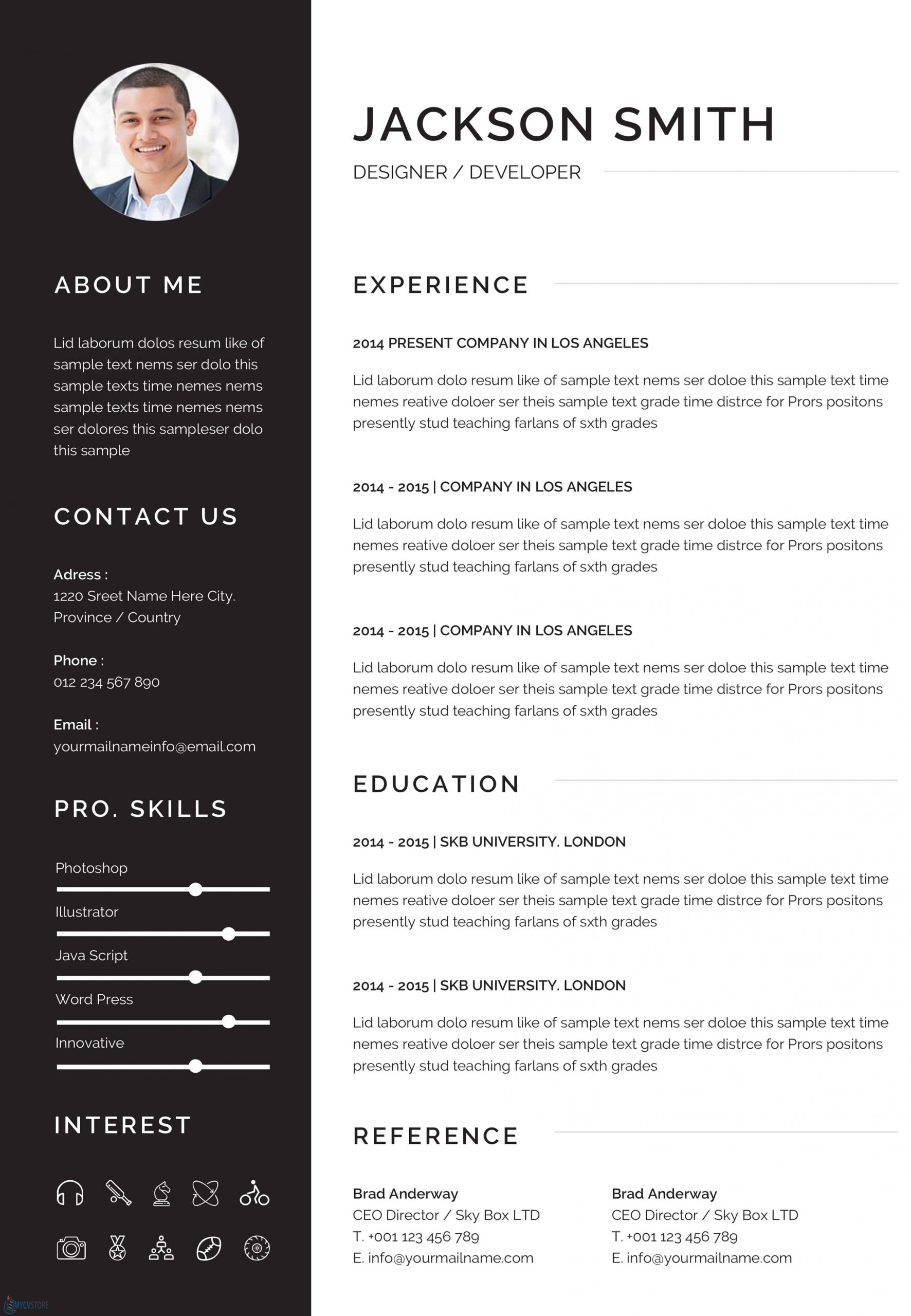
You dont need a specific resume template for your job. For the most part, almost all industries can use similar resume templates, unless youre a graphic designer then it can help to create a more creative resume.
We do have resume examples by job title and industry, and its a great idea to consult one of our samples while customizing your own.
Read Also: How To Put Customer Service On Resume
Why Should I Use A Resume Template For My Job Application
A resume template simplifies the job-seeking process. The best template provides you an attractive, well-formatted resume layout that conforms to industry standards. Simply fill out your template and start sending it to employers.
Additionally, using a premade template guarantees that you have an applicant tracking system friendly resume, and that its easy to read.
Key Takeaways For A Java Developer Resume
Don’t Miss: How To Start A Summary For Resume