Goldfish Bowl Google Docs Resume Template
Whos it for: the overachiever with plenty of awards
Creator: Hloom
Where to find it:Hlooms website
Price: Free
Goldfish Bowl is a template for the loyal overachiever. Education comes last in this template because it is overshadowed by the work history, awards& certificates, and skills. Just like All the Information, it fits best if your contribution to your jobs cant be summed up in bullet points, but you still have to stick to the one-page golden rule of resumes. Golden Fish says a lot in a very concise way.
Melinda Gates Student Google Docs Resume Template
Whos it for: Students and recent graduates
Creator: DesignStudioTeti
Where to find it: Etsy
Price: $7.14
You cant find a Google Doc template that lists the appropriate amount of information for you? Well, we might have found the perfect resume template for students and/or recent graduates. Its a wonderful fit because it lists education first, and also offers room for sections such as research projects and different scholarships or volunteer experience. The colors are also accented and pleasing to the eye, and the calligraphy-based name adds a personal touch.
All The Information Google Docs Resume Template
Whos it for: a professional switching careers
Creator: Hloom
Where to find it:Hlooms website
Price: Free
This is the perfect resume template if you are planning to switch careers after a long time of following a certain professional path. In this case, you want a resume that highlights your greatest skills and emphasizes your career objective in a professional and lengthy manner. If you have more quality than quantity in your work experience and education and want extra room to properly describe how much value you added to each organization you were part of, All the information helps you list…well… all the information!
Recommended Reading: How To Make Effective Resume For Experience
Reviewing A Resume Template
Lets take a look at one of Googles most popular resume templates. Were going to show you why its a good template and how you can edit it to make it your own to impress recruiters.
Well go through a step by step review of the Serif template. The Serif template from Google Docs is one of the most popular resume templates, and for a good reason. Its a simple and clear format that easily communicates all of your qualifications to a recruiter.
Your name and contact information. First, your name is clear from the beginning. With your name right at the top in a big font, you can make sure your name sticks out and whoever is reading your resume knows who you are. The option to add a headline below your name can help you communicate your objective or any information you want to highlight immediately. Also at the top is a space for your contact information, which you definitely want to include.
Work experience. In the body of the resume, the experiences section takes up most of the space and allows you to highlight relevant jobs or experience for the position. Google includes space for you to indicate the job title, company title, location of the job, dates you worked, and a description of your work. You should provide all of this information if possible, so recruiters have the most context as possible.
Serif Google Docs Resume Template
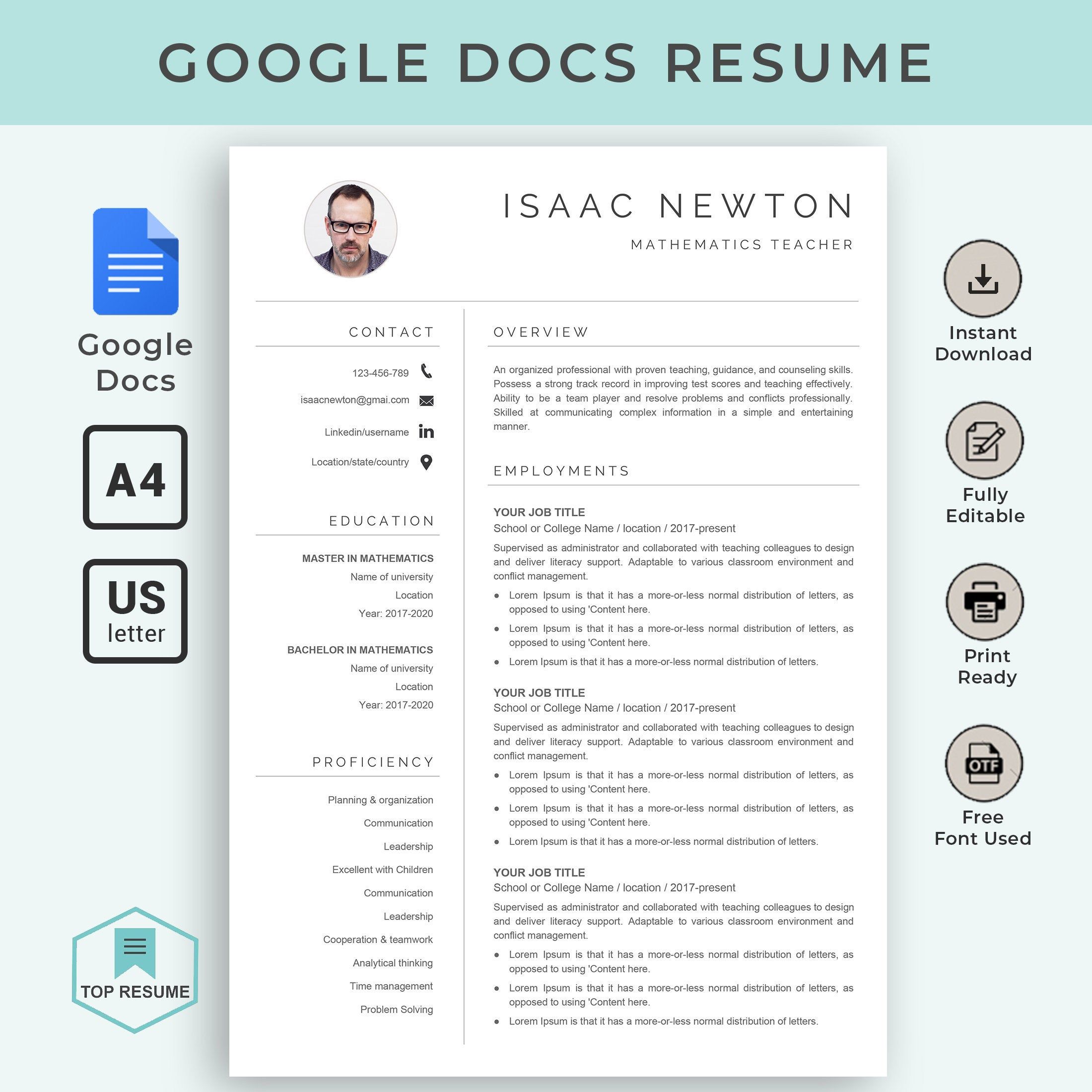
- Make your own copy of this template.
If you speak more than one language, the Serif Google Docs resume template provides you with a stand-alone languages section, making it an ideal template for showcasing your foreign language skills.
This sample can also easily serve as an effective Google Docs CV template. Because an academic curriculum vitae focuses on your educational background instead of your work history, you can switch the sections on this template to highlight your educational background first.
If youre writing a CV and want to add more sections, like publications, conferences, and professional affiliations, download a CV template that already includes such sections.
You May Like: Bullet Points For Resume
Google Docs Resume Templates Simply Not Cutting It Try A Free Resume Builder
Even though Google Docs resume templates look awesome and are easy to work with, they dont offer much flexibility in layout. You make a small change to a section, and the whole thing gets messed up!
If youre looking for a better resume experience, you mustnt look very far.
A resume builder, unlike Google Docs resume templates, allows you to rearrange and optimize the layout of your resume and gives you real-time feedback on how to improve its content.
Novorésumé comes with all sorts of designs, from professional to creative, and guarantees you to stand out among all the resumes in the application file.
And to put the icing on the cake? You get twice the value from a free Novoresume template than from a paid Google Docs resume template.
But dont take out word for it!
Give Novorésumé templates a try and see what all the hype is about!
Florence Nightingale Nurse Google Docs Resume Template
Whos it for:Nurses, paramedics, doctors
Creator: DesignStudioTeti
Where to find it:Etsy
Price: $8.57
This crisply clean resume reminds us of the clear hospital beds: which makes it perfect not only for nurses but for all medical professions. The simple black and white is minimalistic and professional and showcases your best abilities and experiences. The education section has been replaced by Licenses & Certifications. This resume also comes with an Expertise section, so its simple to edit in your own information without trying to change the structure of the Google Doc resume template and creating a whole mess!
Read Also: Free Modern Resume Template
Jennifer Aniston Intern Google Docs Resume Template
Whos it for:Creative Interns
Creator: DesignStudioTeti
Where to find it:Etsy
Price: $7.14
This resume most probably has the most unique resume header Ive ever seen. Im sure your first reaction was like: Wow! Ive never seen anything like this!, then you get the point. The hiring manager of your internship has never seen anyone like you either. This Google Doc resume template is unique and caters specifically to interns who want to stand out and be creative.
Are Google Docs Resume Templates The Right Thing For You
Google Docs resume templates are a good option for you if you are:
- Really proficient in Google Docs
- An experienced job-seeker who doesnt need any guidance when writing their resume
- A fan of tinkering around your document
- Someone with a lot of free time on their hands
Its true that a resume template for Google Docs lets you customize every single detail but this takes a lot of time and experimentation, unless youre already a Google Docs expert.
And, unless you already know exactly how to write a resume, writing it without any tips or guidance isnt the best idea. There are too many things that can go wrong. For example, a badly formulated resume summary is enough to make the recruiter discard your resume and forget you even existed. Wouldnt it be great to have resume-writing tips pop up as youre working on your resume?
If youd rather play safe and stick to a resume writing tool that makes everything super easy, try our resume builder.
It has professionally designed templates and expert tips for every step of the writing process, so youre never left alone with a blank page. It can even help write some sections for you!
Oh, and if youd still love to adjust the layout, all templates come with customizable fonts and colors. Here are just a few:
Would you still prefer to use a Google Docs resume template? Well, just keep on readingwell show you how to go about it and share our top picks.
Don’t Miss: What Is A Summary Statement On A Resume
How To Make A Resume On Google Docs
Tips
- If your Google account is linked to a company or educational institution, you may have to click the General tab before you can see each Google Docs resume template.
- If you dont see the Resumes category, check your display language is set to English. This can be done under Language in your Google Drive settings.
- Finally, be aware that Google Docs isnt a resume builder. You still need to type out your resumes information once youve opened your template. However, there are plenty of quality resume builders online if youd like to save time writing your own.
Night Mode Web Design Google Docs Resume Template
Whos it for: Web designers, app developers
Creator: ModernTasteDesign
Where to find it: Etsy
Price: $8.75
How awesome is this template? It feels like youre reading on night mode on Kindle. Classy, elegant, modern, and high tech: this resume template is a bold, non-conventional choice that works best for web designers and app developers. The use of dark background and white text will make your application immediately pop up amidst others and makes it easy on the eye. This template is really minimalistic and focuses on experience and skills mostly. If those are your best assets to get the job, then Night Mode is a great fit!
You May Like: How To Put Your Sorority On Your Resume
Simple Resume Template On Google Docs
Simple resume template design for those who loves simple yet practical and effective message delivery. The following simple resume layouts are provided for you who want to deliver the core value of the your capability and experience through a brief resume composition. Thus, the following resume samples are mostly white, clean, easy to read, and to the point. However, regardless their being simple, some accent colours make them stand out, offering fresh atmosphere that represent your working spirits. You can modify all the content in the template. Adjust it to what is necessary to bring your best capacity to the readers, attracting who the employer could benefit from your participation in the workplace.
Swiss Google Docs Resume Template
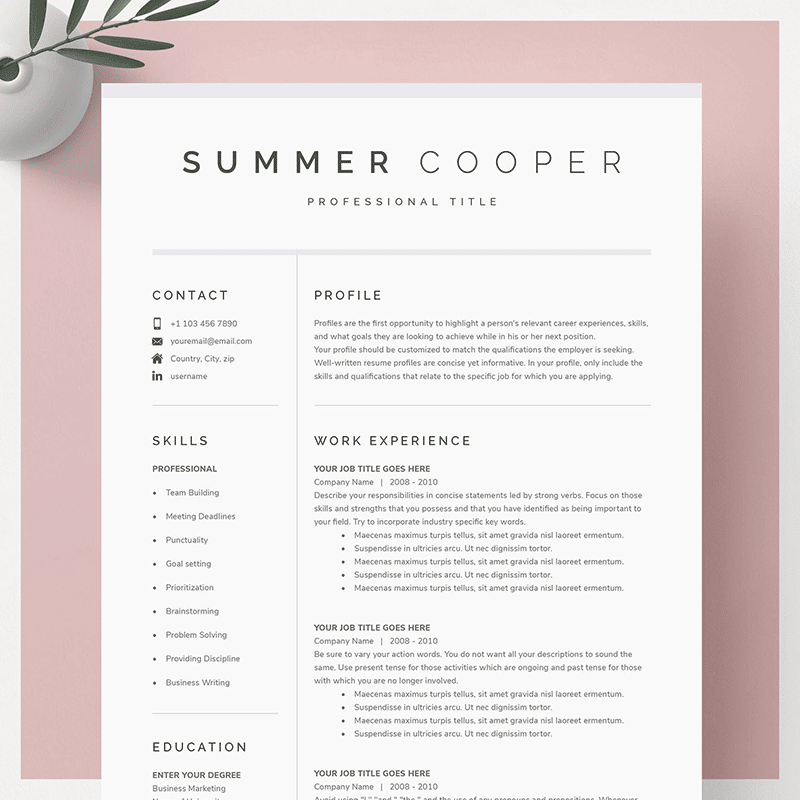
Easy to navigate and minimalistic, this Google Docs resume template will be just as useful for a fresh grad as a seasoned pro.
You can easily add or replace any section you wish. So, if youre unhappy about the skills section being so high up, just replace it with a professional resume summary or a career objective.
You May Like: How To Add Education To Resume
+ Free Google Docs Resume Templates
Check our curated list of the best Google Docs resume templates. Choose the one you like, follow our tips and make a resume you can be proud of.
Stats dont lie:
Out of 4.3 billion users of the Internet worldwide, over 1.2 billion have an active Gmail account and, by extension, access to free Office Suite from Google.
One in four Internet users could be interested in using Google Docs resume template.
Its really hard to find good quality stuff.
Thats why weve looked into every nook and cranny to bring you a selection of resume templates for Google Docs that are worth your time.
In this article youll see:
- Free resume templates for Google Docs that will get you a job
- Simple steps on how to make a resume in Google Docs
- Handpicked selection of resume templates for Google Docs.
- Practical tips on how to choose the best Google Docs resume template.
Save hours of work and get a job-winning resume like this. Try our resume builder with 20+ resume templates and create your resume now.
What users say about ResumeLab:
I had an interview yesterday and the first thing they said on the phone was: Wow! I love your resume.PatrickI love the variety of templates. Good job guys, keep up the good work!Dylan My previous resume was really weak and I used to spend hours adjusting it in Word. Now, I can introduce any changes within minutes. Absolutely wonderful!George
Free Resume Templates For Google Docs: Modern & Professional Designs
Professionally crafted and free Google Docs resume templates. Create and share your new resume with recruiters in a matter of minutes.
Featured in
When an average corporate job attracts over 250 resume submissions and only 4 to 6 candidates will receive an interview callback, you know that the stakes are high. So how do you increase your chances of getting picked out of the stack?
Youll send over the best version of your resume and we are here to help you create one! Pick one of our professionally-designed free Google Docs resume templates. Then customize and share your new resume with recruiters in one click.
You May Like: How To Mention Work Experience In Resume
How To Write A Resume
- Add your name and contact information to make it easy for the employer to get in touch. You can even add links to your profile on professional networking sites like LinkedIn, or other useful details like your online portfolio if youre a creator.
Name and contact information
- Next step in your professional resume is to introduce yourself with a short paragraph about your background and experience, and how it links to the role youre applying to. Think of this as a job-specific pitch, showing why the employer needs you on the team.
Summary or Objective
- List your professional history in reverse chronological order. Show the impact you made in different roles by adding achievements as well as tasks completed.
Professional experience
- If youre making a functional resume, group your skills by theme, using both hard skills like familiarity with programming languages, and soft skills like an ability to communicate well and work in teams. Make sure you refer to the description of the job youre applying to, and show how your skills link to the position.
Skills
The 5 Best Google Docs Resume Templates
If you’re looking for a DIY solution for formatting your resume, we’ve rounded up our favorite, free, copy-paste resume templates from Google Docs.
Hiring managers can receive hundreds of applications for a single position, and they often spend just seconds reviewing each resume. That means you need to make a professional first impression fast. A sloppy and disorganized layout can quickly undo all the effort you put into writing a great resume, and that’s where a template can help.
Resume templates are pre-made designs that allow you to plug in your information without worrying about formatting issues like line length or color scheme. , one of the world’s most popular word processors, offers five free resume templates that you can modify online and download for your next application. Let’s evaluate each option to see which one is right for you.
Don’t Miss: What Are Good Skills To Have On Your Resume
Teacher Resume Template Google Docs
All teachers should promote their professional profile as a teacher. While most teachers do not need to seek for jobs as they are already having a job as teachers, having a profile page in a beautiful yet professional resume is still necessary in case there is a special event and occasion that requires the teachers to share their profile page. For example, in a seminar, or similar academic meeting and events, when becoming the key note speaker, the committee often request for the speakerâs resume so that the committee can read it during the opening of the event for the audience. The following teacher themed resume examples will surely provide you with satisfying and confidence-making resume page. Select one that match your preference. If you are not interested in the given color, but you love the layout, then you can adjust the color the way you wish.
Attractive Resume Template On Google Docs
In fact, some employers prefer attractive resume design. In a specific settings, workplaces, fields, and situations, a resume that looks attractive can effectively attract the attention of the employer. Thus, it brings the potential to be hired. If you are those who believe that a resume should look attractive and fancy, you may want to check the following options. Some comes with strong colors, and some with light colors but still offers high elegance.
The good thing about using an attractive resume design is that your resume will stand out, like saying me me me me, or âhei there.. I am here, look at meâ. A HRD who likes colourful things will easily be attracted, and that person in charge will pick your resume first because it has offered positive impression in the beginning. From there, your resume content will be noticed, read through, and possibly considered for hiring.
Also Check: How To Shorten Resume
What Resume Template Should I Use For Google Docs
-
Professional resumes for Google Docs: Choose a chronological format professional resume template in Google Docs if youre experienced, staying in the same industry, and want to show your career advancement over time.
-
Simple resume for Google Docs: Show your skills and experience in a sleek and simple resume template in Google Docs. Great for new graduates, or when an employment overview is all you need.
-
Functional resume for Google Docs: Functional resume templates are the top choice for people moving industry or with employment gaps. Show your skills and how they apply to the new role with this professional resume template.
-
Modern resume for Google Docs: Grab this modern resume template in Google Docs to stand out from the crowd. Download, complete and send to connect with employers all over the world.
High School Resume Template On Google Docs
![30 Google Docs Resume Templates [Downloadable PDFs]](https://www.masterresume.net/wp-content/uploads/30-google-docs-resume-templates-downloadable-pdfs.jpeg)
High school settings are surrounded by various personals, teachers, school officers, students, and others. A high school teacher need to present himself/herself as a professional teacher and thus his/her resume should the way it is supposed to be too. The followings are some samples of resume that is more concentrated on high school settings. The first one is named simple because it uses only three colors and are arranged very rigidly. The photo is presented in a grey scale mode, enhancing that he/she is more concerned on his profession rather than exposing his/her personality. The next one comes with vivid color, telling how a welcoming personality is a wonderful asset for educational purposes. The last one is for a high school graduate students who want to expose his/her experience during his/her education pursue.
Don’t Miss: How To Write A Really Good Resume