What Resume Template Should I Use For Google Docs
-
Professional resumes for Google Docs: Choose a chronological format professional resume template in Google Docs if youre experienced, staying in the same industry, and want to show your career advancement over time.
-
Simple resume for Google Docs: Show your skills and experience in a sleek and simple resume template in Google Docs. Great for new graduates, or when an employment overview is all you need.
-
Functional resume for Google Docs: Functional resume templates are the top choice for people moving industry or with employment gaps. Show your skills and how they apply to the new role with this professional resume template.
-
Modern resume for Google Docs: Grab this modern resume template in Google Docs to stand out from the crowd. Download, complete and send to connect with employers all over the world.
Original Professional Resume Template
The Original Professional Google Docs resume template provides a crisp header and plenty of space for bullet points to minimize distractions and highlight your qualifications and job experience.
Its perfect for workers with more experience because of the space it offers and it can easily be converted to a two-page resume by adding a new page.
Free Resume Templates For Google Docs
Make a winning resume in minutes with the help of our free Google Docs resume templates. Google Docs is a free, web-based tool that you can use for creating your resume. With Google Docs, there is no software to download and nothing to install. You can use it to edit and even store your documents. If you arent too familiar with Google Docs, creating your resume from scratch with a new tool might not be something that youd want to do. Thats why we have created some awesome free resume templates for Google Docs. Edit the free Google Docs resumes to your liking, download as PDF and send!
The great thing about Google Docs is that you can share a direct link to your resume anytime you need to share your resume. Now you can have your resume hosted online and always keep updated. One resume, one link. Share it for example on career fairs or add the link to an email. Share this type of resume when its suitable to share a more general resume and not a resume that needs to be tailored to a specific position.
Grab one of our templates and take a step closer to finding your dream job! Also be sure to view our templates.
Read Also: How To Start A Summary For Resume
Noah Webster Teacher Google Docs Resume Template
Whos it for:Teachers
Creator: DesignStudioTeti
Where to find it:Etsy
Price: $8.57
One of the most valuable members of society are teachers, but the work they do always seems to be undermined or underpaid. Not on this list! If youre a teacher looking for a professional, yet stylish, easily-editable Google Docs resume template, replace your name with Noah Websters and start entering your achievements in the template. This resume has a special section for teaching certifications and career highlights. The cherry on top is the minimalistic font, subtle color, and focus on your professional teaching experience.
More Google Resume Templates To Try Out
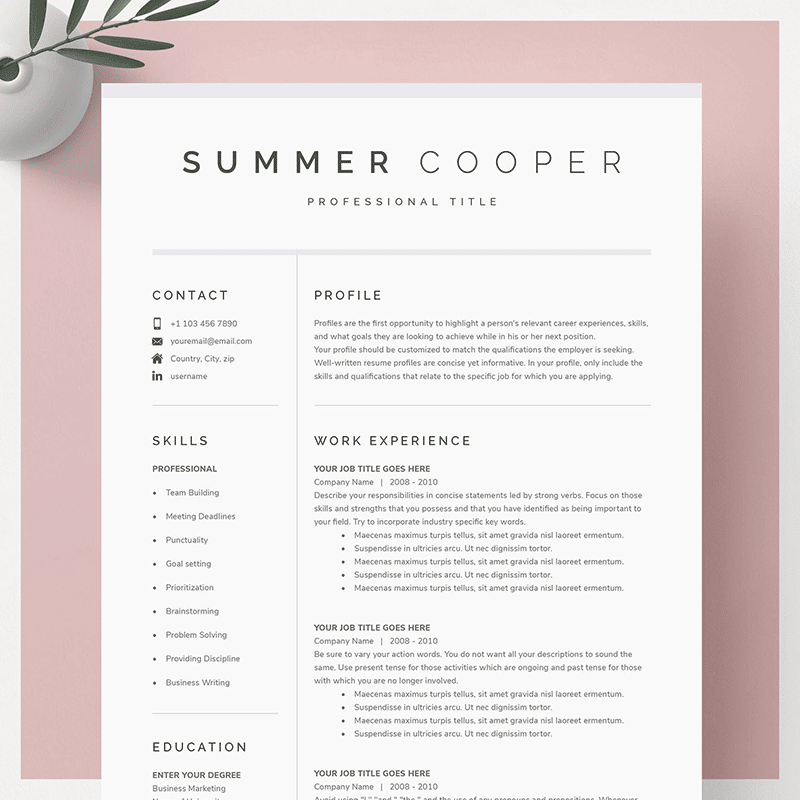
Havent found what you fancy yet? Well, our Freesumes design team did try our best to create the above set of free modern resume templates for Google Docs. Still, we dont want to leave you hanging. Hence, here are 5 more standard options you get with your Google Drive account.
You can find these official Google Docs resume designs within your Google Drive account under Template Gallery Resumes.
Recommended Reading: How To Format References On Resume
Resumes Templates Google Docs
Prepare Your Job Application Requirements, Including Resume Documents Straight From Template.net. Browse Through Thousands of Sample Resumes, Including High School Resumes With Creative Designs, Ranging From Minimalist to Modern. These Templates Are Editable and Printable Documents That You Can Access Using Various Applications on Your Device, Including Microsoft Word or Google or Apple Pages.See more
Resume Summary Or Objective
Below your contact info comes your heading statement.
That prominent placement means the HR managers eyes see it first.
Heres what should be included in a resume profile area:
Resume Summary Statementa short statement providing a summary of your work experience and relevant qualifications
Resume Objective Statementa concise paragraph, tailored to the position, stating your career goals and how you want to achieve them at this employer. Also called a resume career objective.
Pick one or the other, as you dont use both resume headings.
Good resume heading introductions should be around 2-4 sentences in lengtha neat, 3- or 4-line paragraph.
Use an objective statement when you either have a little or no experience resume related to the job youre applying for, or when youre targeting a very specific position. Otherwise, choose the resume professional summary.
Expert Hint: How long should a resume be? Job resumes should be one page for most candidates. Two pages is okay, but just make sure everything on your resume is adding value. Dont go back more than 10 years in your work history, except when applying for senior positions.
Read Also: What Is An Ats Compliant Resume
Modern Writer Google Docs Resume Template
- Make your own copy of the Modern Writer template to get started.
With its mix of fonts and splashes of bright color, the Modern Writer resume template for Google Docs is both creative and technical.
This template is ideal if you work in product design or tech, and want to give your application a distinctive appearance while highlighting your technical skills.
Free Google Docs Resume Templates Built For 2022
Stephen Greet, Co-founder
If you’re starting to build your resume and want to have the best tools at your disposal, we are sharing 10 fresh, new Google Docs resume templates you can download for free to begin editing now.
Writing an effective resume can be a difficult task if you don’t have much experience with building resumes. Without understanding where your header should go and how to write out your work experience, you could make some easily avoidable mistakes that end up costing you a job. However, there are many highly effective tools that can help you create a successful resume. Tools like our Google Docs templates below, our snappy resume help guide, or our free Word resume templates may be just what you need. After choosing your favorite template, stick around for our guide that offers a closer look at how to get the most out of Google Docs templates.
If you’re in a hurry and looking for the simplest option, you’ll appreciate building a stunning resume in our user-friendly resume maker. Yes, your resume can look this good:
You May Like: How To Find Resume Templates In Word 2007
Goldfish Bowl Google Docs Resume Template
Whos it for: the overachiever with plenty of awards
Creator: Hloom
Where to find it:Hlooms website
Price: Free
Goldfish Bowl is a template for the loyal overachiever. Education comes last in this template because it is overshadowed by the work history, awards& certificates, and skills. Just like All the Information, it fits best if your contribution to your jobs cant be summed up in bullet points, but you still have to stick to the one-page golden rule of resumes. Golden Fish says a lot in a very concise way.
How To Use A Google Docs Resume Template
Google Docs is a free online word processing app you can access with a Gmail account. If you are all set here, follow these instructions to use your free resume template:
All the changes you make will be saved in real-time. You can also roll back to an earlier document version if you didnt like the current version.
To do that go to File > Version History > See Version History. You can then see all your edits done in the current version and easily switch between them:
Once you are done, save a fresh copy and enable link sharing with others. This way you can send a private document copy to a recruiter. Or download a Word or PDF version of your resume to forward via email.
Also Check: Patient Care Technician Resume
Coral Google Docs Resume Template
Featuring a casual greeting at the top and bright orange headers throughout, the Coral Google resume template adds playful web design accents to your application.
Theres even space for a profile picture if youre set on including a resume photo .
Use this template if the job posting is from a startup, or the company seems to have a more casual company culture.
Create A Resume That Catches The Eye Of Recruiters Choose The Cv Template That Suits You And Customize It Easily
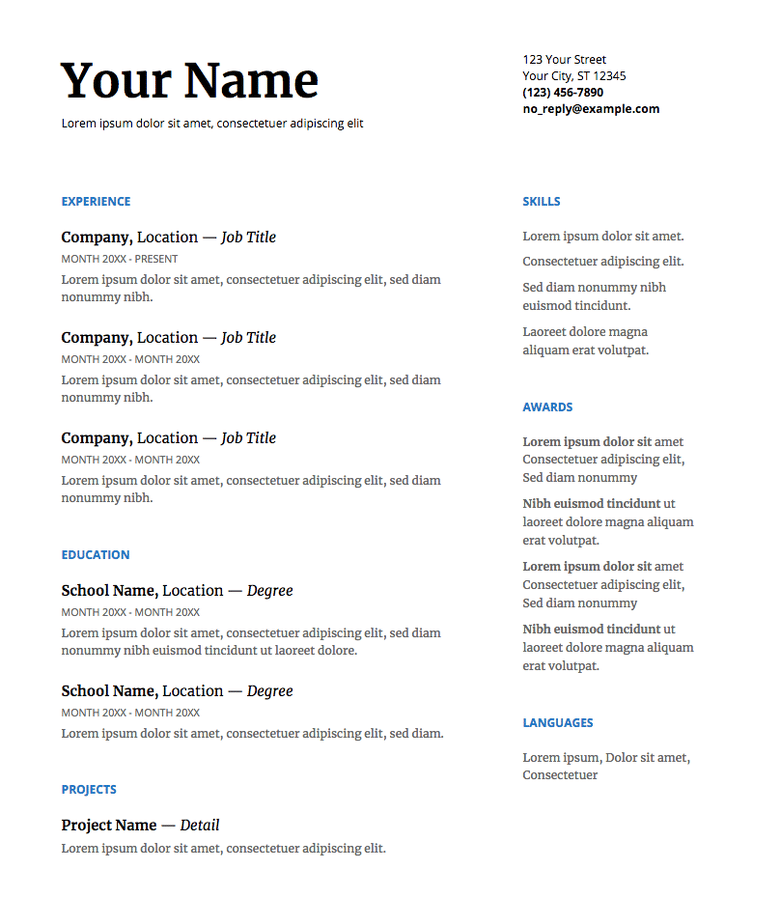
Chronological Resume Templates
The chronological resume allows prospective employers to review your work history, your duties, and accomplishments in a glance. This type of resume is a great option for job seekers who have long and stable work experience. Many hiring managers prefer to see this traditional resume style.
Functional Resume Templates
The functional resume away from the focus of the work experience and focus on the skills and competencies. This type works best for people changing careers, job seekers, and those with gaps in their work history, as well as applicants with an entry-level degree.
CombinedResume Templates
The combined CV shows your schedule while highlighting your most relevant qualifications. This format is best suited for applicants with significant work experience and many job requirements and responsibilities.
Read Also: Does Your Resume Need To Be One Page
What Should Career Changers Keep In Mind When Writing A Resume
If youre changing careers, look for one of our free resume templates with a summary section. A resume summary is optional but allows career changers the opportunity to explain the context of their work history and highlight their most relevant experience or transferable skills. For more tips, see our guide on how to update your resume for a career change.
How Should A Resume Look In 2022
In 2022, a resume should look neat and organized. Specifically, your resume should be easy to read, use a clean resume design, and clearly highlight why youre qualified for the role.
Avoid unnecessary flair popularly used on resumes in the early 2000s like graphics, images, or charts. If your resume looks professional and showcases your relevant experience and skills, youll have no trouble landing interviews this year.
Read Also: How To List Professional Memberships On Resume
+ Professional Resume Summary Examples
Writing a perfect resume summary doesn’t have to be a hassle. Follow our step-by-step guide with ready-to-use summary examples to write a resume summary that gets interviews.
Even better if the most important job requirements are Java programming and debugging.
Expert Hint: Write your resume summary last. Go through your resume and cherry-pick the best achievements youd really like to underline.
The ResumeLab builder is more than looks. Get specific content to boost your chances of getting the job. Add a header, job descriptions, bullet points, and skills. Easy. Improve your resume in our resume builder now.
Nail it all with a splash of color, choose a clean font and layout, highlight your skills in just a few clicks. Youre the perfect candidate and well prove it. Pick a resume template and use the resume generator now.
All The Information Google Docs Resume Template
Whos it for: a professional switching careers
Creator: Hloom
Where to find it:Hlooms website
Price: Free
This is the perfect resume template if you are planning to switch careers after a long time of following a certain professional path. In this case, you want a resume that highlights your greatest skills and emphasizes your career objective in a professional and lengthy manner. If you have more quality than quantity in your work experience and education and want extra room to properly describe how much value you added to each organization you were part of, All the information helps you list…well… all the information!
Also Check: Business Analyst Summary For Resume
How To Write A Resume In Google Docs
A resume is integral in a job hunt. In an article from The Balance , they explain that a resume is a basic summary of qualificationssuch as educational background and work experience. So, whether youre applying to be a teacher, chef, or engineer, a resume is important for your application process.
Google Docs works great for making a resume with minimal hassle. If youre not yet familiar with this app, then go ahead and read our simple tips just below.
Blue Side Google Docs Resume Template
Whos it for: Management and
Creator: Hloom
Where to find it:Hlooms website
Price: Free
This template is a play on the blue and black, but its accent color gives it a more polished look. Whats interesting and different about it is the way the years are listed, which resembles a CV but has the length and purpose of a resume. This is a great two-toned template for professionals with a lot of work experience under their belt going for that extra carrier push. This template takes you to the finish line.
Also Check: Copy And Paste Resume Template
What Are The Differences Between Entry Level Mid Level And Senior Level Resume Templates
Our entry level resume templates are designed for recent graduates and people with limited work experience, so they generally have a bigger focus on education as well as internships, projects, and activities. Mid level resumes are designed for people with some work experience applying for professional roles and focus on different ways of presenting relevant work experience . Senior level resumes are designed for people with significant work experience applying for high level roles. These feature a much shorter education section and include options for highlighting more extensive accomplishments and career highlights.
Formatted Free Resume Templates For Google Docs
![30 Google Docs Resume Templates [Downloadable PDFs]](https://www.masterresume.net/wp-content/uploads/30-google-docs-resume-templates-downloadable-pdfs.jpeg)
When creating a resume, you should always review the formatting very closely. This includes alignment, spacing, and font. When the candidate hasnt properly formatted their resume, it can come off as a lack of technical skills. Thats why its important to have a professional resume layout. Thats where our free resume templates for Google Docs come to the rescue. Take a look at some of our modern free resume templates for Google Docs below.
We hope that you share this page with others.
Also Check: Can My Resume Be 2 Pages
Free Resume Templates For Google Docs: Modern & Professional Designs
Professionally crafted and free Google Docs resume templates. Create and share your new resume with recruiters in a matter of minutes.
Featured in
When an average corporate job attracts over 250 resume submissions and only 4 to 6 candidates will receive an interview callback, you know that the stakes are high. So how do you increase your chances of getting picked out of the stack?
Youll send over the best version of your resume and we are here to help you create one! Pick one of our professionally-designed free Google Docs resume templates. Then customize and share your new resume with recruiters in one click.
Microsoft Resume Templates Give You The Edge You Need To Land The Perfect Job
Free and premium resume templates and cover letter examples give you the ability to shine in any application process and relieve you of the stress of building a resume or cover letter from scratch. Whether you’re looking for a traditional or modern cover letter template or resume example, this collection of resume templates contains the right option for you. With a traditional resume template format, you can leave the layout and design to Microsoft and focus on putting your best foot forward. If you’re looking for a way to bring your application to life, put a face to your name with a headshot resume template and cover letter combo. If that’s not your style, you can choose from hundreds of other fully customizable and printable resume templates. All resume and CV templates are professionally designed, so you can focus on getting the job and not worry about what font looks best. Just download your favorite template and fill in your information, and you’ll be ready to land your dream job.
Also Check: Nursing Student Resume Template
Border Design Google Docs Resume Template
Whos it for:High school and college graduates
Creator: Techies Guide
Where to find it:
Price: Free
Are you a high school or college graduate with plenty of volunteer experience but not that much of real industry experience? This is the template for you. Its fun, its got personality, and has various links to social media sites so that the employer can find you more easily. The border also adds an extra layer of originality without making it tacky.
Serif Google Docs Resume Template
- Make your own copy of this template.
If you speak more than one language, the Serif Google Docs resume template provides you with a stand-alone languages section, making it an ideal template for showcasing your foreign language skills.
This sample can also easily serve as an effective Google Docs CV template. Because an academic curriculum vitae focuses on your educational background instead of your work history, you can switch the sections on this template to highlight your educational background first.
If youre writing a CV and want to add more sections, like publications, conferences, and professional affiliations, download a CV template that already includes such sections.
You May Like: How To Put An Incomplete Degree On A Resume