Add Your Linkedin Resume On A Post
As we have seen earlier, posting your resume on LinkedIn gives you this virality effect thanks to your links.
For example, if 15 people respond , then a certain percentage of the people connected with those people will see your post in their feed.
So make sure you create the best LinkedIn post possible with great text, and especially with a killer resume to maximize reactions.
Here is the step-by-step process to add your LinkedIn resume in a post :
- Go to your personal profile.
- Add your resume in PDF format.
Next, you should write one or several text paragraphs to complement your file.
To catch peoples attention, we recommend that you make your post instantly stop the vertical feed sweeping. You can do this by creating a text catchphrase such as For Recruiters/X with a different typography to attract attention.
You can also inject emotion into your post, which is a very powerful virality driver. To do this, use storytelling with your moments of success, failure and learning.
Finally, engage others . For example, by asking them to comment.
Here is now a very effective technique to deliver your resume on LinkedIn in a totally innovative way and enhance this viral effect
It is to create a .
To do this, follow the tutorial in the article through the link above.
With this technique so rarely used to promote your resume on LinkedIn, you will stand out from the rest thanks to a very pleasant snackable content.
Resume Vs Linkedin Profile
You may be tempted to upload your resume to LinkedIn and call it a day. But LinkedIn serves a completely different function than your resume.
Your resume is a formal history of your professional life that includes work experience, education, accomplishments, skills, and other sections depending on your format and experience level.
Its perfectly okay to include a hyperlink to , so recruiters and hiring managers can peruse if theyre curious enough about you.
Your LinkedIn profile, on the other hand, is a little less formal. Its a networking platform, so youre still self-promoting, but in a more casual way. Use that to your advantage by letting your personality shine throughout your LinkedIn profile.
Hiring managers and recruiters want to see what youre interested in , and LinkedIn is a great place to find out what actually makes you tick as a professional. , and youll have no reason at all to throw a picture of your generic resume on there.
Why Is My Resume Blurry On Linkedin
Sometimes, resumes uploaded as PDFs to LinkedIn appear blurry due to image quality or compression issues. However, you can often work around this issue by hosting your resume on another site. Upload your PDF to your own website, then navigate to the featured section and add the URL instead of the document.
You May Like: Include Linkedin On Resume
How To Upload Aresume To Linkedin
1st Step: Log in To Your LinkedIn Profile with id and Password.
2nd Step: leaving the LinkedIn home page, go to your profile page.
3rd Step: Look for the About Section. It will appear below your profile picture with a general description.
4Th Step: Click on the Pencil icon on the About Section.
5th Step: After Clicking the Pencil Button, you can edit your About section and below that in the media section you will see a blue Upload Button.
6th Step: Once you click on the Upload button you will be taken to the storage. You need to select your resume file and click Ok.
7th Step: Once it gets uploaded you need to click Save to finish the process.
For your information you can upload your resume in almost all the popular files formats like .pdf, .txt, .doc, .docx etc. So, you need not worry about that. But make sure that your resume or you can say bio-data is of great quality.
You Miss The Chance To Put Your Best Foot Forward
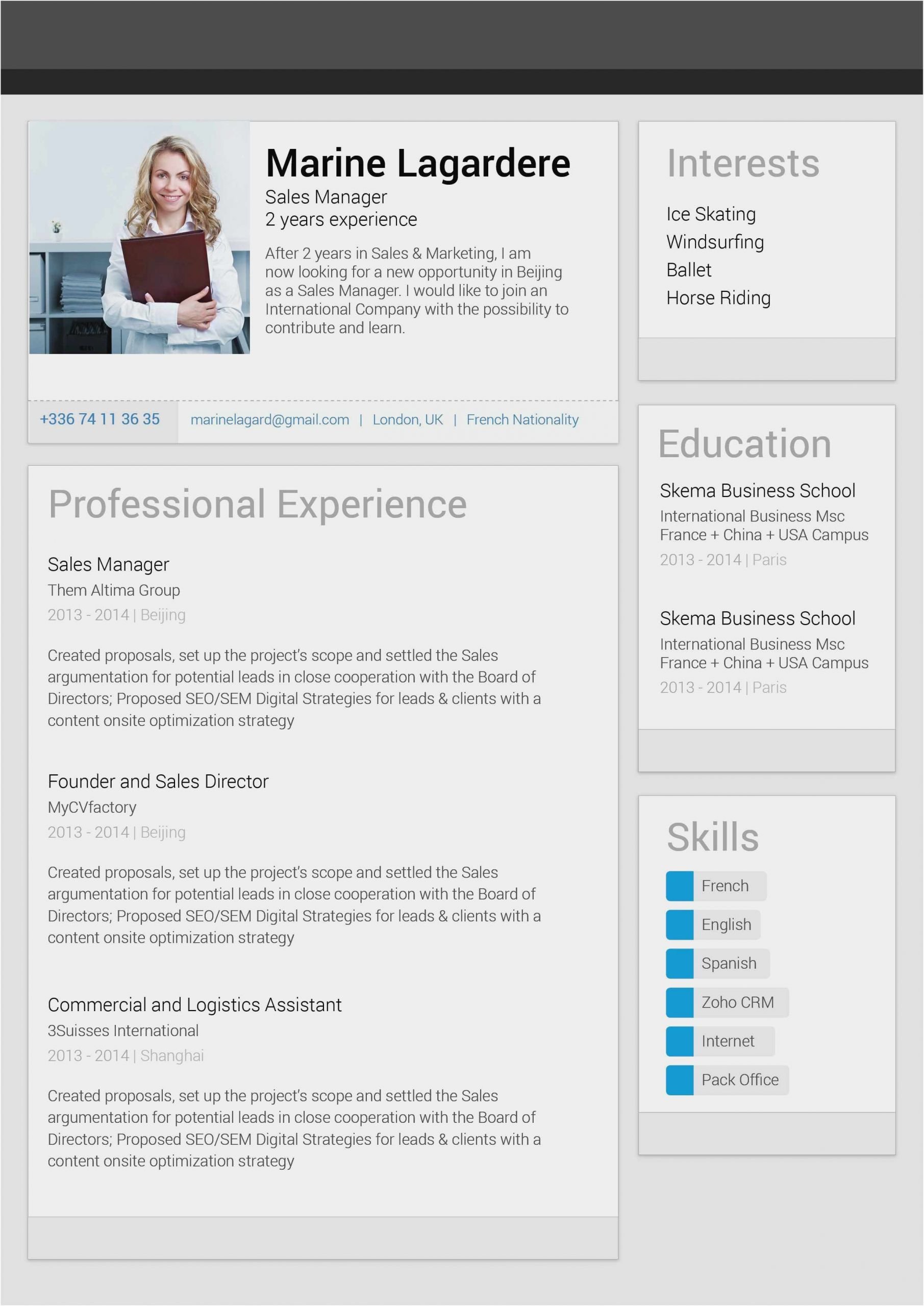
Every CV should be tailored specifically to the role you’re applying for, in order to show how your skills and experience align with the exact requirements of the position. By uploading a generic CV to LinkedIn, you’re missing out on the opportunity to present the very best version of you to each recruiter. It’s better to lure them with a top-level overview on your LinkedIn profile and then send a more detailed CV following initial contact.
You May Like: What Is A Good Typing Speed For Resume
Detailed Guide On Uploading Resume On Linkedin Profile:
Are you interested to know how to add resume to linkedin? In this post, Ill guide you in detail on how you can easily upload resume to linkedin. For now, let us discuss in general about what is LinkedIn? LinkedIn is social networking or we can say a professional networking platform. It was founded on December 28 in the year of 2002 and launched on 5th May 2003. Professionals from almost 150+ countries join LinkedIn to post jobs or get some work. From 2016 Microsoft Corporation owned LinkedIn and run it successfully. LinkedIn allows users to get connected to each other and it has chatting facilities as well.
How To Upload A Resume In Linkedin Profile
1. Go to the and log in to your account, if necessary.
2. Click the Me tab in the top toolbar underneath your profile photo.
3. Choose View Profile from the drop-down menu that appears.;
4. Scroll down to the Featured section and click the Add featured link if you haven’t uploaded anything to the section. If you have, click the plus + icon at the top-right of the box, to the left of the pencil icon.;
If you don’t see the Featured section, it might be disabled. In that case, scroll up to the top of your profile and select Add Section, then Featured, followed by Media. You can then skip to step #6 in this guide.
5. Otherwise, if you do have the Featured section and have clicked Add featured or the plus + icon, in the drop-down that appears, select Media.
6. In the file upload window that appears, locate the resume document you want to upload. Click it and select Open.;
7. A preview of the document will appear, as will boxes to give your resume a Title and Description. Only the Title is required.
8. Once you’ve filled out the title and description, click Save.
Also Check: How To Make Resume On Photoshop
Your Resume To Upload Or Not To Upload That Is The Question
Crafting a powerful, engaging LinkedIn profile is an art form. People will either pay attention to you or they will move on. Before we get into how to spruce up your LinkedIn profile page, here are some primary reasons you should not upload your resume:
How To Save Your Linkedin Profile As A Resume
Related:
After logging in to your LinkedIn account, click the Me dropdown menu at the top of the page. Then, select;View Profile to load your profile.
On your LinkedIn profile, click the More option to the right of your profile picture. Then select Build a resume.
From the pop-up menu, click Create from profile.
Here, you will be able to fill the Job title field to find keywords in your resume and click Apply.
Otherwise, click the Skip option to load your resume without finding keywords.
LinkedIn then generates a resume for you. You can choose to Preview it to see how it will look as a standalone document.
To download a copy,;look to the upper-right corner of that page and click More.;Next, select to save your LinkedIn;resume on your PC.
Also Check: Cna Professional Summary
Adding Your Resume To Linkedin
If you don’t have a resume ready, you could use , which takes all of the information you’ve included on your profile and converts it into a PDF resume.;
However, that downloaded resume is likely not as aesthetically pleasing as a resume you created yourself, and it will likely be longer than you want. So uploading a customized resume to your profile lets you tailor your employment information to better fit the job you’re applying for so you’ll stand out in the right ways. The same goes when you’re applying for a job.
Dont Focus On Uploading Your Resume To Linkedin; Focus On These 5 Key Tips
It is estimated that only 51% of LinkedIn users take the time to actually fill out every profile section. This means that half of LinkedIn users are failing to use the platform to its full potential. Here is what our Chief Executive Officer suggests you do to give your LinkedIn profile page a little TLC:
Read Also: Is A Two Page Resume Okay
Why You Shouldnt Upload Your Resume Your Linkedin Profile
Your intention may be to make your resume available in as many places as possible, but it isnt particularly helpful to upload your resume to LinkedIn. Its redundant and could communicate to recruiters that you dont really get the platform. After all, LinkedIn allows you to dive into your past experiences much more than you can with a standard resume.
Focus on building out your LinkedIn profile content rather than simply using it as a home for your resume. Try Jobscans;;for personalized tips and ideas.
Additionally, LinkedIn already allows users to download a resume-style .pdf of your LinkedIn profile.
Where To List Your Linkedin Profile Url On Your Resume
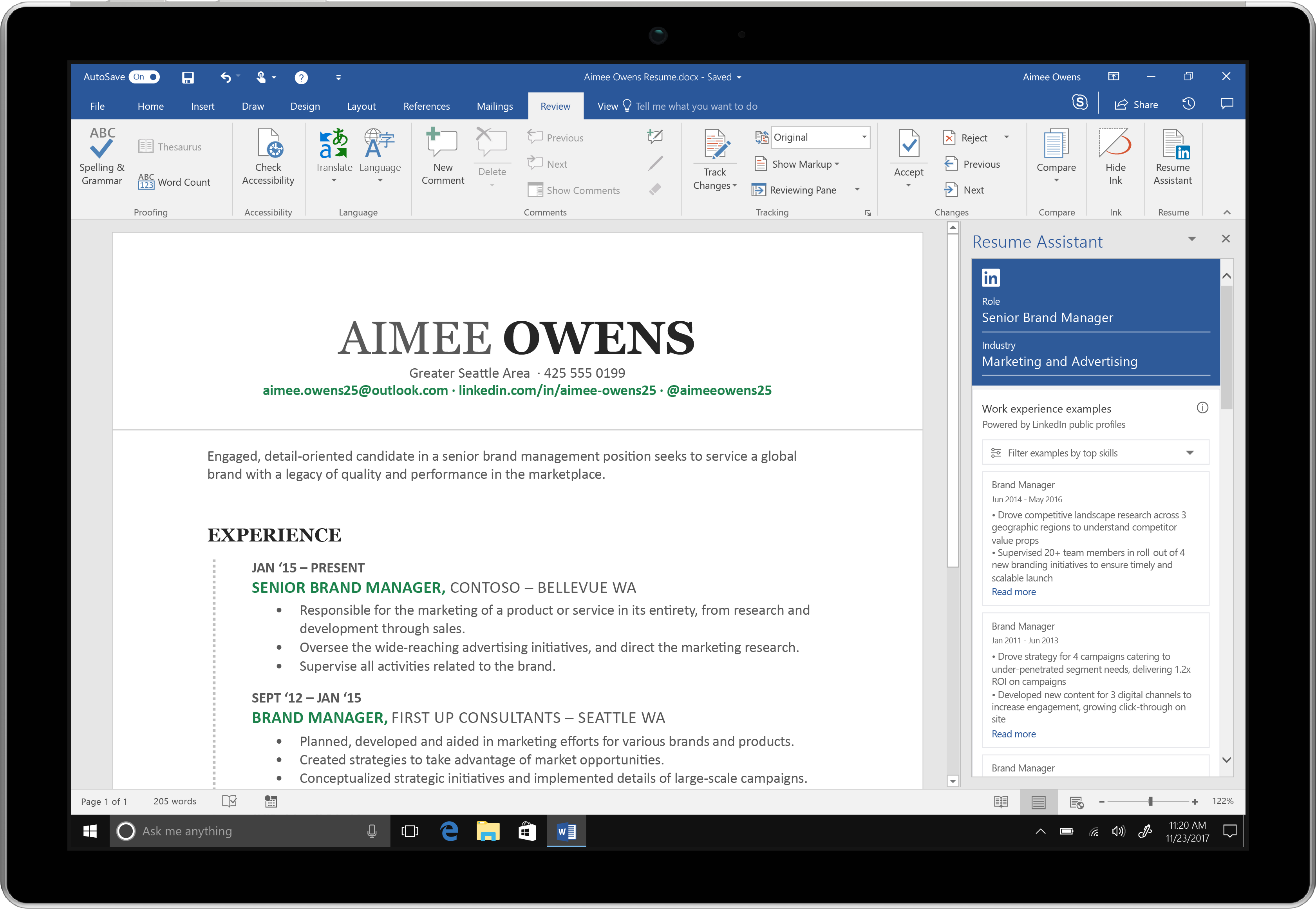
Now that you have spiffed up your LinkedIn profile and created your very own custom URL, you are ready to add it to your resume.
When you add the URL of your LinkedIn profile, it is crucial that you keep the placement in mind. The link to your profile should be placed along with your contact information.
When adding the URL to your resume, you do not have to add the entire link. The way to include it without adding the full-length of the link is to create a hyperlink. To create a hyperlink, highlight the words , right-click, and select Hyperlink.
Example # 1
123 Maple Street Apt. 21B New York, NY 12345 | 555-5555 | jsmith@email.com|
You May Like: How To Write Language Skills On Resume
Upload Your Resume Through Linkedins Application Settings Page
Adding your resume to LinkedIn has recently been made easier good news for job seekers, worse news for people writing guides on how to upload your resume.
Simply navigate to the Application Settings page of their Job Search board, click the On button for the question Save onsite application answers, and then press the Upload button to pull up your resume file from your computer. Note that both PDF and Word documents are acceptable employers should be able to open both types of files.
There you have it: youve successfully set a default resume to your LinkedIn profile, which recruiters and hiring managers can check out on their own. You can also add up to four resumes to your profile, allowing you to switch between them based on the job youre applying for via LinkedIn.
Can You Import Your Resume Into Linkedin
Older iterations of LinkedIn allowed you to import your resume to populate your profile. That feature is now gone, and for good reason.;LinkedIn is much more than the online version of your resume.
used to
Its a missed opportunity for your LinkedIn profile to be a carbon copy of your paper resume. LinkedIn is where recruiters and hiring managers go to get the bigger picture. Its a place where you have more room to tell your career story and explain your roles in greater depth.
A great LinkedIn profile can also lead to additional job opportunities. Most recruiters search LinkedIn profiles as they try to fill open roles. Adding as many of your top skills to your LinkedIn profile will help you surface when a recruiter searches. Learn more about the .
If youre ready for personalized LinkedIn profile tips based on real job openings and industry data, give Jobscans ;a try.
;
Recommended Reading: How To Write A Resume For Cna With No Experience
Option : Upload Your Cv For General Job Applications
You can also change your settings to store versions of your CV on LinkedIn, leaving them ready to send off directly to recruiters. CVs uploaded this way are not visible on your public profile. To do this:
Log on to your homepage and click ‘Me’, then ‘Settings and Privacy’.
On the ‘Job seeking preferences’ menu, choose ‘Job application settings’.
Turn on the ‘Save resumes and answers’ button.
How To Create A Custom Linkedin Url
Here’s how to customize your LinkedIn profile URL:
- When you are logged in to LinkedIn, click on your own profile page. Then, click on the “Edit public profile & URL” link on the upper right corner of the page.
- On the;right side of your;public profile;page, you will see your current URL. Immediately underneath it, you will see a link to “Edit public profile URL.” Click on the pencil icon, and you will see a box where you can fill in your new custom URL.
- Type in a new URL composed of 3-100 letters or numbers, with no spaces, symbols, or special characters allowed.
Once you have created a customized URL, it’s a good idea to;add it to your resume;and to your;social networking profiles.
You May Like: Is Resume.io Legit
How To Add Your Resume To Your Linkedin Profile
Since LinkedIn removed the old Import resume feature, sharing resumes on ones LinkedIn profile is much less common.
If you want to do it, though, you can still can:
1. Go to your profile.
2. Scroll down until you see a subsection titled Featured.
It will say something like: Showcase your work by featuring your best posts, documents, media, and websites. Then therell be the link Add featured. Click it.
3. Upload your resume.
Helpful Tips And Best Practices For A Linkedin Resume
While a resume is a great addition to your Linkedin profile, it is essential to make sure that your document is the best representation of your experiences and skills. When employers find your profile and click on your resume, they want to quickly see evidence of your qualifications and fitness for the position that they have available. Here are some tips to help you follow best practices when you upload your resume to LinkedIn.
Recommended Reading: What Does An Actor’s Resume Look Like
How To Upload Your Resume To Linkedin
If you want to display your resume on your LinkedIn profile, here are step-by-step instructions on how to upload your resume to LinkedIn.
LinkedIn is the number-one online networking tool for professionals and job seekers. With that in mind, it might make sense to upload a resume to LinkedIn. But thats not really how LinkedIn is meant to be used.
To Delete Your Old Linkedin Resume
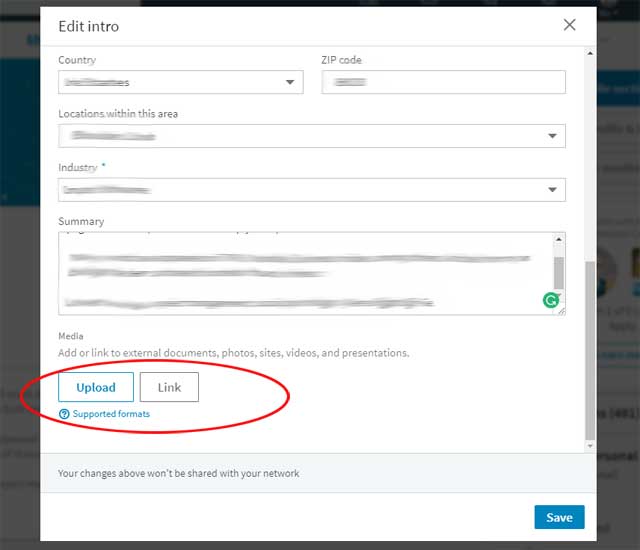
Now, youve successfully deleted your outdated resume and can start uploading a brand new one. In case you dont know how to upload a resume at LinkedIn after its redesign, heres a short guide. The steps youll need to take are almost the same as for deleting the old resume.
You May Like: How To Write A Resume For Cna With No Experience