Tips To Speed Up Searching For Jobs On Indeed
If you’re searching for a new job on Indeed, you’ll likely want to find the role as soon as possible. So, here are nine tips to help you do so.
Searching for the right job on Indeed is not as easy as it seems. As Indeed lists hundreds of jobs every day, it’s really challenging to find relevant jobs and apply for them.
To make your job hunt easier, we’ve listed nine tips and tricks for searching for jobs on Indeed.
Follow The Instructions In The Job Description
Pay close attention to the job description because the employer may have a specific process that they want you to follow when sending your resume. Doing this successfully demonstrates to the company that you can pay attention to details and abide by their instructions. Make certain that you write a brief message in the email’s body that describes the purpose of the email. If the employer asks you to format your resume in a specific way, do that as well prior to sending it. For example, they may ask you to send it as a PDF.
Find Indeed Jobs Near You
There are two ways you can find jobs near you using Indeed.com:
To get the best search results, use the advanced filters directly on the Indeed dashboard.
Typing in Indeed jobs near me or Indeed Jobs Houston may not offer you the best search experience.
Recommended Reading: Who Should Be References On A Resume
Indeed Advanced Search Options
If you click on the Advanced Job Search link on the right side of the Find jobs button, you will find a whole new world of options to further improve your job search results.
You will get to pick which words the job posting must contain and which words it should not contain.
You can further specify the salary range.
You can even specify the job sites you want your job postings to come from.
Another very useful option is the location specifier, with which you can search for jobs within a specific radius around you.
How Do I Change Visibility Settings For My Indeed Resume
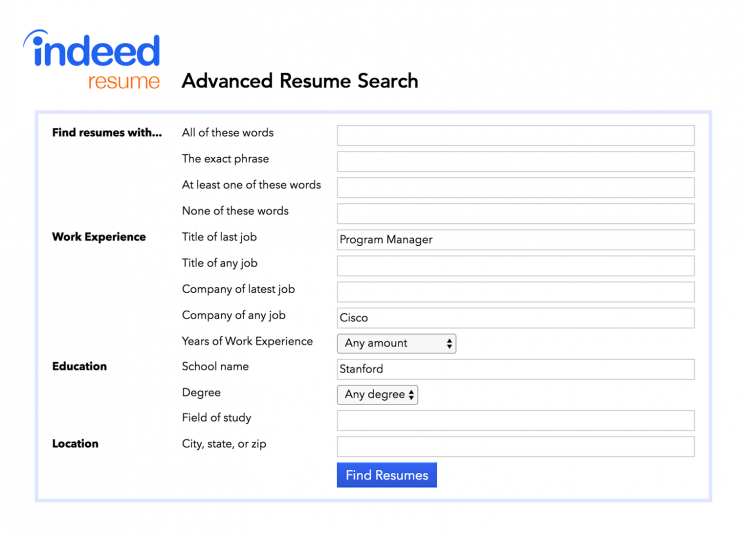
Changing your resume to public or private visibility
If you would like to change the visibility of your resume, log into Indeed Resume here.
To the right of your resume, you’ll see options to make your resume public or private, or to removeyour resume.
Resume visibility settings explained
Public visibility
Public resumes are visible to anyone, however, your phone number and email address are provided only to employers to whom you apply. However, if you put your phone number and email address in the resume itself, instead of the fields provided, it may be visible to everyone.Your street address and postal code are visible only to you.
Private visibility
Private resumes are not visible . When you set your resume to Private, it does not appear in the search results, but you will still be able to use it to apply for jobs with the easily apply to this jobmarker.
Watch the video below for more information:
Read Also: Is A Two Page Resume Okay
When Submitting A Cover Letter
The first occasion you might use this phrase is when you’re submitting a copy of your cover letter to a hiring manager or recruiter. Mentioning your resume in your cover letter is a way of making sure your reader does not accidentally overlook or discard any additional documents you included with your submission. In the case of positions that might require a portfolio, it also draws attention to the fact that you dedicated time and effort to compile a comprehensive, multi-paged portfolio that provides a detailed overview of your skills and experience.
Mentioning that you attached your resume also encourages your reader to consider both your cover letter and resume together, which grants them a more complete understanding of who you are as an individual and as a professional. Your cover letter and your resume both play an equally important role in earning you a job offer, so it’s crucial that you provide both when inquiring after a job opening.
Proofread Your Cover Letter
Before sending your application, proofread your cover letter, including the salutation. Note names that have multiple spellings and never presume you’ve got the right spelling, even if the name is common. Misspelling the recipient’s name might send the wrong message to the hiring manager, which may affect your application.
Don’t Miss: How Many Jobs Should You Have On A Resume
Consider The Format And Size Of The Attachment
It’s essential that you send a file that is easy to open and small in size. This is especially important if the recipient needs to open the document on their mobile device. If a file is too big, then sometimes you cannot send it or the recipient has to wait a long time to open it. Certain decorative and formatting details in a resume can make the file too large, so try to design your resume to be as simple as possible. If needed, you can also use online file compression applications to shrink the size of your resume.
How To View Resumes With Names On Indeed For Free
booleanstrings Boolean
This is a guest post from Jonathan Kidder.
This hack was discovered by Trish Wyderka from the Talent Sourcers Group on Facebook. Recently, Indeed has blocked users from viewing resumes with the applicants name listed on the resume anymore. The reason for this change was because mainly there are so many extension tools that allow Talent Sourcers to find contact information. So, they blocked free users from viewing the applicant name info. This change was not taken well by Sourcers in our industry. I used to search indeed for resumes because they included additional keywords that most LinkedIn profiles did not have. So, in the past, it was a great place to cross reference for more leads. But since they blocked access to all free users, you couldnt do that anymore. Thankfully, our community found a flaw that has been overlooked by Indeed!
Let me explain how it works. First, search indeed resumes, for example, for SAP WM in the job title. Next, click in the middle section by the search bar:
Finally, you will receive a list of recently posted resumes with the names included:
This hack is based on a minor flaw that Indeed has overlooked. If you have any questions, please ask them in the comment section below.
Read Also: How To Search Resumes On Careerbuilder
View Resumes On Indeed
Indeed makes it very easy to scan through resumes at a glance. As you hover over each candidates name, a preview of the individuals work history will pop up.
Indeed resume popup when you hover over a job seekers name
Indeed will automatically highlight your keywords within their resume, so you can immediately identify your top picks.
Examples of resume detail you can see on Indeed
The only thing you cant do for free is contact the candidate through Indeed. So, on to the next step!
Exclude Results You Are Not Looking For
You can use the NOT operator to exclude criteria that you don’t want to clog your search results. For example, you could exclude terms like “templates” or “tips” to avoid resume-related articles in your search results. This narrows your search and makes it easier to find the actual resumes you are looking for.
Read Also: How To Write A Resume As A College Student
What Is A Relieving Letter
A clearance letter is a formal letter that the employer provides to a departing employee. It states that you have resigned from the position and that the employer has terminated your previous duties and responsibilities. A formal release letter may also contain other essential employment information, such as the employee’s enrolment date, job title, work details, achievements and the annual CTC.
A relieving letter provides accurate information about the employee’s career. The organisation is responsible for issuing the letter of relief on the last day of employment. This is something your next employer may want to look at before deciding to hire you. It shows them that you have left your previous job and that you have completed all your obligations. To proceed with the application, consider seeking a formal and professional letter of relief from your employer.
Find Quality Candidates Instantly
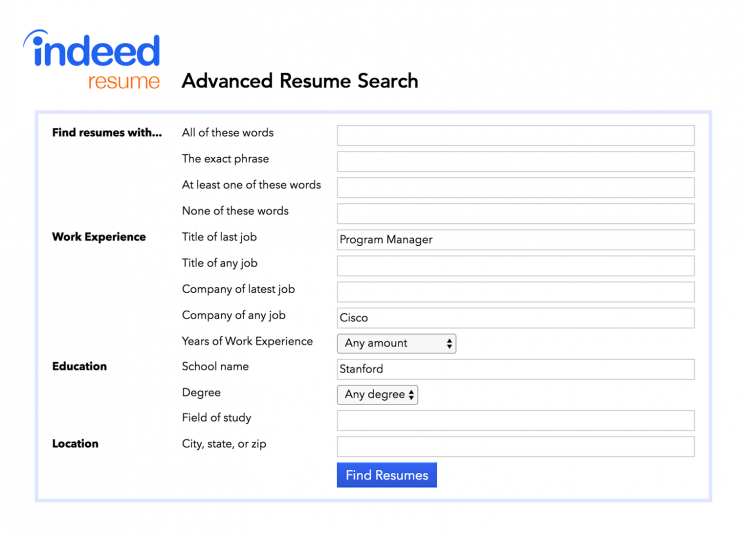
As you begin to type in your search, youll start to see results youll immediately be able to see if your search will return any job seekers who match your criteria. If you dont get the results you want, type in another term or set of terms. When you see search results appear, you can hover your mouse over any of the resumes to get a quick preview this will let you know if youre on the right track. Of course, you can click any of the search results to display the candidates entire resume at any time.
Read Also: Google Doc Resume Template
How Do I Change My Resume From Public To Private On Indeed
If you wish to keep your entire resume hidden click the edit resume button located to the right of your resume, then click the edit privacy settings link , then click private. You can change your resumes visibility or remove it completely at any time
Join our Advices & Skills Community and share you ideas today !
- TAGS
Start With Indeeds Simple Free Resume Search
From the homepage of Indeed, click Find Resumes in the upper left corner menu bar.
Then enter a keyword and location. Its that easy.
You can also search by job type, education level and location as we will show farther down in this article. However, for our open position at Fit Small Business, we initially searched using the words digital marketing in New York City.
advanced search
Don’t Miss: How To Put Relevant Coursework On Resume
How To Choose The Best Resume Database For Your Needs
There are countless resume databases on the internet, so it can be tough to find the best one for your companys recruiting needs. In general, heres what you should look for when evaluating a resume database:
-
Resume pool – how many resumes does the database have?
-
Search capabilities – can the system handle keyword and Boolean searches?
-
Result filtering and sorting options – can you easily pare down search results?
-
Sorting and notes features – can you organize and manage resumes within your account?
-
Candidate contact abilities – how easy is it to reach out to candidates?
-
General ease of use – is the system user-friendly?
-
Price – does the service provide a good value, and does it fit into your budget?
-
Customer service – how easy is it to get help when you need it?
You may have to try several resume databases to discover which one is ideal for you. Be sure to keep notes on file to remember your experience with and impression of each website.
Using The Hiring Manager’s Name
The most recommended way of addressing your cover letter is using the hiring manager’s actual name. Using the recipient’s name shows you took time to research them and the company rather than using a more generic greeting. Use the hiring manager’s first and last name in the salutation.
For instance, if the hiring manager’s name is Martin Ostwald, you can address them as Dear Martin Ostwald, Hello Martin Oswald. If the company culture is more casual than formal, you can use the hiring manager’s first name. If the hiring manager has a professional title such as Dr. or Professor, you can include the title in the salutation.
Read Also: Ged Resumes
How To Cancel Job Alert Emails
How to cancel a job alert email:
Open an email alert you received from Indeed
Scroll to the bottom of the email
Every job alert email has a link at the bottom of the email that says “unsubscribe.” Click the link to cancel the alert.
If you have multiple alerts set up, you must cancel each one individually.Canceling one alert will not cancel all job alert emails you receive.
How to cancel multiple job alert emails:
Open your ‘ My Subscriptions ‘ page
Edit, delete or pause any alert you have set up
Looking for information about emails from Brittany at Indeed? Take a look at our article What are Indeed emails from Brittany?
Get More Targeted Results Using Indeeds Advanced Resume Search
Advanced search is the best way to target specific job seeker resumes on Indeed. It allows you to search millions of current online resumes for specific words, phrases, job titles, companies, years of work experience, name of school, degree, field of study, and location.
Maybe you arent getting enough applicants to your job posting or want more control over finding good candidates. Indeed allows you to source your own candidates that match your job description, making it way more affordable than contacting them using social media tools like or Recruiter.
Screencapture of Indeed advanced search option
Once we selected advanced search, we searched for the exact phrase digital marketing in our example. This rules out candidates who have marketing experience, but not digital marketing specifically.
Indeed advanced resume search using search criteria
Next, we added a few more skills related to the job. Ideally, we wanted a candidate who had experience with SEO , PR and WordPress. While none of these alone are deal breakers, we wanted our candidate to have at least one of these additional skills. To add them to our search, well enter the words under at least one of these words.
This returned fewer resumes, but 8,000+ is still too many to read through in an afternoon even if we sorted them by date.
Indeed resume search results using advanced search criteria
Also Check: How To Make Acting Resume
How Can I Edit My Resume
Check your resume for typos and grammatical errors. Check for formatting issues. Check your resumes keywords. Make sure your resume is tailored to the job description. Check for missing information. Check for weak and passive verbs. List your most relevant and impressive achievements first.
Receive New Relevant Resumes By Email
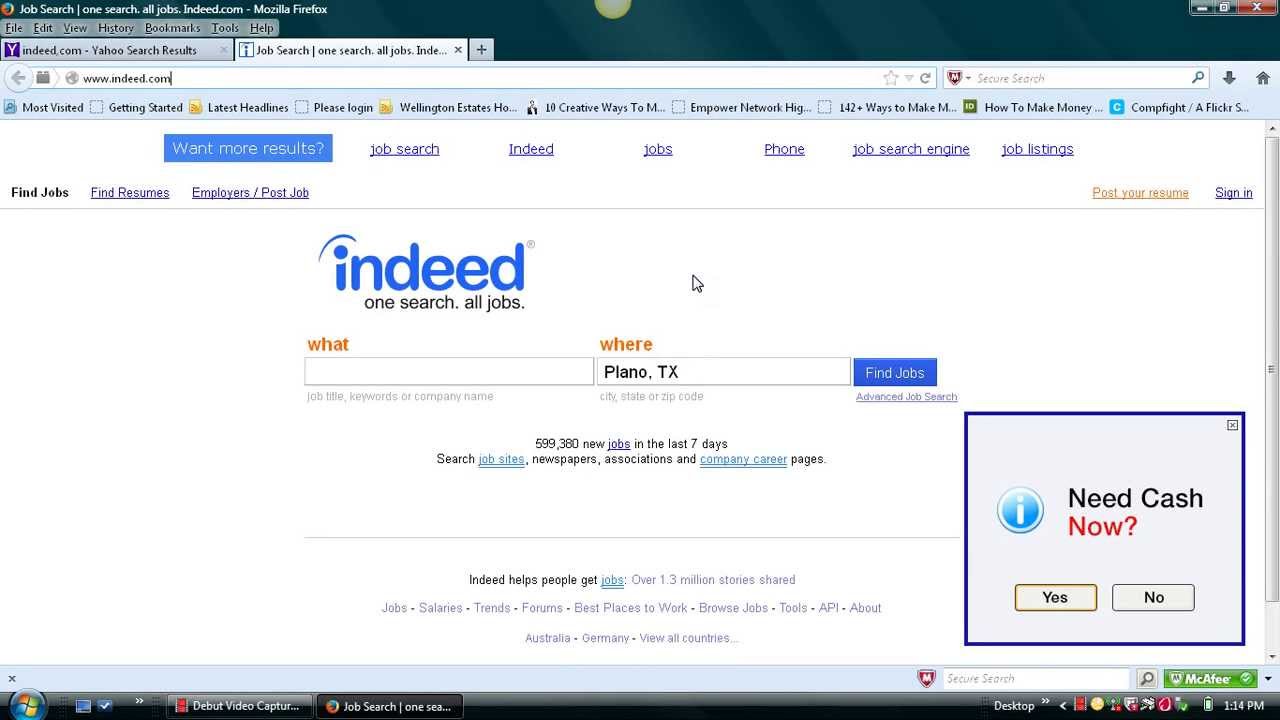
Indeed can automatically email you when there are new and relevant resumes so you stay on top of the best talent while we do the work! Click the get new resumes by email link at the top or bottom of search results to receive new resumes that match your search. You can create an unlimited number of email alerts for free and, of course, cancel alerts anytime.
Add Indeed Resume to your recruitment strategy today. Its free to search and you dont need an account to get started.
Recommended Reading: Photoshop Cv
How Much Does Indeed Charge To View Resumes
Account administrators can purchase subscriptions on Indeed Resume today and choose from the following subscription options: the Standard subscription that costs $100 per month and grants you 30 new contacts a month, or the Professional subscription that costs $250 per month and grants you 100 new contacts a month.
Use Indeeds Robust Filtering Options To Narrow Down Results
To narrow down our results to a manageable number, we used Indeeds filtering tools. The filter options are listed in the left-hand column after you make a search.
The first two filtering options are by distance and last updated date:
Indeed filters and sorting criteria
- Distance Within how many miles of your city do you want to search for applicants? The last thing you want is to get excited about a candidate who winds up having an unrealistic commute to your office .
- Shows resumes that have been updated in the last day, week, month, or all resumes regardless of how old they are.
The remainder of the search criteria focus on filtering for job specific information:
Criteria Used to Filter Our Resume Search
To narrow down digital marketing resumes for Fit Small Business, we made several adjustments:
Indeed search results showing filtering criteria used
We wanted to see only the most relevant resumes first, so we left the Sort by option on relevance, which is the default. At the top of the left hand column, you can choose to sort candidates in one of two ways:
Read Also: What Font Should You Use For A Resume
Check Your Attachments For Viruses Or Bugs
Although it’s very common for professionals to verify that their attachments are safe to send, consider running your resume through virus-scanning software prior to sending it to the recipient. Sometimes hackers can spread computer viruses to other users by hiding them within your attachments. You can protect yourself, the recipient, and your employer’s system by keeping your attachments free of viruses.
How Do You Know If You Really Want Something
5 Questions to Ask Yourself to Determine What You REALLY Want
Read Also: Where To Put Relevant Coursework On A Resume