Feature Your Resume On Your Linkedin Profile
This is probably what you’re looking for. Your resume will be available on your LinkedIn profile as a separate document. Depending on your privacy settings, anyone logged into LinkedIn may be able to view and download your resume.
On that note, be mindful of the fact that resumes tend to include information that your LinkedIn doesn’t. To maintain privacy, consider making a modified version of your resume that doesn’t include information about yourself or your work experience you don’t want to make public. In other words, you can omit much of your contact information.
1. Go to your profile. Scroll down to your Featured section, directly below your About section, and click on the plus sign.
2. You can add posts, articles, links, or media to this section. To upload your resume as a .doc or PDF, select “Media” from the popup menu. Find your most recent resume in Word format.
Pro Tip: Save your resume as ” resume.” This will help recruiters locate your resume if it gets saved to a database. If you have a common name, you can also add your industry or target position: Allen.Smith.Accountant.doc or Sarah.BrownRN.doc.
3. Click save. Your resume is now available as a featured post on your LinkedIn profile.
Related read:
How To Use Linkedin Profile As A Resume
Did you know that Linkedin gives you an option to download your Linkedin profile as a PDF resume?
It’s nowhere near comparable with a well-written targeted resume but can come in handy when you’re in a pinch.
Let us show you how you can download your Linkedin profile as a resume:
- Log in to your Linkedin profile
- From the drop-down menu, select “Save as PDF” to download a PDF version of your Linkedin profile
Should I Upload My Resume As A Word File Or Pdf Document
The answer to this question really depends on your intent. If you donât want anyone making changes to your resume, you can upload a PDF version. In most cases, a PDF version is the acceptable resume format when youâre applying for a job. Typically, the job will state the acceptable resume format.
Also Check: Resume Template For Nursing
How Is A Linkedin Profile Different From A Resume
A LinkedIn profile is a professional social media profile that helps you manage your personal brand, connect with colleagues, network with other professionals, and find the right jobs and opportunities to advance your career. On your LinkedIn profile, you can list your work experience, skills, education, interests, licenses and certifications, and more. You can also give and receive recommendations and endorsements.
A resume lists the work history, skills, and education that are relevant to a specific job.
Think of your LinkedIn profile as the summary of your entire career and personal brand, and your resume as a customizable document that looks different for every position that you apply for.
How To Upload Or Add Your Resume To Linkedin
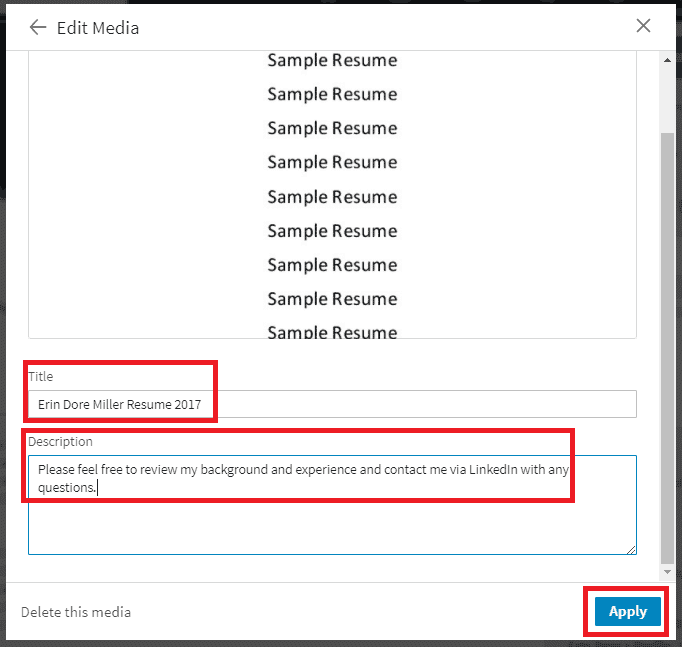
Your LinkedIn profile supports and enhances your job application. You can go more in-depth about your skills, abilities, and accomplishments than on your resume. And because of this, you might not see the point of adding your resume to LinkedIn.
However, including your resume as part of your LinkedIn profile has some advantages you may not have thought of. Heres why and how to add a resume to LinkedIn.
Read Also: How To Write Personal Summary For Resume
How To Add Cv In Linkedin
There are three ways to tie your resume to your personal LinkedIn profile. The choice of how to add CV in LinkedIn depends on what results you want to get in the end.
Choice #1: Upload a resume to LinkedIn.
The most logical place to put your resume on your profile is in the headline and a part of your summary. The platform has an option to attach files in this section. Professionals may link their resumes, portfolios, and other public materials via external links.
Please note that everyone who looks at your page can download an attached resume. The only disadvantage is that this file does not function as your resume when applying for jobs. If you are okay with this, use the following steps to upload your resume:
Choice #2: Add a resume for job applications.
LinkedIn also has the option of saving resume versions online. This feature on LinkedIn allows you to keep all versions at hand to send directly to recruiters. Its worth noting that these files are not publicly visible. Use the following steps to add this type of file:
Choice #3: Use the Easy Apply button.
How To Upload Your Resume To Linkedin
. 87% of recruiters use LinkedIn to scout for new employees. You might feel like theres too much competition for you to stand out in a crowded space, but there are plenty of things you can do to get the attention of recruiters on LinkedIn. One important step is to build a strong LinkedIn profile to give recruiters and hiring managers all they need to know about you. Uploading your resume to LinkedIn is one way to do that.
Heres a quick rundown of what we will cover:
Read Also: Functional Resume Template Free
Is My Resume Accessible To Recruiters On Linkedin
If you upload your resume as a social post on LinkedIn, it will be visible to all of your connections. If one of your connections leaves a comment or otherwise engages with your post, it will be visible to their connections – thereby providing more visibility. In contrast, if you upload your resume by clicking the Easy Apply button on a particular job post, your resume will only be visible to the recruiter or hiring manager responsible for that job post.
Why You Need To Add A Resume To Linkedin
Having an up-to-date resume is essential for anyone new to the job search process. Its your chance to showcase your professional accomplishments and highlight why youre a great fit for the position. Adding your resume to LinkedIn makes it easier for employers to find and review your credentials.
Adding your resume to LinkedIn will also give you the opportunity to showcase your work history, skills, and achievements that cant be adequately expressed in a short summary. Youll be able to share details about the roles youve held, the projects youve completed, and any awards or certifications you have.
Plus, by having an up-to-date version of your resume on LinkedIn, youll be ready when a potential employer requests it. This makes it easier to quickly submit your resume without searching through old files or updating information that may be outdated.
Adding a resume to your LinkedIn profile is an important step in the job search process and is a must for any serious job seeker. Make sure you include all relevant information, such as certifications and awards, to make the best impression. With an up-to-date and thorough LinkedIn resume, youll stand out from the competition.
Related:
Also Check: Free Printable Resume Builder
Find The Following Steps To Upload A Resume To Your Linkedin Profile On A Mobile App:
1. Click on the icon of the jobs
2. Click on three dotted horizontal ellipses
3. Click on application settings
4. Upload your recent resume
I hope, the above instructions have given a clear understanding of, to upload your resume to your Linkedin profile.
You Miss The Chance To Impress Recruiters With A Tailored Resume
A professional resume should be specifically designed to display your relevant experience and achievements for a job you are applying for.
But if you already have a resume uploaded on your profile, you’ll miss the chance to provide the recruiter with a tailored resume designed explicitly for the job.
Don’t Miss: Resume Nerd Cancel Subscription
Upload Resume During The Job Application
Apart from uploading your resume on the Linkedin featured section, you can directly upload targeted resumes on Linkedin when you apply for jobs from the Linkedin job section.
This will come in handy when you’re looking for job profiles in multiple industries or roles. To use this feature:
- Go to the “Jobs” section on Linkedin and search for the position of your interest
Youve successfully uploaded your resume during your job application.
Apart from uploading your resume during each job application, you can save multiple resumes on Linkedin for quickly attaching during job applications. To do that:
- Log in to your Linkedin account
- Go to “Settings and Privacy”
- Turn on the “Save and manage your resumes and answers” option
- Here you can upload and manage multiple resumes
Now, when you are applying for multiple positions, you can choose between different resumes quickly.
Whichever option you choose, you must know that if you’re applying for a job from the Linkedin job section, an optimized Linkedin profile is crucial for getting an interview apart from Linkedin resume upload.
Also Read:
How To Upload A Resume On Linkedin
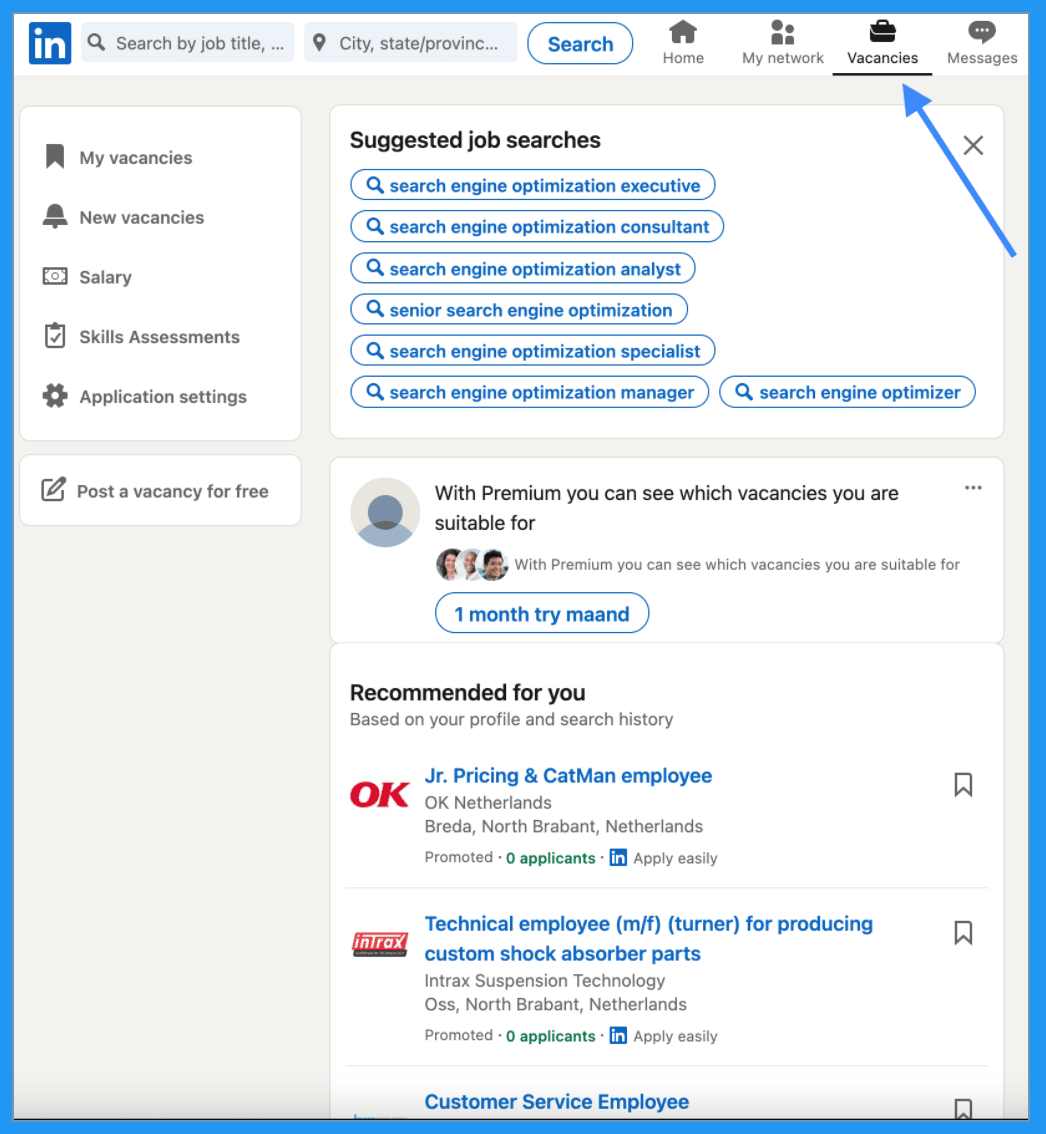
Having an up-to-date and comprehensive resume is a key part of your job search. And since more employers are turning to LinkedIn for their hiring needs, its important to be able to upload your resume onto the platform. Fortunately, there are four main methods that you can use to get it done quickly and easily. Whether youre applying for a new position or just want to keep your profile current, these steps will help ensure that you have all the necessary information available when potential employers come calling. As well as networking with your industry you may also upload your resume for recruiting purposes.
LinkedIn is a helpful tool that can help you promote your brand to employers in an instant. Also, it helps if you are trying directly to apply and there are thousands of job advertisements on the web. If you want to use these capabilities, you need to add a resume to your LinkedIn profile. Here are the necessary actions to upload a resume on LinkedIn.
You May Like: How To Find Resume Templates In Word 2007
Should I Add My Resume On Linkedin
Lets get straight to the point: YES. If you are looking for jobs, whether its full time, part time, internship or even a work-study program, you are probably already registered on online advertising platforms such as Indeed, Welcome to the Jungle or Monster.
Thanks to these platforms, you will be able to define the type of offer you are interested in and maybe get a job, but this is not enough. In fact, you need to attract seeker recruiters and managers to your profile like a conversion tunnel. You need to shine, stand out, be brilliant to attract the light to you.
For this, head to LinkedIn! It is the number one professional social network with over 850 million members, a nice free database right?
A strong advantage that putting your federal resume LinkedIn has, and that the platforms mentioned above dont have, is that the virality and visibility effect is possible. coupled with adding a resume is a complement that can be shared to create traffic to your profile and maybe, land a job!
So How Do My Saved Linkedin Pdf And Resume Differ Besides Their Layout
LinkedIn was never meant to be a resume generator. Its a networking tool that helps connect both partiesthe candidate and the employer. The downloaded PDF copy of your profile is a semiformal picture of ones career. Its more of an attachment to your resume, where an employer may dive deeper into your experience and prove out certain facts. There is no need to convert your LinkedIn profile into an improvised resume, since that isnt its function.
Your tailored resume file is a formal picture of your work experience. It highlights main events, such as your education, career achievements, and goals.
You May Like: Skills Template For Resume
Keep Your Resumes On Linkedin Up
Your LinkedIn profile is like a resume in itself, but youll want to put your best face forward when the time comes for a job application. Check your currently uploaded resumes and remove any that are no longer relevant. You can also upload a new document or create a professional resume directly on the website.
Which method of viewing your resume were you looking for? Did you already know you can also build your resume on LinkedIn? Tell us in the comments section below.
Add A Resume To Your Feed
Adding your resume to LinkedIn can help you stand out from the crowd when it comes to networking and job searching. Your resume is a great way to showcase your skills and qualifications, and having it on your LinkedIn feed allows potential employers to access it easily.
Heres how to add your resume to LinkedIn and make sure you get noticed:
Adding your resume to LinkedIn is a great way to increase your visibility and enhance your professional image online. With just a few clicks, you can be sure that potential employers have easy access to all the important information about you.
- Log into your LinkedIn account and click on your profile at the top of the page.
- Select the Settings & Privacy option from the dropdown menu.
- Go to Data Privacy -> Job Seeking Preferences -> Job Application Settings.
You May Like: What To Title Resume File
Should You Add Your Resume To Linkedin
While it can be nice to have a polished version of your resume available on LinkedIn, we dont recommend uploading your resume for two reasons.
First, depending on your privacy settings, your resume is available for anyone on LinkedIn to view and download. Its important to be careful when sharing personal information, such as your name and address.
Second, LinkedIn already shows your work history. Adding your resume on top of your profile is unnecessary and leaves employers with a lot of redundant information.
However, uploading a targeted resume using Apply easily is a great way to use the LinkedIn platform to its fullest.
If you decide to upload your resume to LinkedIn, you can do so on your computer or by using .
Even if you dont upload your resume, you should make sure your LinkedIn profile features a strong professional bio to catch the attention of recruiters.
How To Upload Your Resume To Linkedin For A Linkedin Post
Posts appear on your connections and followers LinkedIn Feeds, which are front and center on the LinkedIn home page. If you want to incorporate your resume into a post:
Read Also: Where To Put Dean’s List On Resume
It Makes Your Job Search Public
Bigstock
Posting your resume on LinkedIn changes your job search from a private one to a public one. It practically screams, “I’m looking for a job!” While it helps your job search for the trusted people of your professional network to be quietly notified that you’re looking for new opportunities, it does not help to announce it to the world.
Why? Because recruiters, employers, potential clients, and quality networkers are looking for top candidates. Top candidates are, by definition, people who are in demand. A top candidate, therefore, rarely “needs” a job, although he or she is open to opportunities. By publicly screaming, “I’m looking for a job!” you are simultaneously announcing that you are not a top candidate.
Your LinkedIn profile needs to showcase your value and appeal, not your desperation.
Linkedin Resume Tips And Best Practices
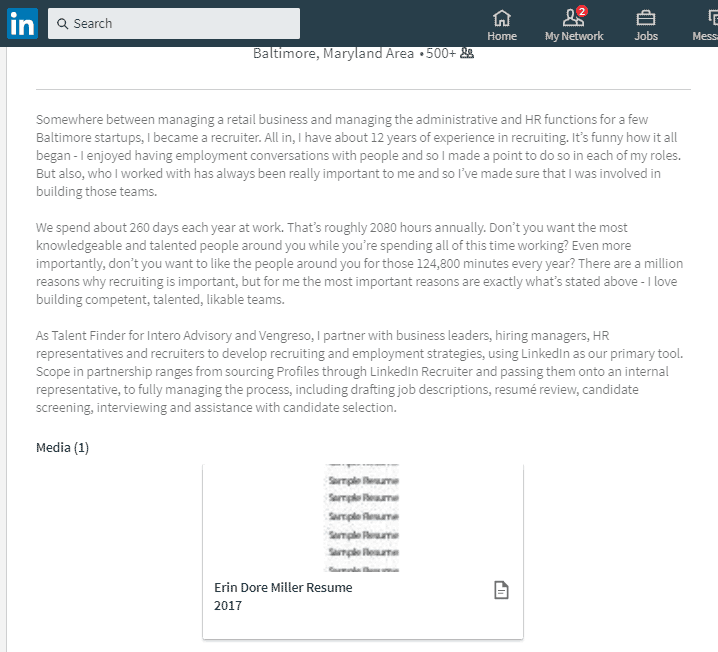
Before uploading your resume to LinkedIn, you need to ensure that it is optimized for digital gatekeepers called Applicant Tracking Systems . Otherwise, your resume might not get in front of human recruiters. Here are some tips:
- Keep your resume short and direct.
- Use the chronological resume format.
- Highlight relevant skills and experiences.
- Include only experiences relevant to the position.
- Demonstrate measurable results with numbers and metrics.
- Avoid using buzzwords and fluff.
Jobscan has you can use for free.
Recommended Reading: Ken Coleman Resume Template
Q3 Can I Hide My Resume On Linkedin
Ans: Yes, your resume can be hidden on LinkedIn, by following these steps:
- Login to your account on LinkedIn
- Click on the Jobs icon present on the top of your screen
- After this, click on the application settings on the left side of your screen
- Once done, upload your resume on LinkedIn
Following these steps will hide your resume and it will not be visible under your profile even your connections will not be able to view it and can only be accessed by the employers to whom you will apply for jobs.
Use Your Resume To Fill Out Your Linkedin Profile
Finally, you can opt to use your LinkedIn as a standalone part of your job search. You don’t need to upload your resume if you already have all the important information on your LinkedIn!
Your LinkedIn has many of the same sections as your resume: a summary, work experience, skills, education, certifications, and volunteer experience. If your LinkedIn is complete, you don’t need to upload your resume as well.
You should still use a resume to apply for a job, though.
Also Check: How To List Certifications On Resume