How To Save Your Linkedin Profile As A Resume
Related:
After logging in to your LinkedIn account, click the Me dropdown menu at the top of the page. Then, select View Profile to load your profile.
On your LinkedIn profile, click the More option to the right of your profile picture. Then select Build a resume.
From the pop-up menu, click Create from profile.
Here, you will be able to fill the Job title field to find keywords in your resume and click Apply.
Otherwise, click the Skip option to load your resume without finding keywords.
LinkedIn then generates a resume for you. You can choose to Preview it to see how it will look as a standalone document.
To download a copy, look to the upper-right corner of that page and click More. Next, select to save your LinkedIn resume on your PC.
Linkedin Personal Brand Element #: Visual Style
The LinkedIn profile picture is probably the easiest place to start when building the visual style of your profile page. The best results are usually provided by headshots done by a professional photographer. It may seem vain or excessive, but in most cases it shows your attention to detail and ability to make an effort.
Even for an entry-level service industry position, a good clean photo on a nice professional background can show hiring managers you take your job seriously. A selfie made in front of a noisy, confusing backdrop will never inspire confidence. Choose your photo with care. Resume.ios makes this easy in a resume, but you should pay attention to how you choose it on LinkedIn .
Another way to reinforce your LinkedIn profile visuals is to use a background photo / cover and integrated media. Nearly identical to the same function on Facebook, the cover photo is another social media instrument used to grab attention, placed directly behind your profile picture. It can be anything from an abstract design to the skyline of your home city. Just make sure it isn’t too noisy or colorful and works well with your profile photo.
A LinkedIn profile also allows you to attach integrated media such as infographics, charts and other visual elements . Use these only when appropriate , but these can also be a powerful tool to build your professional brand.
Formal Tone On Your Resume Social Tone On Linkedin
Your resume is perhaps one of the most formal documents you will ever write. The strength of the resume is in the structure and word choices, so every word should be carefully selected for impact and relevance since the real estate on the page is limited and valuable.
LinkedIn is, on the other hand, a social network first. Because the strength of LinkedIn is in the connections you make, your tone can be more relaxed and casual. Professionals often refer to themselves in the first person which is not something you would consider for a resume.
Another important distinction is that people read differently when they look at a hard copy document versus a computer screen. With an online profile, your reader is likely scanning for headlines and bullet points. Craft the presentation for the reader’s convenience.
Don’t Miss: Is My Perfect Resume Legit
How To Download Resume From Linkedin
1. From your LinkedIn home page in a web browser on your Mac , click on your name or profile icon.
2. Click on “More,” then “Save to PDF” in the drop-down menu.
3. The resume will appear as a PDF file download in the bottom of your internet browser’s window. Click on the file to open it.
4. Your resume will appear in a new tab. From here, you can print the document by clicking the Print icon in the upper right corner , or save it to your computer by clicking the Download icon next to the Print icon .
If you chose to save your resume, type in a name for the file and click “Save.” The document will be saved as a PDF by default unless you change the file type by clicking on the drop-down menu next to “Save as type:” and select a different file type.
Should I Upload My Resume To Linkedin
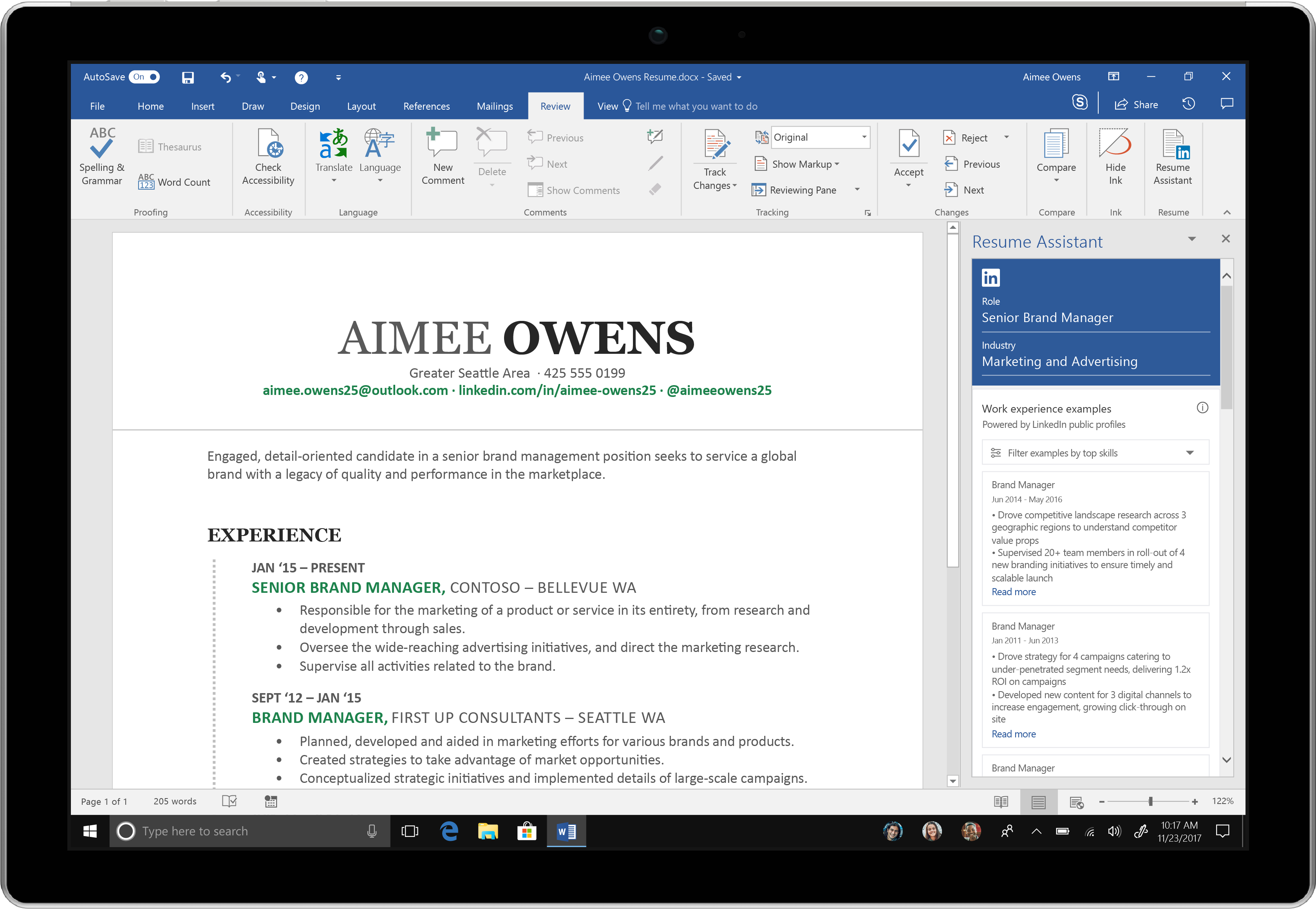
Before uploading your resume to LinkedIn, you should think about what kind of impact that could have on your job search and your privacy.
While it is an option, uploading your resume to your profile may not be the best decision and you should think carefully before you do.
Your LinkedIn profile is a public space all of your connections will have access to that information. But the information posted on LinkedIn versus your usual resume has one huge difference: contact information.
On your resume, you may have your address, phone number, and other personal information. Do you want that readily accessible to anyone who is a connection of yours on LinkedIn?
For many profiles, if someone has your profile link, they can read everything posted on your profile. Dont make it easy for your identity to get stolen.
If you upload your resume to your profile, you might come across as desperately looking for a job, which just fuels the question, if they are such a good candidate, why are they so desperate?
Your resume should be specific for each job, tweaked to perfection so that recruiters know you are specifically qualified for that particular position. If you put it on your profile, then you dont allow room for tailoring the resume to job applications.
In other words, it can appear lazy to upload your resume to LinkedIn, especially if you do this instead of building a LinkedIn profile.
Recommended Reading: My Resume Is 2 Pages
What Is An Ats Scan And How Do I Ensure My Resume Will Pass
ATS stands for Applicant Tracking System. It is a program that scans and filters resumes before a human reader from the company receives them. The ATS scanner is designed to weed out resumes that dont demonstrate the appropriate qualifications for the job, as well as to sort resumes based on different keywords to help human readers within the company decide who to call in and for which departments.
There are several ways to ensure that your resume will be approved by the ATS scanner and sent forward. Appropriate formatting and file types are essential. A .docx file is more easily read by the scanner and should be your default version, though a PDF is also acceptable and should be used if this is the version specifically requested in the posting. Use basic formatting and a chronological layout, as these are typically preferred by both the ATS scanner and the human readers.
You will want to pay close attention if you use an external resume builder to compile your document, as some of these programs produce a JPEG file, which will be rejected through the ATS system. In order to ensure that your resume is filtered correctly, you should include keywords that are relevant to the position, such as degrees, certifications, and pre-requisite internships or jobs, so that your resume will be sorted properly. As mentioned previously, be sure to provide evidence of these skills for the human reader who will ultimately decide who to call in.
How To Add Your Resume On Linkedin : 4 Secret Nuggets To Find A Job On This Social Media
You have now seen the basics about how to add your resume on your profile. Now we go to the next level with 4 hacks that you can implement right now to find a job through LinkedIn.
Here they are:
- Make an animated/video resume in Motion Design to create the wow effect among people and unleash a powerful virality.
- Use the AIDA method to make readers actually read your post until the end. Here is the process explained.
- Update your LinkedIn profile as much as possible to reach the rank of absolute expert to get more visibility.
- Use the Podawaa tool to boost the reach of your publication and reach 10x more views on your post than before .
By applying these 4 steps, you will be able to reach many HR and business managers, and consequently find opportunities in a massive way.
Finally, lets move on to a bonus that should really interest you: how to write an excellent resume ?
Don’t Miss: How To Put Ged On Resume
How To Create A Powerful Linkedin Profile: 10 Tips
When you hit that profile button and contemplate the messages that your LinkedIn profile is sending out to potential new employers or freelancing clients, are you happy with what you read?
Firstly, lets consider the essential elements of a good LinkedIn profile page. Here are ten aspects that every LinkedIn profile should include:
How To Add Your Resume To Linkedin Complete Guide For 2020
Whether you are in the market for a different position in your field or pursuing a new career path, it is important to take advantage of professional resume writers and advertise yourself to potential employers. LinkedIn is among the most popular networking sites for connecting job seekers with companies offering employment opportunities.
While the site does allow for you to share pertinent skills and applicable information within your profile, adding a resume on LinkedIn can provide a more specific and detailed history of your employment history and experiences to give you a leg up on other prospective job seekers.
Don’t Miss: How To Make A Resume On Google Docs
Back Up Your Identified Skills With Evidence
In addition to cultivating a resume that is concise and pertinent to your desired position, it is important to show evidence of the skills that you claim to possess whenever possible. For example, support your identified skill of leadership with specific details about situations in which you have served in a managerial role and the key responsibilities that you took on. This is important for employers to see that you are not just padding your resume with buzzwords, but that you actually possess the skills that you list.
Why Download Your Resume From Linkedin
When can this feature come in handy? For starters, if you need a last-minute resume for an unexpected job interview , your LinkedIn resume can serve as a temporary resumeemphasis ontemporary. You shouldnt rely on your LinkedIn resume when applying for jobs.
The best use of the LinkedIn resume is as a starting point, or framework, for your professional resume. When used as a master resume alongside resume builders or resume templates, your LinkedIn resume can be a huge source of information to help build out your professional resume.
At Jobscan, we use the LinkedIn resume download feature within our tool. LinkedIn Optimization helps job seekers improve their LinkedIn profiles and makes them more visible to recruiters in their industry.
Upload your downloaded LinkedIn PDF into our LinkedIn Optimization tool to see how well you match the jobs you want!
Read Also: Should I Include Hobbies On Resume
Keep On Top Of Linkedin Changes Like This One
A LinkedIn profile in 2021 will look and feel incredibly different to a LinkedIn profile in 2018 . LinkedIn is constantly making changes to their model, prioritising certain aspects of their platform, and tweaking the LinkedIn profiles to reflect what is possible on the platform.
One interesting 2021 LinkedIn profile development has been the possibility to include a 30-second video about you directly under your profile picture. Not everyone will have this facility by summer 2021, but there are a number of things being introduced to make potential employers and partners spend more time on your profile.
Everything that you change about your profile should be in an effort to make it more sticky. You want people to be exploring, browsing and appreciating what you have shared about yourself. For some job seekers, a great LinkedIn profile can be as important as a great resume. Done right, it can elevate your candidature to incredible heights.
Linkedin Personal Brand Element #: Tone Of Voice And Storytelling
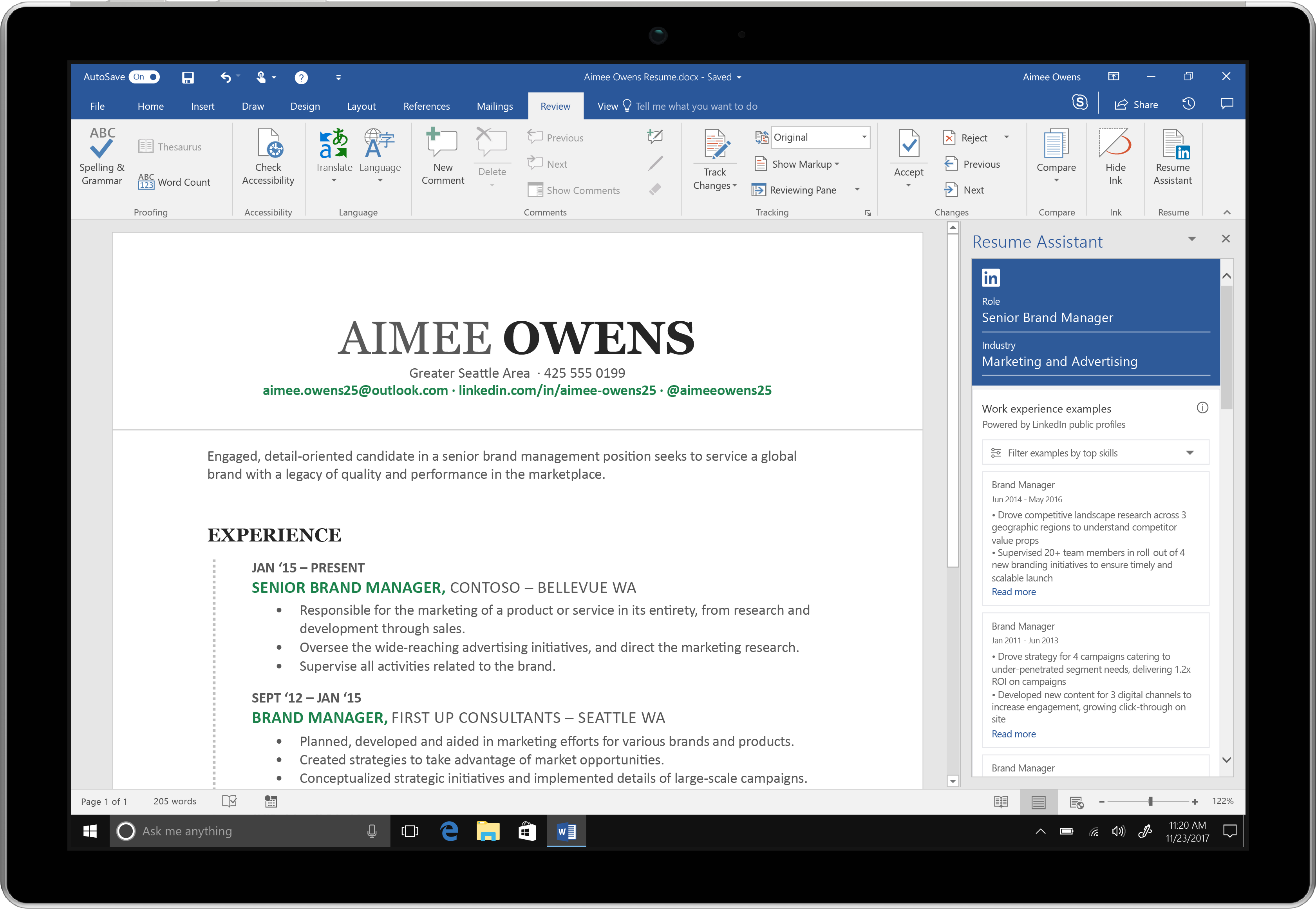
Another aspect to consider is that your LinkedIn public profile should NOT read exactly like a one-page resume. The resume should compliment your LinkedIn profile, and neither should replace the other. You have a lot more freedom in style, tone and storytelling on your profile page. But its also not custom-tailored to a specific job or employer, so it lacks that razor-edge. Job seekers tend to focus on immediate concerns, but if you want a long and happy career – you should play the long game. Invest into your brand by caring about it, first and foremost. Caring about how it looks AND how it reads.
A big part of this is correctly setting up your LinkedIn Summary, which you can read about in the chapter on section content and formatting. Same goes for the importance of the LinkedIn headline, which we covered in the first chapter dealing with LinkedIn account personalization.
However, an important aspect of your professional brand is the Tone of Voice you use in its writing. This is a term often used by marketers and PR specialists, but its intuitively easy to understand: it’s the vocabulary and phrases you employ in LinkedIn profile descriptions, it’s how formal or informal you “sound”, how clipped and laconic your language is and so on.
The best way to establish a correct Tone of Voice is to think about the prospective employer you are targeting.
Recommended Reading: How To Say You Know Microsoft Office On A Resume
Video On Your Linkedin Profile Is More Likely To Be Watched
These days, there is an increasing place for video in the arsenal of any job seeker. LinkedIn profiles have adjusted to this trend and it is now possible to include video and other media in the featured section and also at the end of each work experience section.
The video in the featured section will be incredibly visible and if it has a compelling and relevant title to the potential employer, its chances of being viewed are incredibly high.
Video and media at the bottom of each employment section is excellent if you have any job-specific examples , but you have to remember that these are less visible.
Only share video if you are 100% certain that it will help your cause. There is nothing worse than sharing something that a hiring manager will consider a waste of time. You do not want to plant that thought in their heads when they are scrolling through your LinkedIn profile.
Linkedin Vs Resume: The Key Difference
A great LinkedIn profile is more thorough and more human than a resume.
It should be more full because it offers more space and more time for reading. Unlike in a rapid-fire initial resume scan, recruiters and other connections can click around it to see what theyd like.
It should feel more human because it can do more than just show off your accomplishments for the one job its tailored to it can give a full picture of you as a person in a way that your resume cant.
This is the major, overarching principle of how your LinkedIn is different from your resume. Its at the core of the following three key changes that you should make:
Recommended Reading: Where To Put Relevant Coursework On A Resume
How To Add Your Resume On Linkedin In 2021
ZipJob Team
6 min read
LinkedIn is the largest professional networking site in the world and one of the largest job search sites. Many employers list jobs on LinkedIn and prefer the platform over other popular job boards given the size of the potential applicant pool and LinkedIn’s advanced filter options.
While your LinkedIn profile and your resume share several similarities, they’re not the same. Your LinkedIn should display your broad career history and connections to people, companies, and interest groups. Your resume should be a tailored document with a clear job target.
According to ZipJob’s team of career experts, professional resume writers, and experienced LinkedIn profile writers, savvy job seekers should leverage both a resume and LinkedIn to support their job applications. Since , you may want to upload your resume to your LinkedIn profile.
In this article, we’ll walk you through four ways to add your resume to LinkedIn.
ZipJob is a premier resume writing service that has been helping job seekers create job-winning resumes since 2016. Our network of 100+ professional resume writers are experts in all industries including IT, Business, and Marketing/Sales.
Word of caution: even resumes posted online are subject to ATS scans. Before adding your resume to LinkedIn, make sure your resume will pass the ATS resume test.
How To Edit Your Linkedin Resume
You might also want to apply for a job that doesn’t need certain information or skills on your profile. Luckily, LinkedIn lets you remove, edit, or update sections before downloading your resume.
You can change the file name at the top of the page if you want to create different versions for different job applications.
Simply select the edit icon and enter a preferred name for your resume in the Resume name field. Then click Save.
To update or remove any section of your resume, click on the edit icon next to that section.
From the edit menu that pops up, click the Delete option at the lower-left corner to remove the selected section completely.
Otherwise, edit the fields that you wish to change and click the Save option.
Note that any changes you make to your generated resume won’t affect your profile in any way. This feature lets you edit your resume anytime without worrying about your profile.
Read Also: Word 2010 Resume Templates