Gill Sans And Gill Sans Light
Jean François Porchez has designed custom fonts for Beyonce and top print newspapers around the world, and recommends the Gill Sans family.
Porchez describes Gill Sans as “classic” and “classy,” adding that “Gill Sans was successfully used by Emmanuel Macron for his presidential campaign.”
These fonts give your resume a “modern” and “clean” look according to Polly Buckland, managing director of The Typeface Group, though she cautions that when used in bold, it “can look a little chunky.”
Whats The Big Deal About Resume Fonts
So, why does a small thing like font choice make such a big impact on your ability to get hired?
Our brains make connections every second, working overtime to flesh out the meaning of everything we read and see. We connect certain aesthetics and words with emotions, character traits, and moods.
Think about it: Youd probably feel confused if you went to a fresh fruit smoothie shop and saw grungy, gritty, dark décor. Thats because, due to your past experiences, you probably already associate smoothie shops with breezy, tropical environments and bright, cheery colors.
As typeface designer and author Cyrus Highsmith told The Week, Typography is the detail and the presentation of a story. It represents the voice of an atmosphere, or historical setting of some kind. It can do a lot of things.
Think of the typography as the mood-setter for your resume; instead of lighting a candle, youre creating an atmosphere with the aesthetic of your font and other design choices.
We bring our past experiences and myriad associations to everything we do. Your resume font should activate those connections in your recruiters and potential employers minds, causing them to connect you with traits like professionalism, honesty, and skill.
Here Are Some Of The Best Fonts For Your Resume:
Why aren’t;Times New Roman and Arial on this list?
Its a common misconception that Times New Roman and Arial are great resume fonts. While they are some of the most popular fonts in general, they are not the best for your resume.
Times New Roman is a compact font and can be difficult to read. Arial is overused and won’t capture anyone’s attention!
What about serif vs. sans serif?
There are four major types of fonts: serif, sans serif, script, and decorative.
For purposes of;a resume, both serif and sans serif can be used. These fonts are the most professional and easiest to read.
Sans serif fonts are considered;modern and simple. Serif fonts are elegant and professional.
Don’t Miss: Objective For Cna Resume
Pick An Appropriate Font Size
Depending on how much content you have in your letter, select a 10- or 12-point font size.
It’s best if you can format your cover letter so it fits on one page, with margins that are no larger than 1 and no smaller than .7.
If your letter includes a heading with your name and contacts information, you may choose to make this font slightly larger.
Takeaway: Use A Professional Cover Letter Font

Theres no exact science to choosing the best font for your cover letter.
If youre applying for a creative or design-oriented position, Trebuchet MS or Avenir are good choices. If youre applying for a job in the legal field, Times New Roman is more appropriate. Arial Narrow is the perfect choice if you have to fit a lot of text in a tight space.
But if all this seems like a lot to handle, try our easy-to-use cover letter builder to create a cover letter in just a few minutes. Simply input your information and our software will take care of the font, formatting, and even much of the content.
Read Also: Cna Resume Sample For New Cna Applicant
Beat The Ats Robots Reach The Humans
Simple details like typeface, font size, and where to bold your resume might initially seem like they arent worth focusing on. But today ATS robots scan through hundreds of resumes, recruiters only spend seconds on a flood of applications, and hiring managers need to choose between highly competitive candidates.
Correct typography and formatting put you a step above other candidates and give you a much better chance to get your resume past an ATS and into the hands of a real person. Why not take any advantage you can get?
How Many Jobs Should You List On Your Resume
How Many Jobs Should You List on a Resume? You should list as many jobs on your resume as you can assuming they are all relevant and youre not going beyond the 10-15 year limit. The number of jobs typically varies between 7 and 3. As long as each job or position is relevant, you shouldnt worry about the exact number.
Recommended Reading: What Jobs To Put On Resume
Sending Email Cover Letters
The information above applies primarily to instances where you are sending a traditional cover letter by snail mail or when you are sending a formal cover letter as a Word or PDF attachment to an email message.
Copying and pasting a cover letter into the body of an email message may change the formatting, making it difficult to read for an employer who may have a different computer system.
The safest thing to do when you are copying and pasting your cover letter into an email is to remove the formatting and reformat it as plain text. Send a copy to yourself before you send it to an employer to double-check that it reads correctly.
What Are The Most Popular Resume Formats
The three most common resume formats are chronological, functional and combination. When deciding which resume format you should use, consider your professional history and the role youre applying for. For example, if you have limited work experience, you might instead focus on academic work, volunteer positions or apprenticeships with a functional resume instead of a chronological resume, which prioritizes job history.In the next sections, well explore each resume format type in detail, including which is best based on common job search situations.
You May Like:
Don’t Miss: How Much Work Experience On A Resume
Choose The Right Font Size For Your Resume
The size of the font is another important aspect to consider. If you choose a size too big, your resume may end up being longer than one page. On the other hand, a small font size might make it hard to read and put off the recruiter. As a rule of thumb, you can use different font sizes to make information and headings stand out. Just remember to always stay consistent with the font size for instance, only use one font size for your body text and only use another font size for section headings.
Make your resume easy to read with these general guidelines
- Your Name: 18 to 24 points
- Heading and Subheading: 12 to 14 points
- The body of your resume: 10 to 12 points
If your resume ends up being one or two lines too short or long, you can polish it up by adjusting the size of your resume font. Adjusting the font size by as little as one-tenth of a point can change the length of your resume without affecting the readability. This can make your resume look more elegant and polished.
What Is The Difference Between A Serif And A Sans
The difference between serif and sans-serif fonts is in the names themselvesserif fonts have decorative elements known as a serif, and sans-serif fonts do not.;
Serif fonts that you can use on a resume include:
-
Garamond
Sans-serif fonts you can use on a resume include:;
-
Calibri
-
Arial
-
Helvetica
For resumes, we generally recommend using a sans-serif font, instead of a serif font. Sans-serif fonts are easier to read on digital devices, especially smaller screensand nowadays, many recruiters are reading resumes on the go or on their phones. Sans-serif fonts are not only easy to read when printed, but they also are less taxing to read at smaller sizes on smaller screens. Sans-serif fonts also convey a modern and fresh look that help prevent your resume from looking dated.
You May Like: How To Save Resume File Name
The Best Fonts For Your Resume
Choosing a font is an important part of your resume. A good font choice will make your resume look professional and help it stand out to hiring managers. Furthermore, resume scanning software can better recognize most professional fonts. In this article, we give tips to help you pick a good font for your resume.
Professional Fonts In Word Or Other Software

There are certain commonly used professional fonts in Word, the popular Microsoft application, and others more often used in Google applications and Apple platforms.Free-form Word software allows for a lot of freedom in choosing your resume font, but the breadth of options can also breed confusion. Choosing good CV fonts is complicated by the fact that the formatting in Word documents can look different on your device than on someone elses. What looks fine on your PC with a 10-point Arial font may look really bad on someone elses iPhone. This is why the PDF file format is usually best for preserving the exact visualimpression you want to convey with fonts, since PDFs lock your design in place so that it will look the same on any device.
In some methods of creating resumes, like online resume builders, good resume fonts are usually matched up by professional designers with the resume templates where they will be most effective. Using a pre-designed template takes the guesswork out of the process, since an expert designer has already chosen a good font to use for your resume. All you need to do is choose an appropriate; template category;based on your occupation, follow the appropriate profession; example guide, and youre good to go.
If youd like any help, look to resume.io for professionally formatted resume templates that have pre-selected fonts and font sizes for your documents. All you have to do is the writing!
Also Check: How To Mention Paper Publication In Resume
Best Resume Fonts Explained
A font refers to the representation of text in a document. Most often, fonts are used in Microsoft Office programs, particularly in Microsoft Word. MS Word is the predominant word processor used in writing resumes.
Resumes often play an essential role in a persons life. It is a summary of the persons characterInterpersonal IntelligenceInterpersonal intelligence refers to the ability of a person to relate well with people and manage relationships. It enables people to understand the needs and motivations of those around them, which helps strengthen their overall;influence. People with interpersonal intelligence, as well as their experience and capabilities. A good resume is a pathway to the next job opportunity. You need to present it officially and respectfully in order to make a good impression.
Resume Fonts: The Bottom Line
Weve gone through every aspect of resume fonts, from why they matter in the first place to how to choose the best one to fit your professional goals.
Remember to keep readability and professionalism in mind when you choose a font for your cover letter and CV. When in doubt, select a contemporary sans serif typeface and a 12-14-pt. font size. Use bold and italics consistently but sparingly, and remember that white space is your friend.
In addition, the way weve thought about resume fonts in this article is a good model for how you should approach all of your introductory materials during the job application process.
Every aspect of your cover letter and CV or resume should be carefully curated to highlight relevant experience and traits. And because your potential employer doesnt have anything to go on other than what you provide them with, its important to make every letter and every typeface count.
Recommended Reading: What Is A Good Typing Speed For Resume
Should You Use Color On Your Resume
The short answer is.yes!
While you dont have to use color on your resume, its something that we definitely recommend to add interest and highlight sections.
Question: Should I use color for my entry-level resume?
Answer: Yes.
Question: Should I use color for my executive-level resume?
Answer: Yes.
Question: Should I use color for my federal/government resume?
Answer: No. The one exception would be for federal or government jobs. For these types of positions, you can throw just about all the best resume font standards out the window.
Besides fed/gov jobs, regardless of the type of job you are going for, industry, or your seniority, color on a resume is generally preferred.
Of course, there is a difference between a CFO resume and a graphic;designer resume. Match the boldness of the color you use with your position and industry.
Consider coordinating the colors of your resume with the company’s preferred color palette.
Quick Tip: Resume font colors should remain consistent throughout the resume and we recommend never using more than two unique colors .
Below are some good and bad colors to use on your resume:
Can My Resume Be 2 Pages
Two-page resumes are the new norm, says Vicki Salemi, career expert at Monster. If your resume encompasses two pages, dont overthink it focus on the content on those two pages to make your skills and experiences shine. And remember that while it can help to have a longer resume, it isnt mandatory.
Don’t Miss: How Do You Make A Resume For College
How Do You Keep It Interesting
These suggestions and guidelines might sound boring, but dont worry, You can still have an aesthetically pleasing resume by using the good old fonts weve seen over and over again, Yurovsky says.
For example, you can use bold and italics for job titles or company names to add to the visual appeal, Muse career coach Jillian Lucas points out. You can also use color and underlines, in moderationtoo many colors will look unprofessional and underlining should be reserved for headings since people tend to read underlined text as hyperlinks.
You can also choose to use multiple fonts on your resume, but make sure to keep it simple. Pick one font for your name and section headings and another, complementary font for the rest of your content, Yurovsky says. More than two fonts will start to distract the reader.
How To Make Your Font Selection
When you are using Microsoft Word, you can select a template for your letter or start from scratch with a new document. If you’re using a different word processing program, the process is similar.
- Select a font from the list at the top of your document before you start writing your letter,;or:
- Type your cover letter.
- Highlight the content of your letter.
- Either select the font from the pop-up window or select the font from the list at the top of the document.
- Select the font size you want to use the same way.
- Proofread your cover letter.
- Print your cover letter, even if you are going to upload it online, to make sure that it is formatted, properly spaced, and looks the way you want it to.
Read Also: How To Put Ged On Resume
What Is A Good Headline Or Summary For A Resume
A resume headline should be one brief phrase; it should not even be a complete sentence. The goal is to concisely state your value as a candidate; anything longer than a phrase defeats the purpose of a headline. Use keywords. Use keywords that demonstrate your skills or experience as related to the job application.
Resume Fonts & Sizes:
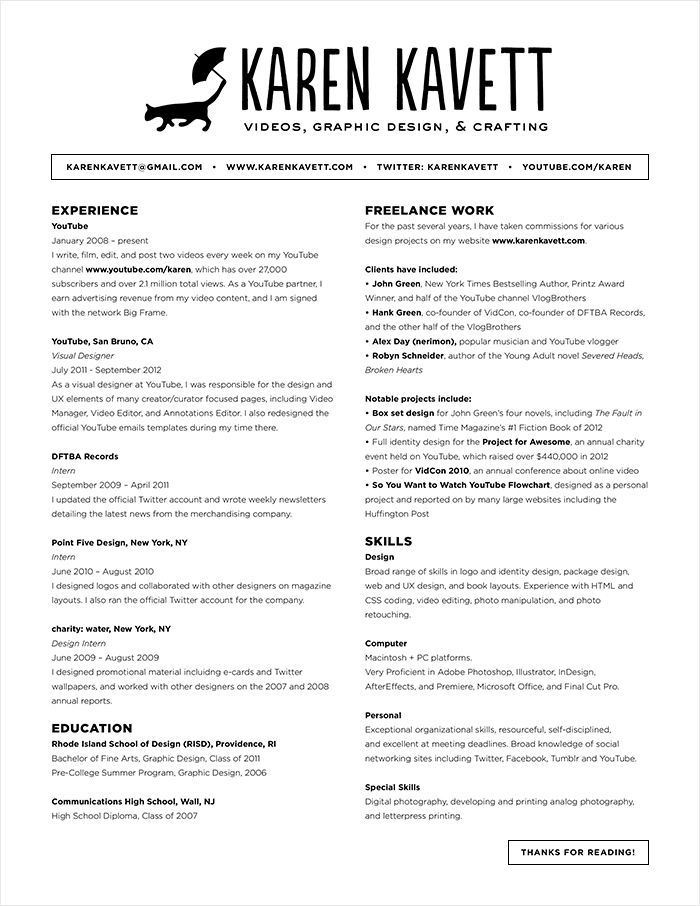
- The most common font to use is Times New Roman, in black and size 12;points.
- Other serif fonts to consider that are easy to read include: Georgie, Bell MT, Goudy Old Style, Garamond.
- Popular sans serif fonts include Arial, Tahoma, Century Gothic, and Lucida Sans.
- Any of the above;fonts would be reasonable for a resume as long as you consistently use one font only.
- Make your headings and name stand out, think of your resume like a blog post or newspaper article.
- Make headlines bold, Italicise, CAPITALISE, or underline. And feel free to increase the font size to 14-16 points.
- Try and keep your resume to one page,;leave the reader wanting to know more.
You May Like: What Is Declaration In Resume
Best Font For A Resume
Most recruiters take about seven seconds to scan over a resume, so font type and size are important considerations for readability and professional appearance. Whichever font style you choose, it should be easy on the eyes and have enough white space to read well on desktop, mobile screens, and in print.
- Completely free trial, no card required.
- Reach over 250 million candidates.
How About Font Combinations & Pairs
Now that you know which fonts should play best on your resume, you may be wondering if combining a few will get you even better results.
When it comes to leveraging combinations or pairs of multiple fonts, my recommendation is to avoid it completely. The rule of thumb should be one font per resume.
Why?
It comes down to efficiency and improving our odds. Using a single font will ensure that things are consistent and that they look good. As soon as we introduce multiple fonts, we have to consider how they pair with one another and, if we’re being honest, the average person doesn’t always have the best eye for design .
You don’t want to end up in a situation where you’re distracting the read with weird font choices. Keep it simple and pick one. You can always personalize it using font weights and formatting.
Also Check: How A Resume Should Look 2020
The Font Size Matters Too
If your font is too small, hiring managers will have to squint to read your resume. If it’s too large, your resume will look bulky and end up being longer than it needs to be.
To avoid making any mistakes when it comes to font sizes and formatting, here are my three general rules:
You can always utilize font sizes to manipulate the length of your resume. For example, if your resume is sitting at 1.5 pages when using 10-point font, consider increasing the font size to 12 points in order to get your resume closer to a full two pages.
Of course, it’s ultimately your experience and skills that will win over employers. But using a clear font in a size that makes sense will boost your chances of getting your resume the time and attention it deserves.
Peter Yang;is a career expert and the CEO of;Resume Writing Services, the parent company of;ResumeGo. Before that, he worked as a hiring manager and recruiter. Follow him on Twitter;.
Don’t miss: