+ Free Word Resume Templates
Are you looking to create a new resume but dont want to go through the painstaking process of creating one from scratch, section by section?
To save a lot of time, you can use a Microsoft Word resume template instead.
Why would you want to do that?
For one, MS-Word comes with a lot of pre-built resume templates that can have you up and running with a fully customized resume in a matter of minutes.
Theres quite a lot of variety as well. So, you can really pick a resume template that both you and the HR manager will love.
Are you a marketer or a designer? Pick a creative resume and show off your imagination!
Applying for a finance position in a bank? One of the conservative, black & white word resume templates will work for you.
Word comes with a number of free templates, and there are other hand-crafted premium options available online.
Do you want a winning Word template thatll have the HR manager glued to your beautiful resume?
Heres what you need to know:
- How to Use Word Resume Templates
- 10+ Free Word Resume Templates
- 10+ Premium Word Resume Templates
- How to Make a Resume the Easy Way
Free Word Resume Templates Created For 2022
Stephen Greet, Co-founder
If you want to set yourself apart from the competition and give yourself the best possible chance of landing the job you’re after, you need an attractive, well-organized resume. One of the best ways to create a document that stands out to recruiters is by using a resume template. We have 10 new resume templates for Word, all of which will give your resume the basic structure it needs. Not only are the templates practical and attractive, but they’re also easy to use. All you have to do is download them for free and start editing them in Word!
If you encounter any difficulty customizing your resume template, feel free to browse our job-specific resume guides, which include resume examples for entry-level positions. We understand that working with ready-made templates can be challenging, so if youre in a time crunch or need a faster process, let our guide help you make your own hand-tailored resume. Finally, we invite you to soak in the light of our expert resume tips, or simply click on our adaptable resume sample below to begin your resume-writing fun today!
Know Exactly What To Include With Templates
If you are new to the game of writing resumes, then it can be an overwhelming experience. Using a resume template takes the stress out of creating your resume. Youll know the different sections to include, depending on your experience. Knowing what to put on your resume will make things go more smoothly when applying for jobs.
Read Also: What Is The Difference Between Biodata And Resume
Get Hired With The Best Resume Templates For Microsoft Word
Resumes and CVs are your first introduction to potential employers. Thats why you’ve got to sell yourself persuasively when you submit your resume.
There are plenty of ways to create that best resume or CV for you. Browse through our wide selection of the best resume templates for 2022 from Envato Elements. Grab the one that’s right for your work experience and portfolio. Then, customize it quickly and use it to land that dream job you’re aiming for!
Editorial Note: This post has been updated with contributions from Nathan Umoh, Gonzalo Angulo, Sarah Joy, and Andrew Childress. Nathan and Gonzalo are staff writers with Envato Tuts+. Andrew and Sarah are freelance instructors for Envato Tuts+.
Elegant Resume By Horea Nicodin
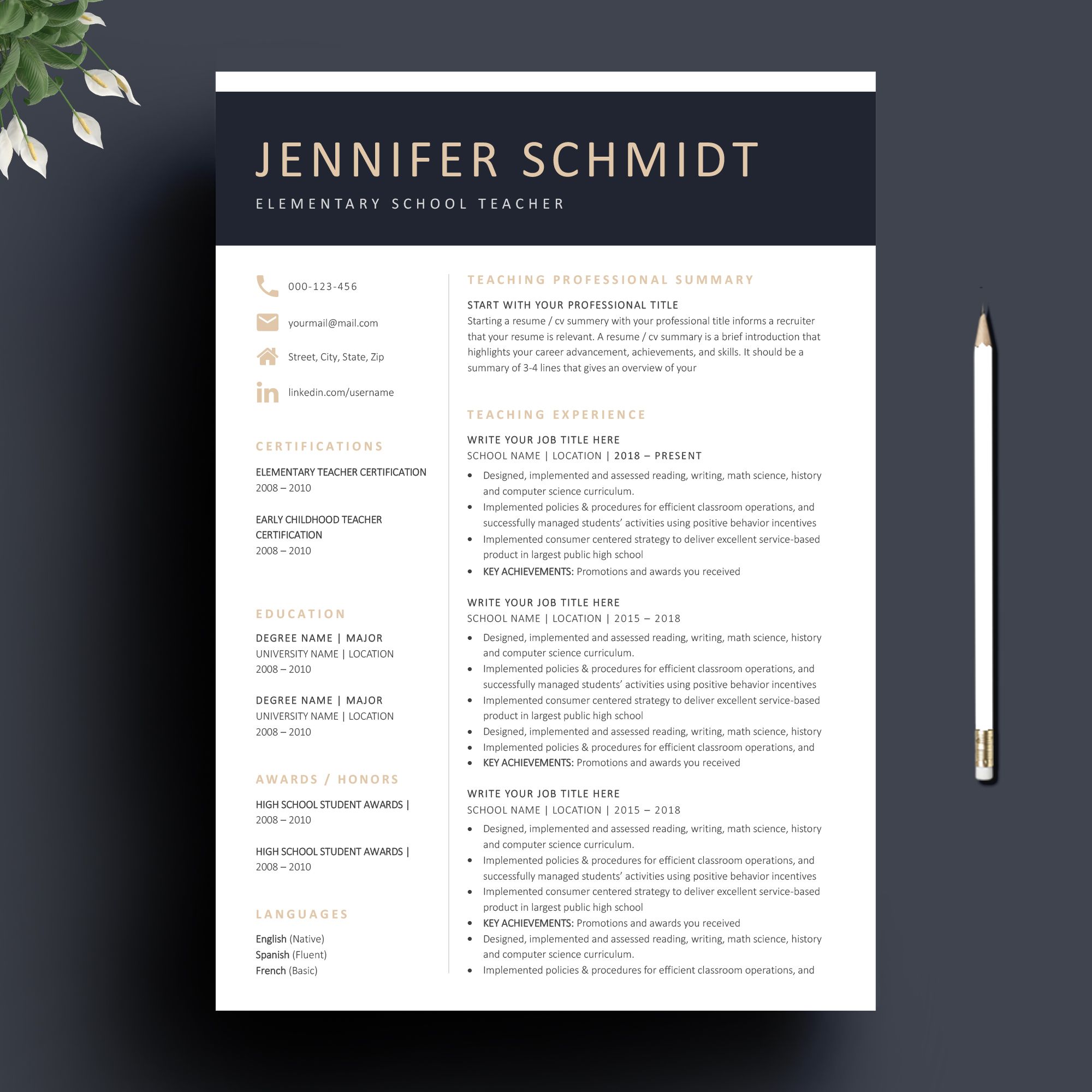
Who’s it for: Pretty much anyone
Creator: Horea Nicodin
Where to find it: Dribble
Price: $10
Everything about this elegant resume template screams fanciness and its guaranteed to get a second look from the HR manager – which is your chance to really draw them in.
If your background is half as good as how the resume looks, youre guaranteed to get a call back .
When to Use This Template
This template is ideal if you want to leave a lasting impression. Its functional as wellas elegant – definitely the best of both worlds.
Fortunately, it doesnt actually come with a cursive font, as that would just make the recruiters job harder.
Though, the resume template do come with any file format youll ever need – Word, , Illustrator, and InDesign.
This one-page resume template is ideal for those who want to keep their resumes concise, with just the right amount of flair.
You May Like: How To Post Resume Online
Professional Word Resume Template
This double sidebar resume template puts focus on your strong selling points such as personality, skill set and experience in a concise way that is easy to read. A 4-page resume that includes templates for cover letter and a portfolio section as well. Available in Photoshop, InDesign and MS Word formats, the template is available in 2 colors and is fully editable. Use of Lato, a popular free sans serif font, in the text makes the resume inviting and impactful at the same time.
Best Resume Cv Template Design In Word
This CV design in Word will help you make your mark in 2022. It’s one of the best professional CV resume templates for Word. The overall design is minimal, but its use of a single color breaks up text well. Plus, there’s an image placeholder to add in a professional headshot. This format CV for Word is also fully customizable in Adobe Illustrator, InDesign, and Photoshop.
Read Also: What Should Be At The Top Of Your Resume
Fully Editable Creative Resume Template By Omer Korkmaz
Who’s it for: Senior graphic, UI/UX Designers
Creator: Omer Korkmaz
Where to find it: Behance
If youre a graphic designer and know youre way around AI, this fully editable creative resume template by Omer Korkmaz might be for you.
This template has everything youd need applying for a graphic design role:
- And some extra space for other optional sections
When to Use This Template
This resume template is fully editable, and ideal for graphic designers. The free download includes a PowerPoint and Adobe Illustrator format, and the Open Sans font – everything youll ever need.
Because of the format versions that come with the template, you can really fine-tune the resume to perfection. You can change the design, the color schemes, and any other detail within Adobe Illustrator.
So, if youre applying for a senior UX/UI designer role, you can really make sure that your resume reflects your qualifications with this creative template.
Free Resume Templates For Microsoft Word
Do you need to write or update your resume? A resume template can help you create a document that will impress every employer, whether you’re writing your first resume or revising your current one. Microsoft Word has resume templates available for users. All you have to do is find one you like, click on it, and start writing.
Here’s information on how to use a resume template, how to find the best templates to use, and tips for using a template to write your own resume.
Read Also: What To Include In A Resume
Clean Word Cv/resume Template
Big, bold header for personal branding, timeline design for presenting work experience, education and a warm color palette are the features that make this Word resume template stand out. This one page resume is straight to the point focused on your work experience with skills and expertise included as bar graph. Download contains resume and matching cover letter templates in Word, InDesign and PSD formats.
Clean And Modern Curriculum Vitae
This is one of the best resume templates for Word for when you need a professional design. It includes all the sections you need within an organized, customizable resume design. Add your information, polish your wording, and set your typography and color scheme. There are few unique CV resume templates for Word that are better than this one.
Also Check: How To Format Linkedin On Resume
What Is A Cv Template In Microsoft Word
A CV template in Microsoft Word is an outline that allows you to visualize the layout of your CV by showing you the sections to include and how to organize and format them. Using a template can help you understand what information to incorporate and the language to use. A CV is often more in-depth than a resume and provides details on your achievements and academic background. You can include notable qualifications in your CV, such as research, grants, publications, awards and teaching or speaking experience, to showcase your knowledge and credentials.
Related:
Resume Template & Cover Letter By Opu ent Studio

Whos it for: Any senior role
Creator: Opu ent
Where to find it:Behance
Price: $9
If youre applying for a more senior role this Word resume template & cover letter by Opu ent Studio might be more up your alley.
The template is easy to edit in Adobe InDesign and Microsoft Word, and covers the following sections:
- Work experience
When to Use This Template
With a clean and unique look to the resume, this template is more suited for professionals and senior-level positions. There is a lot of space for work experience, and you can just as easily transform the biography section into a resume summary.
And if you think the template looks short, dont worry. Everything you cant mention in it goes in the cover letter.
Look at the cover letter as a one-page document that briefly summarizes your background.
A good cover letter is a supplement to your resume and can get the HR manager to call you back.
Wondering if you should also include your picture on the resume like in the above template? That may depend on your location.
Check out our guide to see if you should include a picture on your resume or CV.
Also Check: What To Put Down For Skills On A Resume
Have Your Resume Written By A Pro
Feeling overwhelmed at the thought of writing your resume? Don’t sweat it. Instead, have one of the TopResume expert resume writers help you out. Not only do our resume writers know how to get your resume through the ATS, but they also know how to make sure your resume impresses the human hiring manager on the other side. Trust us sometimes it’s best to leave it to the experts.
Don’t let those tempting MS Word resume templates ruin your chances of landing your dream job. Build a better, more original resume that will win over those hiring managers.
Before you send your resume out into the world, make sure it’s showing you at your best with a free resume review. Don’t wait.
How To Start Writing A Cv Read The Job Offer Carefully
In every official recruitment process, or at least the vast majority, the candidate is required to send a CV. Based on the information contained therein, the employer or HR specialist checks whether the candidate meets the specified requirements, and if so, the person is invited to an interview. After this stage of the recruitment process, a decision is taken to recruit the candidate. The sectors and jobs are different and therefore the requirements for candidates vary. Why do I mention this and why is it so important? I wanted to remind you that there is no single template, no single universal document, no CV template designed and adapted for all jobs. The CV is the answer to a specific job offer. Remember to adjust your CV to the chosen job offer.
How to do that? Compare the required competences to your skills. If the requirements and your competences coincide, that means only one thing, you are the right person for the job. Use similar vocabulary, phrases from the job offer while writing your CV, it will make you well understood and appreciated as their perfect candidate. Your CV should be consistent. Your experience, skills and interests must be compatible with each other. What else can you do? Even if there is no direct request in the job offer, consider writing a cover letter. Attach a cover letter to your CV template (we have ready-to-use templates, general examples for selected positions.
Recommended Reading: How To Mention Maternity Break In Resume
Follow These Ats Rules
Now that you are familiar with what ATS means, use these rules to ensure your resume will get scanned the way you are intending it to be. The Word templates all follow these rules.
- Dont include tables, charts, or images
- Dont use text boxes
- Dont put any info in the headers/footers: Some
- Only use fonts that are native to Word: Fonts like Arial, Calibri, or Garamond are examples.
- Check for spelling and grammar errors
What Are Microsoft Word Templates
Microsoft Word offers users a few pre-prepared resume template designs that they can edit and adapt for themselves. This is quite similar to the options provided by competitors like .
There is a broad variety of styles and layouts of resume templates you can pick and prepare for a job application. A number of these are free to use if you already have access to Microsoft Office and the Word application.
Also Check: What Is A College Resume
Free Modern Resume Templates For Word
Modern resume templates for Word cannot just look good and stylish. They must be perfectly readable and scannable.
Why?
Recruiters will only spend 7 seconds skimming your resume, and if in this time theyre unable to find the information theyre looking for theyll reject your document without batting an eyelash.
Thats why our gallery of free modern resume templates for Word has been put together with readability and great looks in mind.
Each guide on the list above will show you, step-by-step, how to turn a blank document into a job-winning resume.
This free resume template for Microsoft Word has a two-column layout, prominent skills section, and a stylish header. .
Expert Hint: The top section of your resume is the right place for your contact information. Learn how to write the best resume header.
Free Executive Resume Template Word
As you move higher up the career ladder, your recruitment documents will need fewer bells and whistles.
To come across as every inch the professional, your resume must strike a perfect balance between the content and form.
The font. The . The layout.
Everything matters.
Thats why this final category of free resume templates for Word brings together the templates whose every element testifies to your exceptional professionalism.
Each guide on the list above will show you, step-by-step, how to turn a blank document into a job-winning resume.
This professional resume template for Word has a two-column layout. It offers plenty of room for your professional experience. Plus, you can add a short description to each skill. .
Expert Hint: Your resume must impress the ATS and recruiters alike. Learn how to use strong resume action words to your advantage.
Recommended Reading: How To Write Your Interests In A Resume
How To Save Your Resume
Remember, once youve finished personalizing your resume, youre not ready to submit an application yet. To ensure your resumes format stays the same for everyone who receives it, save the document as a PDF. Best case scenario? Even the hiring manager wont believe your resume came from Word.
Editor’s Note: This post was originally published in 2018 but was updated in May 2020 for comprehensiveness.
Ideal Resume For Creatives
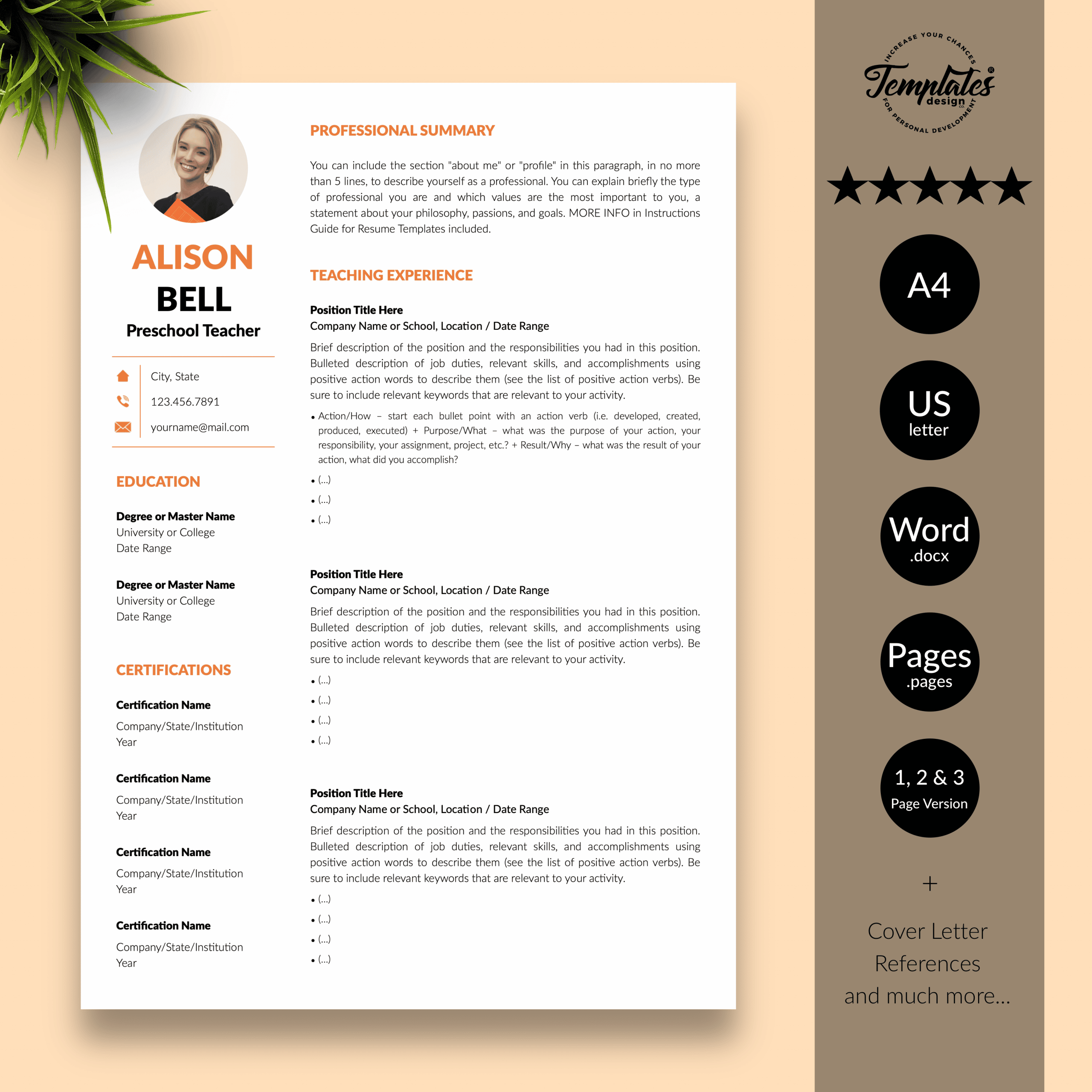
Use this download template CV in Word, Photoshop or Illustrator. This two-column resume template comes with an icon pack to make your resume stand out. Modern CV Template for Word has a modern landscape design. It’s also got a skills section to show the hiring manager your skills. Plus, there’s a reference section.
Try it out and see if it’s the best CV template Word download for you. This template is perfect if you work in the art or creative industry, is one of the best CV formats in Word that will suit your creative needs.
Recommended Reading: How To Begin A Resume Cover Letter
Colorful Resume Template 2022
Professional Template for Word has a clean and professional design. This CV design in Word also comes with an expertise section to show your future employer what you’re good at.
This resume template also comes with different sections to show what you’re all about. If you’re looking for something colorful, this may be the best CV format in Word from this list.
Microsoft Office Resume Templates
Stand out from other job candidates with this two-column resume design template for Microsoft Word. The single band of color on the header puts the spotlight on your name and contact information.
This template comes in A4 and US letter sizes and is compatible with Photoshop, InDesign and Word. It also comes as a PDF, which you can customize with a PDF editor. The accompanying Readme file contains links to the free fonts and icon fonts used in the resume design.
Read Also: What Is A Resume Title Examples
Should I Submit My Resume As A Pdf Or In Word Format
You should save and send your resume as a PDF. When filling out a job application online, most offer a button to upload your resume. Most will ask you to submit in a .docx format. No problem! Simply open your resume up in Word, and save as a .docx file. Be sure to save your document with your name” as the name of the document. This will make things easier on the interviewer to keep track of your resume.
Black & White Professional Profile Template For Word
This attractive CV format DOC file is a true study in effective minimalism. It comes with Microsoft Word files as well as PDF and InDesign files. It’s ready to open in Microsoft Word and customize to your liking.
This professional resume template DOC is available in A4 size and has an included picture placeholder. Grab this professional resume design to help make your next application stand out! 2022 resume formats can’t get any better than this one.
You May Like: How To List Publications On Resume