Rules For Creative Resumes
Thinking about mixing it up for your next resume draft? Think twice. Research has shown that 70% of employers prefer standard resumes, even for creative jobs. So while infographic CVs or video resumes might get a lot of attention from the media, they might not get you the interview you seek.
Why is that? Well, in part its because most people are not skilled graphic/multimedia artists in addition to their many other professional skills. Its harder than you might think, even with the technology available today, to make a creative resume that effectively communicates your message. More often, the bells and whistles merely detract from your qualifications.
Beyond that, hiring managers are busy. Especially during the screening process, when hiring managers cull resumes that dont meet basic requirements, theyre likely to spend only a few seconds on each resume before moving on. Make their job too hard, and theyre likely to go to the next candidates CV.
Finally, creative resumes have one big disadvantage: theyre hard for robots to read. If youre submitting your application through an online process, youre almost always better off to stick with the traditional resume format and a Word document or PDF.
What Is A Professional Resume Format
A resume is a brief document that highlights your qualifications for a job, including your work experience, education and skills. When applying for a job, your resume should be customized to match the job posting by focusing on skills and past responsibilities which align with key points in the job description. Your experience and skills should be presented in a layout as a neatly organized outline.
Use Consistent Formatting And Margins
Whatever format you choose font, size, spacing use the same formatting throughout your entire resume. Mixing things up part way through doesnt make your resume look more interesting, its just distracting and makes everything harder to read.
Similarly, keep your margins consistent. Your left and right margins should be identical, and so should your top and bottom margins. For example, if you choose your left margin to be 0.5in, then also set your right margin as the same .
Read Also: How To Put Master’s Degree In Progress On Resume
Standard Settings For Resume Margins
Hiring managers usually expect margins to be about one inch on each side of the document. Margins can be reduced if you need extra space to provide further information on your resume. Resume margins should not be smaller than a half-inch on each side. Margins that are too small may make your resume look too cluttered. It is acceptable to have a resume over one page if your accomplishments and experience do not fit on one page.
The main goal of your resume is to create a space for your most relevant skills, accomplishments and experiences in line with the job posting description. Adjusting margins appropriately creates an aesthetically balanced resume. If you need a minimum amount of extra space for a sentence or two, then you may decrease the bottom and top margins. Make sure your resume text is between 10- to 14-point font so the text is easy to read.
Dont Hesitate And Hire A Writer To Work On Your Paper Now
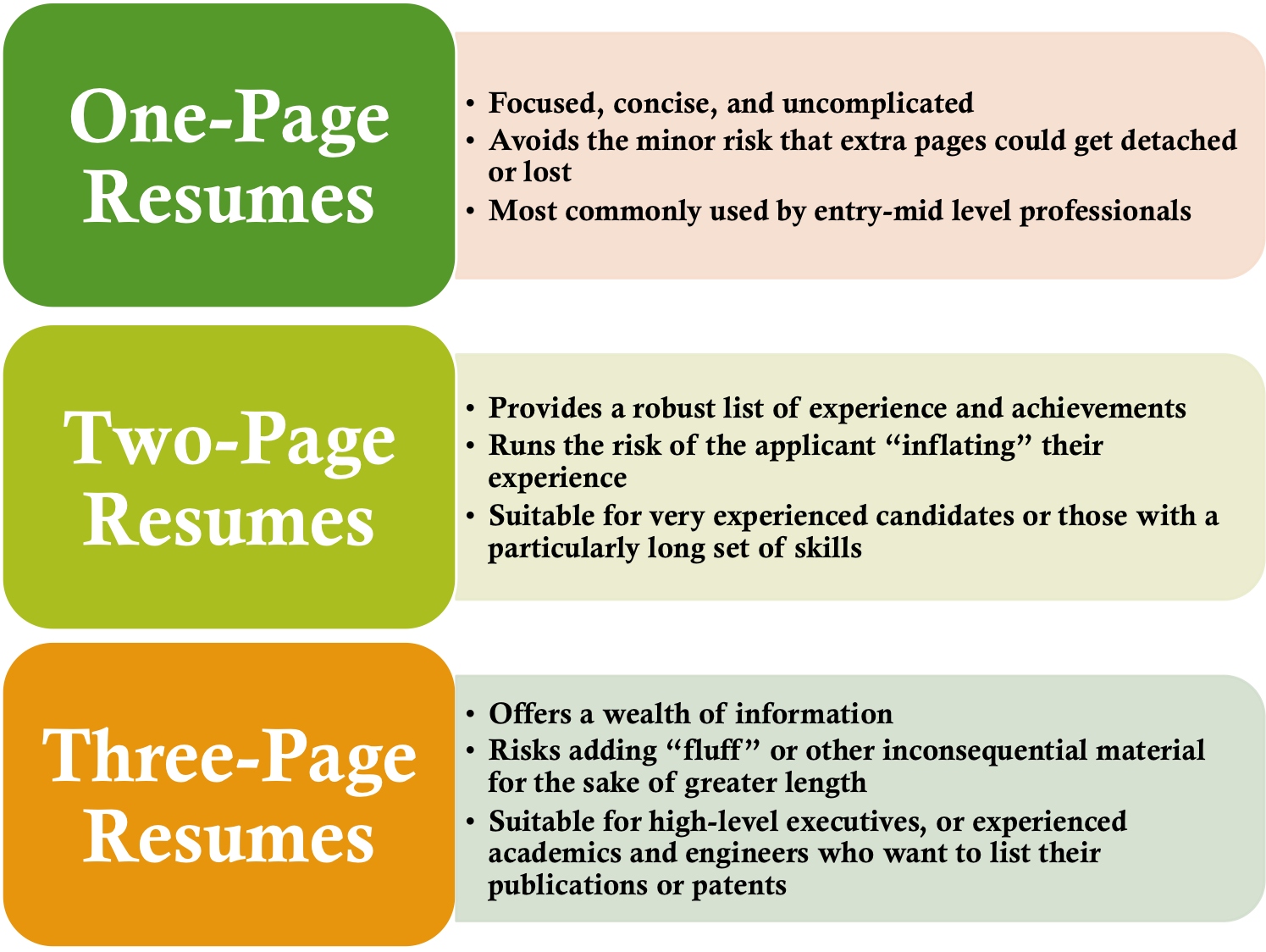
We believe that students know what is best for them, and if you suppose that it is time to write my paper right now, we will help you handle it. Will you do my paper without any hesitation? Of course, we will. Our service has all the necessary prerequisites to complete assignments regardless of their difficulty, academic level, or the number of pages. We choose a writer who has vast experience and broad knowledge related to your topic.
Our write my papers for me service offers a wide range of extra features to make the ordering process even more pleasant and convenient. Unlike lots of other services, we provide formatting, bibliography, amendments, a title page for free.
When you write my paper for me, can I monitor the process? Naturally, you can. We understand that you may want to be sure how everything is going. Furthermore, there may be situations, when some corrections are needed. We believe that such a good tool can be in handy. The assigned writer will strictly follow your and your professors requirements to make sure that your paper is perfect.
Our write a paper for me service is good for everyone who wants to delegate paper writing to professionals and save precious time they can spend in a different and more practical way. We want you to be happy and offer a great opportunity to forget about endless and boring assignments once and forever. You wont miss anything if your papers become the concern of our professional writers.
Read Also: Emailing Resume To Hiring Manager
Resume Margin Sizes For Creative Resumes
A creative resume is a different beast compared to a standard one, and is not a good choice for the vast majority of job seekers. We recommend you dont use a creative resume for two key reasons:
First, creative resumes are less likely to make it past applicant tracking system software. Specifically, they confuse the ATS since such software cant read images, infographics, and fancy fonts.
Instead, use a traditional resume layout and stick to DOCX or PDF if youre emailing your application. Additionally, use a good font for your resume so that your application is easy to read.
Second, hiring managers even in creative fields like graphic design simply prefer a traditional resume design because they want to evaluate your qualifications quickly and efficiently. Assessing whether youre qualified or not based on the content of a creative resume is difficult.
If your heart is set on using a non-traditional style, we still recommend keeping your resume margins to ½1 wide. And dont insert any text into the margins.
Our creative resume templates are perfect if you need an aesthetically pleasing resume that stills gets an OK from the ATS.
Tips For Printed Resumes
Check out these tips to help with your printed resume
- Be sure your font size is readable without squinting and not huge.
- Use a standard font that isn’t outdated .
- Be sure to always use proper alignment and margin space.
- Check it over to be sure nothing is cut off from the edges.
- Be sure the contents match your job application details.
- Resume margins and formatting are adjustable to make it look just right.
Read Also: Conference Presentation Resume Sample
Proper Margins For Printed Resumes
Printed resumes also have a specific format. In this case, you want to present a resume that looks right.
When you interview for a job or turn in a resume on a job hunt, this is essential. You are sharing your work history for previous employers and sharing things about yourself.
A balanced resume that is printed will have text to the left for most pieces, rather than center-aligned text alignment. You will also need to make margins consistent on top, bottom, left, and right settings.
When you are printing a paper resume, you may need to adjust your formatting so that your resume looks right.
Start with one inch and left-aligned word formatting but just know that you may need to make adjustments when printing.
You want to avoid too much white space and you want your resume format to look nice in print.
Who Will Write My Paper When I Order It
Another crucial advantage of our service is our writers. You may have asked yourself, Id like to pay someone to write a paper for me, but who will work on it? Once you order a paper, our managers will choose the best writer based on your requirements. Youll get a writer who is a true expert in the subject you are interested in, and its always achieved due to our thorough procedure of selecting.
Every applicant passes a complex procedure of tests to become one of our permanent writers. First of all, they should provide their credentials. It is important because we want to be sure that our potential writers have sufficient background. The next undertaken step resides in passing a range of tests related to grammar and subject or discipline. Every paper writer online passes them to prove their competency in the selected field of expertise.
One more step includes writing a sample to prove the ability to research and write consistently. Moreover, we always set our heart on hiring only devoted writers. When you ask us to write your essay or other academic works, you can be sure that they always do their best to provide you with well-structured and properly written papers of high quality.
The final chord is related to special aspects of academic paper writing. It means that every writer is prepared to cite properly, use different styles, and so on, so you dont have to be worried about formatting at all.
Don’t Miss: Email Content For Sending Resume
Why Do Resume Margins Matter
At first glance, your resumeshould look like the professional who wrote it: polished and streamlined. Less is more when it comes to dense blocks of black text. More is better in allowing white breathing space on the page for balance and proportion.
While resume text readability is enhanced through a combination of layout and formatting aspects, the importance of optimal margins should never be underestimated.
Think of resume document margins as being like the frame surrounding a photograph or artwork focusing attention where it belongs. By containing and showcasing the text, without detracting from it, the margin space makes the content more inviting and easier to read.
Properly set resume margins also play a practical role in ensuring no text is inadvertently cut off when your resume is printed, or missed when scanned by applicant tracking systems software.
Ensure Your Cv Page Transitions Look Tidy
A page transition is what happens when one page ends and the next one starts. I see a lot of candidates who have really messy page transitions like this one below which has a really bad effect on your CV formatting. The role title is on the bottom of the first page of the CV but the details of the role do not start until the second page.
Its not a deal breaker but it looks really untidy and would cause me to doubt the candidate a bit especially when its such a simple thing to fix.
In this instance all the candidate needs to do is move the role title down on to the second page by clicking above it and pressing enter a few times. This simple change instantly makes the CV look more professionalsee below
If you have messy looking page transitions in your CV then you can easily fix them by moving roles down the page a little or even playing with the page margins a bit.
Recommended Reading: What Are Some Awards To Put On Your Resume
How Much Spacing Should I Use Between Cv Sections
When it comes to line spacing, there are two simple but important principles to keep in mind:
1) The spacing between each main section should be consistent
Your CV should already be divided into main sections such as Work Experience, Education and Professional Development, for example.
The amount of spacing between and after each of these section headings needs to be exactly the same.
Do not apply 10pt before one section heading as 12pt before another, for example! The difference is small but noticeable.
We advise using anywhere from 8pt to 12pt of space after each of your main sections.
You dont want all of your content to be jammed closely together.
If youre struggling to fit everything onto the page and your margins are already at 0.5 inches, youll be better off cutting out unessential information instead.
After all, your CV should serve as a highlight reel of your main accomplishments and responsibilities not an exhaustive listing.
2) The spacing in between each subsection should be consistent
The same reasoning applies to your subsections.
Your Work Experience section will be divided into the individual positions you held.
After the last bullet point for each position , you should have the same amount of space.
Note that the spacing between your major sections should be equal to or greater than the spacing for the subsections.
How To Change Margins When Using Word
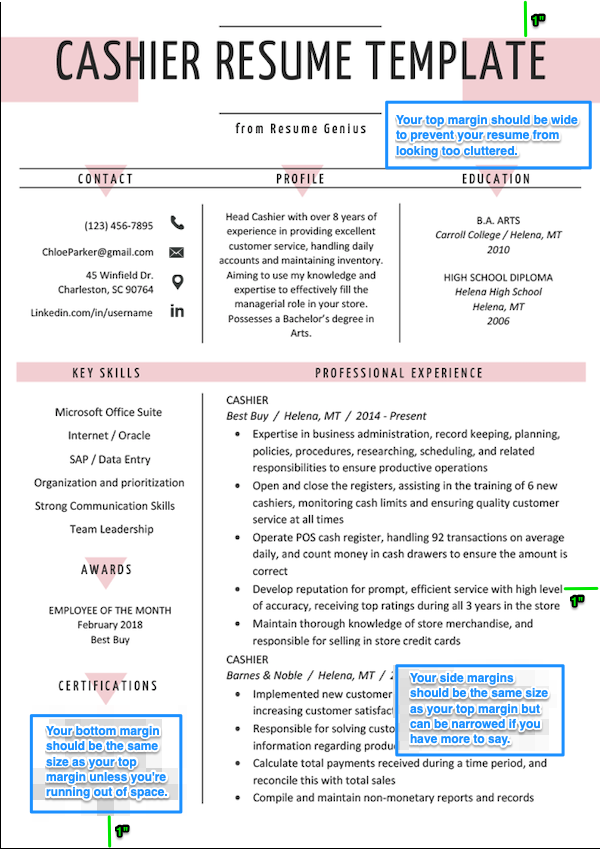
Microsoft Word already comes with preset measurements for a resume. There will be no need to adjust unless you need it. You can go to the Layout section on the menu bar then click on The Normal option gives an inch on each side of the page while the Narrow gives half an inch as an option.
For modification, click on Custom Margins at the very bottom of the list. Perhaps you need the top of the page to be one inch, and the rest take up half an inch. Depending on what you want to achieve, the section will allow you to create the margin you see fit your resume. Make sure that you do not exceed one inch.
Also Check: How To Describe Leadership Skills On Resume
What Size Should My Resume Margins Be
The standard for the size of resume margins is 1-inch on all sides. This size is particularly useful for recent graduates or job applicants who dont have much job experience, because it will make the text on your resume seem more full than it actually is, without creating too much white space.
On the other hand, if youve got a fairly lengthy amount of job experience and are trying to maintain a certain resume length, you can adjust your margins to as small as ½ inch to fit your work and education history into however many pages is appropriate for your experience level.
So, the golden rule for margins is no larger than 1 inch and no smaller than ½ inch. If your margins are too small, your resume will look cramped and chaotic. If your margins are too large, your resume will come off as empty. Find the middle ground that works for you.
Decrease Your Cv Page Margins
You have limited space when writing your CV so you need to make the most of it by minimising blank space and filling the pages with compelling content that will persuade employers to contact you especially at the top of your CV.
The top quarter of your CV is particularly important because it is the first thing a recruiter will see upon opening it needs to make a big impression to keep them interested.
Take a look at the CV below it has a large page margin at the top and you can see the effect that it has you cant see much of the CV content when you open it because its all pushed down the page by the margin.
Some recruiters will move straight on to the next CV without scrolling down if they dont see enough of what they want at the top which is bad news for your application.
However, if you decrease the top page margin then much more of the content becomes visible to the recruiter upon opening your CV, which will give you a much greater chance of making an immediate high impact.
Ideally your current or most recent role should be visible open opening so that recruiters can instantly see your current capabilities.
Below you can see how to decrease your page margins and how much more content it allows you to squeeze into the top quarter.
Wikhow has a more detailed article on how to change page margins if you need it.
Don’t Miss: How To Insert A Line In Word For Resume
You Control Your Data
We use cookies to tailor the experience of creating resumes and cover letters. For these reasons, we may share your usage data with third parties. You can find more information about how we use cookies on our Cookies Policy. If you would like to set your cookies preferences, click the Settings button below. To accept all cookies, click Accept.
Resume Templates With The Best Margins
The most important thing is to strike a good balance between not leaving too much white space and not leaving your resume seem cluttered by having too little white space.
Someone somewhere once decided that default page margins should be 1 inch all around. But that leaves relatively little space for text and a lot of white space. Additionally, US letter paper size is a bit different than A4 paper that is commonly used in Europe. Because of these reasons, the 1 inch rule is far from universal or internationally accepted.
Thats why our resume builder offers resume templates tailored for both US letter and A4 paper sizes, with margins that strike the balance just right. These were carefully chosen by professional typographers and approved by HR experts to create the perfect resume hassle-free and quickly:
- US letter. For the standard US letter paper size we set the margins at 0.8 inch on the left side, 0.55 inch on the right, 0.5 inch at the top and bottom.
- A4. For A4 sized paper we set margins at 1.6 cm on the left side, 1.3 cm on the right, 1.3 cm at the top and 1.7 cm on the bottom.
Have a look at some resume templates that got the margin size balance just right.
You May Like: Smallest Font For Resume
Paragraph And Section Spacing
Although there are no fixed rules for spacing, there are a few things to consider. Remember to include enough white space to make your resume look organized and easy to follow. You can also include graphical elements like lines, boxes and shading to indicate breaks between sections. Appropriate use of the graphics available in your word processor can help make your resume both easy and appealing to read. When you decide how much space to put between paragraphs, make sure you apply that same spacing throughout the document.