Microsoft Office Resume Templates
Stand out from other job candidates with this two-column resume design template for Microsoft Word. The single band of color on the header puts the spotlight on your name and contact information.
This template comes in A4 and US letter sizes and is compatible with Photoshop, InDesign and Word. It also comes as a PDF, which you can customize with a PDF editor. The accompanying Readme file contains links to the free fonts and icon fonts used in the resume design.
Simple Resume Template Pros And Cons
PROS
- The simple resume template is timeless and versatile.
- You never go wrong using a classic resume template, because ATS love these templates, because of the clean and well formatted design.
- Use simple resume template when you are applying to more conventional employers. A simple resume format is a good choice if you are on an entry level or a student.
CONS
- Simple resume template is not a good choice for you if you are in a creative field of work and have to present these qualities.
- You canât use all the creative features that other template offer and get the employerâs attention.
- It is hard to outline all of your abilities in this strictly structured format.
How To Make Simple Resume In Word
Always make it a target to impress people with your resume. Focus and pay close attention to making it because it is the first document that your employer gets to know you. Take time to think whether you want it to be a one-page resume, creative, or a simple one. “Simplicity is beauty.” Although all resumes are. However, here are the steps to make your winning resume.
Read Also: Receptionist Description For Resume
Add A Profile And Headline
You may also want to include a profile and a headline, though these sections are options.
Also, make sure to tailor the document to the job you are applying for. For example, if you are applying to be a teacher, include any work or volunteer experiences that involve teaching others or leading a group of people. Include keywords from the job application in your document, as well. This is another way to connect your resume to a specific job.
Why Use A Resume Template
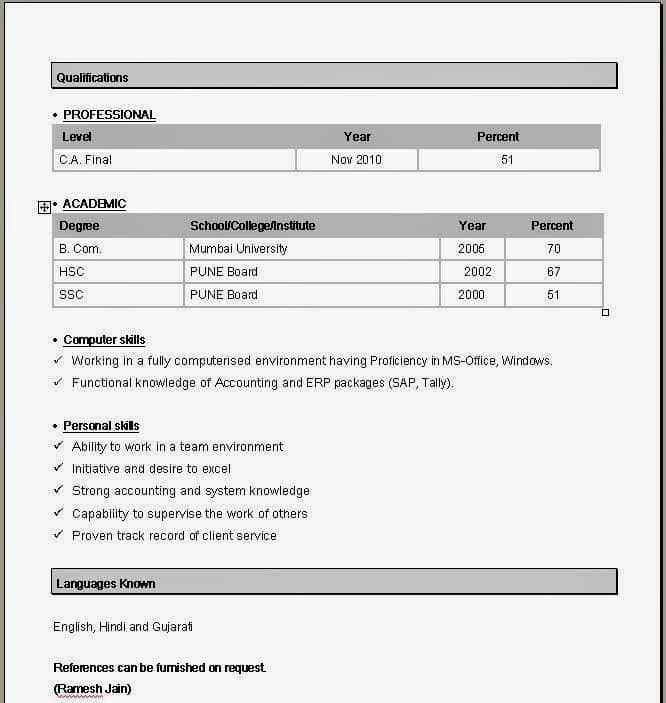
A template can serve as a useful guide when creating or revising your resume. A template provides the basic structure for a resume. All you have to do is simply edit the document to include your personal information.
Using a template can reduce the amount of time you have to spend formatting your document, which allows you to focus on adding content and polishing up your resume so it’s perfect.
You May Like: Nurse Resume Summary Examples
Content Production Resume Template
Download this template here.
This basic resume template is suited for content producers at all stages in their career. By spreading out the header and “Skills” text horizontally, the resume below fits a lot of crucial information comfortably on one page .
Recommended For: Content Creators and Videographers
This resume will help content creators showcase their biggest projects and most notable accomplishments. Its great for showing how your scope of work has increased over the years, solidifying your expertise in that field.
Tip : Highlight Your Skillset
Your skills are your most valuable asset. To make yourself more desirable to hiring managers, list the important talents youve learned from your degree or previous employment, as well as how they connect to the job position, youre applying for. It is preferable if you do not lie in this area, since the Hiring Manager will want you to thoroughly demonstrate what you believe you are capable of. The skillsets might range from being tech and computer savvy to being able to communicate in a foreign language. However, be certain that it is relevant to the job.
Don’t Miss: How To Write Mba On Resume
+ Best Free Resume Templates
| On: | |
| Length: | 8 min read |
Landing a job interview is all about standing out from the crowd. Every job vacancy gets hundreds of resumes and applications. Its the design of your resume and the way you present yourself that will ultimately help you land an interview.
Everything from choosing the right font for your resume, to arranging the content and paragraphs, play a key role in making a professional resume. But, with these pre-made templates, you wont have to worry about spending hours designing the perfect resume.
For this collection, we handpicked some of the best free resume templates you can easily download and edit with Microsoft Word to create a professional and creative resume all by yourself.
Maroon Sidebar Resume Template
Download this template here.
Pulling your more text-heavy information off to the side in an attractive color-blocked sidebar, this resume lets your experience stand for itself in white space at the top. It’s also easily customizable with no difficult-to-manipulate tables or formatting. The sidebars are in movable text boxes that can even be removed if you wish.
Recommended For: College Graduates
This template is best for young professionals starting their career. This adjustable resume template can give you full customization options for your first resume.
Recommended Reading: How To Find Jobs That Match Your Resume On Indeed
The Right Cv Format Professional Cv Template
Most CV templates can be divided into three main categories. Classic, modern and creative templates.
Classic CV / Resume, this form of document will work in almost every industry. Simplicity, minimalism and clarity are the most important advantages of this type of documents. The classic CV will prove itself in technical professions and it is also a good choice for employees from the financial and insurance sector.
Modern templates are a good choice for all those who want to show that they are up to date with new trends. A modern CV / Resume is an ideal choice for all IT professions . It is also a good option for managers, traders, analysts.
Creative templates will prove effective for creative positions such as computer graphics, advertising and marketing specialist, designer, photographer, copywriter.
Planning Your Cover Letter
Your cover letter is another very useful tool that you can arm yourself with. It is used to introduce yourself to the reader and to highlight some, but not all of your skills. For this reason, your cover letter needs to be engaging and helps to reinforce your key skills that the recruiter will find the most desirable.
Be careful here not to make your cover letter sound like a cold, hard sales pitch. Your resume acts to deliver a list of your skills and accomplishments, but you can use your cover letter to expand a little on how you achieved your key accomplishments specially the ones that your recruiter is most interested in for the job.
A killer cover letter mirrors the language in the job posting. Try to speak the lingo of your new company to appear as an ideal culture fit. But dont go too corporate though. Your cover letter is the only mean of showing your unique personality before you are called in for the interview. Employers hire people based both on their qualifications and personality, so let it speak up a bit in your letter.
To get a better grip of this, check out some cover letter examples our team has prepared for you. Weve included compelling, professional, yet relatable examples for different career niches including education, marketing, engineering and more!
For more information about when to use a cover letter and what to include within it, read our blog post about The Optional Cover Letter Question.
Read Also: How Should A College Resume Look
Ideal Resume For Creatives
Use this download template CV in Word, Photoshop or Illustrator. This two-column resume template comes with an icon pack to make your resume stand out. Modern CV Template for Word has a modern landscape design. It’s also got a skills section to show the hiring manager your skills. Plus, there’s a reference section.
Try it out and see if it’s the best CV template Word download for you. This template is perfect if you work in the art or creative industry, is one of the best CV formats in Word that will suit your creative needs.
Black & Green Modules
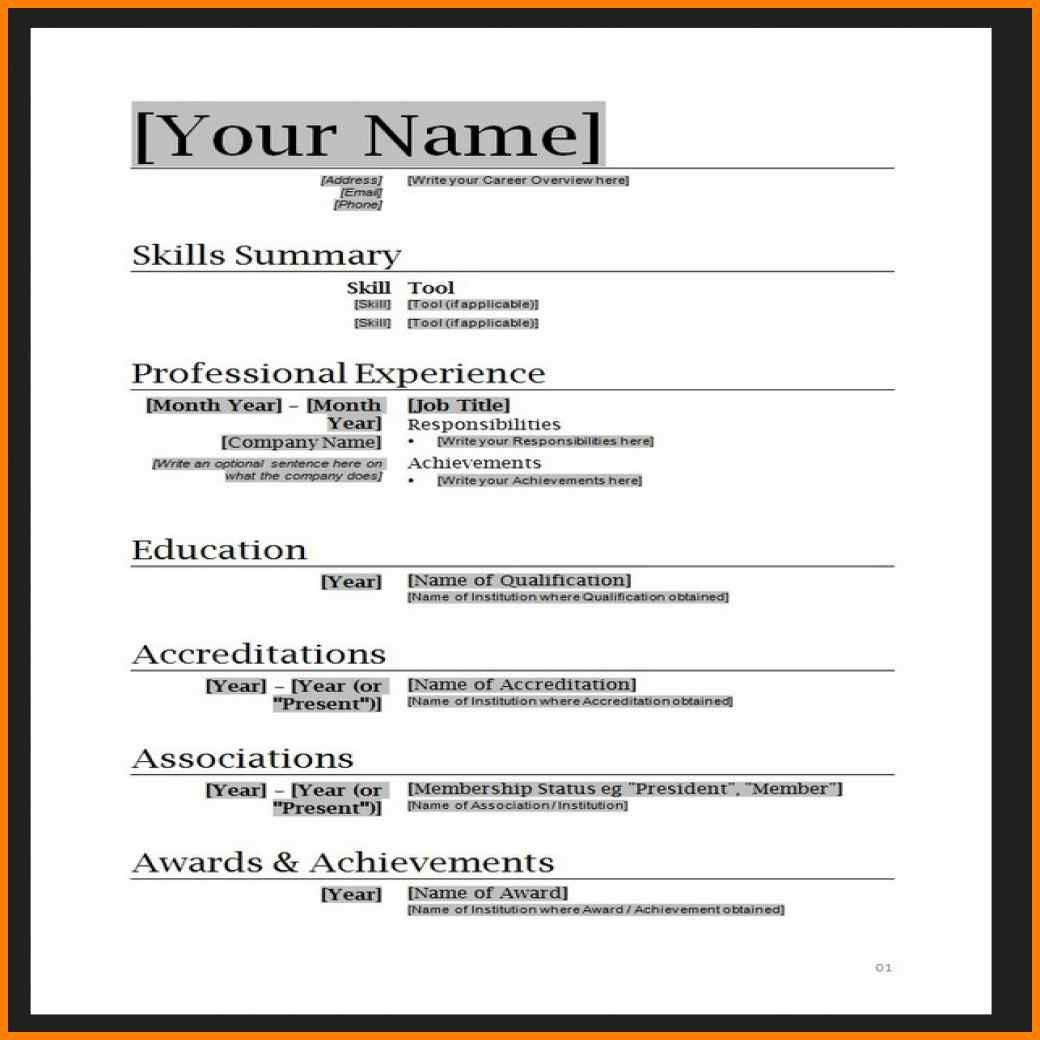
This free Microsoft Word resume template makes good use of the resume section headings. .
This free MS Word resume template is divided into easy-to-navigate sections. Plus, your skills are displayed in a nice manner. .
Expert Hint: Your skills could easily set you apart from the rest of the candidates. Learn what skills to put on a resume.
You May Like: Does A Resume Have To Be One Page
How To Write A Professional And Effective Cv
Spend more time than you originally expected to create a professional CV. Every element of your CV needs to be worked out so that you can be remembered by your employer. As a result, your document can be distinguished from other applications, and this may be an opportunity to pass to the next stage of recruitment.
Portfolio & Resume Template For 2022
This portfolio and resume template Word formatted design is just what you need to impress any potential employer.
It’s a versatile resume template that comes in four, distinct file formats. It features Microsoft Word, as well as Adobe Illustrator and Photoshop PSD. To help you get the job you want, this resume is also fully editable and customizable. Tailor its design and look to your brand and voice for extra impact!
This resume design for Word has a layout design that’ll allow you to showcase a portfolio of images. Try this curriculum vitae format for Word, It’s perfect for photographers and designers.
Don’t Miss: How To Write A Resume When Making A Career Change
Digital Marketing Resume Template
Download this template here.
The digital marketing resume below comes from our own collection of resume templates, all of which open directly in MS Word.
Coming with two pages total, this sheet holds a wealth of information and offers the perfect amount of style while maintaining professionalism. Mid-level marketers all the way up to CMOs can find this template valuable.
Recommended For: Mid-Level Marketers
In this resume template, mid-level marketers can effectively showcase a variety of their skills, as well as their portfolio and other media pieces.
Set The Right Margins And Font Size
Your resume should contain one-inch margins on all sides. Most documents will automatically have one-inch margins, but its best to double-check or create them yourself. Heres how to create one-inch margins for your resume:
- Go to Layout.
Lastly, make sure your font size is 12-pt. This font size is standard for most resumes. However, if you have a particularly long CV, you could potentially get away with an 11-pt font size to fit it all on one page.
You May Like: How To Start A Resume Introduction
Microsoft Word Resume Template + Cover Letter
This MS Word resume template is simple, clean, and easily editable. It’s tough to say there’s another option that could be the best CV template Word download for you. Though you can readily edit it on MS Word, an Adobe InDesign resume template is also included. Both tools give you CV format design options.
This two-column resume template layout is suitable for people from any profession. This CV design in Word gives off both a creative and professional impression.
Essential Tips For Using Your Resume Template
When you have decided on which resume template to use, you should download it and save a copy to your computer. You can then start to personalize the template content to make it your own.
Lets take a look at some tips for personalizing your template so it becomes unique to you:
1. First things first, keep things simple
Your resume template has been professionally designed for the right balance of style and content. All our templates are easily editable with Microsoft Word so all you have to do is just type in your information in the sections provided for you.
2. Dont overload your resume
Your resume isnt a record of your whole life. You dont need to add in absolutely everything you have ever done. Remember that a recruiter will be skimming over your resume looking for their preferred keywords and your relevant information and work experience for the job at hand. Give them the information they are looking for as quickly and as easily as possible. Read our blog post about Powerful Words to use in your Resume.
3. Unique file name
Our resume templates are delivered with the generic name resume.doc. Before emailing or uploading your resume, take a second and give it a file name that is easily recognizable, such as your first name initial and your surname. This way it will be easy to spot and open by the recruiter.
4. Proofread and proofread again
5. Convert it to PDF
Read Also: What To Put Down For Skills On A Resume
Creative Microsoft Word Two
If you want one of the best professional resume CV templates for Word, try this one out. With it, you can create a simple and professional resume that’ll get you one step closer to your dream job. Swiftly include all your details into this CV format in MS Word download and then quickly print it. It’s that easy to use and customize!
Info Pop Resume Template
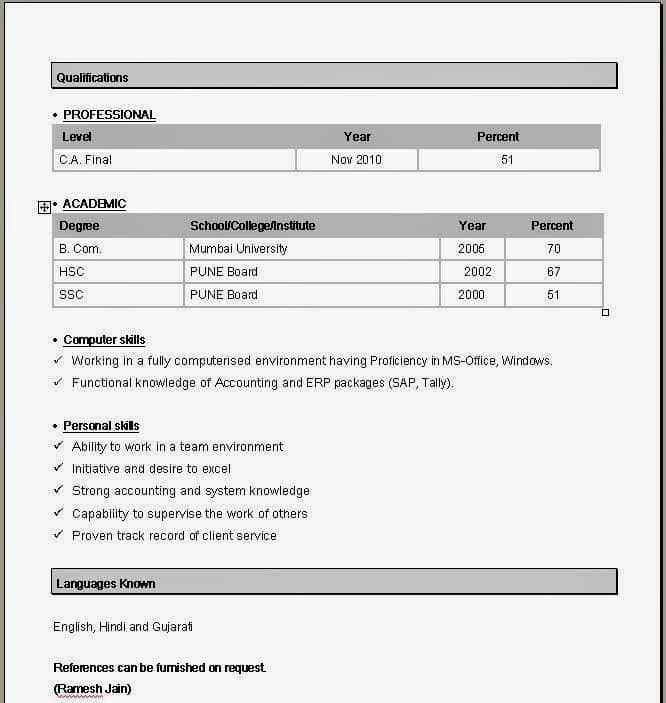
Download this template here.
This one, also from Hloom, gives you exactly what the name suggests: ample space for the info you need, with headers that pop just enough to get your employers attention.
Although the template fits a ton of text, its soft color palate prevents the document from seeming overwhelming.
Recommended For: Experienced Professionals
Read Also: How To Put Address In Resume
Should The Graphic Form Be Used In The Cv / Resume To Present Information About The Candidate
Did you know that the graphic presentation reaches the reader much faster and more precisely than the text.1/10 of a second – that’s exactly what the reader needs to understand the graphic message . The right colours can raise the reader’s interest in this part of the application even by 80 percent. The graphic form of presentation of skills will work well for creative positions such as IT graphics, or in the IT sector such as the position of a developer.
Pointers For A Good Resume
Before bracing for the inside of the office, one must first achieve the prerequisites for entering there. It does not begin with passing a recruitment test, but with submitting a great application. Its akin to war in that only the right fit can begin training, while the least qualified must remain and look for another position. So, the struggle for creating an appealing resume begins, and here are some pointers to help you produce a decent one.
Keep It Simple: Personalization: Look For Keywords: Font:Headings and Subheadings:Summary:
You May Like: Example Of Management Resume
Which Resume Template Should I Use In 2022
Many of us are looking to make a fresh start. One way to do this is to update our resumes. But with so many resume templates out there, it can be hard to know which one to choose. If you’re looking for a resume template that will help you get ahead in 2022, here are a few things to keep in mind. First, consider the type of job you’re applying for. If you’re applying for a traditional office job, you’ll want to use a more conservative resume template. But if you’re applying for a creative position, you can be more playful with your resume design. Second, think about the impression you want to make. If you want to seem like a go-getter, use a resume template that’s clean and modern. But if you want to show off your personality, use a template that’s more unique. Finally, don’t forget to customize your resume to fit your own needs. No matter which template you choose, make sure it includes all the information you want to highlight, from your skills and experience to your education and awards. With these things in mind, you’re sure to find the perfect resume template for your needs. So start searching and good luck with your job hunt!
Modern Chronological Resume Template
Download this template here.
This resume template is available from Microsoft itself, and its one of many free templates the company has prepared for those who depend on Microsoft Office tools to create content. Yes, it is written in Times New Roman dont freak out.
Designs like this can borrow an old-school typeface and still impress recruiters with a clean layout and subtle use of color. You can also change the font if you wish .
Recommended For: Developers
The Skills section is perfect for candidates in the tech industry. A candidate can showcase the languages they are fluent in and show a variety of accomplishments, successfully demonstrating their capabilities as they move into a new industry.
You May Like: How To Fill Out A Resume For A Job
Bright Blue And White
Another two-column resume template for Word with a free download option. The skills section and resume profile are in the sidebar. .
Expert Hint: The short paragraph that comes up top should offer a brief rundown of your entire resume. We have an in-depth guide on how to write the best resume profile, as this section is commonly referred to.
Free Simple Resume Format In Word
Home » » Free Simple Resume Format in Word
A free simple resume format in word for your dream job opportunity search. This free simple resume template also available in PSD format with well-organized layer structure. Its a perfect resume template to apply for any type of job like a business, corporate, marketing, and IT consultancy offers. Nice work was done by Venkata Naresh and a special thanks to him for providing us this free resume template.
Don’t Miss: Should My Resume Be One Page