What Happened To Seen By Indeed
Indeed announced today that it has changed its name from Indeed Prime to Seen by Indeed, a technology recruiting platform that takes a more holistic view of tech talent. In addition, personalized resume reviews will be provided to all tech candidates, providing unique videos for each individual with tips on how to improve your resume.
Why Should I Post A Resume On Indeed
Posting a resume on Indeed is the step you should take once you finish writing and proofreading your resume. Your resume can get exposed to thousands of employers after you upload it to your Indeed profile, which can increase the exposure of your academic and professional job experience.
Also, you have the option of editing your resume in case you need to include relevant experience that’s tailored to the job you’re applying for. Overall, using Indeed to maximize the visibility of your experience helps you earn more interview opportunities.
Read more:
Getting Started With Your Indeed Resume
To start working on your Indeed resume, click the profile icon in the top-right, and choose Resume.
Depending where you are in the sign-up process, you might be walked through the process step by step, or you might be sent to the resume page shown below. Either way, you will always be able to edit your resume from this page.
If you are using the Indeed mobile app instead of a computer, the screen is going to look different, but you should still have all of the same options.
Personal information
The first section is personal information. This is where you can add your contact information and say a little bit about who you are. Click the pencil icon to open the editor.
The Headline and Summary sections are optional, but they can be a good way to quickly introduce yourself to employers. Both fields should be specific to the job you are applying for, so you might want to update these fields every time you apply for a job.
Think of the Headline as a way to show your qualifications in as short a space as possible.
The Summary can be a bulleted list, or a short paragraph that highlights more of your relevant skills and experiences.
Take your time filling out the rest of the form. Be sure to read every question carefully, answer them truthfully, and double-check your responses for any typos.
It’s a good idea to add a phone number if you have one.
When you’re done, click Save.
Work experience
The next section is work experience. To add a new job, click the plus sign icon.
Education
Recommended Reading: How To List Multiple Positions At The Same Company On Resume
Sample Email Message To Candidates
You can send email messages to your existing and passive candidates through Indeed Resume. A passive candidate is one who is not actively applying for a position but has their resume set to public so that potential employers can easily find them.
An email recruiting message template can be useful when deciding to contact these potential candidates. Be sure to introduce yourself and your company and let the candidate know what type of positions you are currently accepting applications for. If you dont hear back from them in a couple of days, consider following up on .
You can download our customizable sample email message here:
How Does Indeed Notify Employers About Cv Updates
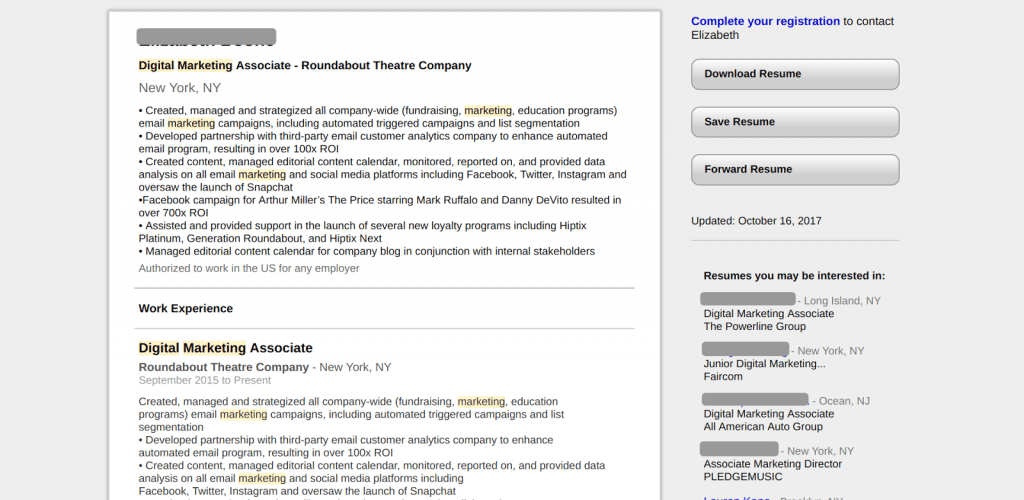
One of Indeed’s features for employers is notifications about applicants. This feature certainly sounds completely harmless at first, but it can have one unintentional fallout.
As part of Indeed’s notifications to employers about candidates for any open roles, the job search site updates hiring companies on candidates. such as when they update their CV.
If employers don’t change candidates’ status to Hired on the platform, they’ll continue to receive these notifications, as the platform assumes the role is still open. Of course, whether or not an employer marks a candidate as Hired after employing them can varyit’s certainly the case that some don’t.
Due to these continued notifications, your current employer could get notifications when you update your CV in your current position. Naturally, some people are good at admin and might update their CV for their records, but it could lead to awkward conversations at work.
Related: The Best Way to Search for Jobs Using Indeed
You May Like: How To Put A Line In Word For Resume
How Can I Prevent My Employer From Finding My Resume On Job
Resume-posting sites like Monster.com have options to hide contact information and the name of a current employer. Even if I hide that information, someone familiar with my experience from my company would be able to identify me even with that information hidden.
I would like to put my information up on sites so I can be contacted with potential offers, but I would like to minimize the chance that my employer finds out about it having a potentially negative impact on my current situation before I can find an alternative job.
How can I minimize the chance of my employer finding out that I am looking for other jobs when I have very unique work experience?
- 2Hey Anonymouse, and welcome back to The Workplace. I think you have a great core question here which was put on hold only because of the way it was phrased. In order to try to get it reopened I’ve made a significant edit to it. If you think I missed something, or otherwise think it could be improved, feel free to edit it yourself. Thanks in advance, and thanks again for the question!
I think this is a good question but sadly I would say the answer is “no, it’s impossible”.
No, if you want to jobhunt but don’t want your boss to know about it, then you need to rely on push not pull. You need to find the job ads, and send your résumé to the employers/recruiters. Not just post it online and hope that someone comes asking for you.
Leaving your CV up on a site isn’t frowned upon.
Account Creation And Job Search
The first thing youll need to do when uploading a resume to Indeed is create a personal account. When you visit the website, there will be an option for new users to register when you click on this link, youll be taken to a page where you are prompted to enter some basic personal information. Then, you can begin to search for positions that are relevant to your skills. To navigate the volume of positions listed on the site, narrow your search by posting date , position title , and required certification .
Don’t Miss: How To Put Latin Honors On Resume
How To Post A Resume On Indeed
When you’re applying for a job, you’re advised to have a copy of your resume uploaded to a job search website. This way, you can spend more time applying for positions that align with your career path. Posting your resume to your Indeed.com profile can provide employers a full overview of your experience, and they may be more likely to call you in for an interview.
In this article, we talk about why you should post a resume on Indeed, and we provide a list of comprehensive steps for how to post your resume to your Indeed profile.
Read more:How to Write a Resume Employers Will Notice
Is My Information Safe
Most sites will allow you to choose whether you want your resume to be public. If you don’t want your resume to be viewed by just anyone, do your research to see exactly who will be able to access it.
Most sites will block out your street address along with your email and phone number which will be visible only to employers you apply or respond to.
Let’s go into more detail about uploading your resume to Indeed.
Once you upload your resume to Indeed, you will have the option of making your resume either public or private.
Remember that if you do make your resume private, it won’t be visible to potential employers. Unless you don’t want anyone to know you’re searching for a job, we suggest making it public so hiring managers could reach out to you. Also remember that your information are not shared publicly.
You shouldn’t even be including your full address on a resume in the USA–only your city, state, and zip code.
You May Like: Conference Presentations On Cv
What Does It Mean When An Employer Views Your Application On Indeed
Essentially, when we receive the message, Seen By Employer. The recruitment representative has actually been screened and / or peeked further back into several levels, to be excluded because some basic requirements are met or submitted to the next evaluation party, which can mean to the representative who needs the position filled.
Choose The File You Want To Upload
Next, a window will pop up for you to choose the resume file you would like to upload. Choose your file and click ‘open’ at the bottom of the file upload box. After you click ‘open’, Indeed will prompt you to enter your email address so you can create a free account. You will need to do this to gain access to Indeed’s resume editor after uploading your file so you can revise your resume to fit into Indeed’s template.
Also Check: How To Create A Line In Word For Resume
Can My Current Employer See My Resume On Indeed
Your resume If youre using your Indeed generated resume, the Employer will be able to see any information that you include on your resume, plus the scores of any assessments youve taken and chosen to make public on your profile.
In this regard, How do I know if my resume is good?
Is My Resume Good? Look For These Signs
Then, How do you post a resume without current employer knowing? Add a note to your resume posting that says specific names are redacted for confidentiality purposes, but youll disclose that information upon request. You could say, Please note this is a confidential version of my resume. I will gladly disclose information to interested recruiters and prospective employers.
In this way, How do I delete my Indeed resume?
You can change your resumes visibility or remove it completely at any time. To remove your resume, .
How Employers Can Find You
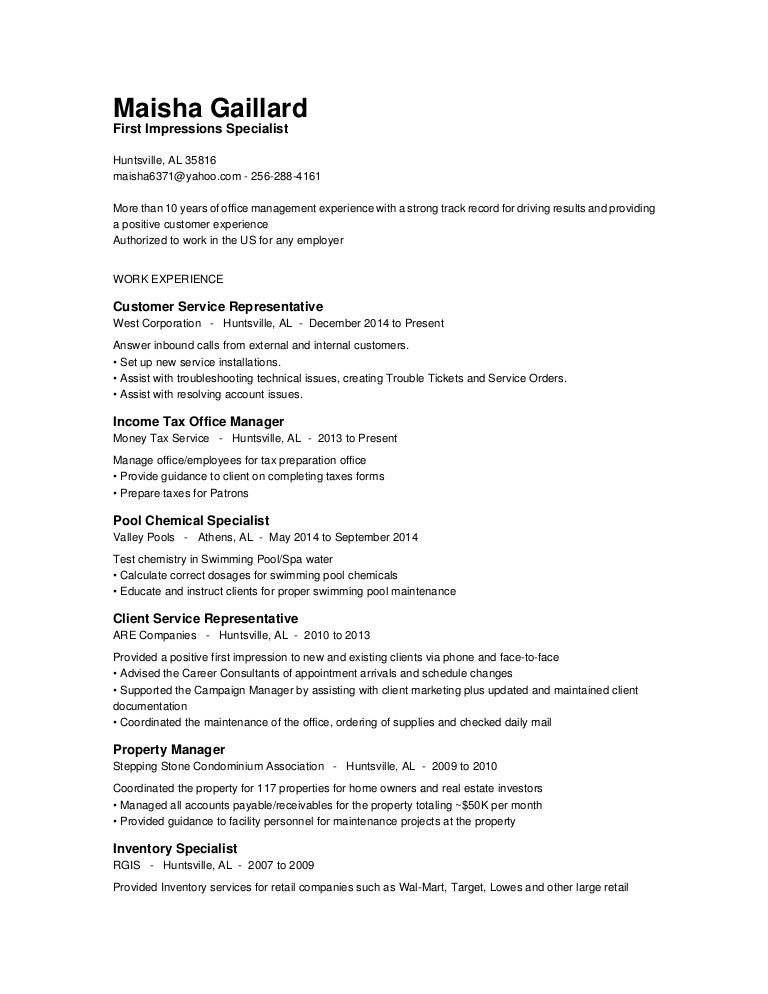
Employers looking for job candidates can search through public resumes by job title, company, education, location, or keyword. They can then download a resume as a PDF or email the job seeker through a secure contact form.
Indeed.com users can also forward resumes to colleagues or other contacts who might be interested in a particular users resume.
You can also choose to promote your Indeed.com resume on Facebook, LinkedIn, or Twitter. If you are comfortable making your job search public, this is a great way to increase the visibility of your resume, and use your social network to promote your job search.
Read Also: How To Put A Master’s Degree On Resume
How To Upload Your Resume To Indeed
Having your resume online can be a beneficial and efficient way to quickly apply to jobs online. Indeed provides an uploading option if you already have your resume prepared, and there is also the option to create a resume using Indeed’s resume maker. In addition to having your resume online, you can browse jobs and apply to ones that look interesting. In this article, you will learn how to upload your resume to Indeed if yours is ready to go, how to create a new resume and some additional tips for using Indeed’s resume features.
How To Upload Your Resume In 5 Steps:
Step OneRegister your account by answering the questions asked on the site. Or simply sign up with your Facebook account. If you already have an account, then sign in by entering your username and password.
Step TwoUpload your resume on the site with the recommended file formats: Word, PDF, RTF, or TXT.
Step ThreeSave your resume using any of these formats on Indeed as well as a backup on your own computer.
Step FourOnce the upload process has been completed, you can view and edit your resume anytime. You can also add sections later on if needed. For example, if youve recently just received a certification, you can update your Indeed Resume with this information.
Step FiveClick on the View Resume button before sending it to any potential employer. This enables you to proofread and check for any errors. Its important to see what the final copy of your resume will look like before employers do.
If you want to delete your resume and start from scratch, click on Remove Your Resume.
Read Also: Academic Projects Resume
How Do You Get Noticed On Indeed
4 Ways to Optimize Your True
- Use your title and summary to stand out. Your title on True Resume is an opportunity to stand out from the crowd and make a first impression.
- Research what the employer is looking for.
- Include related keywords.
- Highlighting success is measurable in addition to responsibility.
Select The Privacy Settings For Your Resume
You need to decide if you want your resume displayed publicly or privately. Having your resume shown publicly presents the opportunity for employers to evaluate the experience you’ve earned during your career. Employers can save and download it if they want to keep it in their records, or they can email it to another member of their human resources department. The physical address that you provide can only be seen by you, whereas your phone number and email address can be viewed by the employer if you apply for a position.
Your private resume can only be reviewed by you, which can be beneficial if you’re currently employed with a company. In other words, you only want your resume to be seen by companies that you apply for and give them an indication that you’re ready to switch jobs.
Recommended Reading: Where To Print Documents In Nyc
Should Indeed Be Notifying Employers About Cv Changes
So, while we’ve established why the notification feature can be helpful for everyone involved, should Indeed be notifying employers about CV changes?
Related: How to Decide the Best Job Options for Yourself: Things to Consider
The answer gets a little complicated. As we’ve seen, these notifications aren’t intended for your current employer, rather potential employers for job roles you’ve applied for. Unfortunately, Indeed only sends out these notifications to current employers due to user error on the employer’s partand Indeed can’t help that.
When reaching out to Indeed, the company explained that the feature isn’t designed to report on employees:
Indeeds mission is to help people get jobs. We put jobseekers first in everything we do, and protecting their privacy is of the utmost importance. Indeed does not provide insights to an employer on their employees job search activity.
If a jobseeker chooses to make their CV public on Indeed, then an employer can access that persons publicly available CV. When a jobseeker applies to an employers open role, an employer can leverage Indeeds hiring solutions to manage where candidates are in the employers recruiting process.
It’s pretty clear that Indeed isn’t reporting on employees on purpose, but it can have consequences for you in your career. The onus to correctly use Indeed is certainly on employers, but perhaps both the company and Indeed can do more to prevent this accidental issue.
Download Your Resume And Select A Style
Finally, Indeed also enables you to download your resume straight from your Indeed account. All you have to do is scroll to the bottom of your profile page and click the ‘resume’ option to view your resume. Once there, you can click the ‘download resume’ button and a dialog box will open and prompt you to choose a style. Indeed offers several styles for downloading your resume. Simply choose your favorite style and download it to your device.
Read More:10 Resume Writing Tips to Help You Land a Job
You May Like: Resume Dos And Don’ts 2021
Is It A Good Sign If Employer Viewed Application On Indeed
The response was astonishing. Customer service says that a displayed application notice is sent only if an employer clicks a button on their dashboard. See the article : Is a job board a good business?. Indeed does not require it. You will never know if an employer actually looked at your application unless you get that rare seen application notice.
Posting Resume On Indeed: Should I Do It
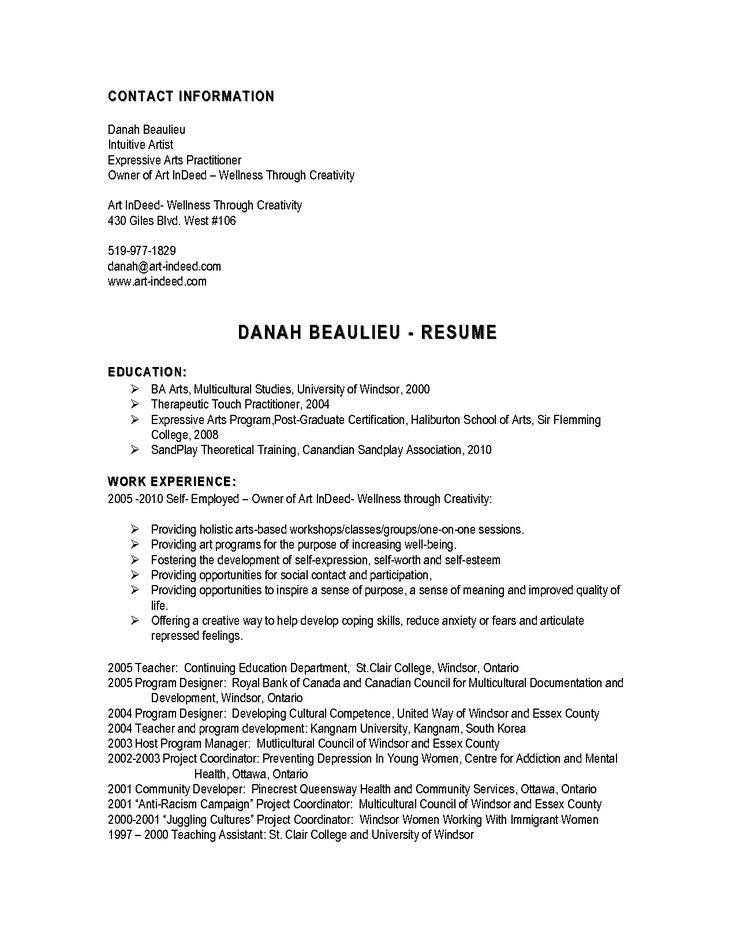
ZipJob Team
4 min read
This allows recruiters and hiring managers browsing resumes on these job boards to reach out to you directly. Many of these sites also allow you to simply apply for a job with one click as long as you have a resume uploaded. So should you be uploading your resume to online job boards?
We’ll tell you everything you need to know when it comes to posting your resume online including how to keep your personal information safe.
Also Check: How To Insert Line In Word Resume
How To Upload Your Resume
First, you need to sign in to Indeed.com or create an account if you’re not already registered. Then, upload your resume. Indeed recommends uploading the following file formats: Word , PDF , RTF, and TXT. Have your resume file saved in one of these file formats so that it is ready to upload from your computer.
You’ll be able to edit it online once you have uploaded it. You can edit particular sections of your resume, or even add or remove sections. Indeed offers suggestions for other sections to add to your resume, ranging from Certifications/Licenses to Publications to Awards.