How Long Should A Resume Be
Ah, the most popular resume question in the world: how long should your resume be?
Short answer: one page. If you have a lot of work experience , sometimes it makes sense to make it 2 pages MAX if everything you mention is super relevant for the position youre applying for.
Long answer: check out our guide on how long should a resume be.
P.S. all of our templates are one-page resume templates, so you shouldnt have a lot of trouble sticking to the one-page limit!
The Most Important Clues:
You must know that a recruiter spends an average of 7 seconds reviewing a CV, that’s not much time, so type the most important information on the first page of the document, because if the employer does not find interesting information on the first page, you can be sure that they will not look at the second page.
The candidate’s photograph, yes I know in the UK, USA, Canada or Australia we do not add a photo to the Resume, but in other countries the regulations are different. According to the administrators of LinkedIn, a profile with a candidate’s photo is more trustworthy and people who have published their photo receive more offers to cooperate. The same dependence applies to application documents.
Write only the relevant information in the document, appropriate to the specific job. Add information that adds value to your professional profile or is interesting for your future employer.Develop the Career Summary section – the reader’s attention will focus on the content of this section first.Use listed information in your professional skills and experience, this form will make your CV more transparent.
Avoid creating large blocks of text, make the space between the sections to make your document more transparent and legible.
Before sending your CV to your employer, save your document in PDF format . The PDF format ensures that the recipient receives the document exactly as you saved it.
Should The Graphic Form Be Used In The Cv / Resume To Present Information About The Candidate
Did you know that the graphic presentation reaches the reader much faster and more precisely than the text.1/10 of a second – that’s exactly what the reader needs to understand the graphic message . The right colours can raise the reader’s interest in this part of the application even by 80 percent. The graphic form of presentation of skills will work well for creative positions such as IT graphics, or in the IT sector such as the position of a developer.
Also Check: How To Include Coursera Courses In Resume
How To Access Microsoft Resume Templates
There are two ways to access Microsoft resume templates: on your computer or online through Microsofts templates page.
To access these resume templates from your computer:
To access Microsoft resume templates online:
Do You Have Different Resume Format Templates

Depending on the length of your career, the nature of your skills and work experience, and your life situation, you need a specific resume format to present you as the strongest candidate. We have:
Chronological resumes: For new or mid-level professionals with a strong career progression.
Functional resumes: For job seekers with inconsistent work history, or those seeking to change careers.
Combination resumes: For job seekers with significant work experience, skills, and achievements, or those seeking to change careers.
Recommended Reading: When Will Student Loan Payments Resume
Are Zety Resume Templates Free
All our resume templates are free-to-use, and entirely customizable online. You dont have to pay to create as many resumes as you want, until you are satisfied with the result. Zety follows the try before you buy rule, and will never make you pay before you are 100% certain your resume template is pixel-perfect and ready to be sent to employers.
Essential Tips For Using Your Resume Template
When you have decided on which resume template to use, you should download it and save a copy to your computer. You can then start to personalize the template content to make it your own.
Lets take a look at some tips for personalizing your template so it becomes unique to you:
1. First things first, keep things simple
Your resume template has been professionally designed for the right balance of style and content. All our templates are easily editable with Microsoft Word so all you have to do is just type in your information in the sections provided for you.
2. Dont overload your resume
Your resume isnt a record of your whole life. You dont need to add in absolutely everything you have ever done. Remember that a recruiter will be skimming over your resume looking for their preferred keywords and your relevant information and work experience for the job at hand. Give them the information they are looking for as quickly and as easily as possible. Read our blog post about Powerful Words to use in your Resume.
3. Unique file name
Our resume templates are delivered with the generic name resume.doc. Before emailing or uploading your resume, take a second and give it a file name that is easily recognizable, such as your first name initial and your surname. This way it will be easy to spot and open by the recruiter.
4. Proofread and proofread again
5. Convert it to PDF
Also Check: How To Create A Resume With Linkedin
+ Free Resume Templates For Microsoft Word
Our career experts have cherry-picked a curated list of 50+ free Microsoft Word resume templates, so you can focus on what’s important – writing an awesome resume.
Weve searched every virtual nook and cranny to bring you a handpicked selection of the best free Word resume templates.
Weve grouped them into five popular categories so you can quickly find the ones you like the most, and start making your resume right away.
Plus, weve peppered the gallery with tips and hints on effective resume writing.
By free templates we mean resume templates for MS Word that are entirely free to download and edit.
Without even having to leave your email address anywhere.
Save hours of work and get a job-winning resume like this. Try our resume builder with 20+ resume templates and create your resume now.
What users say about ResumeLab:
I had an interview yesterday and the first thing they said on the phone was: Wow! I love your resume.PatrickI love the variety of templates. Good job guys, keep up the good work!Dylan My previous resume was really weak and I used to spend hours adjusting it in Word. Now, I can introduce any changes within minutes. Absolutely wonderful!George
Resume Templates Are Easy To Change And Make Your Own
The hardest part of any creative process is often getting started. But just a little inspiration is often all you need to get those creative juices flowing. And thats where a resume template from Adobe Express comes in. Everything you need is there on the design page. You can either run with it or use it as the basis for your own unique resume.
Dont worry about any technical issues or design skills. Adobe Express makes the entire process very simple. You can change just about every aspect of your chosen template. If youre not happy with the background image, swap it out with one of your own. If you think the font is inappropriate, choose something that better reflects the message you want to send.
Also Check: When Will Vikings Season 4 Resume
Top 10 Tips For Picking A Resume Template
If there was one resume template that worked for everyone well, our website would be much, much smaller. But the truth is, a variety of templates are important to help capture the uniqueness of each candidate. And as beautiful as each resume template might be, a hiring manager doesnt want to see the same one 100 times in a row. At the end of the day, the choice comes down to you. Its important to evaluate the level of professionalism in your industry and at the company youre applying to and decide if a modern, stylish resume or a more traditional one would be in line with those standards.
Beyond that, its about highlighting the experiences and abilities that make you unique. In some industries, a pop of color or a friendly photo can do the trick. In others, youll have to rely on your expert writing to sell yourself as a top candidate
Stand Out From The Crowd With Customization Options
Your free resume template is only the beginning of the design process. To give yourself the best possible chance of securing the job of your dreams, you need to create something unique and eye-catching. Thanks to the various customization options available with Adobe Express, this couldnt be easier.
Scroll down the design page to start creating your story. You can add your own photos, text, buttons, and design elements. If youre creating a digital resume, you can also add a video or a slideshow.
Play around with all the various options. Theres no right or wrong way to design your resume using Adobe Express. Make as many changes as you wish. The more you delve into the platforms functions, the more distinctive your resume will become.
Don’t Miss: How To Describe Experience On Resume
Bright Blue And White
Another two-column resume template for Word with a free download option. The skills section and resume profile are in the sidebar. .
Expert Hint: The short paragraph that comes up top should offer a brief rundown of your entire resume. We have an in-depth guide on how to write the best resume profile, as this section is commonly referred to.
How To Write A Professional And Effective Cv
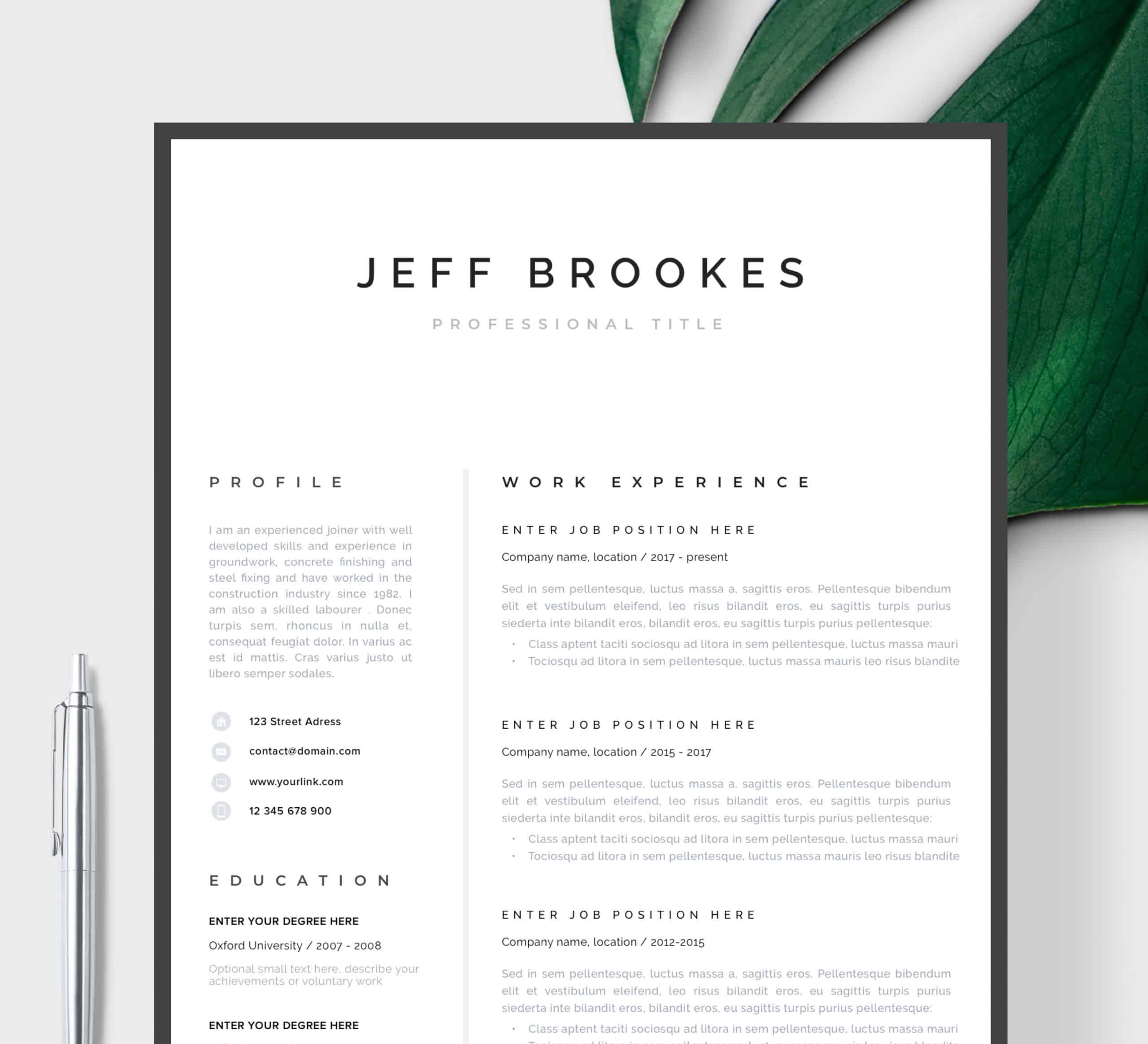
Spend more time than you originally expected to create a professional CV. Every element of your CV needs to be worked out so that you can be remembered by your employer. As a result, your document can be distinguished from other applications, and this may be an opportunity to pass to the next stage of recruitment.
Don’t Miss: Student Teaching On Resume
How Do I Format My Resume
The ideal format for your resume depends on your educational background and work history.
The majority of job-seekers will use one of these three standard resume formats:
Free Executive Resume Template Word
As you move higher up the career ladder, your recruitment documents will need fewer bells and whistles.
To come across as every inch the professional, your resume must strike a perfect balance between the content and form.
The font. The . The layout.
Everything matters.
Thats why this final category of free resume templates for Word brings together the templates whose every element testifies to your exceptional professionalism.
Each guide on the list above will show you, step-by-step, how to turn a blank document into a job-winning resume.
This professional resume template for Word has a two-column layout. It offers plenty of room for your professional experience. Plus, you can add a short description to each skill. .
Expert Hint: Your resume must impress the ATS and recruiters alike. Learn how to use strong resume action words to your advantage.
Recommended Reading: How To Put My Resume On Google Drive
+ Free Resume Templates
It is truly said that Resumes speak a lot about the candidates even before they appear for the interview. The way the resume samples are designed, the things included in them and the things that are highlighted, all these help the employers to get a fair idea about the prospective candidates. Many resumes fail to impress the employers due to poor designs. Here we are presenting a few excellent one-page resume templates that you may find useful.
What Kind Of Resumecan I Choose From
Our resume builder includes 8 resume templates that have been battle-tested with thousands of people just like you. These templates have been proven to land more job offers across industries, backgrounds, and levels ofexperience.
Theyve also been designed to be highly effective in todays market, I considered and included:
Modern Resume Templates
All of our resume templates have a modern design thats tailored for todays market. Modern resume templates show that youre savvy & up to date. They also help you convey your message in a simple, clean format.
Professional Resume Templates
A professional first impression is absolutely critical in todays job market. Our resume templates give you flexibility & control over the design, while remaining highly professional for traditional companies and roles.
Simple Resume Templates
When it comes to conveying your experience and value, simple is best. Our templates are designed with simplicity in mind to help you craft a crystal clear message that jumps off the page and helps you land more interviews.
Creative Resume Templates
Our resume builder gives you complete creative freedom and flexibility over your resume template. Change colors, fonts, sizing, and layout to match your personal aesthetic and stand out from the crowd.
Don’t Miss: How To Add Volunteer Experience To Resume
How To Make A Cover Letter For A Resume
Yes, you need a cover letter. In fact, 56% of employers expect to get a cover letter from you, even if they dont explicitly state it in the job ad.In the Zety cover letter builder, you can create a cover letter that matches your resume, and help yourself with our tips & pre – written cover letter content to fill the document in a few minutes.If you need more detailed advice, check out our dedicated guide on how to write a cover letter or our free cover letter examples for 100+ jobs.
How To Write A Resume Summary
Your resume summary is a hook that goes on top of your resume. Think of it as an introduction to the rest of your resume. It should, in 2-4 sentences, explain what your background is, and why its relevant for the position youre applying for.
Want your resume summary to stand out? Use this proven formula:
Professional with X+ years of work experience in . In the past Y years, I have . Seeking a position of at
To learn more about how to create a resume summary that excels, check out our guide.
On the other hand, if youre a student or just dont have a lot of work experience, read our article on how to create a resume objective instead.
Also Check: What Is Skill For Resume
Already Have A Resume Find Out If It’ll Pass A Resume Screener
Almost all Google Doc templates that are saved as PDF are readable by online resume screeners, especially the ones we’ve included on this page.That said, a lot of templates designed in Photoshop or Canva are not readable by resume screeners, and could result in your application getting a lot less callbacks and interviews than it’s supposed to get.The easiest way to check if your resume is effective at beating resume screeners is by uploading it to a resume scanner. It will tell you what sections and bullet points are detected, allowing you to check that it is being read exactly how you want it to.You can drop your resume in the box below and our tools will give you an instant assessment on your readability, style, and other key criteria hiring managers look for.
So Which Resume Template Is The Right For You

At Freesumes our goal is to create universally appealing resume templates such that suit professionals across various niches with different experience levels .
That is why weve created the four specific resume templates categories. Every one of them includes a variety of resume templates, made by professional designers and vetted by career experts.
Recommended Reading: How To Get Zety Resume For Free
Whats The Best Resume Template
Theres no best resume template. Each job-seeker has their own skill-set and qualifications, so theres no singular template that magically fits the mold for everyone.
To find the best template for you, first consider what format is right for your professional background, as well as what resume design suits your needs.
Our team designed each resume template to meet the requirements of different types of job seekers. From entry-level applicants to experienced professionals and even executives, we aspire to have the perfect template for every candidate.
If you cant find a resume template you like, Google also provides a variety of .
Can I Really Download These Resume Templates For Free
Yes, you really can download these resume templates for free in Microsoft Word file format. Heres how to get them for free:
1. Select any one of the beautiful resume templates on this page, and youll be presented with six color options and a big download button.
2. Click that button to download all of the resume templates in .zip format.
3. Pick your favorite color resume, and start customizing it with your own work history and achievements.
Recommended Reading: When Will School Resume In China