How To Write A Resume
- Add your name and contact information to make it easy for the employer to get in touch. You can even add links to your profile on professional networking sites like LinkedIn, or other useful details like your online portfolio if youre a creator.
Name and contact information
- Next step in your professional resume is to introduce yourself with a short paragraph about your background and experience, and how it links to the role youre applying to. Think of this as a job-specific pitch, showing why the employer needs you on the team.
Summary or Objective
- List your professional history in reverse chronological order. Show the impact you made in different roles by adding achievements as well as tasks completed.
Professional experience
- If youre making a functional resume, group your skills by theme, using both hard skills like familiarity with programming languages, and soft skills like an ability to communicate well and work in teams. Make sure you refer to the description of the job youre applying to, and show how your skills link to the position.
Skills
Nurse Resume Template On Google Docs
Nurse Resume Template on Google Docs in the following list come with various layout and purposes: Simple, Practitioner, Student Nurse, Registered Nurse. While they can be modified to various purposes, basically they are the same regular resume design. However, we tried to fit the theme by using specific colors that may bring the environment of medical situation into the resume. The nurse template in the first list is dominated by blue and white. These colors are expected to emit clean situation a medical setting could offer. The Nurse practitioner resume comes with brown to emphasise the professional presence of the nurse. The student Nurse comes with blue block heading with photo and its border to bring the nuance of academic medical setting. The last one is to strengthen that the Nurse is highly capable of doing her/his job as a registered nurse. Choose any design you like. You donât have to stick with my description because individuals may have different point of view. Design is very subjective.
How To Make A Resume On Google Docs
Tips
- If your Google account is linked to a company or educational institution, you may have to click the General tab before you can see each Google Docs resume template.
- If you dont see the Resumes category, check your display language is set to English. This can be done under Language in your Google Drive settings.
- Finally, be aware that Google Docs isnt a resume builder. You still need to type out your resumes information once youve opened your template. However, there are plenty of quality resume builders online if youd like to save time writing your own.
Don’t Miss: How To Answer Run Me Through Your Resume
Write A Compelling Beginner Resume Objective Statement
According to an eye-tracking study by TheLadders, employers give your resume a mere 7-second glance.
So, youve got to make that time count.
How?
Put a powerful resume objective on top of your entry-level resume .
Also known as a resume profile, this is a brief paragraph of text explaining what skills you have, and how you want to develop at a given company
How to write an objective for a resume without experience?
Lets look at two beginner resume objective examples for an entry-level role:
Personal Trainer Resume Free Google Docs Template
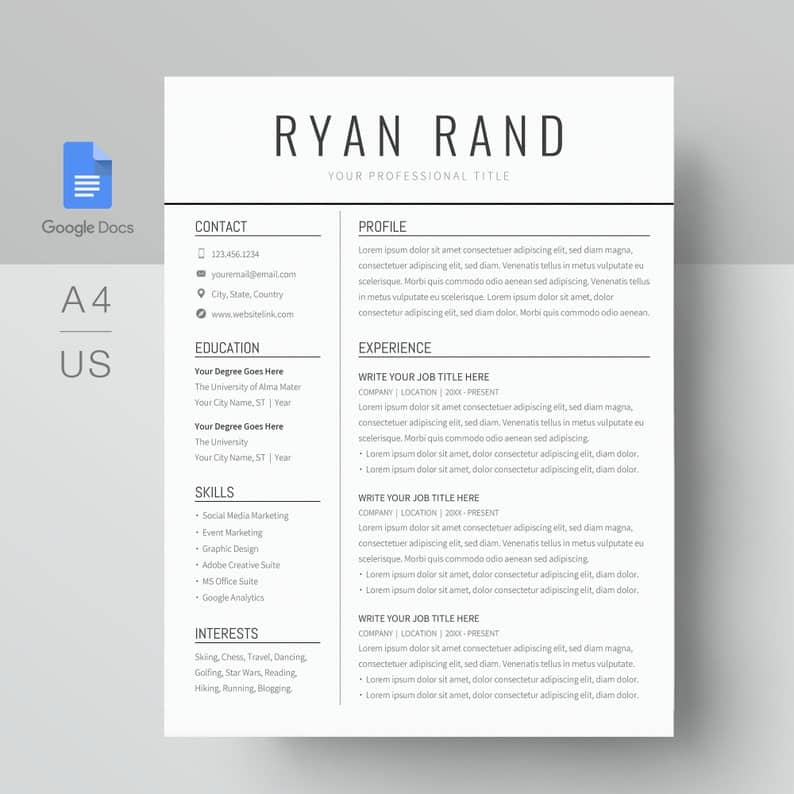
If you are pretty brave and you like challenges, consider using this free personal trainer resume template in Google Docs. It is made in black and red which looks extraordinary and extremely stylish. Your task is to replace the photo and specify all the key information about yourself.
Recommended Reading: How To Translate Military Experience To Civilian Resume
Free Google Docs Resume Template Download Will
Now, pay attention to this free Google Docs resume template in a minimalistic black and white design. The benefit of such a template is that you can show your creativity and create a perfect resume that matches your expectations. Just open the piece in Google Documents and feel free to add the necessary changes.
How To Pick Achievement To Put In A Summary For A Resume
What should you put in a resume summary statement?
Resume Summary Example for Help Desk
Friendly help desk specialist with 2 years of experience solving tech problems in fast-paced offices. Seeking to deliver IT solutions at Tremmens-Bart Systems. At Silicon Bytes, promoted to top-tier specialist in 6 months for extensive Zendesk knowledge.
Expert Hint: You need numbers in a great resume summary. Why? Percents, dollars, hours, and numbers of employees make your summary larger than life.
Resume Summary Example for Sales Representatives
Tireless sales representative with 7+ years of experience. Seeking to improve sales metrics at AstraZeneca with powerful relationship-building skills. At Amgen, built strong relationships with 150 new customers. Maintained 18% more in-person meets than the company average. Routinely exceeded sales goals by 20%+.
Expert Hint:How important are cover letters? Theyre quite important. We conducted a study which revealed that 83% of recruiters take cover letter into consideration when deciding who to hire.
Double your impact with a matching resume and cover letter combo. Use our cover letter generator and make your application documents pop out.
Want to try a different look? Theres 18 more. A single click will give your document a total makeover. Pick a cover letter template here.
Also Check: What Is Difference Between Resume And Cover Letter
Original Professional Resume Template
The Original Professional Google Docs resume template provides a crisp header and plenty of space for bullet points to minimize distractions and highlight your qualifications and job experience.
Its perfect for workers with more experience because of the space it offers and it can easily be converted to a two-page resume by adding a new page.
Goldfish Bowl Google Docs Resume Template
Whos it for: the overachiever with plenty of awards
Creator: Hloom
Where to find it:Hlooms website
Price: Free
Goldfish Bowl is a template for the loyal overachiever. Education comes last in this template because it is overshadowed by the work history, awards& certificates, and skills. Just like All the Information, it fits best if your contribution to your jobs cant be summed up in bullet points, but you still have to stick to the one-page golden rule of resumes. Golden Fish says a lot in a very concise way.
Recommended Reading: How To Write A Resume With No Work Experience
Simple Resume Template Google Docs
-
$8.00
Add to Favorites - Bestseller Add to Favorites
-
$7.70
Add to Favorites - Bestseller Add to Favorites
-
$7.85 Original Price $7.85
Add to Favorites -
$2.35 Original Price $2.35
Add to Favorites -
$12.23 Original Price $12.23
Add to Favorites -
$9.79
Add to Favorites -
$4.52
Add to Favorites -
$0.99
Add to Favorites -
$7.41
Add to Favorites -
$6.37
Add to Favorites -
$9.80 Original Price $9.80
Add to Favorites -
$8.00 Original Price $8.00
Add to Favorites -
$6.17
Add to Favorites -
$5.36 Original Price $5.36
Add to Favorites -
$2.99
Add to Favorites -
$7.95
Add to Favorites -
$5.99
Add to Favorites - Bestseller Add to Favorites
-
$1.03
Add to Favorites -
$1.00
Add to Favorites -
$7.77
Add to Favorites -
$6.90 Original Price $6.90
Add to Favorites -
$7.83
Add to Favorites -
$6.99
Add to Favorites -
$5.77 Original Price $5.77
Add to Favorites -
$5.90 Original Price $5.90
Add to Favorites - Bestseller Add to Favorites
What If None Of These Templates Are Quite Right For Me
Dont feel like you need to use the entire template as is! Once youve accessed the resume template in Google docs, feel free to customize it as much as you want to make it suit your needs, including adding or deleting sections or combining elements from multiple templates into a single document. Check our guide on the right section titles you should be using on your resume.
Don’t Miss: Software Engineer Resume Template
Blue Side Google Docs Resume Template
Whos it for: Management and
Creator: Hloom
Where to find it:Hlooms website
Price: Free
This template is a play on the blue and black, but its accent color gives it a more polished look. Whats interesting and different about it is the way the years are listed, which resembles a CV but has the length and purpose of a resume. This is a great two-toned template for professionals with a lot of work experience under their belt going for that extra carrier push. This template takes you to the finish line.
Florence Nightingale Nurse Google Docs Resume Template
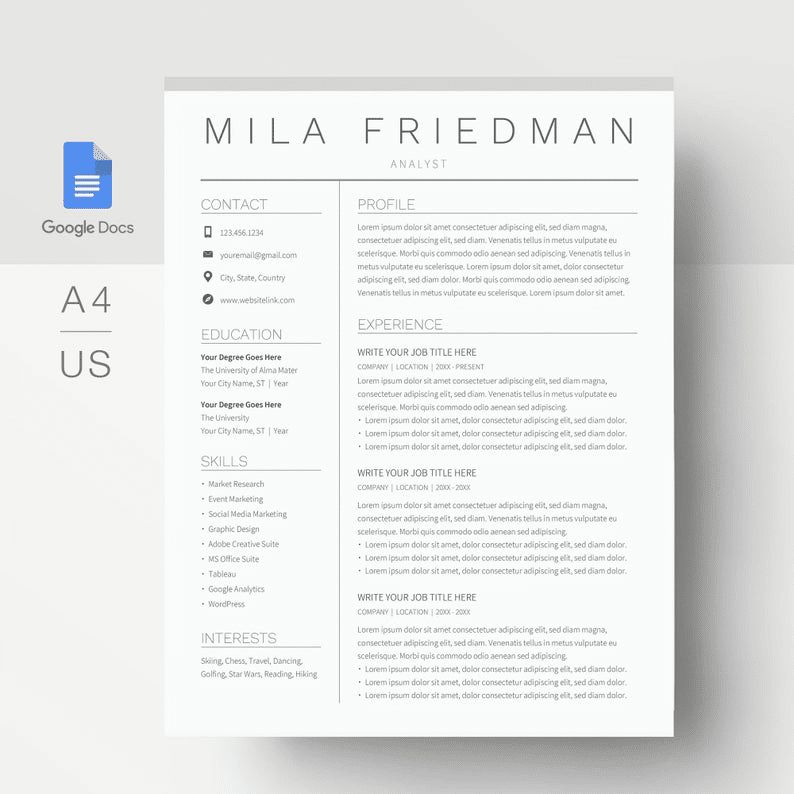
Whos it for:Nurses, paramedics, doctors
Creator: DesignStudioTeti
Where to find it:Etsy
Price: $8.57
This crisply clean resume reminds us of the clear hospital beds: which makes it perfect not only for nurses but for all medical professions. The simple black and white is minimalistic and professional and showcases your best abilities and experiences. The education section has been replaced by Licenses & Certifications. This resume also comes with an Expertise section, so its simple to edit in your own information without trying to change the structure of the Google Doc resume template and creating a whole mess!
Read Also: How To Do A Resume For A Job
College Resume Template On Google Docs
When it comes to college or university settings, the resume profile would be around the lecturer, college students, researcher, and other specific profession that is more on specialties rather than commonalities. A lecturer or a professor in a college or university is usually also a researcher. While teaching in a college, the lecturer also conducts research in his/her focused on field of interest. Thus, having a resume of his/her academic achievement is necessary.
College Resume Free Google Docs Template
Now, lets discuss this free college resume template. As for the color palette, it is made in grey, white, and light green. As for the layout, it contains all the necessary sections to introduce your candidacy. Need to add or change something in the design? Go to Google Documents and customize the template.
Read Also: A Resume Should Be One Page
Get A Custom Google Resume Template For Free
It is time to discuss the benefits of our cute template-making company. We work hard to ensure the high-quality templates and usability of the website. However, they are a few additional important advantages:
- Original design. We hire professional template designers to ensure the 100% uniqueness of each template. Keep in mind that we do not use any references nor examples. Hence, you will find a relevant resume template of a unique design
- The simple working process with our editable and printable templates. You can adjust a resume template using Google Documents. The editing process of an indesign is fast and simple so it does not require a special knowledge base
- No limitations. We allow you to edit, download, and print our templates. Use the format that fits you or transfer the template to a printing house. Forget about paying for the additional services
- Online feedback. You can contact us via email if you have any questions. We are always ready to assist you in choosing a proper google template.
Do not hesitate to pick up a relevant Google Drive resume template. We are planning to launch a premium resume template collection. Hence, you would better get our google templates for free right now.
What Are Relevant Skills To Put On A Resume
Take a look at that job description again.
Find the area that says Qualifications or RequirementsTHESE are the things theyre looking for on your entry-level resume.
And include them in your resume, because
Remember that ATS thing? This software scans your resume in search of resume keywords. Key words often mean key skills.
- Add the skills theyre looking for .
- Skip skills that arent relevant .
- Sprinkle in some hard and soft skills that are relevant to the industry.
Also Check: How To Write Up References For Resume
+ Google Docs Resume Templates
Writing your first resume can be scary and intimidating.
Sometimes you need a touch of something familiar, effortless, and trustworthy like Google.
Through Google Docs, they also give an easy solution to your resume writing problem by introducing resume templates, which come in handy if you have no clue where to start.
These things are extremely easy to use since some of them are inbuilt in Google, you can fill them out online, and most of them are free.
And the best part? Unlike Word resume templates, the whole thing doesnt get messed up the moment you make a single change to it.
In this guide, well lay out the details for you and show you:
- How to Make a Resume on Google Docs
- 10+ Free Google Docs Resume Templates
- 10+ Premium Google Docs Resume Templates
- Possible Issues with Google Doc Resumes
Apply Some Finishing Touches
Before mailing your application, remember to always double-check the contents of your resume . Also, insert an ID-style photo of yourself in one of your resumes upper corners. Add your picture by going to Insert > Image.
And that does it for our tips! Just remember what youve read and youll have no trouble creating an effective resume using Google Docs!
Also Check: What Are The Key Skills In A Resume
High School Resume Template On Google Docs
High school settings are surrounded by various personals, teachers, school officers, students, and others. A high school teacher need to present himself/herself as a professional teacher and thus his/her resume should the way it is supposed to be too. The followings are some samples of resume that is more concentrated on high school settings. The first one is named simple because it uses only three colors and are arranged very rigidly. The photo is presented in a grey scale mode, enhancing that he/she is more concerned on his profession rather than exposing his/her personality. The next one comes with vivid color, telling how a welcoming personality is a wonderful asset for educational purposes. The last one is for a high school graduate students who want to expose his/her experience during his/her education pursue.
Google Docs Resume Templates Simply Not Cutting It Try A Free Resume Builder
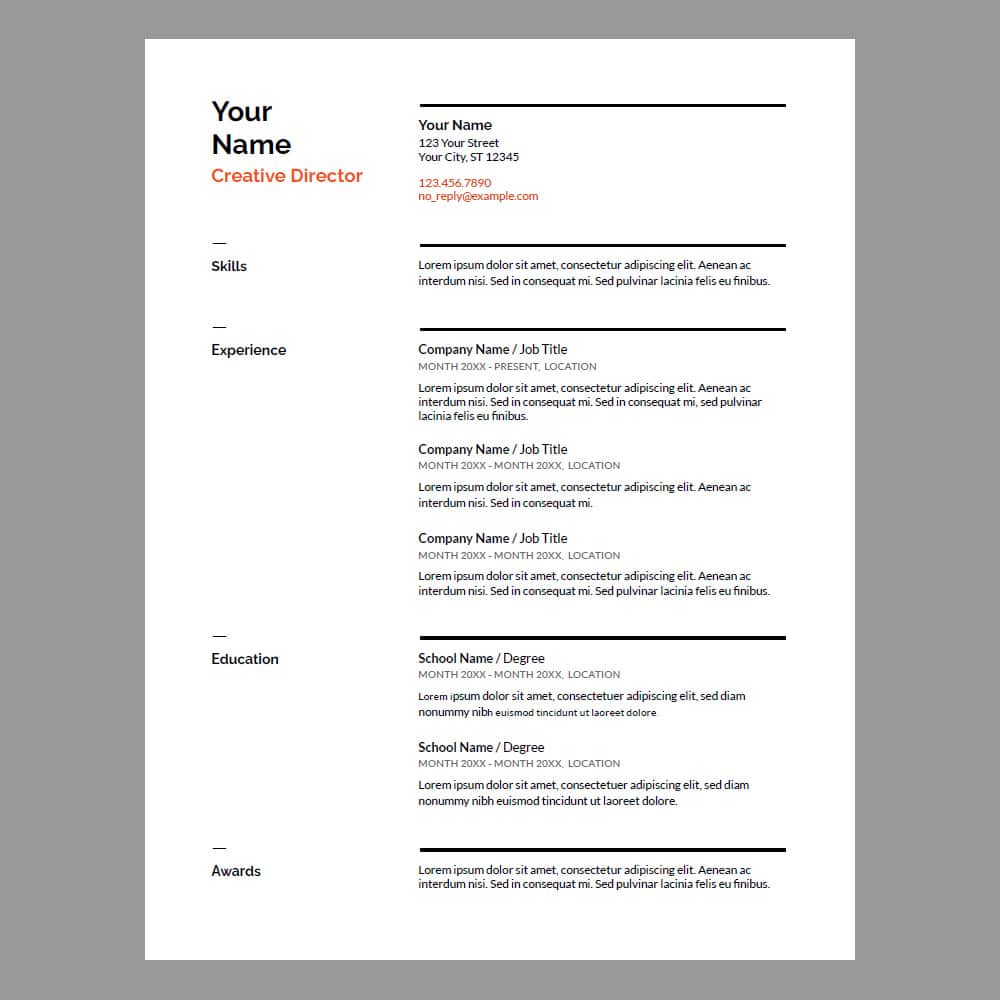
Even though Google Docs resume templates look awesome and are easy to work with, they dont offer much flexibility in layout. You make a small change to a section, and the whole thing gets messed up!
If youre looking for a better resume experience, you mustnt look very far.
A resume builder, unlike Google Docs resume templates, allows you to rearrange and optimize the layout of your resume and gives you real-time feedback on how to improve its content.
Novorésumé comes with all sorts of designs, from professional to creative, and guarantees you to stand out among all the resumes in the application file.
And to put the icing on the cake? You get twice the value from a free Novoresume template than from a paid Google Docs resume template.
But dont take out word for it!
Give Novorésumé templates a try and see what all the hype is about!
Also Check: How To Make Resume 1 Page
Border Design Google Docs Resume Template
Whos it for:High school and college graduates
Creator: Techies Guide
Where to find it:
Price: Free
Are you a high school or college graduate with plenty of volunteer experience but not that much of real industry experience? This is the template for you. Its fun, its got personality, and has various links to social media sites so that the employer can find you more easily. The border also adds an extra layer of originality without making it tacky.
Teacher Resume Template Google Docs
All teachers should promote their professional profile as a teacher. While most teachers do not need to seek for jobs as they are already having a job as teachers, having a profile page in a beautiful yet professional resume is still necessary in case there is a special event and occasion that requires the teachers to share their profile page. For example, in a seminar, or similar academic meeting and events, when becoming the key note speaker, the committee often request for the speakerâs resume so that the committee can read it during the opening of the event for the audience. The following teacher themed resume examples will surely provide you with satisfying and confidence-making resume page. Select one that match your preference. If you are not interested in the given color, but you love the layout, then you can adjust the color the way you wish.
Read Also: How To Create A Resume On Word Without A Template
What Should I Do To Get Your Free Resume Templates
We do not obligate you to give us anything in return. Our mission is to let you nail the interview using a modern custom resume template. Therefore, we hire professional designers and template editors. You no longer need to pay for the original google templates. Nevertheless, you can help our thegoodocs.com service become more popular. If you end up satisfied with the best quality of the template, do not neglect to specify a link to our website. It will help us encourage more users and provide everybody with a free google resume template.